Elevating video quality is essential across India-based professional and casual content creation, focusing on optimizing light, color, and detail for visual appeal. For those Indians to make their mark with outstanding visual content, the Best AI Tools for Video Enhancement in India for 2024 provide a gateway to unlocking superior video quality.
Among these solutions, some of the Best AI Video Tools in India for 2024 stand out for their efficiency and ease of use, offering a suite of features tailored for high-resolution enhancements and intuitive interfaces. These platforms serve both novices and professionals, ensuring that every video reaches its highest potential.
Here, I’ll analyze the top AI video enhancement tools, leveraging cutting-edge technology to refine and perfect every frame, setting a new standard in India-based video production.
Best AI Tools for Video Enhancement in 2024: Quick Comparison For Indians
| Tool Name | Our Rating | Best for | Pricing | Templates | Solutions | Duration | Languages Supported | Storage | Text To Video Generator | No of Users | Integration | Data Security | Resolution | Free Trial | Customer Support | Refund Policy |
| Topaz Video AI | 4.5/5 | Upscaling videos to 16K | $299 (one-time purchase with yearly upgrades) | N/A | Upscaling, stabilization, noise reduction | Unlimited with one-time purchase | English only | Dependent on local storage | No | License valid for use on two computers | Standalone with plugin options for Adobe | Standard data security | Supports up to 16K | Tested with watermark | Dedicated support via chat and email | 30-day money-back guarantee |
| HitPaw | 4.5/5 | Online video editing | Free trial; $9.99/week; $29.99/month; $179.99/year | N/A | Video enhancement, screen recording, audio converter | Depends on subscription | 16+ languages | Local storage dependent | Yes | Individual use, no user limit specified | Supports various platforms | Secure encryption | Up to 4K and 8K | Available with watermark | Online form submission available | 30-day money-back guarantee |
| PixOp | 3.8/5 | AI and ML-powered video restoration | $22.84 – $97.78 per month based on minutes | N/A | Video quality analysis, transcoding, asset management | Based on video minutes | Primarily English | Up to 250GB | Not specified | Each user can create a team | REST API available for integration | Uses secure encryption | Enhances up to UHD 8K | 14-day familiarization period | Available via Intercom or email | 14-day refund policy, pro-rated for unused services |
| AVC Labs | 4.2/5 | Upscaling videos, face refinement, AI enhancement | $39.95/month; $119.95/year; $299.90 perpetual | N/A | AI video enhancer, frame interpolation | Subscription or perpetual | Multi-language support | Dependent on local storage | Not available | Not specified | Supports API access | Commitment to privacy | Upscaling from SD to 1080p, HD to 4K, up to 8K | Trial version with watermark | Email support available | 5-day money-back guarantee for plans |
| VideoProc | 3.6/5 | Integrating third-party effects and tools | $25.95/year for 3 PCs; $45.95 lifetime; $57.95 family | N/A | Super resolution, frame interpolation, stabilization | No specific limit | Multi-language support | Depends on user’s system | Not specified | 1 PC for Lifetime, up to 3-5 PCs for Family License | Comprehensive video file format support | Adheres to standard data protection protocols | Supports up to 4K, can upscale lower resolutions | Flexible evaluation without cost | Email support, FAQs, tutorials online | 30-day money-back guarantee |
| Adobe Premiere Pro | 4.5/5 | Professional film and video editing | $22.99/mo for individuals; $37.99/mo per license for teams | N/A | Motion graphics, audio mixing, AI enhancements | Subscription-based | Multiple languages | Depends on user’s system | Not specified | Licenses available for individual users or teams | Extensive integration with Adobe Creative Cloud | Protects user data with robust privacy protocols | Supports editing in up to 8K resolution | 7-day free trial available | Comprehensive support via Adobe’s help center | 14-day money-back guarantee on subscription plans |
| Winxvideo AI | 3.5/5 | Upscaling old videos to HD or 4K | $25.95 – $57.95 based on plan | N/A | AI upscaling, stabilization, frame interpolation | Trial limitations; otherwise based on plan | Not specified | Depends on user’s system | Not specified | Up to 5 users based on plan | Broad compatibility with various media formats | Secure checkout, PCI DSS compliant | Supports up to 4K HD | Free version with functional limitations | Preferential email support | 30-day money-back guarantee under specific conditions |
| Tensorpix AI | 3.7/5 | Framerate boosting and slow-motion effects | $0 – $66/mo based on credits | N/A | Online video enhancer, slow motion, upscaling | Credit-based; varies by plan | English | Files stored until deleted | Not specified | Not specified but offers custom plans for teams | Not specified | Military-grade 256-bit AES encryption | Up to 4K upscaling | Free trial available, specifics not mentioned | Support via email and chat on their website | Refund for unused credits; conditions apply |
| Wondershare Filmora | 4.5/5 | Educational content and YouTube video creation | $49.99/yr; $69.99/yr; $79.99 perpetual | Extensive | Video editing, audio visualizer, auto denoise | Unlimited with subscription | Multilingual (supports major global languages) | Not specified; depends on installation | Yes | Single user for individual plans, more for family/business plans | Seamless integration with Adobe products | High-standard security protocols | Supports editing in up to 4K resolution | 7 days free trial available | 24/6 live chat and call support available | 30-day money-back guarantee provided |
| Movavi Video Editor | 3.6/5 | Professional video production | $59.95/year; $79.95 lifetime | Not specified | Video editing, screen recording, photo editing | Lifetime and subscription-based | Multiple languages | Storage capacity depends on the user’s device | Not specified | Suitable for individual users or small teams | Supports integration with external media and APIs | Ensures data security with rigorous protocols | Supports editing up to 4K resolution | 7 days of full functionality | Provides extensive support through email and online resources | 30-day money-back guarantee for technical issues or dissatisfaction |
Best AI Tools for Video Enhancement for India Users: In-Depth Analysis
After testing over 20 tools through more than 40 hours of evaluation, these top 10 have emerged as the standout choices for AI video enhancement. Below, I have provided a detailed analysis of each tool’s features, usability, and transformative impact on the video editing process.
1. Topaz Video AI – Best for upscaling videos to 16K resolution
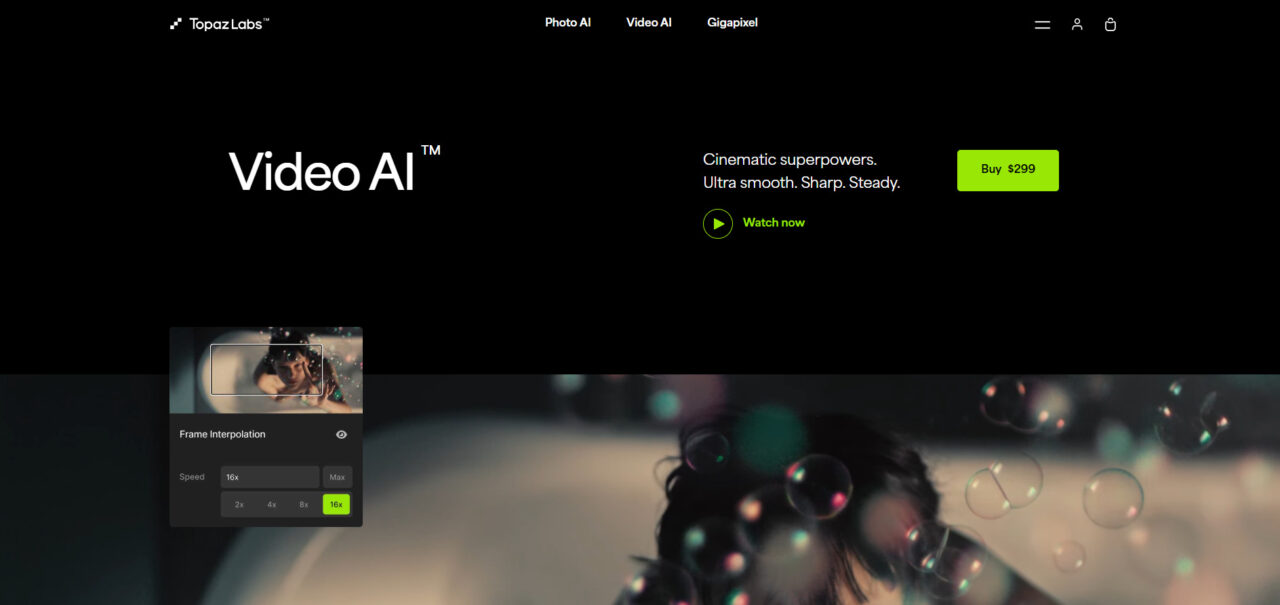
| Feature | Details |
| My Rating | 4.5/5 |
| Best for | Enhancing video quality is especially useful for upscaling and stabilizing footage. |
| Pricing | One-time purchase: $299 (includes one year of unlimited upgrades). Upgrade price: $149 per year. |
| Templates | Not applicable (focuses on video enhancement rather than templates). |
| Solutions | Upscaling, deinterlacing, motion interpolation, shake stabilization, noise reduction. |
| Duration | Unlimited usage with a one-time purchase includes one year of updates. |
| Languages Supported | English only. |
| Storage | Dependent on the user’s local storage; not cloud-based. |
| Text to Video Generator | No. |
| Number of Users | License valid for use on two computers by a single user. |
| Integration | Standalone application with plugin options for Adobe products. |
| Data Security | Standard data security is applicable to locally installed software. |
| Resolution | Supports up to 16K resolution for video enhancement. |
| Free Trial | No traditional free trial; software can be tested with a watermark. |
| Customer Support | Access to dedicated Topaz Support Ambassadors, responsive support via chat and email. |
| Refund Policy | 30-day money-back guarantee if not satisfied with the product. |
I recently tested Topaz Video AI, Best for upscaling videos to 16K resolution. I was thoroughly impressed with its capabilities in video enhancement. One standout feature I found was its 16K upscaling capability, which effortlessly handles compression artifacts and sharpens video detail to an exceptional level. It’s remarkable how this tool can turn even the most basic footage into ultra-high-definition visuals.
Another aspect of Topaz Video AI that caught my eye was its frame rate conversion technology. Using advanced AI models like Apollo and Chronos, it can seamlessly boost frame rates up to 16x, creating smooth slow-motion effects without requiring any special camera equipment. This feature is particularly useful for filmmakers who need to enhance the dynamism of their shots post-production.
The software also includes a specialized model, Nyx AI, designed for noise reduction and fixing compression artifacts specifically in 4K footage shot at high ISO settings. This capability is crucial for professionals working in less-than-ideal lighting conditions, ensuring their final product is clear and free of distracting noise.
Topaz Video AI also leverages temporally aware facial recognition technology, ensuring that enhancements like color grading and detail sharpening are applied accurately where needed, especially on people’s faces. This ensures natural-looking results without the over-processed feel that some other tools might produce.
Topaz Video AI offers a competitive pricing model: a one-time purchase of $299 includes a year of updates. For existing users, an upgrade is available at $149 to extend updates for another year, making it a cost-effective choice for advanced video enhancements
Lastly, the integration of AI models for video stabilization and smear reduction using the Themis AI Model is a game-changer. It stabilizes the footage and reduces blur caused by rapid movement or slow shutter speeds, making it indispensable for action scenes or handheld shots.
Pros
- Exceptional upscaling capabilities up to 16K resolution.
- Advanced noise reduction using AI models.
- Frame rate conversion for smooth slow-motion effects.
- Powerful stabilization and smearing effect reduction.
- Facial recognition technology ensures precise enhancements.
Cons
- Can be resource-intensive, requiring a high-spec setup.
- Higher learning curve due to advanced features.
- The limited free trial may not provide enough time for thorough testing.
- Pricing may be prohibitive for casual users.
- Dependence on continuous updates for optimal performance.
Pricing
Here’s the detailed monthly pricing plan for Topaz Video AI:
Topaz Video AI 5
- Purchase Price: $299
- Includes one year of unlimited upgrades.
- Buy once and own your version for life, with the option to install on 2 computers.
Upgrade Pricing for Video AI
- Yearly Upgrade: $149
- Extends your upgrade license for 1 year, allowing access to the latest updates and features.
Customer Support and Refund Policy for Indian:
- A 30-day refund guarantee ensures satisfaction.
- Responsive support via chat and email to assist with any issues.
2.HitPaw – Best for online video editing and audio conversion
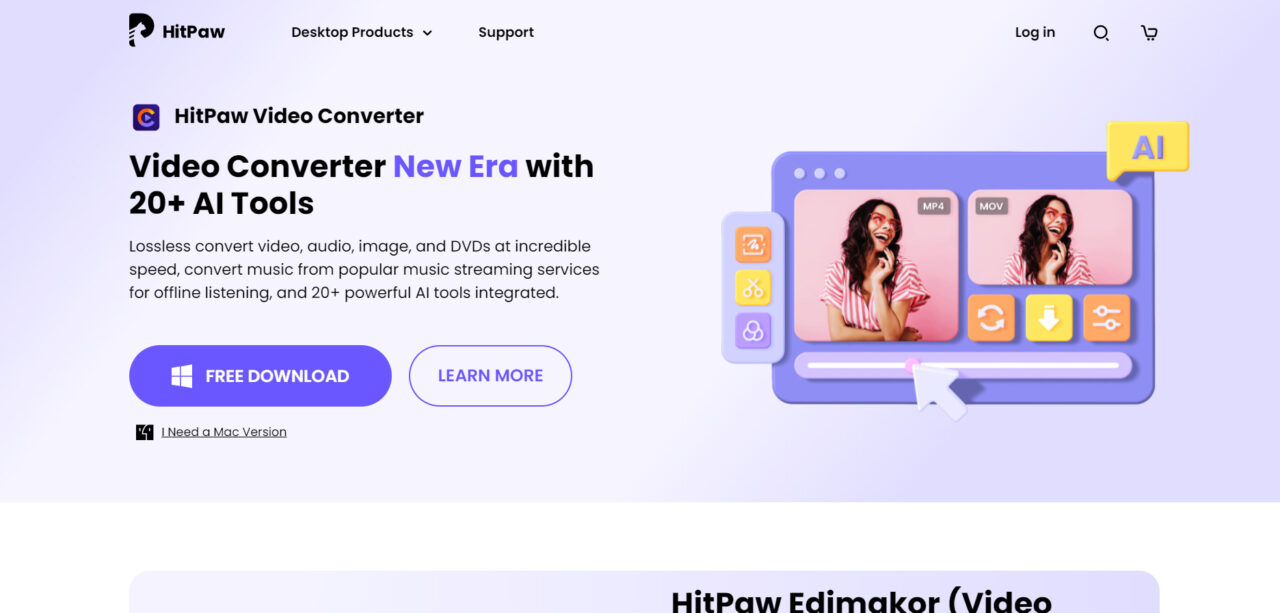
| Feature | Details |
| My Rating | 4.5/5 |
| Best for | Video clarity enhancement for social media |
| Pricing | Free trial; $9.99/week; $29.99/month; $179.99/year |
| Templates | Various editing templates are available |
| Solutions | Video enhancer, editor, screen recorder, and more |
| Duration | Videos up to 2 min 20 sec |
| Languages Supported | 16+ languages |
| Storage | Dependent on local storage |
| Text to Video Generator | Yes |
| Number of Users | Individual use, no user limit specified |
| Integration | Supports various platforms |
| Data Security | Secure encryption and safe processing |
| Resolution | Up to 4K and 8K |
| Free Trial | Available with watermark |
| Customer Support | Online form submission is available |
| Refund Policy | 30-day money-back guarantee |
I recently dove into HitPaw, an online platform Best for online video editing and audio conversion. It brilliantly caters to a range of video and audio enhancement needs. At first glance, what struck me was its screen recording capability, which is seamless and offers high-quality outputs suitable for both amateur and professional use. This feature is particularly handy for creating tutorials or capturing streaming videos without any hassle.
Exploring further, I was drawn to the AI-powered video enhancer and the audio converter tools. The video enhancer allowed me to effortlessly improve video quality, tackling common issues like low resolution and noise. It’s impressive how it can upscale videos to as sharp as 4K resolution, making old and grainy footage look modern and crisp.
Another feature that stands out is the one-click translation, which supports content creators in making their videos accessible to a global audience without the need for complex software. This tool integrates smoothly, offering voice cloning capabilities that maintain the natural tone of the original audio while translating.
For those needing a comprehensive solution, HitPaw includes features for background music integration and video stabilization, which are invaluable for producing polished content. The platform supports a variety of file formats, enhancing its versatility and making it a one-stop shop for all multimedia editing needs.
On the pricing front, HitPaw is quite accessible. The platform offers a free trial that lets users test all features without spending a dime. For continued use, the pricing is tiered at $9.99 weekly, $29.99 monthly, and $179.99 annually, which is reasonable considering the breadth of tools and AI capabilities it offers.
Pros
- Enhances video up to 4K resolution for high-quality output.
- Includes video enhancer, editor, audio converter, and more, providing a wide range of tools.
- User-friendly interface is suitable for beginners and professionals, making it easy to use.
- Fully online platforms increase accessibility as no installation is required.
- Advanced AI tools for video stabilization and frame interpolation.
Cons
- Requires a stable internet connection to function, indicating a dependency on the internet.
- The free version includes watermarks on outputs, limiting the free trial.
- Weekly and monthly limits on video processing, imposing restricted processing limits.
- Primarily supports English, which may restrict non-English speakers due to limited language options.
- Cannot use the tool without internet access, lacking offline capability.
Pricing
- Free: $0.00, basic access with limited features and capabilities.
- Weekly: $9.99, full access with weekly renewal, suitable for short-term projects.
- Monthly: $29.99, ideal for ongoing projects with monthly renewals.
- Yearly: $179.99, best value for long-term usage with annual renewal.
Customer Support and Refund Policy for India Users
- 30-Day Money-Back Guarantee: Offers a full refund within 30 days if the product does not meet user expectations.
- 24/7 Support: Reliable customer service is available around the clock to assist with any issues.
- Email and Chat Support: Users can reach out via email (info@hitpaw.com) or through the customer support chat on their website.
3.PixOp – Best for AI and ML-powered video restoration

| Feature | Details |
| My Rating | 3.8/5 |
| Best for | Enhancing and upscaling video for broadcast media |
| Pricing | Monthly plans: $22.84 for 20min, $44.01 for 40min, $97.78 for 100min |
| Templates | Focuses on video remastering rather than templates |
| Solutions | Video quality analysis, transcoding, asset management, etc. |
| Duration | Pricing based on video minutes, up to 100min per month |
| Languages Supported | Primarily English |
| Storage | Up to 250GB available |
| Text to Video Generator | Not specified |
| Number of Users | Each user can create one team, add up to five teammates |
| Integration | REST API available for integration |
| Data Security | Uses secure encryption to protect user data |
| Resolution | Supports enhancement up to UHD 8K |
| Free Trial | 14-day familiarization period, no full uploads or downloads |
| Customer Support | Available via Intercom or email help@pixop.com |
| Refund Policy | 14-day refund policy, pro-rated for unused services |
I recently had the opportunity to test Pixop, Best for AI and ML-powered video restoration dedicated to video enhancement. This tool simplifies the process of remastering digital archives, from SD all the way to UHD 8K, ensuring that production companies and TV stations can bring their vintage footage up to today’s standards.
Pixop’s Deep Restoration technology caught my attention as it effectively restores video clarity and detail, significantly improving visual quality. I was impressed by how it handles multiple challenges, including deinterlacing and denoising, without requiring any installation or expensive hardware. The platform operates completely online, which I found incredibly convenient.
Additionally, Pixop’s ability to handle frame rate conversion with precision stands out. It not only enhances the fluidity of video playback but also introduces slow-motion effects, creating dynamic visuals that are particularly useful in broadcast media. The seamless integration of these features via Pixop’s REST API is particularly beneficial for clients with large archives.
Moreover, Pixop supports parallel processing, allowing multiple videos to be enhanced simultaneously. This capability is crucial for efficiently managing large batches of files, which is a common requirement for media companies looking to update their libraries quickly.
Regarding pricing, Pixop offers a pay-as-you-go model, which I found to be economically viable for varying project sizes. The rates are straightforward, with $22.84 for 20 minutes of video, scaling up to $97.78 for 100 minutes, making it accessible for both small projects and large-scale operations. This pricing flexibility, combined with the tool’s robust capabilities, makes Pixop a valuable asset for video enhancement tasks.
Pros
- Offers high-quality video enhancements up to UHD 8K resolution.
- Features a variety of restoration tools like Deep Restoration and Deinterlacer.
- Supports bulk processing, ideal for large-scale projects.
- Utilizes AI and ML technology for advanced video processing.
- No installation is needed, fully cloud-based service.
Cons
- The pay-as-you-go model may become expensive for heavy users.
- Limited to online use, requires a stable internet connection.
- Not suitable for immediate, real-time processing.
- The lack of a free tier might deter some potential users.
- Relies on user knowledge for optimal use of extensive features.
Customer Support and Refund Policy for Indians:
- Provides a pro-rated refund for the unused portion of services if you’re not satisfied within 14 calendar days from the date of purchase.
- Reachable via Intercom or email (help@pixop.com).
- Offers a help center with tutorials, articles, tips, and FAQs to assist users effectively.
- AVC Labs – Best for converting videos to higher frame rates
4. AVC Labs – Best for converting videos to higher frame rates
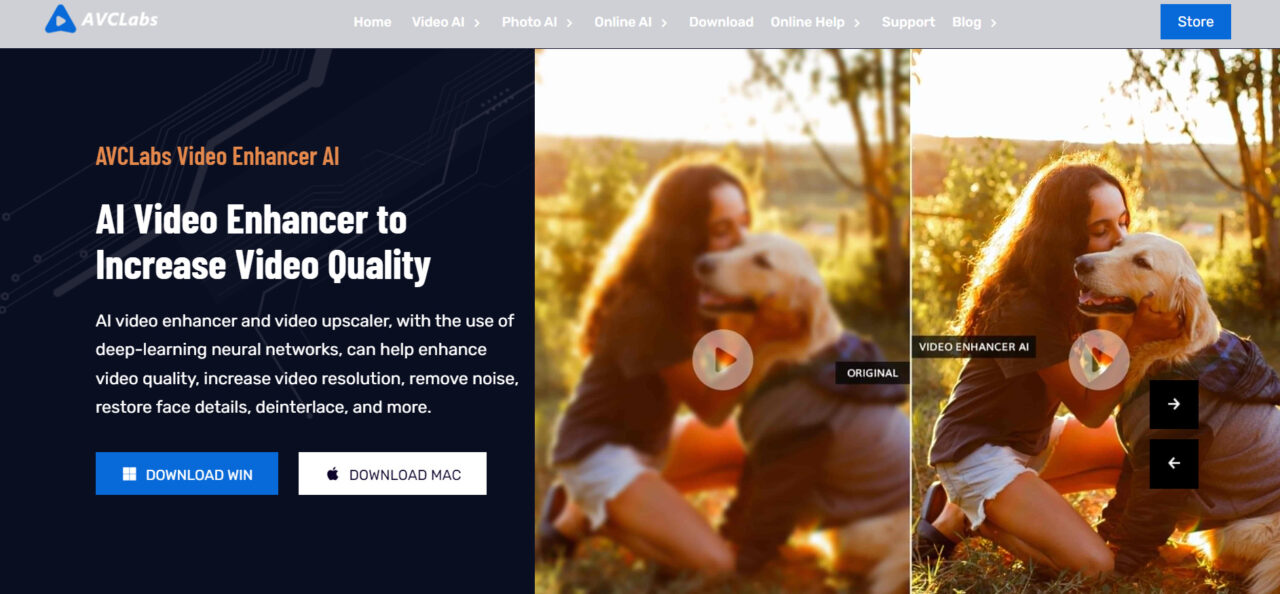
| Feature | Details |
| My Rating | 4.2/5 |
| Best for | Upscaling videos, face refinement, and AI-powered video enhancement |
| Pricing | Monthly: $39.95, Yearly: $119.95, Perpetual: $299.90 |
| Solutions | AI video enhancer, face refinement, frame interpolation, and more |
| Duration | No specific limits mentioned |
| Languages Supported | Multi-language support |
| Storage | Not specified |
| Text to Video Generator | Not available |
| Number of Users | Not specific |
| Integration | Supports API access for enhanced functionality |
| Data Security | Commitment to privacy with secure data handling practices |
| Resolution | Supports upscaling from SD to 1080p, HD to 4K, up to 8K |
| Free Trial | Offers a trial version where you can convert 3 video files with a watermark |
| Customer Support | Email support available at support@avclabs.com |
| Refund Policy | 5-day money-back guarantee for monthly/yearly plans, 30-day for perpetual |
Recently, I tested AVC Labs, a platform that harnesses AI to significantly enhance video quality. This tool specializes in upscaling videos from lower resolutions like SD to impressive 1080p, 4K, and even up to 8K without losing detail, which is paramount for professionals working with archival footage or content that needs modernizing.
The AI Video Enhancer feature within AVC Labs particularly caught my attention. It effectively removes noise and stabilizes video content, making old footage look pristine and current. This is achieved through sophisticated multi-frame processing, which enhances overall video quality by not just sharpening images but also enhancing color and reducing visual noise.
Another notable capability is the AI Facial Recovery feature. It uses advanced face detection and recognition technologies to recover and refine facial details in blurry videos.
This is especially useful for documentaries or any project where clarity of individual faces is crucial. Alongside, the tool’s AI-powered video blur helps in selectively blurring faces, backgrounds, or objects to focus viewer attention or protect privacy.
Moreover, AVC Labs offers background removal and colorization features that make it easy to manipulate video backgrounds and colorize black and white footage effortlessly. This helps creatives bring a new lease of life to old films and footage, enhancing their usability in contemporary productions.
In terms of pricing, AVC Labs provides flexible options: a monthly plan at $39.95, a yearly subscription at $119.95, and a perpetual plan for $299.90. These pricing tiers are designed to cater to different user needs, from temporary project-based enhancements to long-term, frequent usage, making AVC Labs accessible to a wide range of professionals and hobbyists alike.
Pros
- Enhances video resolution up to 8K, ensuring ultra-high definition output.
- Utilizes advanced AI for noise reduction, improving video clarity.
- Offers face refinement to recover and enhance facial details in videos.
- Supports a wide range of video file formats for versatile usage.
- No installation is required, fully accessible online platform.
Cons
- Pricing can be high for frequent users without long-term subscriptions.
- Requires a reliable internet connection for online processing.
- Limited customization options for advanced users.
- No offline capabilities restrict usage flexibility.
- Customer support may be delayed due to the online queue.
Pros
- Enhances video resolution up to 8K, ensuring ultra-high definition output.
- Utilizes advanced AI for noise reduction, improving video clarity.
- Offers face refinement to recover and enhance facial details in videos.
- Supports a wide range of video file formats for versatile usage.
- No installation is required, and it is fully accessible online platform.
Customer Support and Refund Policy for Indian Users
- Offers a 5-day money-back guarantee for monthly and yearly subscriptions and a 30-day guarantee for the perpetual plan, starting immediately after payment.
- Provides email support at support@avclabs.com.
- Promises prompt assistance with a guarantee of one business day response time for all inquiries.
5.VideoProc – Best for integrating third-party effects and tools

| Feature | Details |
| My Rating | 3.6 out of 5 |
| Best for | Video editing, converting, resizing, and enhancing up to 4K resolution |
| Pricing | Premium 365: $25.95/yr for 3 PCs, Lifetime: $45.95, Family: $57.95 |
| Solutions | Super Resolution, Frame Interpolation, Stabilization, Deinterlacing |
| Duration | No specific limit mentioned |
| Languages Supported | Multi-language support |
| Storage | Dependent on user’s system |
| Text to Video Generator | Not specified |
| Number of Users | 1 PC for Lifetime, up to 3-5 PCs for Family License |
| Integration | Comprehensive video file format support |
| Data Security | Adheres to standard data protection protocols |
| Resolution | Supports up to 4K, can upscale lower resolutions |
| Free Trial | Flexible evaluation of features without cost, no credit card required |
| Customer Support | Email support is available, and extensive FAQs and tutorials online |
| Refund Policy | 30-day money-back guarantee for all product purchases |
Best for integrating third-party effects and tools, VideoProc has significantly enhanced my video editing workflow. It provides robust super-resolution capabilities that easily upscale low-resolution videos to 4K, making it ideal for enhancing older footage.
The addition of Frame Interpolation and Stabilization technologies ensures that my videos are not only high quality but also display smooth motion, crucial for professional-looking results.
Deinterlacing is another feature I found beneficial. This tool effectively removes interlace artifacts from videos, which is essential when converting older media formats to modern standards. VideoProc also supports a wide range of video file formats, which simplifies the process of managing various media types without the need for multiple tools.
The AI facial recovery and background music features are standout additions. They allow me to refine the visuals further and enhance the auditory experience of my projects, ensuring that each element is tuned to perfection.
Bulk Video Downloads and One-Click Translation have also streamlined how I manage content, especially when dealing with large volumes of footage or international projects.
VideoProc’s voice cloning and custom fonts options have been instrumental in personalizing the videos I produce, allowing for a unique brand identity in all my outputs. These features, coupled with auto subtitles and video stabilization, provide an all-in-one solution that caters to all my editing needs.
Regarding pricing, VideoProc offers a Premium 365 plan at $25.95 per year for up to 3 PCs, making it a cost-effective option for regular users. Alternatively, a Lifetime License is available at $45.95 for one PC, with a Family License at $57.95, covering 3-5 PCs, offering flexibility depending on your specific requirements.
Pros
- The free version limits file processing to under 5 minutes, which may restrict thorough evaluations.
- Advanced AI features are currently available only on the Windows version, limiting Mac users.
- Some tools, like the AI Facial Recovery, might require a learning curve for maximum effectiveness.
- The interface, while comprehensive, can be overwhelming for new users due to its multitude of features.
- Requires a relatively powerful hardware setup to utilize all features efficiently due to high processing demands.
Cons
- The free version limits file processing to under 5 minutes, which may restrict thorough evaluations.
- Advanced AI features are currently available only on the Windows version, limiting Mac users.
- Some tools, like the AI Facial Recovery, might require a learning curve for maximum effectiveness.
- The interface, while comprehensive, can be overwhelming for new users due to its multitude of features.
- Requires a relatively powerful hardware setup to utilize all features efficiently due to high processing demands.
Pricing
- Free Version: No cost, allows users to test features with some limitations.
- Full Version: Starts from $25.95, unlocks all features without limitations.
Customer Support and Refund Policy for Indian Users
- 30-day money-back guarantee for all purchases, ensuring customer satisfaction.
- Offers free and priority technical support for users.
- Additional support through a comprehensive FAQ and tutorial section on their website.
6. Adobe Premiere Pro – Best for professional film and video editing in India
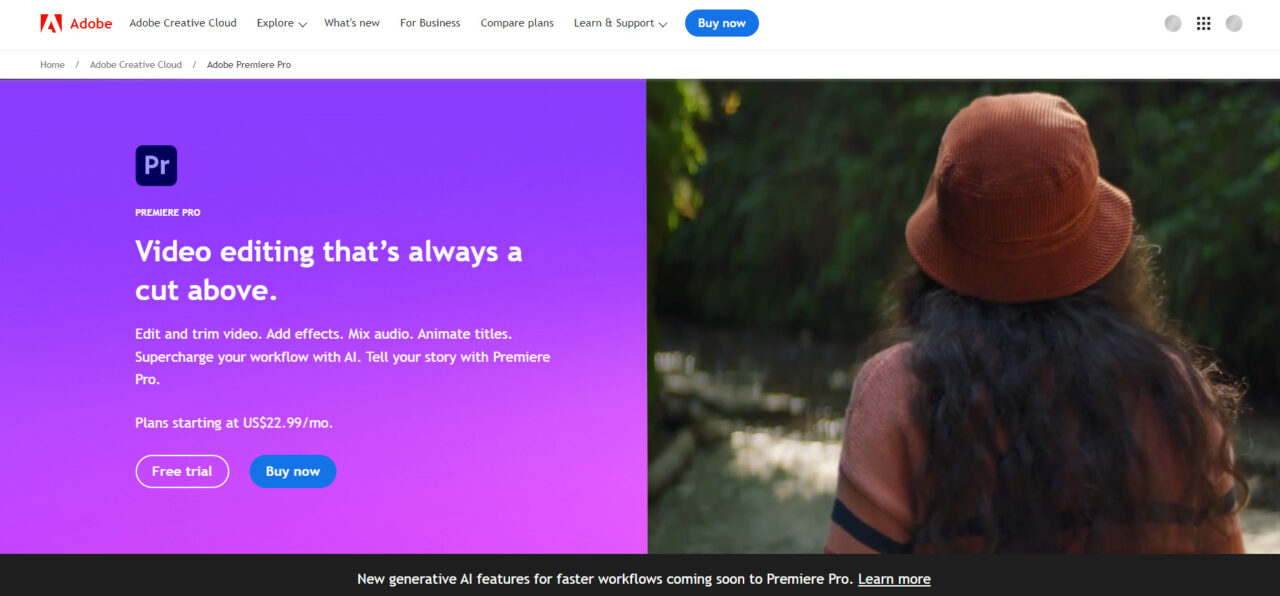
| Feature | Details |
| My Rating | 4.5 out of 5 |
| Best for | Professional video editing, films, TV shows, and online videos |
| Pricing | Single app: $22.99/mo for India individuals, $37.99/mo per license for teams |
| Solutions | Motion graphics, audio mixing, multi-cam sequence, AI-powered enhancements |
| Duration | Subscription-based, with options for yearly or perpetual licenses |
| Languages Supported | English, Spanish, German, French, Japanese, Chinese, Korean, Italian, Russian, Portuguese, Hindi |
| Storage | Depends on user’s system |
| Text to Video Generator | Not specified |
| Number of Users | Licenses available for individual India users or teams |
| Integration | Extensive integration with Adobe Creative Cloud and third-party effects |
| Data Security | Protects user data with robust privacy protocols |
| Resolution | Supports editing in up to 8K resolution |
| Free Trial | A 7-day free trial is available in India |
| Customer Support | Comprehensive support via Adobe’s help center and community forums |
| Refund Policy | 14-day money-back guarantee on subscription plans |
Recently, I spent three hours testing Adobe Premiere Pro, immersing myself in its extensive capabilities tailored for professional video editing. Its robust set of tools, especially best for integrating third-party effects and tools, made my editing workflow not only smoother but also more creative.
The AI-powered features such as text-based editing and speech enhancement particularly stood out, streamlining the post-production process significantly by enhancing audio clarity and editing efficiency.
One aspect I greatly appreciated during my session was Premiere Pro’s Automatic Tone Mapping and Color Grading tools. These powerful features allow for effortless adjustments, enabling cinematic color precision that can define the mood and atmosphere of any project.
Additionally, the Generative Fill tool, powered by Adobe’s Sensei AI, is perfect for seamlessly blending and repairing sections of video, an indispensable feature for handling imperfect footage.
The Multi-cam editing feature is a game-changer, allowing the synchronization of clips from various cameras effortlessly. This capability is crucial during complex scene edits or event coverages, ensuring smooth transitions and angle management.
Another invaluable tool is the Auto-Reframe feature, which greatly aids in adapting content for different social media platforms by ensuring key parts of the video remain within frame regardless of aspect ratio changes.
Adobe Premiere Pro also enhances its usability with audio track mixing and audio tagging. The ability to efficiently tag and mix audio tracks streamlines managing complex projects with multiple audio layers, providing precise control over sound levels and effects, essential for producing professional-quality soundtracks.
Regarding pricing, Adobe Premiere Pro offers reasonable subscription plans. The single app plan costs $22.99 per month for individuals and provides a comprehensive suite of editing tools.
For teams, the price is $37.99 per month per license, making it an attractive option for professional studios and agencies that require powerful, collaborative editing software.
Pros
- An extensive suite of AI-powered features enhances editing precision and efficiency.
- Robust color grading and automatic tone mapping tools for cinematic quality.
- Multi-cam editing capabilities simplify complex production tasks.
- Seamless integration with Adobe Creative Cloud enhances workflow.
- Auto-reframe feature optimizes video for various social media platforms.
Cons
- A high learning curve can be daunting for beginners.
- Subscription models may be costly for occasional users.
- Heavy resource usage requires a powerful computer system.
- Some users report occasional software crashes, which can disrupt workflow.
- Requires constant internet connection for license verification and cloud features.
Pricing
- Individual Plan: $22.99 per month
- Teams Plan: $37.99 per month per license
Customer Support and Refund Policy
- 30-day full refund: Available if cancelled within 14 days of purchase; no refunds thereafter.
- Offers extensive customer support via account management and direct contact options.
- Users have access to a Manage Account page for easy cancellation and account adjustments.
7. Winxvideo AI – Best for upscaling old videos to HD or 4K
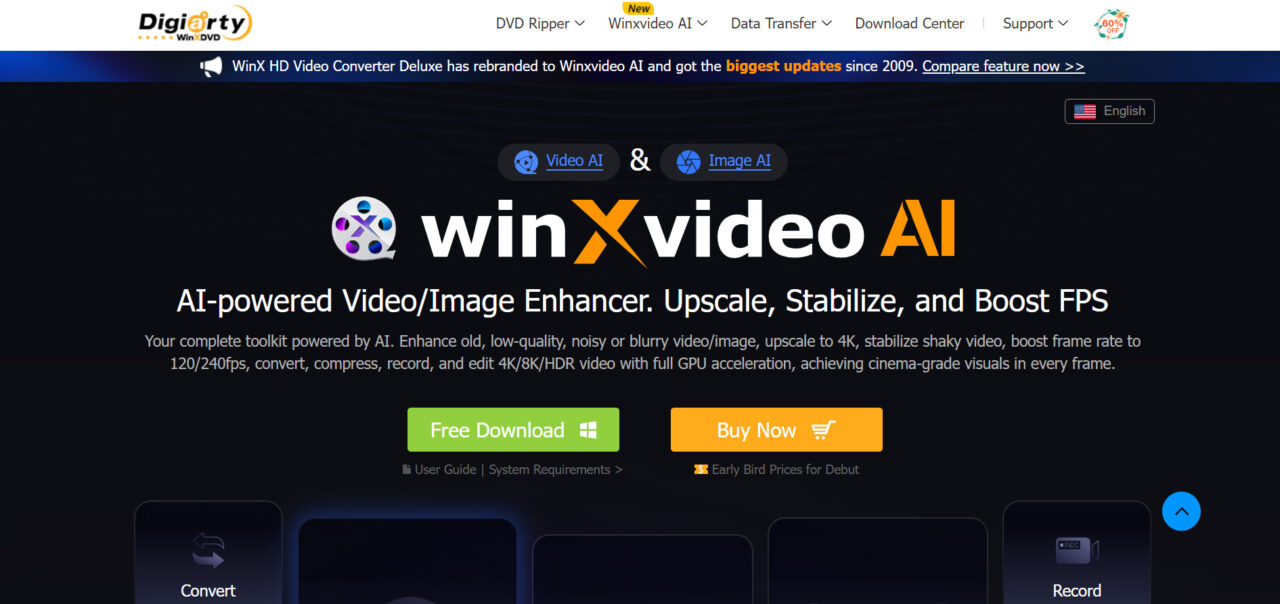
| Feature | Details |
| My Rating | 3.5 out of 5 |
| Best for | Enhancing older, low-quality videos and images; batch processing |
| Pricing | 1-Year Plan: $25.95 for 3 PCs; Lifetime: $45.95; Family: $57.95 |
| Solutions | AI-powered upscaling, stabilization, frame interpolation, and more |
| Duration | The trial version limits to 5-minute videos, 5 images |
| Languages Supported | Not specified |
| Storage | Dependent on the user’s system |
| Text to Video Generator | Not specified |
| Number of Users | Up to 5 users based on plan |
| Integration | Broad compatibility with various media formats and platforms |
| Data Security | Secure checkout, PCI DSS compliant |
| Resolution | Supports up to 4K HD |
| Free Trial | Free version available with functional limitations |
| Customer Support | Preferential email support for registered users |
| Refund Policy | 30-day money-back guarantee under specific conditions |
Having spent five hours diving deep into Winxvideo AI, I must say it stands out as best for upscaling old videos to HD or 4K, breathing new life into them with remarkable clarity.
The tool’s Super Resolution AI is a gem for videographers, enhancing video quality to make the footage look four times crisper. It’s particularly fascinating how the Frame Interpolation AI boosts the frame rate, reaching up to 480fps, which smooths out the motion in videos spectacularly.
Video Stabilization AI is another powerful feature. It effectively deshakes video from any camera, ensuring your final output is steady and professional. Moreover, the Image Enhance AI supports upscaling images up to an astonishing 10K resolution. Whether I’m dealing with old family videos or professional shoots, Winxvideo AI transforms them into high-quality visuals without the painstaking manual adjustments.
The simplicity of use is a major advantage. The interface is user-friendly, and the process is fully automated, making it accessible even for amateurs in photography and videography. The ability to process multiple videos simultaneously saves me a significant amount of time, which is crucial for maintaining workflow efficiency.
Another aspect worth noting is the extensive support for various file formats. Winxvideo AI allows you to convert videos into MP4, HEVC, H.264, MKV, MOV, and over 420 other formats, catering to a wide range of needs and making it highly versatile for different project requirements.
Pricing for Winxvideo AI is also quite appealing. The tool offers a 1-Year Plan for 3 PCs at $25.95, tailored for amateurs. For professionals, a Lifetime License on 1 PC is available for $45.95, and for small groups or families, a Family Plan covering 3-5 users is just $57.95. These options provide flexibility depending on your specific usage needs and budget.
Pros
- Enhances video quality significantly, capable of upscaling to 4K.
- Supports a wide range of video and image formats.
- Allows for batch processing, saving time for users with multiple files.
- The stabilization feature effectively reduces camera shake.
- The intuitive user interface makes it accessible for both amateurs and professionals.
Cons
- Limited functionality with no support for AI avatars or voice cloning.
- Lacks advanced editing features like color grading and audio editing.
- No mobile version is available; limited to desktop use.
- The free trial version is restricted to processing short clips and low-resolution images.
- Customer support is primarily via email, which may not be the fastest option.
Pricing
- 1-Year License: $25.95 (3 PCs) – Includes full features for one year.
- Lifetime License: $45.95 (1 PC) – Full features and lifetime upgrades.
- Family License: $57.95 (3-5 PCs) – Ideal for families or small groups, includes lifetime upgrades.
Customer Support and Refund Policy for Indians Users
- Offers a 30-day money-back guarantee if the software does not function as advertised or if there are unresolved technical issues.
- Support is provided via email; users can expect a response with solutions or further help.
- Extensive FAQ and help sections are available on the official website for self-service assistance.
8. Tensorpix AI – Best for framerate boosting and slow-motion effects
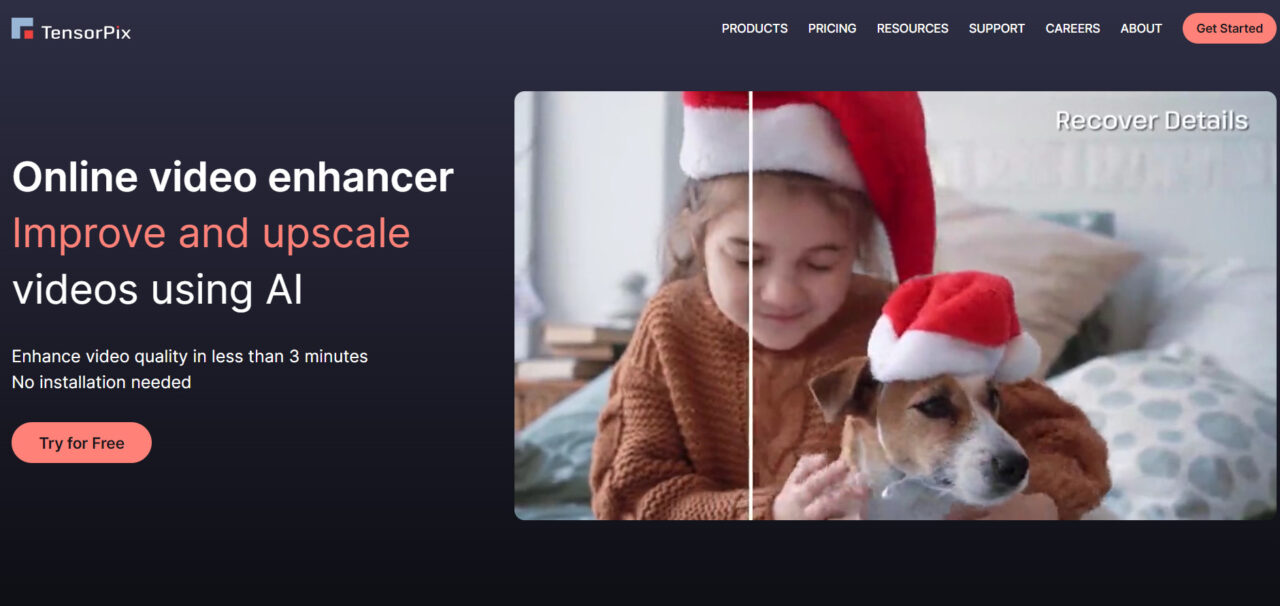
| Feature | Details |
| My Rating | 3.7 out of 5 |
| Best for | Enhancing and upscaling videos and images online |
| Pricing | Pay As You Go: $0/mo, Standard: $12/mo, Premium: $27/mo, Elite: $66/mo, Enterprise: Custom |
| Solutions | Online video enhancer, framerate boosting, slow motion, up to 4x upscaling |
| Duration | Credit-based usage; 1 credit roughly equals 1 minute of enhanced video |
| Languages Supported | English |
| Storage | Files stored until deleted by the user |
| Text to Video Generator | Not specified |
| Number of Users | Not specified but offers custom plans for teams |
| Integration | Not specified |
| Data Security | Military-grade 256-bit AES encryption, secure data handling practices |
| Resolution | Up to 4K upscaling |
| Free Trial | Free trial available, specifics not mentioned |
| Customer Support | Support via email (info@tensorpix.ai) and chat on their website |
| Refund Policy | Refund for unused credits; conditions apply |
I tested Tensorpix AI personally for 2 hours and it proved to be best for framerate boosting and slow-motion effects, transforming standard footage into smooth and visually appealing sequences.
The platform’s capability to enhance video quality in less than 3 minutes is impressive, especially with its promise of up to 4x resolution upscaling. This feature allows for the transformation of old SD videos into HD or even 4K quality, making it indispensable for both personal and professional video enhancement projects.
Tensorpix AI does not require any installation, being completely web-based. This accessibility means I can enhance videos directly from my browser on any device, which is a huge advantage in terms of convenience and efficiency.
The service processes videos using GPU-accelerated cloud servers, which can handle hundreds of videos simultaneously — a critical feature for large-scale projects.
The AI-driven enhancements extend beyond simple upscaling; they include frame interpolation and video stabilization, which are vital for producing high-quality output from less-than-perfect originals. Whether it’s removing blur or restoring details, the AI algorithms are trained to handle a variety of common video issues with remarkable precision.
One of Tensorpix AI’s unique offerings is its ability to handle multiple videos at once, even on mobile devices, which allows me to manage big batches of footage efficiently without compromising on quality. This, coupled with the platform’s ability to enhance and upscale images, makes it a versatile tool for a wide range of media enhancement needs.
In terms of pricing, Tensorpix AI uses a credit system which is refreshingly flexible. The Pay As You Go model starts at $0/month with the ability to purchase additional credits as needed.
For regular users, the plans are $12/month for the Standard tier, $27/month for Premium, and $66/month for Elite, each offering an increasing number of credits per month to match the scale of user needs. This pricing structure ensures that I only pay for what I actually use, making it cost-effective for projects of any size.
Pros
- Upscales old videos to HD or 4K, enhancing clarity and detail.
- Fast video processing, enhancing quality in less than 3 minutes.
- No installation is required, fully online platform for easy access.
- Allows for parallel processing of up to 10 videos at once.
- Uses credits for flexible usage, pay only for what you need.
Cons
- Credits needed for every minute of video processed can become expensive.
- Higher resolutions and more features lock behind higher payment tiers.
- No mobile app is available, limited to web use.
- Limited API access for lower-tier plans.
- Does not support real-time video editing or live streaming capabilities.
Pricing According to the Market
- Pay As You Go: $0/month, pay per credit used.
- Standard: $12/month, including 30 credits per month.
- Premium: $27/month, including 70 credits per month.
- Elite: $66/month, including 200 credits per month.
- Enterprise: Custom pricing tailored for large-scale or specialized needs which is the utmost need of India based content creators.
Customer Support and Refund Policy for India Audiences
- A full purchase price refund is available if you are not satisfied with the results and if no credits were used.
- Partial refunds are possible for used credits if the results are unsatisfactory.
- Reach out via email (info@tensorpix.ai) or customer support chat on their website.
- Support includes help with setting up, troubleshooting, and optimizing the use of the platform.
9. Wondershare Filmora – Best for educational content and Indian-based YouTubers
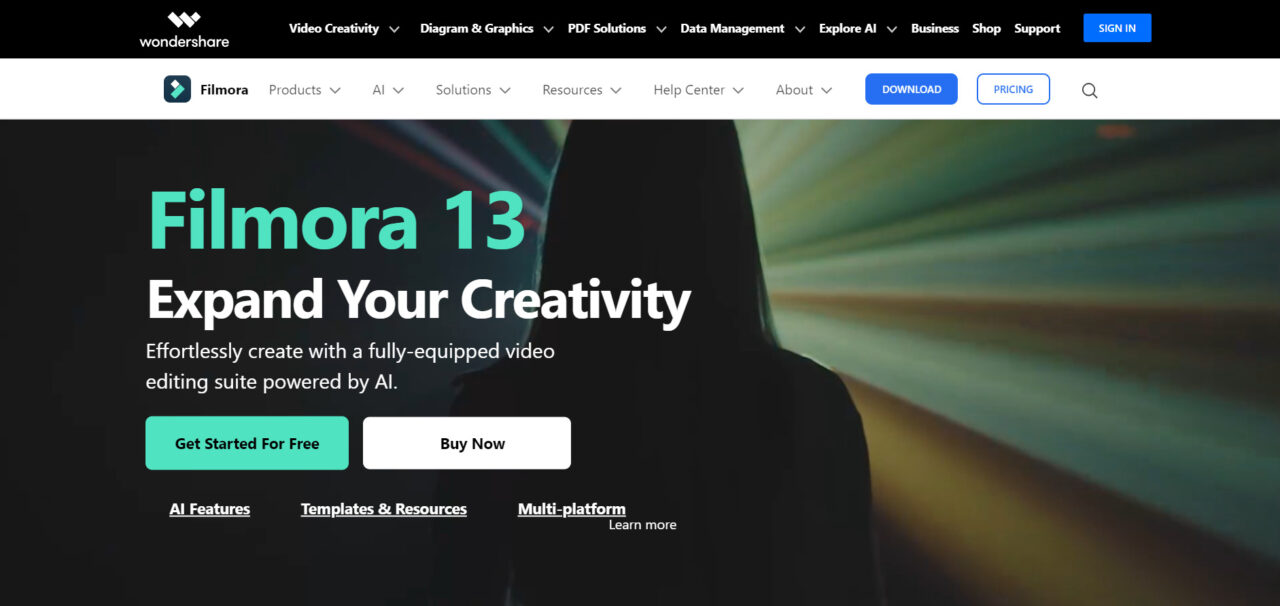
| Feature | Details |
| My Rating | 4.5 out of 5 |
| Best for | Easy, versatile video editing for creators at all levels |
| Pricing | Subscription: $49.99/yr, Cross-Platform: $69.99/yr, Perpetual: $79.99 |
| Solutions | Video editing, audio visualizer, auto denoise, export options, and more |
| Duration | Unlimited Filmora AI Credits for enhanced editing capabilities |
| Languages Supported | Multilingual, supports major global languages |
| Storage | Not specified; depends on installation and usage settings |
| Text to Video Generator | Not explicitly mentioned |
| Number of Users | Single India user for individual plans, more for family/business plans |
| Integration | Seamless integration with other Adobe products and third-party tools |
| Data Security | High-standard security protocols in place |
| Resolution | Supports editing in up to 4K resolution |
| Free Trial | 7 days free trial available |
| Customer Support | 24/6 live chat and call support available |
| Refund Policy | The 30-day money-back guarantee provided |
I tested Wondershare Filmora personally for 2 hours and found it to be best for educational content and YouTube video creation, thanks to its comprehensive editing suite.
The tool boasts a vast array of features, including a drag-and-drop interface that simplifies the video creation process significantly. I was particularly impressed with its video stabilization capabilities and frame interpolation features, which help create smooth and professional-looking videos effortlessly.
Filmora offers advanced text editing and customizable branding options, making it an excellent choice for marketers and content creators looking to personalize their projects.
Its media library is stocked with a variety of assets that enhance the visual appeal of any video. I also found the one-click translation feature very useful, especially when creating content for a diverse audience.
The AI features of Filmora, such as AI avatars and voice cloning, are standout additions that open up new creative possibilities. These features allow for high levels of engagement and interaction within videos, which is fantastic for keeping an audience captivated.
Additionally, the auto subtitles and bulk video downloads streamline the editing process, enhancing productivity.
For those looking to refine their audio, Filmora’s audio equalizer and automatic denoise functions are incredibly effective. These tools ensure that the audio quality matches the high standard of the visual edits.
Moreover, the ability to integrate seamlessly with other Adobe Creative Cloud products and Google Drive enhances its utility, making it a versatile tool for comprehensive project management.
In terms of pricing, Filmora is very accessible. The Subscription Plan is priced at $49.99/year, which is ideal for regular users. For those requiring access across multiple platforms, the Cross-Platform Plan at $69.99/year provides excellent value.
There is also a Perpetual Plan available for $79.99, which offers great long-term investment for continuous access to the tool without further subscription fees. This pricing structure makes Filmora an attractive option for creators at various levels, from amateur to professional.
Pros
- Extensive editing features, including AI tools for enhancing video and audio.
- User-friendly interface suitable for beginners and professionals.
- Offers a wide range of export options and formats, enhancing compatibility.
- Integration with other Adobe products increases workflow efficiency.
- Regular updates introduce new features and improvements.
Cons
- High subscription cost compared to some other video editing software.
- Some advanced features require a learning curve to master effectively.
- Requires a robust computer system to handle more intensive tasks without lag.
- Not all features are available in the free trial version.
- Customer support can sometimes be slow to respond to queries.
Pricing For India Market
- Subscription Plan: $49.99/yr
- Cross-Platform Plan: $69.99/yr
- Perpetual Plan: $79.99
Customer Support and Refund Policy for India Consumers
- 30-day money-back guarantee if not satisfied with the product.
- Available via live chat and phone 24/7.
- Extensive help center with tutorials and community support.
10. Movavi Video Editor – Best for professional video production
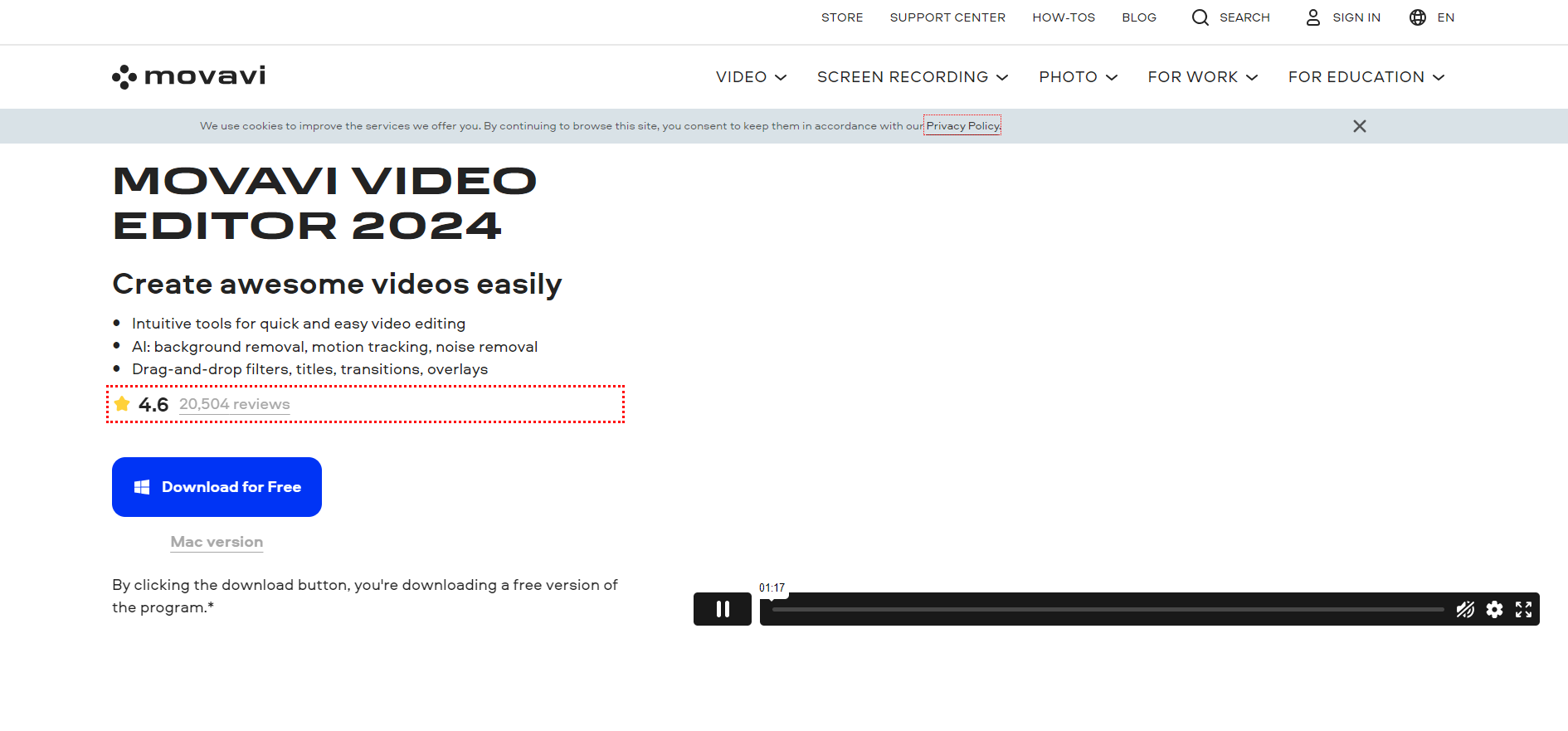
| Feature | Details |
| Our Rating | 3.6 out of 5 |
| Best for | Versatile video editing for various content types like educational, social media, and professional use |
| Pricing | 1-Year Subscription: $59.95, Lifetime License: $79.95 |
| Templates | Numerous templates and intros to simplify video creation |
| Solutions | Video editing, screen recording, photo editing, video conversion |
| Duration | Offers lifetime and subscription-based access |
| Languages Supported | Supports multiple languages for global accessibility |
| Storage | Storage capacity depends on the user’s device and system |
| Text to Video Generator | Not specified |
| Number of Users | Suitable for individual users or small teams, depending on the plan |
| Integration | Supports integration with external media and APIs for enhanced functionality |
| Data Security | Ensures data security with rigorous protocols |
| Resolution | Supports editing up to 4K resolution |
| Free Trial | 7 days of full functionality |
| Customer Support | Provides extensive support through email and online resources to India users. |
| Refund Policy | 30-day money-back guarantee for technical issues or dissatisfaction |
I tested Movavi Video Editor personally for 4 hours, focusing on its array of features suited best for professional video production. The software provides a smooth experience, enabling the creation of high-quality video clips with tools like keyframe animation, slow-motion effects, and video stabilization.
These features are especially useful for producing polished, professional-looking videos effortlessly.
Movavi also offers excellent screen recording capabilities, making it ideal for creating tutorials or presentations. I found the transitions and stickers library very expansive, enhancing videos visually without needing extensive editing skills.
The availability of templates and intros simplifies the video creation process significantly, which was a huge time-saver during my test.
The chroma key functionality and the ability to create slideshows from photos or video clips allow for professional effects that are easy to implement.
This feature set makes Movavi a versatile tool for various content creation needs, from educational material to social media content. Additionally, the video converter feature supports a wide range of formats, ensuring compatibility across devices.
For photographers or anyone involved in image editing, Movavi includes a photo editor to perfect images before they are integrated into videos, ensuring a seamless blend of quality and creativity. This integration enhances the overall visual quality of the video projects.
Regarding pricing, Movavi offers a 1-Year Subscription for $59.95 and a Lifetime License for $79.95. Considering the comprehensive features and the flexibility of subscription options, Movavi provides good value for money, especially for those looking at long-term usage.
Pros
- Offers a comprehensive suite of editing tools suitable for both beginners and professionals.
- Supports a wide array of video effects, transitions, and templates to enhance creativity.
- Includes both keyframe animation and chroma key tools to create complex visual effects.
- Ability to convert videos into multiple formats suitable for various devices.
- Provides a user-friendly interface that simplifies the editing process.
Cons
- More advanced features may require a learning curve for complete beginners.
- Does not offer as extensive a set of audio editing tools as some competitors.
- Lacks some of the more advanced color grading features found in professional software.
- Limited options for third-party plugin integration compared to other leading software.
- Some users report occasional lag and performance issues on older computers.
Pricing
- 1-Year Subscription: $59.95
- Lifetime License: $79.95
Customer Support and Refund Policy for Indians
- Offers a 30-day money-back guarantee for all purchases if the software fails to perform as advertised.
- Provides extensive support resources online, including tutorials, FAQs, and user forums.
- Live support is available via chat and email to assist with any issues.
How I Chose the Best AI Tools for Video Enhancement While living in the India
To identify the leading AI tools for video enhancement in such a competitive market like the India, I applied a rigorous evaluation process focusing on performance, features, and user feedback. This method ensured that only the most effective tools made the list.
Best for
Best for enhancing video quality and clarity, especially suited for India-based professionals in film, marketing, and content creation seeking to improve visual impact.
Pricing
Pricing for AI video enhancement tools varies, ranging from free basic versions to advanced professional packages costing between $10 and $300 per month, with some offering custom pricing for enterprise solutions.
Templates
These tools often come with a range of templates designed to simplify and accelerate the enhancement process, typically offering between 20 to over 100 different styles.
Solutions
AI video enhancement tools provide solutions like noise reduction, video stabilization, color correction, and resolution enhancement to meet the needs of diverse video projects.
Duration
Duration options for these tools vary based on subscription plans that can range from monthly to annual, allowing users to choose the best fit for their project timelines and workflow needs.
Languages Supported
Many video enhancement tools support multiple languages, enabling users from around the globe to use the software effectively, with some supporting over 50 languages. This is the feature that matters the most to India-based creators who are targeting a global audience while sitting in the States.
Storage
Options range from limited storage on free plans to extensive storage capacities on premium plans, which is crucial for managing large video files.
Text To Video Generator
Some advanced tools include features that convert text to video, enhancing accessibility and viewer engagement through dynamic content creation.
Number of Users
From single users to large teams, these tools offer various user access levels, with enterprise plans providing unlimited user access.
Integration
These tools often feature robust integration capabilities with other video editing software, cloud services, and content management systems, enhancing workflow efficiency.
Data Security
Data security is paramount, with most tools offering strong encryption and compliance with standards such as GDPR to ensure user data protection.
Resolution
AI video enhancement tools support upgrading video to higher resolutions, including 4K and sometimes even 8K, ensuring top-quality outputs for professional use.
Free Trial
Most tools offer a free trial period, typically from 7 to 30 days, allowing users to evaluate the software’s capabilities before making a purchase.
Customer Support for Indians
Support options vary, with many services providing 24/7 assistance via email, live chat, or phone to ensure users can get help whenever needed.
Refund Policy
Refund policies differ; some tools provide a money-back guarantee within the first 14 to 30 days, while others may not offer refunds due to the digital nature of the service.
How AI Video Tools Enhance Video?
The best AI tools for video enhancement employ advanced technologies to revolutionize video quality and user experience. Here’s how they transform ordinary footage into professional-grade material:
Quality Upscaling
AI tools upscale lower-resolution videos to higher definitions without losing detail, revitalizing older footage to meet modern quality standards.
Stabilization
They automatically stabilize shaky video footage, delivering smooth and professional results essential for enhancing viewer experience.
Color Correction
AI analyzes and auto-adjusts colors to ensure vibrant and balanced visuals, dramatically enhancing the aesthetic appeal of videos.
Noise Reduction
These tools effectively reduce visual noise and grain, particularly in low-light videos, resulting in clearer and more pleasing images.
Object Removal
AI can intelligently remove unwanted objects or blemishes from video scenes, cleaning up visuals without manual editing.
Frame Rate Conversion
They convert videos to higher frame rates, making motion appear smoother and more fluid, ideal for dynamic action scenes.
Automated Editing
AI tools perform quick edits like trimming, cutting, and joining clips, based on content context and user preferences.
Facial Recognition and Enhancement
These tools detect and enhance faces in videos, improving features and expressions for clearer and more impactful visuals.
The Future of Video Enhancement with AI
AI is revolutionizing video enhancement, offering unprecedented improvements in quality, efficiency, and creativity. This technology promises to transform how we produce and consume video content.
Enhanced Resolution
AI algorithms can upscale videos to higher resolutions without losing detail, making older or lower-quality footage look modern and high-definition.
Automated Editing
AI streamlines the editing process by automatically cutting, splicing, and optimizing video content, significantly reducing the time and effort required.
Color Correction
AI-powered tools analyze and adjust colors automatically to ensure videos have a natural and appealing look, enhancing visual storytelling.
Real-Time Processing
AI enables real-time video processing, allowing for instant enhancements and effects during live broadcasts or streaming.
Noise Reduction
Advanced AI techniques effectively remove unwanted noise and grain from videos, resulting in cleaner and clearer images, even in low-light conditions.
Content-Aware Scaling
AI understands the context of scenes, scaling content intelligently to maintain important features while adapting to different aspect ratios or resolutions.
AI-Driven CGI
AI can generate realistic computer-generated imagery (CGI) on the fly, reducing the costs and expanding the possibilities for visual effects in filmmaking.
To maximize the performance of these video enhancement tools, applying specific upscaling techniques can make a significant difference. Explore our comprehensive guide on advanced video upscaling hacks to further refine and elevate your video quality.
FAQs – Best AI Tools for Video Enhancement:
Here are some of the most commonly asked questions about the best AI tools in 2024:
Is there an AI tool that enhances video quality?
How can I improve the quality of an AI video?
How long does it take AI to enhance video?
What are the effects of AI video enhancers?
What is the fastest growing AI tool in India?
Conclusion
In conclusion, the Best AI Tools for Video Enhancement in 2024 have revolutionized how India users approach video production, offering capabilities that were once limited to high-end studios. Now, anyone from amateurs to professional filmmakers can achieve stunning visual results with minimal effort.
These tools are not just about enhancing the visual quality; they also streamline the editing process, making it faster and more efficient. This democratization of video editing technology opens up new possibilities for creativity and innovation in content creation, especially for Indians since it is such a huge market to cater.





