The world of image-generation apps for Android devices has transformed significantly in 2024, providing users with powerful tools to create stunning visuals effortlessly.
Having devoted over 50 hours to rigorously testing more than 20 tools, I’ve gained a deep understanding of the top options available for creating digital artwork on Android devices.
This exploration has allowed me to identify which applications stand out in terms of user-friendliness, quality of output, and innovative features.
For anyone looking for the best AI image generator for Android in Philippines for 2024, finding the right app can significantly impact your creative projects.
Here’s my take on the leading choices for Best AI Generator Tools in Philippines for 2024 that can help transform your ideas into visually stunning images with ease.
Best AI Image Generator for Android in Philippines for 2024 – [Quick Summary]
| Tool | Rating | Free Trial | Notable Feature | Pricing | Languages Supported | Data Security | Customer Support | Mobile and Web Access | Payment Method |
| Krater.ai | 4.5/5 | Available | AI-powered content and copy creation | $9/month to $399/month | English | Yes | AI chat, email | Yes | Apple & Google Pay, PayPal, bank transfers |
| Adobe Express | 4/5 | Available | Generative AI features, video creation | Free to $250/month | 16 languages | Yes | Live chat, email | Yes | Credit Card |
| Picsart | 3.5/5 | Yes, 7 days | AI-enabled photo and video editing tools | Free to $15 | Multiple | Yes | Live chat | Yes | Credit Card |
| Fotor | 3.5/5 | Available | Crop, add text & effects, retouch images | $8.99 to $19.99 | 9 languages | Yes | Yes | Credit or debit card | |
| Craiyon | 3.5/5 | Available | Crop, add text & effects, retouch images | $6 – $24 | 9 languages | Yes | Yes | Credit or debit card | |
| Postly | 3/5 | Available | Design social media campaigns at scale | Free to $750/month | Coming soon | Cloud-based | Yes | Credit Card | |
| Meta Imagine | 3/5 | Free | Animate generated images, video generation | Free | Dozens | Yes | Available | Yes | – |
| Bing Image Creator | 3/5 | Free | AI-generated images; detailed image creation | Free | – | Yes | Documentation, FAQs | Yes | – |
| ChatSonic | 2.5/5 | Available | Integration with Google, high-quality images | Free – $15/month | – | – | Available | Yes | – |
| Writecream | 2.5/5 | Available | Advanced AI capabilities for visuals | $4 – $9 | 75+ | Yes | Available | Yes | Credit Cards, Debit Cards, PayPal |
Best AI Image Generator for Android for 2024 – [Detailed Analysis]
Here’s a thorough breakdown of each AI tool’s capabilities and everything related to it.
1.Krater.ai – Best for creating artistic images on Android
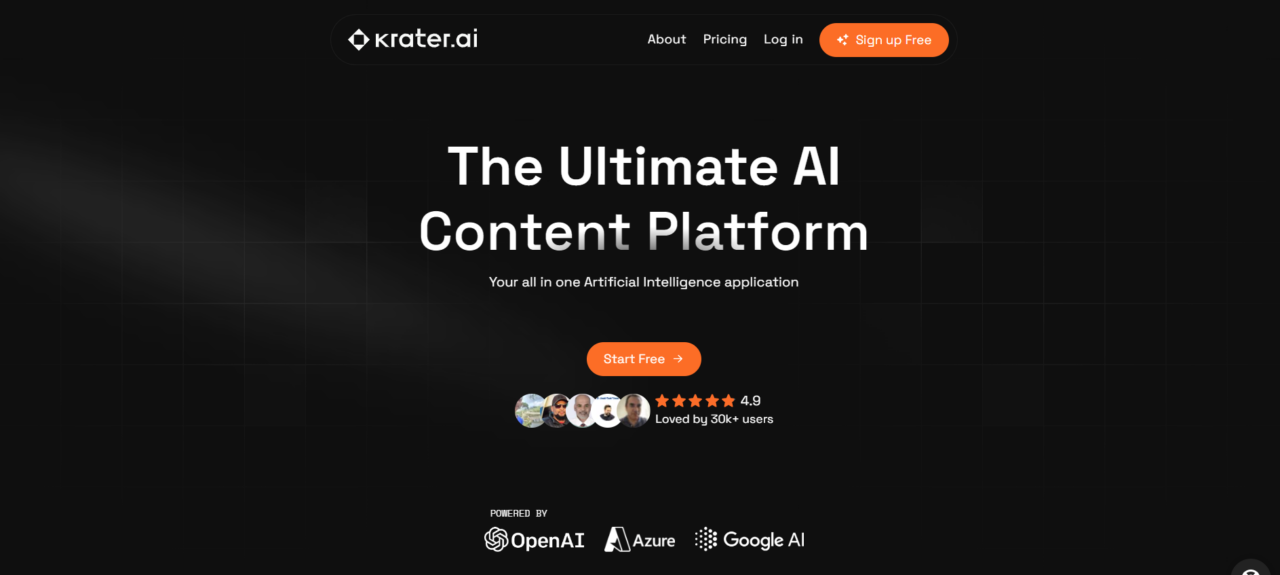
For Android users looking to channel their inner artists, I find Krater.ai to be the best for creating artistic images. It’s my go-to for transforming digital spaces into arenas of creativity, offering a seamless blend of art and technology.
| Factor | Details |
| My Rating | 4.5/5 |
| Best For | Creating artistic images on Android, intuitive design tools, creative filters, user-friendly interface, and artistic freedom. |
| Pricing | $9/month to $399/month |
| Free Trial | Available |
| Notable Feature | AI-powered content and copy creation in seconds |
| Languages Supported | Technically supports multiple languages but officially supports English |
| Data Security | Uses SSL encryption and restricts data access |
| Customer Support | AI-powered support chat and direct email support are available |
| Refund Policy | Available with 14 days money-back guarantee for first payments |
| No of Days for Refund Policy | 14 days |
| Monthly Subscription Cost | $19/month to $499/month |
| Annual Subscription Cost | $7/month to $287/month |
| Free Plan | Available |
| Premium Plan | Professional and Enterprise Plans |
| Mobile and Web Access | Available |
| AI Capabilities | Available |
| AI Generations | Available |
| Payment Method | Apple & Google Pay, PayPal, and bank transfers |
Reflecting on my decade-long journey as an AI tools expert, I’ve encountered many promising applications, yet Krater.ai captivates attention, particularly for Android users in search of an exceptional AI image generator.
This platform stands out for its ability to generate high-quality visual content quickly, making it a top pick for those needing efficient tools on Android devices.
It presents subscription plans ranging from $9 to $399 per month, complemented by a 30-day free trial that offers a comprehensive taste of its functionalities.
A defining aspect of Krater.ai is its rapid content generation, not just in text but notably in images, which is critical for users who prioritize speed and efficiency.
While it technically supports various languages, Krater.ai performs optimally with interactions in English, which ensures content is generated with precision.
Users benefit from one unified account, which streamlines the management of creative tasks.
On the front of security, Krater.ai provides peace of mind with industry-standard SSL encryption and a stringent data access policy.
The customer support is particularly robust, featuring both AI-powered chat support and direct email communication, catering to the full spectrum of user queries.
The pricing strategy of Krater.ai is competitive; with its monthly and annual subscriptions, the latter brings substantial savings, indicating the platform’s dedication to fostering long-term customer engagement.
The presence of both free and premium plans demonstrates its versatility, serving individual creators as well as larger enterprises.
For Android users, the allure of Krater.ai is enhanced by its mobile accessibility, ensuring that powerful image generation is accessible anytime, anywhere.
The inclusion of multiple payment methods, such as Apple & Google Pay, PayPal, and bank transfers, adds to the user-friendly experience.
Pros
- Offers high-quality image generation with advanced creative control.
- Intuitive interface designed for ease of use on mobile devices.
- Features robust community sharing capabilities.
- Supports high-resolution downloads for print and digital use.
- Incorporates real-time editing features.
Cons
- May require a subscription for access to all features.
- Higher quality settings can lead to slower processing times.
- Limited pre-set styles compared to desktop software.
- Some features may be too complex for casual users.
- Consumes significant device resources during operation.
Krater AI Pricing Plans
Explore the versatile pricing plans of Krater.ai, each crafted to suit a range of needs from personal to enterprise-level AI usage.
Personal
- Ideal for small-scale tasks.
- $9/month.
- 100 generations per month.
- Full access to all applications.
- Access to the latest and top AI models.
- Speedy generation.
- Single unified account.
- Streamlined user experience.
- Priority support directly from the CEO.
- Flexibility to cancel at any time.
- 14-day money-back guarantee.
Professional (Most Popular)
- Designed for daily, varied tasks.
- $39/month.
- 1000 generations per month.
- Includes all Personal plan features.
- Enhanced support and processing speed.
Enterprise
- Tailored for continuous, intensive tasks.
- $399/month.
- 10000 generations per month.
- Includes all Professional plan features.
- Built for high-demand AI operations.
Refund Policy and Customer Support
Here’s a policy of refund and support for Krater.ai.
● 14-Day Money-Back Guarantee
- Customers are entitled to a full refund if they are not satisfied with the software.
- The refund request must be made within 14 days from the date of the first payment.
● Eligibility Conditions
- The money-back-guarantee applies only to first-time payments.
- This guarantee does not cover auto-renewals or payments made under special deals.
● Refund Restrictions
- We reserve the right to reject refund requests if there is suspicion of abuse of our system.
- Examples of abuse include but are not limited to, upgrading the service to use features in a spammy way and then quickly requesting a refund to exploit the system.
2.Adobe Express – Best for professional branding visuals on Android
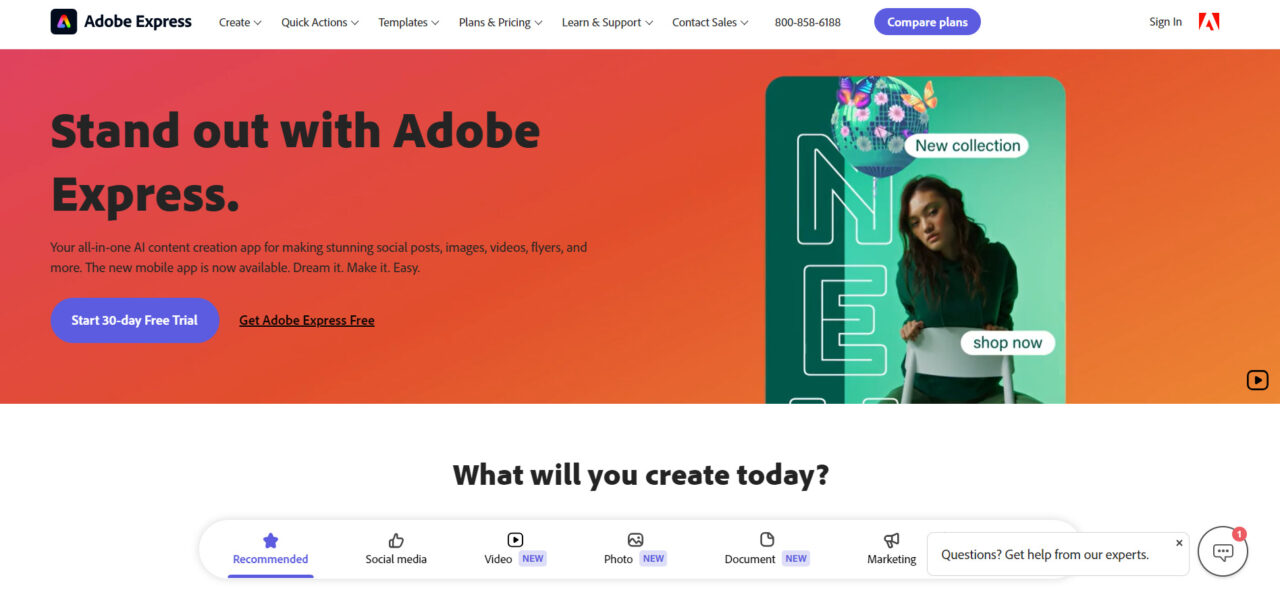
As someone who values brand consistency, I lean on Adobe Express, best for professional branding visuals on Android. This app gives me the prowess to create sleek, brand-aligned visuals that communicate my professional ethos with every pixel.
| Factor | Details |
| My Rating | 4/5 |
| Best For | Professional branding visuals on Android, high-quality graphics, brand consistency, comprehensive design suite.
|
| Pricing | Free: $0, Premium: $9.99, Teams: $6.49/month per seat (discount), $12.99/month per seat (original) |
| Free Trial | Available |
| Notable Feature | Generative AI features powered by Adobe Express, video creation, PDF editing, background removal |
| Languages Supported | 16 languages |
| Data Security | Yes, robust security features |
| Customer Support | Available via live chat and email |
| Refund Policy | Available |
| No of Days for Refund Policy | 14 days |
| Monthly Subscription Cost | Free to $250/month per user |
| Annual Subscription Cost | Not specified |
| Usage Rights | Flexible license management, ownership of corporate assets, access management |
| Apps | Available, integrates with Adobe suite |
| API Integration | Express API integration |
| API Access | Available |
| Remove Background | Yes |
| No of Templates | 220,000+ |
| Brand Kits | Yes |
| Cloud Storage | Up to 1TB per user |
| Credits | 250/month per user |
| Mobile and Web Access | Available |
| Commercial Usage | Available |
| Provide Export | Yes, includes options like GIF, JPG conversion |
The fourth tool I’ve had the opportunity to explore is Adobe Express, an impressive entrant into AI-powered creative tools for Android. Adobe’s venture into generative AI with Express is particularly notable for its focus on image and video generation. It provides users with an impressive 96dpi resolution at a maximum of 6000 pixels or 20 inches, ensuring high-quality output.
The platform supports a diverse range of 16 languages and offers a choice between 14 and 30-day free trials, making it accessible for a global audience to test its features extensively.
For teams and individual users alike, Express stands out with its 250 credits per month per user, opening up a wealth of creative possibilities within its ecosystem of 220,000+ templates.
Adobe ensures a strong stance on data security, with comprehensive customer support accessible via live chat and email. The commitment to customer satisfaction is further underlined by a 14-day refund policy.
Express’s API integration capability allows for seamless connections with other systems, enhancing the collaborative creative process.
In terms of storage and workflow management, Express is unmatched, offering up to 1TB of cloud storage, coupled with content scheduler, flexible license management,and single sign-on features. These tools are essential for managing large-scale projects and collaborative teams efficiently.
The pricing strategy of Adobe Express is designed to cater to a wide audience, with a free plan at $0, a Premium plan at $9.99, and a Teams plan at a discounted $6.49 per month per seat from an original price of $12.99. For larger organizations, the Enterprise plan provides customized pricing to fit specific needs.
Adobe Express doesn’t just stop at generative AI; it also includes background removal, brand kits, and a suite of editing and enhancement tools that cater to the detailed needs of brand consistency and quality.
As a professional reviewer, when I assess Adobe Express for Android users, I’m looking at a platform that doesn’t just offer advanced features but wraps them in a user-centric package.
With 250 generative AI credits a month and the ability to manage assets effectively, Adobe Express is a powerful tool for creatives who demand the best in class capabilities for their workflow.
Pros
- Backed by Adobe’s powerful imaging technology.
- Seamless integration with other Adobe products and Creative Cloud.
- High-quality templates and stock images are available.
- Professional-grade output is suitable for business use.
- The mobile interface is clean and user-friendly.
Cons
- Most powerful features require a subscription.
- Can be more expensive compared to other apps.
- Some features might be overkill for casual users.
- Requires an Adobe account, complicating quick access.
- Heavier apps can impact device performance.
Adobe Express Pricing Plans
Here’s a detailed pricing plan of Adobe Express.
Individual Plans
Free
- Price: $0.00/month
- 25 generative AI credits/month
- Photo effects, background removal
- Video creation, PDF editing
- 155,000+ templates
- Adobe Stock basic collection
- GIF, JPG conversion, QR codes
- Collaboration features
Premium
- Price: $9.99/month
- 250 AI credits/month
- Premium templates, fonts, and stickers
- Adobe Stock enhanced collection
- Custom branding, PDF features
- 20 GB cloud storage
Teams
- Price: $12.99/month, promotional $6.49/month
- Admin console for license management
- Asset ownership and sharing
- 1 TB cloud storage/user
- Advanced support and version history
Enterprise Plan
- Custom pricing
- Collaboration and security features
- Adobe Experience Manager integration
- 250 AI credits/user/month
- Express AI content, user management APIs
Educational Plans
K-12 Education
- Price: Free for qualified educators
- 250 AI credits/month
- Advanced template collection
- Unlimited PDF Quick Actions
- Collaboration and organization tools
Higher Education
- Custom pricing
- Adobe Stock full collection
- Advanced templates and design tools
- Enhanced PDF and image management
Nonprofit Plan
- Price: Free for qualified nonprofits
- All premium features
- Social media scheduling
- Advanced template collection
- Branding and collaboration tools
Refund Policy and Customer Support
Adobe Express offers a clear and user-friendly refund policy for its subscribers:
- 14-Day Full Refund: Subscribers can cancel their Adobe Express subscription within 14 days of their initial order and receive a full refund. This provides a risk-free opportunity to try out the service.
- Cancellation Post-14 Days: If a subscriber decides to cancel their subscription after the 14-day period, the payment is non-refundable. The service will continue until the end of the contracted subscription term, allowing users to utilize the service they have paid for until it expires.
- How to Cancel: Subscriptions can be canceled at any time. This can be done through the Adobe Account page, which provides a straightforward interface for managing subscriptions. Alternatively, customers can contact Adobe’s customer support to assist with the cancellation process.
- Customer support: available via the website and live chat.
3.Picsart – Best for photo editing and collage-making on Android.
Picsart is my toolkit of choice on Android when I’m feeling crafty, best for photo editing and collage making. Its versatile editing tools and user-friendly interface make it a joy to use, whether I’m sprucing up a single photo or assembling a visual narrative.
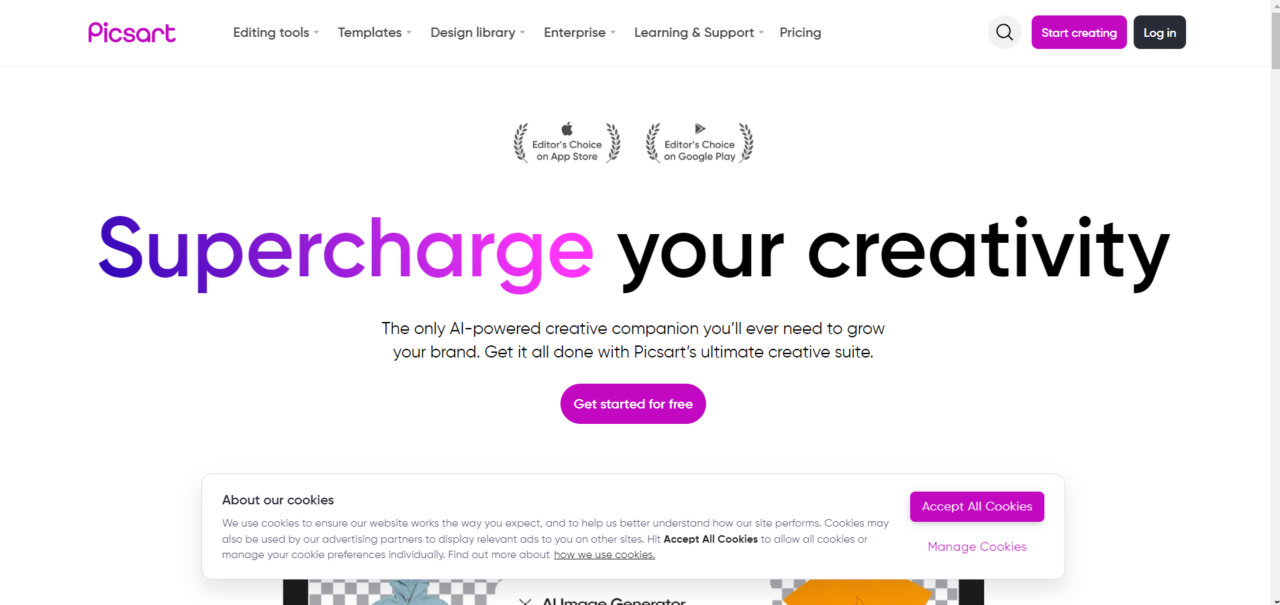
| Factor | Details |
| My Rating | 3.5/5 |
| Best For | Photo editing and collage making on Android, extensive editing tools, creative freedom, and user-friendly functionality. |
| Pricing | Free to $15, Custom Enterprise pricing |
| Free Trial | Yes, 7 days |
| Notable Feature | AI-enabled photo and video editing tools like background removal, object replacement, AI Enhance, AI Filters, AI Logo Generator |
| Languages Supported | Multiple languages |
| Resolution | 1080P |
| No of Users | Team feature available |
| No of Days Trial | 7 days |
| Customer Support | Available via live chat |
| Refund Policy | None |
| Cloud Storage | Up to 20 GB |
| Mobile and Web Access | Yes |
| Payment Method | Credit Card |
| Additional Features | AI Image Generator, Face retouching tools, AI video generator, Batch Editor, Real-time collaboration |
| Apps | Access projects on mobile apps and web platform |
| Commercial Usage | Customizable for marketing, printing, and e-commerce |
| Number of Templates | 300M+ |
| Brand Kits | Available |
| Customization Options | Custom dimensions, brand colors, custom fonts, centralized billing, and account management for teams |
As an avid connoisseur of AI technology, I find Picsart’s offerings particularly compelling for those seeking an AI image generator for Android. The platform provides a free tier at $0/mo, and its paid subscriptions include Picsart Plus at $13/mo, Picsart Pro at $15/mo, and a customizable Enterprise plan. All plans offer a 7-day trial to get a glimpse of the platform’s robust capabilities.
The free plan is generous, providing standard photo and video editing tools, a variety of free images, videos, and customizable templates, and 100 MB of cloud storage.
What’s remarkable about Picsart is the multitude of languages it supports, opening doors for a global user base to create images at a high 1080P resolution.
Picsart Plus enhances the offering with AI tools like face retouching tools, a wealth of content including premium templates, fonts, and stickers, plus a significant jump in cloud storage to 5 GB.
For those who demand even more, Picsart Pro increases the stakes with cutting-edge AI tools like AI Image Generator, one-step background and object removers, AI Text Styles, and 20 GB of cloud storage per seat, not to mention the ability to save brand colors and use custom fonts.
The enterprise tier is custom-tailored and includes all the benefits of the Pro plan, along with features like the Photo and Video Web Editor SDK, fully customizable editing experiences, and enterprise-grade security and support. This is particularly beneficial for businesses that require integration with other platforms and a dedicated account manager.
With 300M+ templates and the capacity to cater up to 10 devices, Picsart stands out as a versatile tool. For teams, the plan includes centralized billing, the ability to add additional seats, and real-time collaboration features that are on the horizon.
Mobile and web access means that creations can be managed and edited on the go, and cloud storage options range from 100 MB to 20 GB, ensuring all assets are readily available.
Picsart also prides itself on its AI generative tools, boasting over 1 billion creative edits every month and 1 million AI images generated daily.
The platform serves a wide audience, from creators, everyday consumers, marketers, and small business owners to social media managers, influencers, and enterprises.
The payment method is streamlined through credit cards, making it convenient for users to manage subscriptions. Although there is no refund policy mentioned, the breadth of tools and features underscores a commitment to user satisfaction.
Pros
- A wide array of editing tools and filters.
- A large community of users for sharing and inspiration.
- Regular updates that add new features and capabilities.
- Integrates both AI and manual editing tools.
- The free version provides substantial functionality
Cons
- Premium features are locked behind a paywall.
- The user interface can be cluttered and overwhelming.
- Ads and promotions can disrupt the user experience in the free version.
- High-quality exports are limited to paid versions.
- Some tools may have a steep learning curve.
Picsart Pricing Plans
Here’s a pricing plan for Picsart.
Free
- Price: $0/month
- Features:
- Standard photo and video editing tools
- Free images, videos, and customizable templates
- Access on web and mobile app
- 100 MB of cloud storage
Picsart Plus
- Price: $13/month
- Features include everything in Free, plus:
- Selection of AI tools
- Face retouching tools
- Expanded content including premium templates, fonts, stickers
- Access to millions of stock photos and videos
- Ability to download as JPG and PDF files
- 5 GB of cloud storage
Picsart Pro
- Price: $15/month
- Features include everything in Plus, with additional:
- Advanced AI tools, including the AI Image Generator
- Unlimited use of 1-tap background and object removers
- Save brand colors
- Use custom fonts
- Bulk edit up to 50 images at once
- Team features with the ability to add additional seats
- 20 GB of cloud storage per seat
Picsart Enterprise
- Custom pricing
- Features:
- Photo and Video Web Editor SDK
- Editable and pay-as-you-go creative APIs
- Customizable editing experience for specific brand needs
- Advanced AI tools, including background removal and enhancement
- Access to Picsart’s content database
- Import option for personal images, templates, and fonts
- Enterprise-grade security, service level agreements, and support
- Dedicated account manager
Refund Policy and Customer Support
When considering a subscription to Picsart, it’s important to be aware of the company’s refund policy:
- No Refunds Once Processed: Picsart does not offer refunds once a payment has been processed. This applies to all subscription plans. Subscribers are advised to review their decision carefully before making a payment.
- Managed through App Stores: If you subscribed via the Picsart app, any issues related to refunds or cancellations must be addressed through the respective app store (like the Apple App Store or Google Play). This is because Picsart itself does not handle direct refunds or manage subscriptions made through these platforms.
- How to Request a Refund: To initiate a refund, you must contact the app store directly from which the app was downloaded. The process for this will vary depending on the store’s own policies.
- Website Support: Picsart’s website includes a comprehensive support section filled with FAQs and troubleshooting guides that can answer many common questions and solve typical issues.
- Live Chat: For more direct help or immediate concerns, Picsart offers a live chat service.
4.Fotor – Best for photo enhancements and effects on Android.
For applying artistic effects, I turn to Fotor, the best for photo enhancements and effects on Android. It’s incredibly handy for quickly upgrading the quality of my photos before they go live, ensuring every image looks its best.
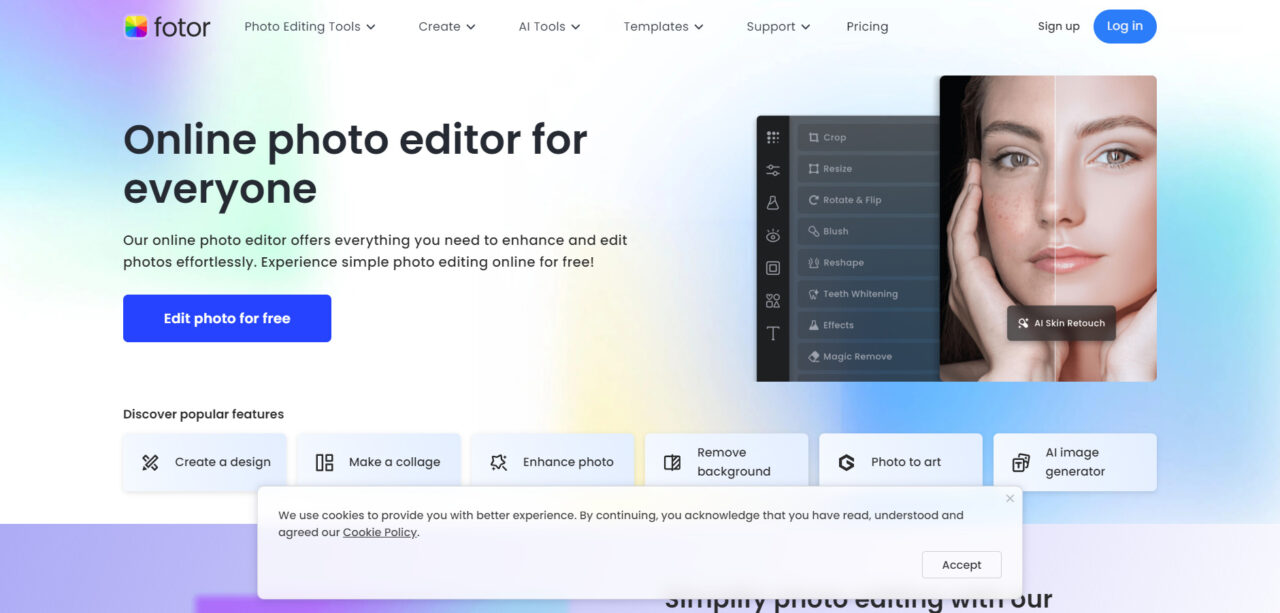
| Factor | Details |
| My Rating | 3.5/5 |
| Best For | Photo enhancements and effects on Android, a wide range of filters, easy adjustments, and professional-quality results. |
| Pricing | $8.99 to $19.99 |
| Free Trial | Available |
| Notable Feature | Crop, add text & effects, retouch images |
| Languages Supported | 9 languages |
| Data Security | Available |
| Customer Support | Available via email |
| Refund Policy | Not available |
| No of Days for Refund Policy | Not applicable |
| Free Plan | Available |
| Premium Plan | $0 to $7.49 |
| Apps | Available |
| Remove Background | Available |
| No of Templates | 100,000+ |
| Brand Kits | Available |
| Cloud Storage | 10 GB |
| Mobile and Web Access | Available |
| Payment Method | Credit or debit card (Visa, Mastercard, American Express, JCB, and more) |
After evaluating Writecream, the sixth AI image generation tool for Android that I’m reviewing is Fotor. This platform stands out for its focus on enhancing and editing photos effortlessly.
Fotor offers a free trial and supports 9 languages, which is ideal for users from different countries. Its service is cloud-based ensuring data security, and there’s customer support available via email.
Within Fotor’s features, the AI Image Generator (AIGC) is particularly noteworthy. It gives users the power to transform text into compelling images, supported by a massive library of over 100,000 templates and creative resources.
While the Free plan offers basic editing and design features, Fotor Pro, at $8.99/month, and Fotor Pro+, at $19.99/month, unlock advanced editing features, AI toolkits, and more.
Fotor Pro+ provides access to HD downloads without a watermark, and includes premium resources for design and collage making, batch editing, and extra credits for AI image generating.
This plan also boasts 10G of cloud storage, which is substantial for storing high-quality images. A significant aspect of Fotor is the 300 credits/month offered in the Pro+ plan, enhancing the capacity for AI image generation.
Fotor is also equipped with a suite of AI tools including a background remover, object remover, AI colorize, and AI art effects. For professionals and businesses, the platform provides brand kits and allows commercial usage of images.
As for payment, Fotor accepts a range of options including credit or debit cards from Visa, Mastercard, American Express, JCB, and more.
In my experience, Fotor is not just a photo editing software; it’s a comprehensive suite that caters to varied creative needs.
From basic cropping and resizing to advanced AI-driven image generation, Fotor has positioned itself as a versatile tool for Android users seeking to elevate their visual content.
Pros
- Broad range of editing tools suitable for both novices and experts.
- Features one-tap enhance mode powered by AI.
- Includes collage maker with several layout options.
- Offers a significant number of effects and filters.
- Free version is robust for everyday use.
Cons
- High-resolution exports and some advanced features are paid.
- Ads in the free version can be intrusive.
- Some AI features may oversimplify complex editing needs.
- The interface could be more intuitive for first-time users.
- Occasional performance issues with larger files.
Fotor Pricing Plans
Here’s a pricing plan of Fotor in detail.
Free
- Price: $0/month
- Basic Editing Features
- Basic Design Features
- Basic Collage Layouts & Features
- 1 Workspace
- Includes 2 social accounts
- Unlimited channels
- 10 posts per month
- Cloud Storage: 500 MB
- File Format: Normal JPG/PNG/PDF
- Templates: 50,000+
- Fonts: 473
Standard (US$ 8.99/month)
- Basic and Advanced Editing Features
- AI Photo Enhancer & AI Background Remover
- AI Object Remover & AI Image Generator
- Non-HD download with watermark
- Batch Editing: 3 images at once
- Templates: 100,000+
- Fonts: 523 & upload fonts
- Cloud Storage: 2 GB
- File Format: HD JPG/PNG/PDF & transparent PNG
Pro (US$ 19.99/month)
- All features in Standard
- AI Face Unblur & AI Skin Retouch
- AI Expand & AI Replace
- Old Photo Restorer & AI Colorize
- AI Avatar & AI Headshot
- HD download without watermark
- Batch Editing: 50 images at once
- Creative Resources: 60,000+
- Cloud Storage: 10 GB
- Extra Credits: 100 credits/month
- Ad-free
Additional features available in both Standard and Pro:
- AI Art Effects
- AI Video Enhancer (Pro: Full time, HD video)
- AI Video Background Remover (Pro: Full time, HD video)
- Brand Kits (Pro only)
- Extra Credits: 100 for Standard, 300 for Pro/month
Refund Policy and Customer Support
Fotor’s refund policy is designed with straightforward guidelines to ensure that customers understand their financial commitments when subscribing to services:
- No Refunds on Paid Fees: Normally, Fotor does not provide refunds for fees that have already been paid. Customers are encouraged to carefully consider their subscription choices.
- Cancellation Policy: Customers can cancel their subscriptions at any time. After cancellation, users can continue to enjoy the services until the end of their current subscription period. No further charges will be incurred once the subscription ends, ensuring that users are not billed beyond their intended usage period.
- Contact Information: For any support-related queries, customers can reach out directly via email at support@fotor.com. This is the primary mode of communication for support and service inquiries.
- Support After Cancellation: Even after you cancel your subscription, Fotor’s support remains available to assist you through the end of your subscription period, ensuring that you can maximize the use of your services without disruption.
5.Craiyon – Best for simple doodle and cartoon creation on Android
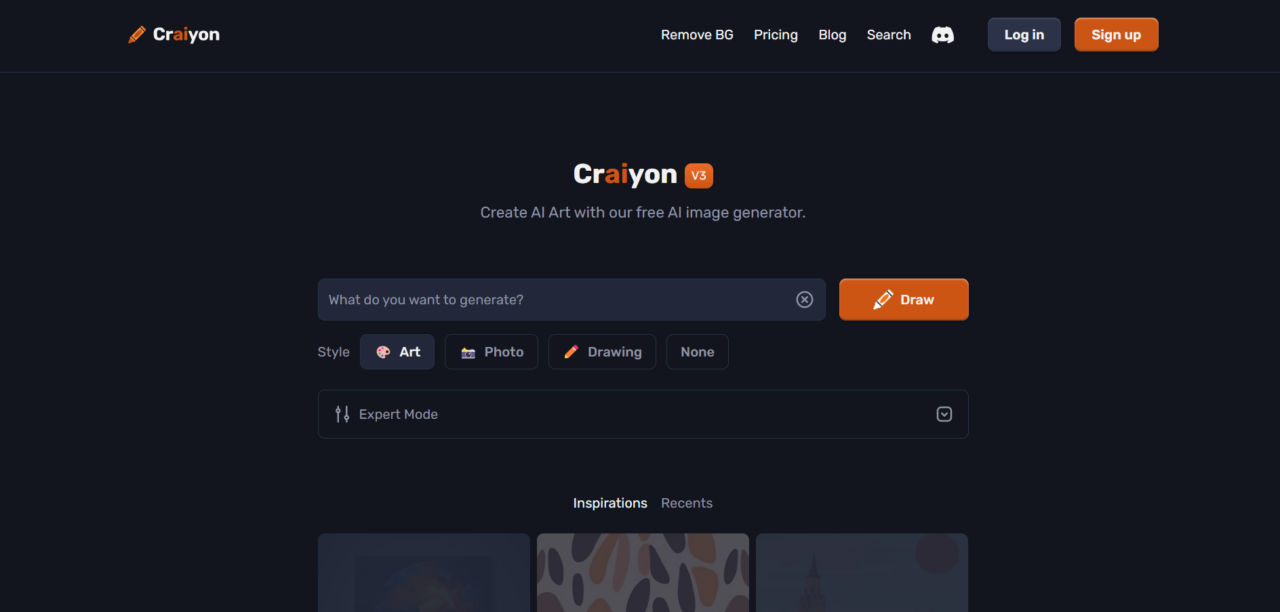
Lastly, when I’m in the mood for something light and fun, Craiyon is my go-to app, best for simple doodle and cartoon creation on Android. It’s perfect for when I want to create quick, playful cartoons without needing any serious design skills.
| Factor | Details |
| My Rating | 3.5/5 |
| Best For | Simple doodle and cartoon creation on Android, easy to use, fun outputs, creative sketches, playful design. |
| Pricing | $6 – $24, Custom in pricing in Enterprise. |
| Free Trial | Available |
| Notable Feature | Crop, add text & effects, retouch images |
| Languages Supported | 9 languages |
| Data Security | Available |
| Customer Support | Available via email |
| Refund Policy | Not Available |
| No of Days for Refund Policy | Not Applicable |
| Free Plan | Available |
| Apps | Available |
| Remove Background | Available |
| No of Templates | 100,000+ |
| Brand Kits | Available |
| Cloud Storage | 10 GB |
| Mobile and Web Access | Available |
| Payment Method | Credit or debit card (Visa, Mastercard, American Express, JCB, and more) |
Last on my quest was Craiyon which emerged as a notable contender in AI image generation tools. What makes Craiyon stand out is its free-to-use web app interface, which allows instant image generation without the need for signing up.
For those who need more advanced features, Craiyon offers Supporter and Professional tiers at $5/month and $20/month respectively, providing great value for enhanced services.
Craiyon excels in converting text prompts into images, facilitating a broad spectrum of creative tasks from simple sketches to complex digital art and photorealistic imagery.
The paid plans boast an ad-free experience and prompt prediction features, enhancing the user experience significantly.
Speed is of the essence with Craiyon, as the Supporter plan can swiftly generate 9 images in 45 seconds, while the Professional plan reduces this time to a mere 15 seconds. If I need to remove backgrounds, I’m looking at 15 seconds on the Supporter plan and an impressive 5 seconds on the Professional plan.
A feature that I particularly value is Craiyon’s commitment to privacy, ensuring that the images I create remain confidential.
For larger entities or professionals, Craiyon’s custom plans offer dedicated support and private servers, which could be a crucial factor for enterprise-level projects.
The versatility of Craiyon is apparent, with its applications ranging from education to graphic design, and marketing, all while fostering creativity.
Moreover, its adherence to data security protocols, such as anonymization and encryption, reassures me that my creative work is safeguarded.
Despite the free version displaying ads, the platform remains seamless for creative pursuits. And while I may not need it, knowing that there is a conditional refund policy within a certain timeframe provides peace of mind.
In conclusion, Craiyon stands as a robust tool for Android users in 2024, aligning with the needs of modern content creators for quick, accessible, and high-quality AI image generation.
Pros
- Very user-friendly with a focus on simplicity and accessibility.
- Free to use, making it ideal for casual or entry-level users.
- Can generate images from simple text prompts.
- Good for experimentation and fun projects.
- A lightweight app that performs well on most Android devices.
Cons
- Outputs are lower resolution compared to professional-grade tools.
- Limited options for editing or refining generated images.
- Image quality can be inconsistent.
- Fewer features for advanced users seeking detailed control.
- Can be less useful for professional or commercial image creation need
Craiyon Pricing Plans
Here’s a detailed pricing option for Craiyon.
Supporter Tier – $6/month
- Swift processing: 45-second generation for 9 images.
- Rapid background removal: Ready in 15 seconds.
- Create limitless images with high priority in the queue.
- Enjoy an ad-free experience, watermark-free images, and private storage.
Professional Tier – $24/month (Top Choice)
- Accelerated processing: 15-second generation for 9 images.
- Instant background removal: This takes just 5 seconds.
- Generate unlimited images with the utmost priority.
- Benefit from watermark-free privacy and early feature access, all ad-free.
Enterprise Tier
- Tailor-made models and integration solutions.
- Prioritized, dedicated support and private server use.
Refunds and Support at Craiyon
- Cancellations within the specified period are refundable, minus any credit card fees.
- After the designated period, fees are non-recoverable unless Craiyon initiates the cancellation.
- Connect with our live chat for prompt, real-time support.
6.Postly – Best for quick social media graphics generation on Android
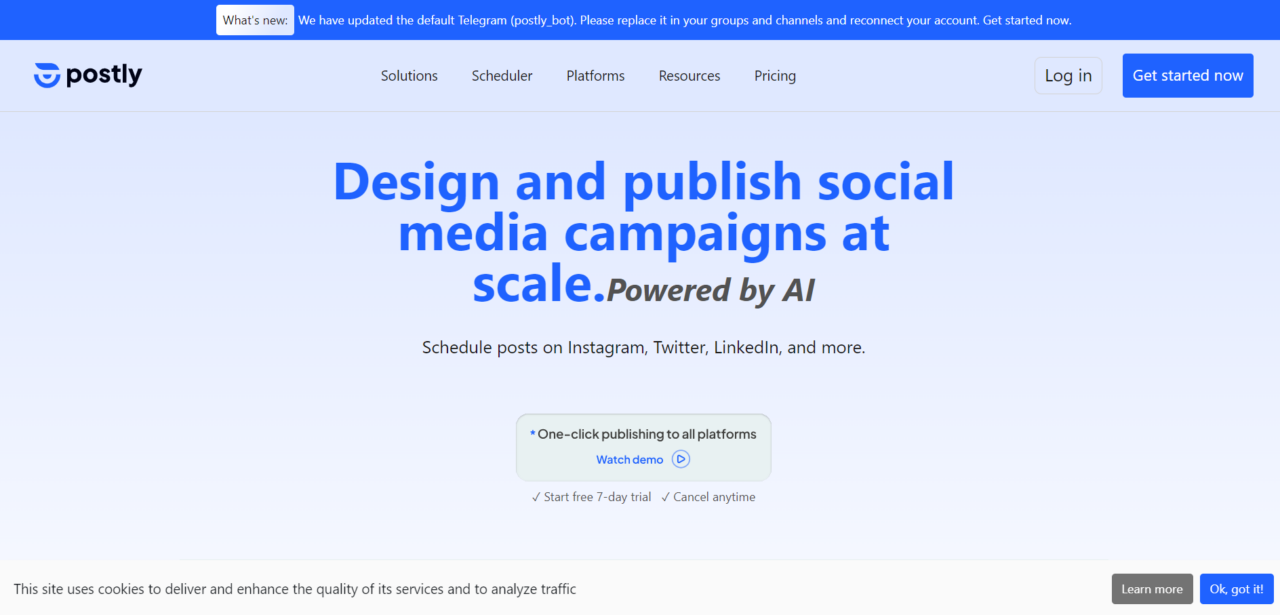
Whenever I’m pressed for time and need swift graphics for my social feeds, Postly is my saviour, best for quick social media graphics generation. It’s perfect for producing compelling visuals directly from my Android device, ensuring my online presence is always fresh and engaging.
| Factor | Details |
| My Rating | 3/5 |
| Best For | Quick social media graphics generation on Android, streamlined design process, template variety, rapid content deployment. |
| Pricing | Ranges from Free to $750/month |
| Free Trial | Available |
| Notable Feature | Design social media campaigns at scale |
| Languages Supported | Multiple languages support feature coming soon |
| Data Security | Cloud-based |
| Customer Support | Available via email |
| Refund Policy | Available |
| No of Days for Refund Policy | 30 days |
| Mobile and Web Access | Available |
As I examine the second tool for AI image generation on Android after Krater.ai, Postly emerges with features that notably extend into the visual content creation grounds.
While it’s primarily a tool for social media management and scheduling, the AI image generation facet is integral to its capabilities.
Postly stands out with its AI characters, giving each plan from the Pro tier upwards, a substantial quota of 100,000 AI characters per month. This is instrumental for crafting engaging visuals that can be directly posted to a variety of social media channels.
The service facilitates management across multiple brands or clients with its unlimited channels for posting. This is a game-changer for content creators who need to seamlessly create and distribute content across different social media platforms without limitation.
Collaboration is streamlined within Postly, as it allows the addition of users within its plans. This collaborative aspect is vital for image generation at scale, allowing team members to collectively participate in the content creation process.
A notable upcoming feature of Postly is its support for multiple languages, promising to enhance the image generation feature, which will enable creators to produce images that engage with a global audience effectively.
In my reviews, I prioritize finding tools that are feature-rich and offer adaptability. Postly’s commitment to a cloud-based service and multilingual support suggests its potential growth as a comprehensive tool for AI-generated images on Android devices.
The tool ensures data security and provides customer support via email, positioning Postly as a trustworthy and user-centric solution for content creators looking for an AI image generator that also facilitates social media management.
Pros
- Specializes in creating social media content quickly.
- Automates the resizing and formatting for different platforms.
- Provides a variety of templates tailored for marketing.
- Easy sharing and publishing directly from the app.
- Integrates AI-powered text to enhance images.
Cons
- Focuses more on social media graphics than on complex image creation.
- Offers fewer creative tools for in-depth editing.
- Might be too simplistic for advanced users or artists.
- A subscription model is necessary for premium features.
- Limited functionality offline.
Postly Pricing Plans
Here’s a detailed pricing plan of Post
Free
- Monthly Price: $0
- 1 Workspace
- Includes 2 social accounts
- Unlimited channels
- 10 posts per month
- 1 user
- For personal use
Pro
- Monthly Price: $10
- Unlimited Workspaces
- Connect up to 5 social accounts (extra at $2/account/month)
- Unlimited channels and posts
- 2 users (extra at $2/user)
- Manage 1 Brand/Client
- 100,000 AI characters/month
Premium
- Monthly Price: $30
- Unlimited Workspaces
- Connect up to 15 social accounts (extra at $2/account/month)
- Unlimited channels and posts
- 3 users (extra at $2/user)
- Manage 3 Brands/Clients
- 100,000 AI characters/month
Agency
- Monthly Price: $100
- Unlimited Workspaces
- Connect up to 50 social accounts (extra at $2/account/month)
- Unlimited channels and posts
- 10 users (extra at $2/user)
- Manage 10 Brands/Clients
- 100,000 AI characters/month
Growth
- Monthly Price: $200
- Unlimited Workspaces
- Connect up to 100 social accounts (extra at $2/account/month)
- Unlimited channels and posts
- 20 users (extra at $2/user)
- Manage 20 Brands/Clients
- 100,000 AI characters/month
Expansion
- Monthly Price: $450
- Unlimited Workspaces
- Connect up to 300 social accounts (extra at $1.50/account/month)
- Unlimited channels and posts
- 60 users (extra at $2/user)
- Manage 60 Brands/Clients
- 100,000 AI characters/month
Scale
- Monthly Price: $750
- Unlimited Workspaces
- Connect up to 500 social accounts (extra at $1.50/account/month)
- Unlimited channels and posts
- 100 users (extra at $2/user)
- Manage 100 Brands/Clients
- 100,000 AI characters/month
Refund Policy and Customer Support
Postly aims to ensure customer satisfaction with a clear and comprehensive refund policy:
- Time Frame for Refund Requests: Customers must request a refund within 30 days of the original purchase date. Requests submitted after this 30-day period will not be considered eligible for a refund.
- Scope of Refundable Services and Products: The refund policy applies to all goods and services purchased from Postly. This includes both one-time purchases and ongoing subscriptions, giving customers flexibility and assurance in their transactions.
- Condition of Products: In the case of physical goods, items must be returned in their original condition for a refund to be processed. Products that are damaged or altered may not qualify for a full refund. This ensures fairness and prevents abuse of the return policy.
- Customer Support: Customer support can be reached through the contact form available on the Postly website.
7.Meta Imagine – Best for AI-driven conceptual art creation on Android
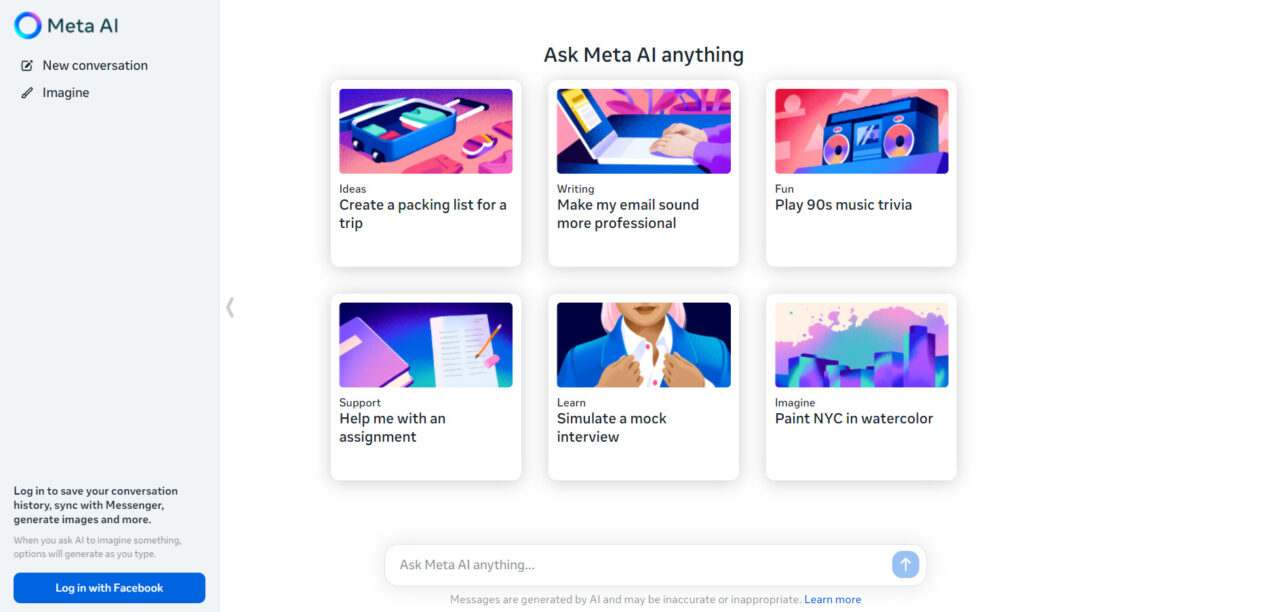
When creativity calls for something unique, Meta Imagine is my choice, best for AI-driven conceptual art creation on Android. It helps me craft intricate and abstract art pieces that are as unique as they are visually compelling.
| Factor | Details |
| My Rating | 3/5 |
| Best For | AI-driven conceptual art creation on Android, innovative design, unique artistic expressions, and cutting-edge technology. |
| Pricing | Completely free to use |
| Free Trial | Completely free to use |
| Notable Feature | Real-time preview, video of generation process, ability to animate generated images |
| Languages Supported | Dozens of languages |
| Data Security | Available |
| Customer Support | Available |
| Cloud Storage | Available |
| Credits | 500/mo |
| Mobile and Web Access | Web available |
| API Integration | Custom AI API Steps, ChatGPT-4, Google Gemini Pro |
| API: An Image Generation Model | Available |
| API: LLM | Available |
| Speed | Fast |
| Remove Background | No |
| High Resolution Download | Available |
After exploring the features of Writecream, I turned my focus to another fascinating tool in the AI image generation space for Android—Meta AI. This platform is particularly adept at creating images from text in real-time and is completely free to use.
One of Meta AI’s most striking features is the realtime preview capability, which allows you to see an example image as you type your prompt. It goes further by offering unique functionalities like creating a video of the generation process and the option to animate the generated images, adding a dynamic aspect to the static visuals.
Meta AI supports dozens of languages, opening up its use to a global audience. The platform ensures data security, and there’s customer support available in case users need assistance. Since the tool is free, there is no need for a refund policy, which simplifies the user experience considerably.
For those interested in API integration, Meta AI comes equipped with Custom AI API Steps, ChatGPT-4, and Google Gemini Pro. This is indicative of a platform that’s not only versatile in its image creation but also in its ability to integrate with existing systems.
The speed of the image generation is described as fast, which is always a plus in today’s fast-paced digital environment.
The service provides 500 credits per month, granting a substantial amount of usage without any cost. Access is available through the web, and high-resolution downloads are an option, making it a practical choice for creating images that require detailed clarity.
To use Meta AI for generating images, you must log in with your Facebook account via www.meta.ai. The process is straightforward: you type a detailed prompt starting with “Imagine,” submit it, and Meta AI generates four images for you, which you can download or edit further.
While there are limitations such as the inability to remove backgrounds, the availability of cloud storage and the AI Capabilities—like asking general questions and receiving audio responses or taking images and asking questions about the contents—showcase its advanced AI features.
Summing up my experience with Meta AI, it presents itself as a user-friendly and innovative tool for real-time image creation on Android devices, suitable for a wide range of users, from casual to professional.
The addition of animation capabilities and the tool being entirely free make it a highly accessible option for those wanting to experiment with AI-generated imagery.
Pros
- Utilizes cutting-edge machine learning algorithms for realistic and detailed images.
- Seamless integration with Facebook and Instagram, enhancing social media content creation.
- Offers robust customization tools to fine-tune images according to user preferences.
- Designed for ease of use, making it accessible to users with varying levels of technical expertise.
- Efficiently handles large-scale image generation, suitable for both individual and business needs.
Cons
- May require access through specific Meta services or platforms, potentially limiting wider usability.
- High-quality image generation demands significant computational resources, which might affect performance.
- As with many Meta products, there are concerns about data privacy and how user data is handled.
- AI-generated images may inadvertently reflect or amplify biases present in the training data.
- Depending on the service tier, it could be costly, especially for premium features that offer enhanced capabilities.
Pricing Plan for Meta Imagine
There’s no pricing plan applicable to Meta Imagine as this tool is completely free to use.
Refund Policy and Customer Support
- Refund policy doesn’t applicable to this tool as it is available for free for users.
8.Bing Image Creator – Best for instant image generation from text on Android
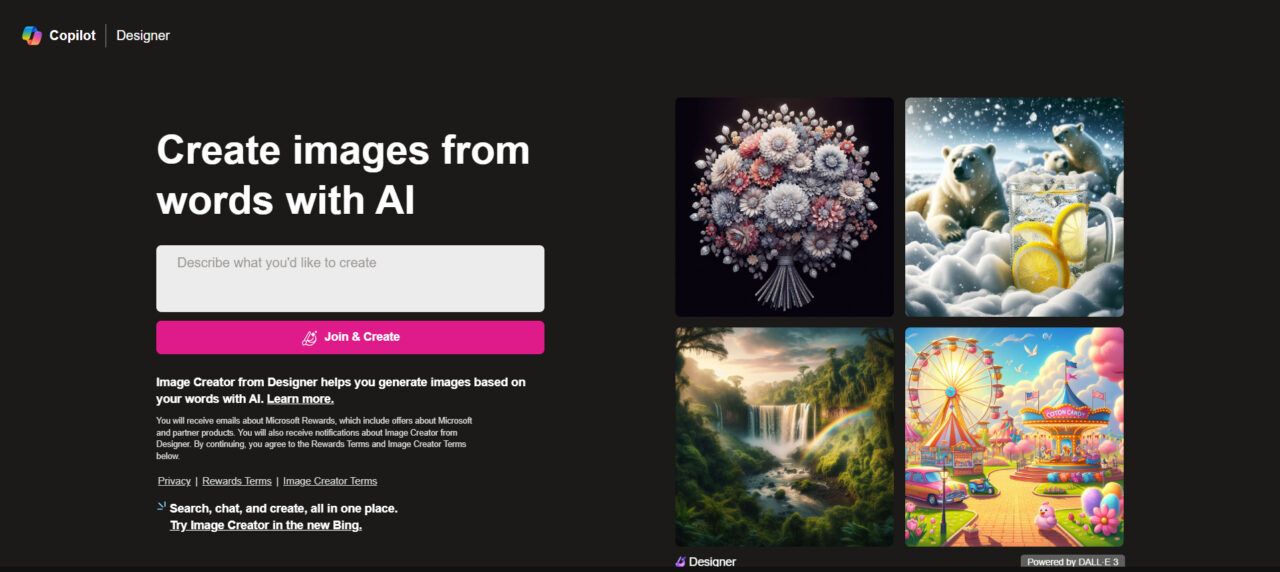
Bing Image Creator is indispensable when I need visuals fast, best for instant image generation from text on Android. I simply type in a description, and it visualizes my words into images in seconds, perfect for when inspiration strikes unexpectedly.
| Factor | Details |
| My Rating | 3/5 |
| Best For | Instant image generation from text on Android, seamless integration, quick results, and intuitive use. |
| Pricing | Totally free to use. |
| Free Trial | Available |
| Notable Feature | High-quality, AI-generated images; supports detailed and realistic image creation |
| Data Security | Robust encryption, secure data handling, and compliance with privacy laws |
| Customer Support | Available, with a comprehensive support network including documentation, FAQs, and user forums |
| Refund Policy | Refunds are available under certain conditions, specifics not detailed |
| Mobile and Web Access | Designed for use within Microsoft Edge and Bing |
| Usage Rights | Personal use only, non-transferable, non-sublicensable |
| Apps | Integrated directly within the Microsoft Edge browser and Bing platform |
After reviewing Meta Imagine, I turned my attention to Bing Image Creator. As I review this tool, it stands out for its capacity to create images from text prompts in real time, and it’s completely free to use.
The real-time preview feature is a significant highlight, allowing me to see an example image as I formulate my prompt.
The ability to create a video of the generation process and animate the images adds a layer of dynamic visualization that I find quite innovative.
Its support for over 100 languages is a testament to its versatility, and the 4k resolution capability means the images are not only creative but also of high quality.
Bing Image Creator offers 15 boosts, which is a nice touch that enhances the image generation process.
With data security in place, I’m reassured about the protection of my information. And while customer support is provided through a feedback form, the fact that there’s no cost involved lowers the stakes significantly in trying out this tool.
Bing Image Creator is integrated within the Microsoft Edge browser, making it easily accessible for Android users who prefer to work within their browser without the need for additional apps.
Microsoft’s commitment to privacy and data protection is clear, ensuring that user creations remain secure.
The overall experience with Bing Image Creator is both user-friendly and innovative, facilitating the easy creation of visual content directly from textual descriptions, which is ideal for Android users looking for efficient and cost-free AI image generation.
Pros
- Integrated directly with Bing’s search capabilities.
- Generates images based on textual descriptions.
- Simple and easy to use with a minimal learning curve.
- Useful for quick image creation from textual input.
- Free to use within the Bing app.
Cons
- Limited creative control compared to specialized apps.
- Dependent on internet connectivity.
- Quality can be variable and sometimes unpredictable.
- Fewer customization options than other AI image tools.
- May not fully integrate with other image editing apps.
Pricing Plan for Bing Image Creator
There’s no pricing plan available as this tool is completely free to use.
Refund Policy and Customer Support
- No refund policy applicable on this tool.
- Bing Image Creator users can access a wealth of resources including detailed documentation, FAQs, and user forums for self-help and troubleshooting.
- For personalized assistance, Microsoft’s official support channels are available via email and customer service phone lines.
9.ChatSonic – Best for creating images with conversational AI on Android

When I need to personalize images for my marketing campaigns, Writecream is my secret weapon, best for generating personalized images. It allows me to create visuals that speak directly to my audience, making each campaign feel more tailored and impactful on my Android device.
| Factor | Details |
| My Rating | 2.5/5 |
| Best For | Generating personalized images for campaigns on Android, custom graphics, audience targeting, and campaign effectiveness. |
| Pricing | $4 – $9 |
| Free Trial | Available |
| Notable Feature | Advanced AI capabilities for creating visuals |
| Languages Supported | 75+ |
| Data Security | Available, includes CCPA and GDPR compliance |
| Customer Support | Available |
| Refund Policy | Available |
| No of Days for Refund Policy | 14 days |
| Monthly Subscription Cost | $0 – $9 |
| Free Plan | Available |
| Apps | Available |
| Mobile and Web Access | Available |
| Payment Method | Credit Cards, Debit Cards, and PayPal |
| Commercial Usage | Available |
| API Integration | Available |
After Bing Image Creator, I’ve encountered Chatsonic. It piqued my interest with its Chatsonic-only plan which is 40% cheaper than ChatGPT, at just $12/month when billed annually, or $15/month when billed monthly.
Chatsonic stands out with its unlimited premium queries and the inclusion of upgraded AI models like GPT-4 and Claude 3.
For those working with a variety of digital content, Chatsonic enables unlimited chat with PDFs, websites, and images, which is quite the feature set for creatives who need to incorporate various media formats into their workflow.
The Agent Mode is particularly impressive, functioning as a powerful writing and research assistant that responds to follow-up questions and provides real-time searches and images for clear, trusted answers.
For branding purposes, the Brand Voice & Style Customization feature allows a more personalized touch to the content created, ensuring consistency across various platforms and media.
Chatsonic also offers access to a full suite of tools for individual use or for teams with a Teams Plan option available for collaboration.
The ability to generate customizable images from text prompts seamlessly within an Android environment makes it an attractive option for users who are always on the move.
The plan also includes real-time preview, the ability to create videos of the generation process, and the capability to animate images, which are invaluable for social media content creation, presentations, or just bringing a static image to life.
In sum, Chatsonic impresses as a multi-faceted AI image generator for Android, suitable for a range of creative and professional applications.
It’s a tool that enhances efficiency and creativity in design and content generation, making it a worthy addition to any content creator’s toolkit.
Pros
- Offers unique tools for integrating images with audio and text.
- Designed for content creators focusing on blogs and social media.
- Provides AI-driven suggestions to improve visual content.
- User interface is straightforward and easy to navigate.
- Good for quick, automated image enhancements.
Cons
- Limited in terms of advanced photo editing capabilities.
- Not as versatile for pure image creation as other apps.
- More focused on marketing and less on artistic image creation.
- Lacks the depth of community and templates like other platforms.
- Primarily tailored for English-speaking users.
Pricing Plan for Bing Image Creator
There’s no pricing plan available as this tool is completely free to use.
Refund Policy and Customer Support
- No refund policy applicable on this tool.
- Bing Image Creator users can access a wealth of resources including detailed documentation, FAQs, and user forums for self-help and troubleshooting.
- For personalized assistance, Microsoft’s official support channels are available via email and customer service phone lines.
10. Writecream – Best for generating personalized images for campaigns on Android
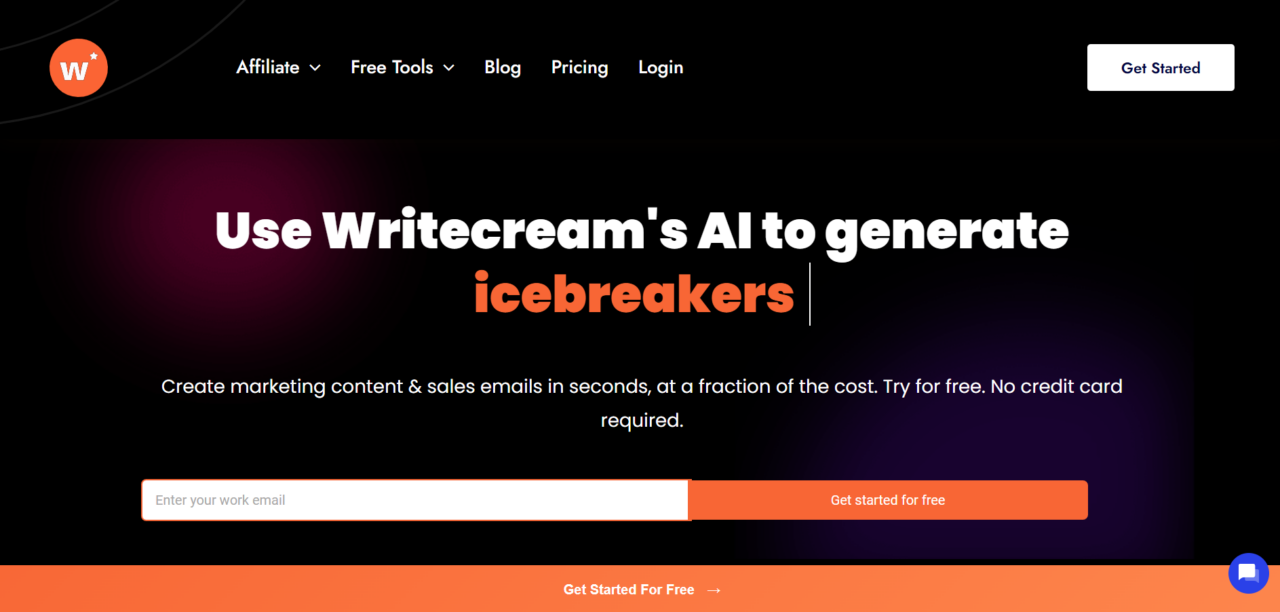
When I need to personalize images for my marketing campaigns, Writecream is my secret weapon, best for generating personalized images. It allows me to create visuals that speak directly to my audience, making each campaign feel more tailored and impactful on my Android device.
| Factor | Details |
| My Rating | 2.5/5 |
| Best For | Generating personalized images for campaigns on Android, custom graphics, audience targeting, and campaign effectiveness. |
| Pricing | $4 – $9 |
| Free Trial | Available |
| Notable Feature | Advanced AI capabilities for creating visuals |
| Languages Supported | 75+ |
| Data Security | Available, includes CCPA and GDPR compliance |
| Customer Support | Available |
| Refund Policy | Available |
| No of Days for Refund Policy | 14 days |
| Monthly Subscription Cost | $0 – $9 |
| Free Plan | Available |
| Apps | Available |
| Mobile and Web Access | Available |
| Payment Method | Credit Cards, Debit Cards, and PayPal |
| Commercial Usage | Available |
| API Integration | Available |
The fifth tool I’ve had the chance to test, which proved to be exceptional for image generation on Android, is Writesonic. It’s targeted at transforming text into images with ease. The pricing is highly accessible, ranging from $0 to $9, making it inclusive for all types of users. Notably, Writesonic offers a free trial to get users started, and it supports an impressive array of over 75 languages, ensuring wide accessibility.
Data security with Writesonic is a given, and they provide customer support, which is always a reassuring feature. The platform comes with a 14-day refund policy—a confidence booster for those on the fence about committing.
The subscription costs are straightforward with a Free Forever plan at $0/month, and an Unlimited plan at $9/month, making it a cost-effective solution for creatives and professionals. The Unlimited Pro plan is a steal for individual users and solopreneurs at just $4/month, while businesses and teams can benefit from the Unlimited Pro Max plan at $9/month, discounted from $18.
Writesonic doesn’t hold back on features either, offering unlimited words and projects. The response time is rapid on the Pro plan and even faster on the Pro Max plan. Access to premium AI tools is also expansive, with over 55+ tools for the Pro users and 60+ for the Pro Max subscribers. Voiceovers and AI images are capped at 100 for Pro users but are unlimited for Pro Max users.
Users looking to manage their work will appreciate the 1 seat available with the Pro plan and 5 seats with the Pro Max. However, the ability to create custom AI tools is reserved for the Pro Max plan. Both plans offer 24×7 chat and email support, ensuring help is at hand whenever needed.
The array of tools offered by Writesonic includes an AI Article Writer, ad generators for platforms like Facebook and Google, content tools like a summarizer, paraphraser, and rewriter, as well as unique features for generating social media content and icebreakers for images and audio.
For Android users, Writesonic’s mobile accessibility means you can generate images on the go. The browser extensions available for Google Chrome, Microsoft Edge, and Opera further streamline the content creation process, whether it’s for blog articles or social media posts.
With Writesonic, users can expect to generate artwork that ranges from abstract to hyper-realistic visuals. It’s an inclusive platform, stating that even individuals with no artistic background can leverage the AI image generator.
Writesonic also attends to legal compliance with CCPA Privacy Rights and GDPR Data Protection Rights. The platform is designed to meet the needs of a diverse clientele, including business owners, bloggers, copywriters, social media managers, and eCommerce owners.
Payments are flexible, accepting Credit Cards, Debit Cards, and PayPal, and the refund policy is straightforward, offering a no-questions-asked refund within 14 days.
Overall, Writesonic presents itself as a user-friendly and efficient AI image generator for Android users, characterized by its affordability, extensive language support, and robust feature set designed to streamline the content creation process.
Pros
- Offers unique tools for integrating images with audio and text.
- Designed for content creators focusing on blogs and social media.
- Provides AI-driven suggestions to improve visual content.
- User interface is straightforward and easy to navigate.
- Good for quick, automated image enhancements.
Cons
- Limited in terms of advanced photo editing capabilities.
- Not as versatile for pure image creation as other apps.
- More focused on marketing and less on artistic image creation.
- Lacks the depth of community and templates like other platforms.
- Primarily tailored for English-speaking users.
Writecream Pricing Plans
Here’s a pricing plan of Writecream.
Unlimited Pro
- Price: $4/month (discounted from $9)
- Suitable for individuals and solopreneurs
- Features:
- Unlimited Words
- Unlimited Projects
- Fast response time
- Access to 55+ Premium AI tools
- 100 voiceovers
- 100 AI images
- Single user seat
- 24/7 chat and email support
Unlimited Pro Max
- Price: $9/month (discounted from $18)
- Suitable for businesses and teams
- Features:
- Unlimited Words
- Unlimited Projects
- Fastest response time
- Access to 60+ Premium AI tools
- Unlimited voiceovers
- Unlimited AI images
- Five user seats
- Feature to create and resell AI tools
- 24/7 chat and email support
Refund Policy and Customer Support
Writecream offers a straightforward and user-friendly refund policy for its customers:
- 14-Day No-Questions-Asked Refund: Subscribers have the flexibility to request a full refund within 14 days of subscribing to any of Writecream’s plans. This policy is designed to give users peace of mind, allowing them to explore the services without the risk of losing their money if they are not satisfied.
- How to Request a Refund: To initiate a refund, subscribers simply need to contact Writecream through the designated support channels. Since this is a no-questions-asked policy, the process is typically smooth and hassle-free.
- Support Email: Users can reach out directly via support@writecream.com for any assistance they require.
How I Chose The Best AI Image Generator
Selecting the best AI image generator involved evaluating over 20 tools, focusing on factors like ease of use, feature richness, and the quality of the generated images.
Price
Ranges from free options up to $7200/year, demonstrating a wide span that caters to both individuals exploring AI capabilities and organizations seeking enterprise-grade solutions.
Languages Supported
From support for only English to over a dozen languages, these tools cater to a global audience, enhancing accessibility across diverse linguistic demographics.
Data Security
Data protection measures vary from basic to advanced, including SSL encryption and adherence to international standards like GDPR, ensuring robust defense against unauthorized access.
Free Trial
Trial periods range from 7 days to 30 days, with some tools offering limited free versions, allowing users to explore features before committing financially.
Customer Support
Support options include email and live chat, with some tools providing AI-driven assistance, ensuring users can resolve issues efficiently and effectively.
Refund Policy
Refund policies are generally limited, with most tools offering refunds only under specific conditions within 14 to 30 days, reflecting a range of customer flexibility.
Refund Coverage Days
Typically ranges from 14 to 30 days, providing a brief period for users to evaluate the tool’s effectiveness and decide on continued use based on satisfaction.
Mobile and Web Access:
All tools offer mobile and web access, providing flexibility for users on different devices. The provision of both mobile and web access enhances the accessibility and convenience for users, adapting to varied user environments.
API Integration:
API integration capabilities vary widely among tools, from basic functionalities to extensive integration options including advanced AI functionalities. Tools with API integration provide enhanced capabilities for developers and advanced users.
Commercial Usage:
Some tools offer limited commercial usage, while others provide extensive rights including enterprise-level features. Commercial usage policies vary, with some tools specifically designed to cater to business needs.
Cloud Storage:
Storage options range from 500MB to 1TB per user. Storage is crucial for tools involving significant data like images and videos, with some providing extensive cloud storage solutions.
How Best AI Image Generators Enhance Images
Best AI image generator for Android for 2024 leveraging the power of deep learning to significantly improve image quality and creativity, transforming digital art and photography industries.
Advanced Upscaling Techniques
AI image generators use advanced upscaling techniques to enhance image resolution without losing detail, making them ideal for restoring old photos or upgrading low-resolution images.
Real-Time Editing and Enhancement
These tools offer real-time editing capabilities, allowing users to adjust color, brightness, and contrast with AI suggestions that enhance the image’s aesthetic appeal without manual effort.
Automated Content Creation
AI can automate the creation of visual content, generating new images from textual descriptions, which saves time and resources in graphic design and media production.
Personalization and Customization
AI algorithms can personalize images to suit individual tastes or cultural preferences, enhancing user engagement in marketing campaigns and social media content.
Integration with VR and AR
AI image generators are becoming integral to virtual and augmented reality, providing realistic, high-quality textures and elements that enhance immersive experiences.
Style Transfer Innovation
These tools enable style transfer, where the artistic style of one image can be applied to another, facilitating creative expression and diverse visual outputs in design.
Ethical Image Generation
AI image generators are evolving to incorporate ethical guidelines that prevent misuse, ensuring the generated images respect privacy and prevent misinformation.
Future Possibilities for AI Image Generation
As AI technology advances, the potential for AI in image generation promises revolutionary changes in various industries, from entertainment to education.
Hyper-Realistic Renderings
Future AI could produce hyper-realistic images indistinguishable from real photographs, useful in simulations, training, and digital marketing.
Dynamic Image Adaptation
AI might adapt images in real-time based on viewer reactions or environmental changes, offering dynamic visual content that enhances user interaction and engagement.
AI-Driven Film Production
AI could handle aspects of film production, from creating detailed sets and backgrounds to generating realistic crowd scenes, reducing costs and time in filmmaking.
Personalized Gaming Environments
AI could generate personalized gaming environments that adapt to player actions and preferences, making gaming more immersive and responsive.
Interactive Educational Content
AI could create interactive, customizable images and diagrams that change based on student interactions, providing a more engaging learning experience.
Automated Image Compliance Screening
AI might be used for automated screening of images to ensure they meet regulatory and ethical standards, essential in advertising and media.
AI as Artistic Collaborators
AI could act as a collaborative partner in artistic endeavors, suggesting modifications or new creative directions, enhancing the artistic process with unique insights.
FAQs
Here are some of the most commonly asked questions about the best AI image generator for Android for 2024.
Which app is best for AI image generator for Philippines Users?
Can I generate AI images for free?
Which image AI is free?
What is the most realistic free AI image generator?
Conclusion
After dedicating over 50 hours to testing more than 20 tools, I’ve curated a list of the 10 best tools that excel in generating digital art directly from Android devices.
This year has introduced some phenomenal apps that make it easier than ever to transform creative ideas into stunning visuals with just a few taps.
All the best AI image generators for android in Philippines for 2024 have been selected for its standout features, ease of use, and the quality of the results it produce.
For artists, designers, and anyone in between, these tools are game-changers, making advanced visual creation accessible to everyone with a smartphone.





