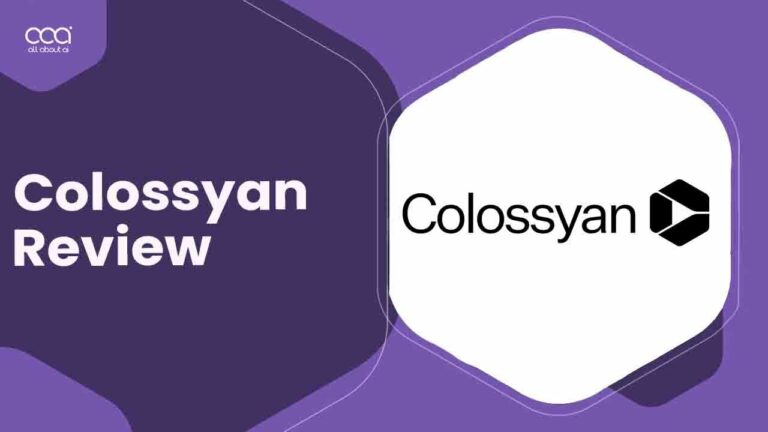If you’re on the hunt for a tool that breathes life into your video content, let me introduce you to Colossyan. In this Colossyan Review, I will share my firsthand experience with its standout features that truly set it apart from the rest.
Imagine interacting with lifelike side-view avatars or translating entire videos into over 70 languages within seconds—Colossyan makes it possible. For businesses looking for a tailored video creation solution, Colossyan provides the flexibility to create custom avatars either in-studio or at home.
Plus, their Text to Video feature is a game changer, allowing you to transform documents like PDFs and PPTs into professional studio-quality videos effortlessly.
Whether it’s for workplace learning or crafting engaging content, using Colossyan might just make it one of the best AI video tools available today.
Colossyan Review – My Verdict (4.3/5)
In my extensive experience with AI video tools, Colossyan impresses with its robust features. The AI avatars are notably realistic and ideal for dynamic video presentations.
The competitive pricing structure offers solid value, suitable for both small businesses and larger enterprises. Its support for over 70 languages with one-click translation simplifies content localization, making it incredibly user-friendly.
The platform’s extensive integration capabilities streamline workflows across various platforms, enhancing productivity. However, the refund policy could be more flexible, which might be a consideration for potential users.
After reviewing all factors, my overall recommendation for Colossyan is positive. For further analysis of each feature, please follow Colossyan Review and look at the quick table provided below, which aligns each tool with industry practices.
My Quick Overview – Colossyan Review
Here is quick overview of those factors I have chosen for my Colossyan Review:
| Feature | Details | My Ratings |
| Best For | Diverse AI avatars, extensive customization options, collaborative features | 4.6/5 |
| Pricing | Starter: $19/month, Pro: $61/month, Enterprise: Custom pricing | 4/5 |
| AI Avatars | 150+ high-quality avatars available | 5/5 |
| Screen Recorder | Available | 4/5 |
| Voiceover Uploads | Supported | 4.5/5 |
| Video Embeds | Supported | 4/5 |
| One-Click Translation | Supported for 10 translations | 4.5/5 |
| Bulk Video Downloads | Not specified | N/A |
| Templates | Ready-made templates for faster video creation | 4/5 |
| Voice Cloning | Available | 4.5/5 |
| Media Library | Available | 4/5 |
| Music Tracks | Background music available | 4/5 |
| Auto Subtitles | Supported | 4.5/5 |
| Video Stabilization | Supported | 4/5 |
| Custom Fonts | Available | 4/5 |
| Solutions | Targeted solutions for learning, marketing, sales, internal communications, and more | 5/5 |
| Duration | Up to 90 mins/month | 3.5/5 |
| Voice-Over/Audio | Custom voice and avatar options available | 4.5/5 |
| API Access | Supported | 4.5/5 |
| Parallel Processing | Supported | 4/5 |
| Languages Supported | 70+ languages supported | 5/5 |
| Text To Video Generator | Supported, converts text scripts or documents into videos | 5/5 |
| No of Users | Not specified | N/A |
| Integration | Integrates with platforms like YouTube, PowerPoint, etc. | 4.5/5 |
| Data Security | Advanced security features like encryption and regular audits | 5/5 |
| Resolution | Full HD and Ultra HD options available | 4.5/5 |
| Free Trial | 14-day trial available | 4.5/5 |
| Customer Support | Email support available | 4/5 |
| Refund Policy | No refunds for services used beyond certain thresholds (detailed conditions apply) | 3/5 |
Moving on, let’s explore the specifics that make Colossyan a strong option in the market. Below, I examine its key features in detail to give you a clearer view of this capable AI video tool.
Detailed Analysis of its Key Features – Colossyan Review
Here, I’ll thoroughly examine Colossyan’s key features to determine why it’s regarded as one of the best AI tools available. From its advanced AI model to its versatile functionalities, we’ll explore what sets Colossyan apart in the industry.
What is Colossyan Best For?
Colossyan is best suited for workplace learning, offering a robust AI video platform designed to create training content efficiently. It features around 100 customizable AI avatars and supports text-to-video creation with text-to-speech functionality.
Colossyan distinguishes itself by allowing users to overlay AI avatars on-screen recordings and by supporting automated content translation into over 70 languages.
Additionally, its GPT-enabled AI Scriptwriter helps craft video scripts from scratch, making it ideal for creating educational and training materials in a corporate setting.
How many templates does Colossyan offers?
Colossyan offers over 20 video templates that cater to various video types such as training videos, marketing videos, explainer videos, and video presentations.These templates are designed to simplify the video creation process, making it accessible even for those with little to no video production experience.
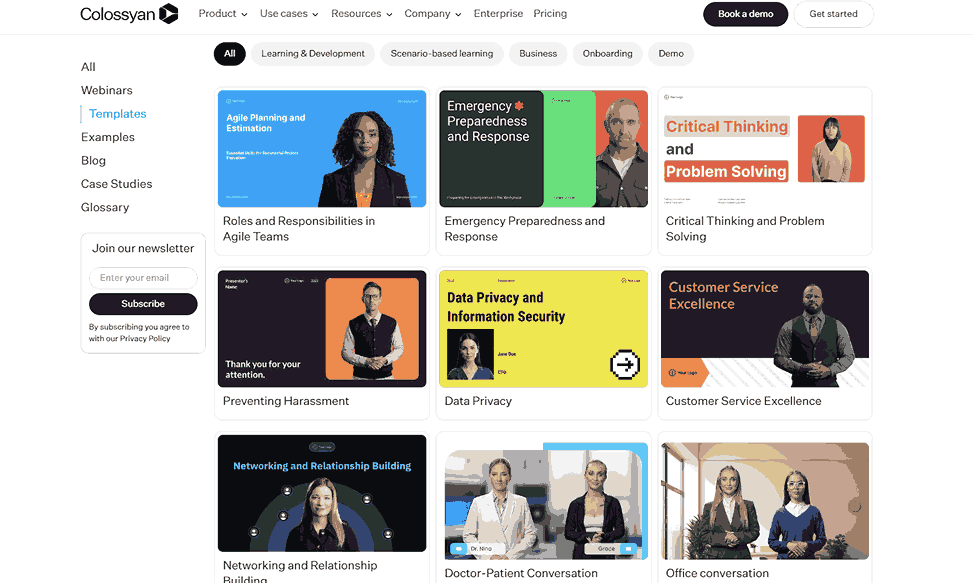
What is the Pricing of Colossyan?
Colossyan offers various pricing plans tailored to different needs, with the Starter Plan priced at $19 per month (billed annually), making it affordable for individual content creators.
The Pro Plan is available at $61 per month (billed annually), and there is also an Enterprise Plan with custom pricing for larger-scale operations.
These options make Colossyan accessible for users ranging from solo videographers to large businesses looking for comprehensive AI video generation solutions.
How Many AI Avatars are there in Colossyan?
Colossyan offers a diverse range of over 150 high-quality AI avatars. These avatars come in various ages, ethnicities, and styles, allowing users to choose the perfect fit for their video presentations and training modules. This extensive library supports the creation of personalized and engaging video content across multiple scenarios.
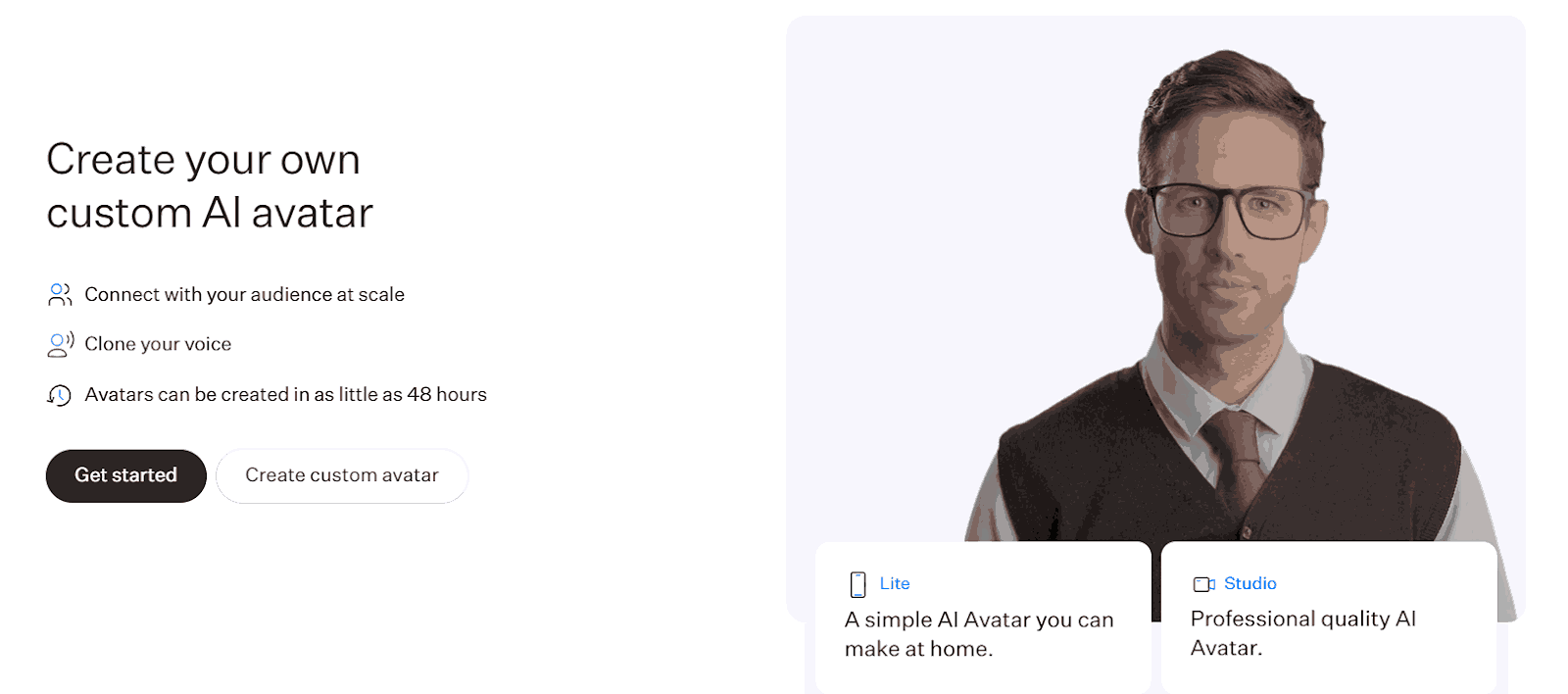
How does voice cloning work in Colossyan?
Voice cloning in Colossyan operates through a simple yet sophisticated process. To start, you only need a 5-minute recording of your voice.
This sample is then used by Colossyan’s AI to create a digital voice clone that can narrate videos in any of the 29 supported languages, maintaining your vocal nuances across various content.
This allows for the seamless integration of personalized voiceovers in videos, enhancing the viewer’s experience with a familiar voice in diverse linguistic contexts.
What Solutions does Colossyan offer to Videographers?
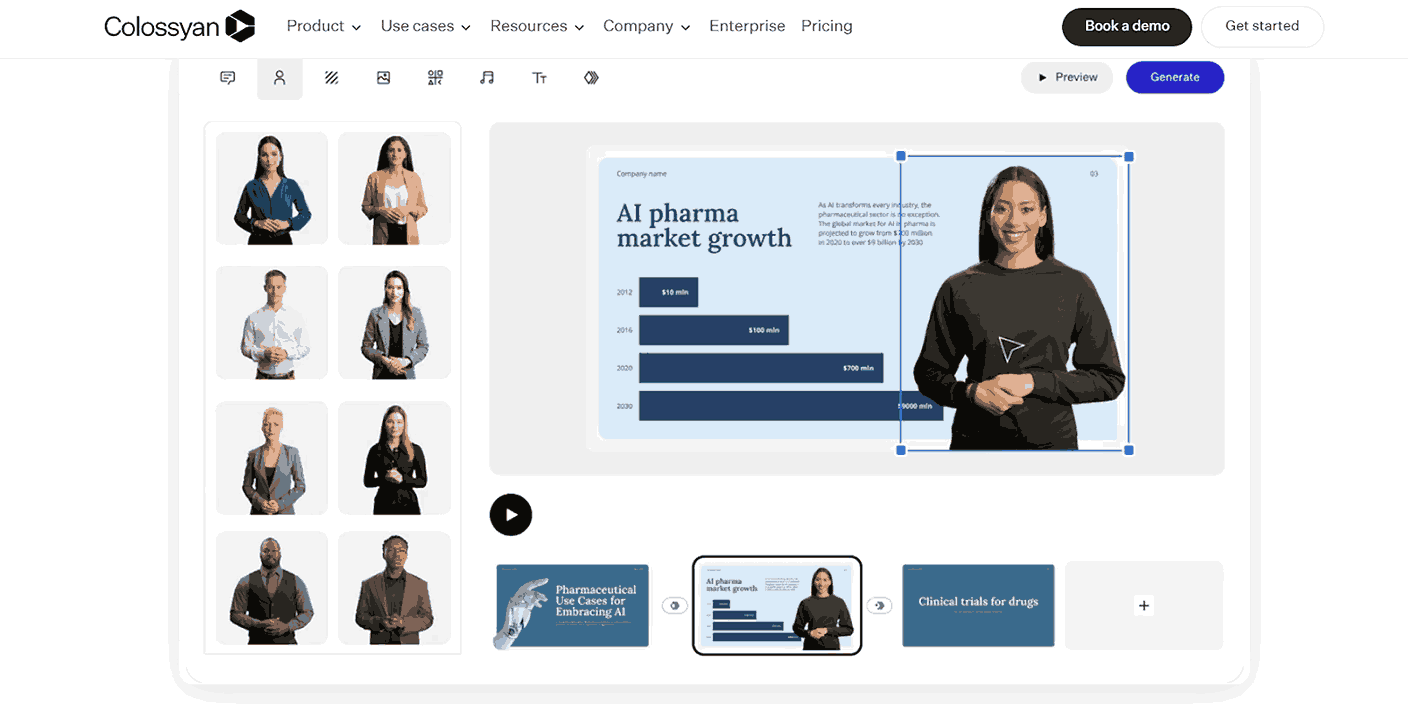
Colossyan offers several solutions tailored to videographers, focusing on efficiency and versatility in video production.
Their AI-driven platform, Colossyan Creator, enables the creation of professional-quality videos using AI avatars and text-to-speech technology.
Features include customizable AI avatars, automated translation into multiple languages, and the ability to quickly update content, significantly reducing the time and cost associated with traditional video production
How to Use Colossyan Voice-Over/Audio?
To use Colossyan Voice-Over/Audio, you need to:
- Log into your Colossyan account and choose a project to work on.
- Upload your script or type in your text directly into the Colossyan interface.
- Select your preferred AI voice from a range of options that best fits your video’s tone.
- Add the voice-over to your video by synchronizing the audio with your visual content.
- Make fine-tuning adjustments to the voice’s pitch, speed, and tone if necessary.
- Preview the final output to ensure the voice-over matches your expectations before finalizing the video.
What Duration is Supported by Colossyan?
Colossyan supports scenes of varying durations based on the character limits of the chosen voice, ranging from 1 to 5 minutes.
The specific duration of a scene is determined by whether the voice supports a 900 or 5000-character limit. This allows users to customize the length of each scene according to their script and chosen voice within the video.
What Languages are Supported by Colossyan?
Colossyan supports creating AI videos in over 70 languages, accommodating a wide variety of global dialects.
This extensive language support allows users to effectively reach diverse audiences by delivering content in their native languages, thereby enhancing communication and engagement across different cultural backgrounds.
Does Colossyan work as a Text To Video Generator?
Yes, Colossyan functions as a Text-to-video generator. It allows users to transform text into professional, studio-quality videos quickly and efficiently.
This tool is designed to streamline the video creation process by removing the need for traditional video production steps like studio booking and post-production editing, making it ideal for various types of content such as marketing, educational videos, and more.
What sort of Integration is used in Colossyan?
Colossyan integrates advanced AI through the use of GPT-4, enhancing its script assistant capabilities.
This integration helps users in brainstorming, refining messaging, and scriptwriting across multiple languages, significantly speeding up video production.
The AI Assistant can correct grammar, suggest tone adjustments, and even generate script content based on specific prompts, making it a helpful tool for creating engaging and professional video content.
Is there any Data Security Policy by Colossyan for Users?
Colossyan has a comprehensive data security policy designed to protect for users information from unauthorized access. They implement various security measures, including encryption, firewalls, and secure socket layer technology.
However, users are advised to keep their passwords private and log out after each session to ensure their account’s security further.
What Resolution is Supported by Colossyan?
Colossyan supports video resolutions up to 2160p (4K Ultra HD). Users have the option to select their desired video resolution, including 720p, 1080p, 1440p, or 2160p, depending on their needs and the requirements of their projects.
This flexibility ensures that videos generated through Colossyan can meet a range of quality standards, from web streaming to high-definition displays
Can I use Colossyan for free?
Yes, Colossyan offers a free 14-day trial that allows users to explore all the Enterprise features without any limitations.
During this trial, users can create unlimited videos as long as their combined duration does not exceed 5 minutes. This free trial does not require credit card information, providing a risk-free way to test the service
How to contact Customer Support of Colossyan?
To contact Colossyan’s customer support, you can either email them at support@colossyan.com or use the live chat option available on their website. This provides direct access to their support team for any inquiries or issues you might have with their services
What is the Refund Policy of Colossyan?
Colossyan’s refund policy in specifies that refunds are generally not provided, including subscription fees, regardless of the usage of the services.
However, for customers on an Enterprise Plan, exceptions may be considered on a case-by-case basis. This approach ensures that users are aware of the commitment involved when subscribing to their services
How to Cancel Colossyan Subscription?
Follow these quick steps to cancel Colossyan subscription:
- Click your initials in the top-right corner of the Colossyan dashboard.
- Navigate to ‘Payment’ and select ‘Cancel’ to initiate the cancellation.
- Your subscription will stop at the end of the current paid term and revert to a free plan.
What is colossyan?
Colossyan is an AI-driven platform that enables the creation of AI videos from text quickly and efficiently. It offers features like auto-translation, customizable AI avatars, and text-to-speech, making it suitable for a range of applications, including corporate communications, marketing, social media and educational content.
Colossyan is designed to streamline the video production process, allowing users to produce high-quality videos with minimal effort.
How Does Colossyan Work?
Colossyan works by allowing users to create videos using AI easily. The platform utilizes machine learning and natural language processing to transform text into realistic video content, featuring AI avatars that can speak multiple languages and replicate human-like expressions.
Users can customize videos with various avatars, voiceovers, and translation options, streamlining the creation process from scripting to final production.
What is the unique selling point of Colossyan?
The unique selling point of Colossyan is its ability to transform written ideas into professional videos effortlessly, making video creation accessible to everyone, including beginners.
This AI-driven tool simplifies the video production process by providing easy-to-use features that do not require advanced video skills, enabling users to create engaging content with the help of artificial intelligence.
What is Colossyan used for?
Colossyan is primarily utilized for creating engaging and professional videos tailored for various purposes including learning, training, marketing, and communication.
This tool enables users to easily convert written content into videos, making it highly effective for educational and promotional activities, and supports multilingual content to reach a wider audience.
Pros and Cons: A Balanced View of Colossyan
Pros
- Simplifies video editing for all skill levels.
- Offers over 50 AI avatars and 70+ languages.
- No technical video editing experience needed.
Cons
- Limited manual editing controls for advanced users.
- Some users may find AI videos less authentic than traditional ones.
- May not support complex animations or transitions
How Much Does Colossyan Cost?
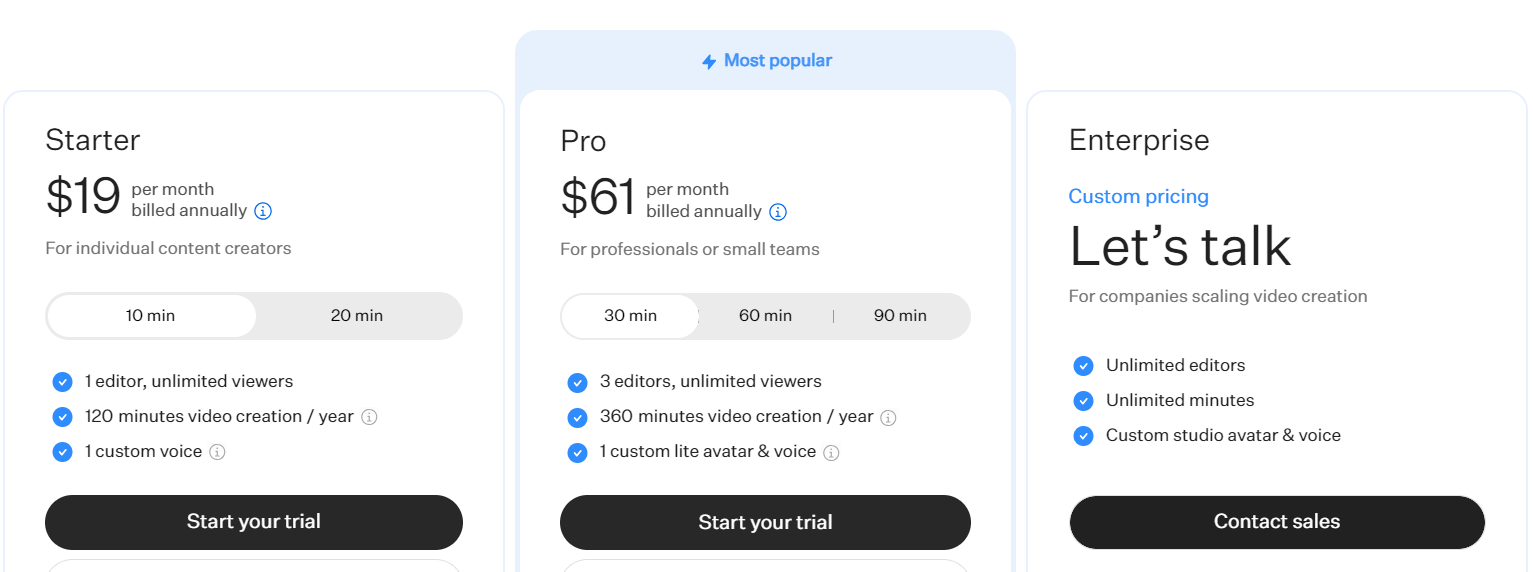
Here’s a table outlining the cost structure for Colossyan’s different plans:
| Plan | Monthly Cost | Annual Fee | Video Generation Rate |
| Starter Plan | $19 per month (billed annually) | $227 (billed once per year) | $1.89 per minute |
| Pro Plan | $61 per month (billed annually) | $731 (billed once per year) | $2.03 per minute |
| Enterprise Plan | Custom pricing | – | – |
This pricing structure allows users to select a plan that best fits their needs, from individual content creators to large enterprises requiring custom solutions.
FAQs
Who is the founder of Colossyan?
Can I use Colossyan on my phone?
Can I use Colossyan for YouTube?
Conclusion
Colossyan streamlines the creation of professional videos, making it an excellent choice for marketers, educators, and businesses aiming to enhance their digital content.
This tool simplifies complex video production tasks, allowing users to leverage AI avatars and multi-language support for diverse and dynamic content.
Overall, this Colossyan Review reveals it as a robust and user-friendly platform for anyone looking to harness the power of AI-driven video content creation.
For more insights into cutting-edge tools, stay tuned to our AI tool reviews, where we uncover and evaluate the best in technology.