AI writing tools have rapidly become indispensable for content creators and marketers alike. According to a report by Siege Media, 54% of industry leaders now use AI to enhance their content marketing efforts, signaling a significant embrace of AI technology for business growth. Recognizing this shift, it’s crucial to identify and utilize the best AI writing tools for 2024 to boost productivity and creativity.
In my exploration, I’ve pinpointed several critical factors when selecting an AI writing tool. Compatibility with your specific type of content, user-friendliness, the sophistication of the AI, and the ability to customize the tool to suit your needs are all paramount. Additionally, features like SEO optimization, multilingual support, stringent data privacy, and scalability are vital to their effectiveness.
While the advantages of AI writing tools are clear, integrating them into your workflow involves a careful balance between maintaining originality and leveraging AI efficiency. Understanding their full capabilities is key.
In this article, I highlight the top AI tools of 2024, demonstrating their critical role in reshaping how we create digital content today.
What are the Best AI Writing Tools in 2024? (Quick Summary)
In 2024, AI writing tools stand out for their advanced algorithms, user-friendly interfaces, and diverse functionalities. These tools are not just about replacing human effort but enhancing and complementing it, offering a blend of efficiency and creativity.
1. WriteSonic – The Top Pick: Versatile Templates for All Types of Content Needs
WriteSonic is designed for versatility, offering various templates for different content types. Whether blog posts, product descriptions, or ad copy, WriteSonic provides a quick and effective solution.
Learn more about this tool: Writesonic Detailed Analysis
2. Neuraltext – Second Best: Quality, Intuitive, Versatile Content Generator
Neuraltext is appreciated for its user-friendly interface and smart content tools. It simplifies the content creation, making it accessible even for those new to AI writing tools.
Learn more about this tool: Neuraltext Detailed Analysis
3. Content at Scale – A Strong Contender: Long-Form, Comprehensive Content Creation
Content at Scale stands out for its ability to produce long-form content efficiently. It’s particularly useful for those looking to generate comprehensive articles or reports, combining AI’s speed with a depth of analysis.
Learn more about this tool: Content At Scale Detailed Analysis
Other Best AI Writing Tools that Made it to This List (Quick Overview)
While Writesonic, Neuraltext, and Content at Scale lead the way, there are several other best AI writing tools 2024 that deserve recognition for their unique features and capabilities. These tools offer a range of functionalities suited for different writing needs, from SEO optimization to creative storytelling.
4. Scalenut – Fourth in Line: SEO-Integrated Content That Resonates with Audiences
Scalenut follows closely, impressing with its deep learning algorithms and ability to produce content that resonates with specific audiences. Its strength lies in its seamless integration of SEO and content creation, making it a valuable tool for digital marketers.
Learn more about this tool: Scalenut Detailed Analysis
5. Jasper AI – Fifth Place Contender: Quality, Intuitive, Versatile Content Generator
Jasper AI leads the pack with its sophisticated AI technology and versatile writing capabilities. It’s not just the tool’s ability to generate high-quality content that makes it my top choice, but its intuitive interface and adaptability to various content styles and formats.
Learn more about this tool: Jasper AI Detailed Analysis
6. Copy.ai – Sixth Spot Holder: Creative, Simple, Template-Driven Writing
Copy.ai earns its spot as the third best on this list with its focus on creativity and simplicity. Ideal for those who value straightforward, creative content generation, Copy.ai offers a range of templates and tools that cater to various content needs.
Learn more about this tool: Copy.ai Detailed Analysis
7. Anyword – Seventh on the List: Data-Driven, Persuasive Copywriting Expertise
Anyword is known for its data-driven approach to content creation. It excels in creating persuasive and targeted copy, making it a go-to tool for marketing and advertising professionals.
Learn more about this tool: Anyword Detailed Analysis
8. Wordtune – Eighth Position: Enhancing, Refining, Engaging Writing Solutions
Wordtune focuses on refining and enhancing written content. It’s not just about generating new content but improving existing writing, making it more engaging and effective.
Learn more about this tool: Wordtune Detailed Analysis
9. Sudowrite – Ninth Place: Innovative Storytelling and Creative Writing Enhancement
Sudowrite appeals to creative writers with its emphasis on storytelling and character development. It’s a tool that pushes the boundaries of AI-assisted creative writing.
Learn more about this tool: Sudowrite Detailed Analysis
10. Copy Shark – Completing the Top Ten: Marketing Psychology Meets AI Copywriting
My top ten is Copy Shark, a tool combining AI with marketing psychology. It’s particularly effective for creating compelling sales and marketing copy.
Learn more about this tool: Copy Shark Detailed Analysis
Best AI Writing Tools in 2024 – A Quick Comparison
Here, I’ve compared the top AI writing tools to help you understand their unique features and choose the right one for your needs.
| Tool Logo | Tool Name | Key Features | Language Support | Ready-to-Use Templates | Pricing | Trial | Number of Seats | Refund Policy | Supported Platforms | API | Customer Support |
 |
WriteSonic |
|
English, Polish, Italian, and 24+ Languages | 100+ AI Templates | Starts at US$ 39/month | Yes | 3 User Seat | Refund available within initial days of purchase | Web | Yes | available via request submission on their website |
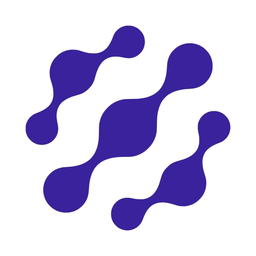 |
Neuraltext |
|
English, Danish, Spanish, and 90+ Languages | Yes | Starts at US$ 19/month | Yes | Up to 3 User Seats | No refunds | Web | Yes | available via email |
 |
Content at Scale |
|
English, French, Spanish, and 100+ Languages | Yes | Starts at US$ 250/month | Yes | 10+ User Seats | No refunds | Web | Yes | available 24/7 via email |
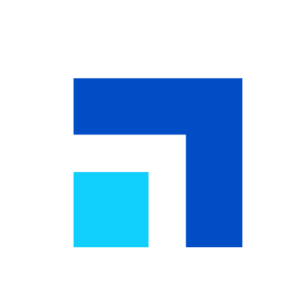 |
Scalenut |
|
English | 40+ Templates | Starts at US$ 39/month | Yes | 2 User Seat | No refunds | Web | Yes | 24/7 via Live Chat or Email |
 |
Jasper AI |
|
English, French, German, and 30+ Other Languages | 50+ Templates | Starts at US$ 39/month | Yes | Up to 5 User Seats | Refund available within initial 7 days of purchase | Web, Mobile | Yes | 24/7 via Call or Email |
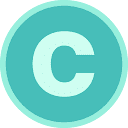 |
Copy.ai |
|
English, Spanish, Dutch, and + Languages | Starts at US$ /month | Up to User Seats | No refunds | Web | Yes | |||
 |
Anyword |
|
English, Russian, Chinese, and 30+ Languages | 100+ Marketing Templates | Starts at US$ 39/month | Yes | Up to 3 User Seats | No refunds | Web | Yes | available via request submission on their website |
 |
Wordtune |
|
English | Yes | Starts at US$ 37.50/month | free plan. Free plan available | 1 User Seat | No refunds | Web | Yes | 24/7 via live chat |
 |
Sudowrite |
|
English, Spanish, French, and 30+ Languages | Yes | Starts at US$ 19/month | Yes | 1 User Seat | Refund available within initial 7 days of purchase | Web | Yes | 24/7 via Call or Email |
 |
Copy Shark |
|
English, German, Spanish, and 100+ Languages | No Templates | Starts at US$ 59/month | No | 4 User Seat | Refund available within initial days of purchase (only for yearly plans) | Web | Yes |
Best AI Writing Tools 2024 – [In-Depth Analysis]
Here, I’ve explored the nuances and capabilities of each leading AI writing tool. After using and exploring dozens of tools and their features, here are the best 10 I’ve found.
1. WriteSonic – Versatile Content Creation at Your Fingertips
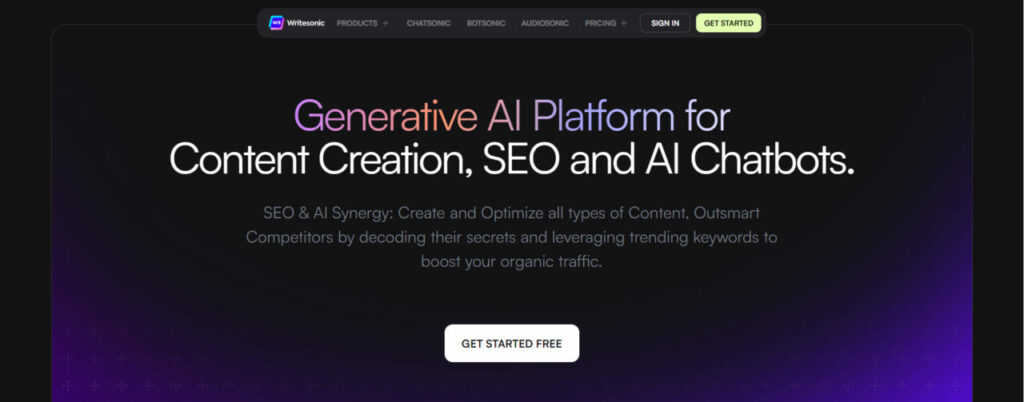
Key Features of WriteSonic:
- Advanced AI for generating high-quality content
- 100+ AI-based templates for various content types
- SEO optimization tools for better online visibility
- Language generation technology for natural-sounding text
- Easy-to-use interface for streamlined content creation
- Integration with popular marketing tools
- Support for 24 languages for a global audience reach
- Automated blog post and article creation
- Customizable content styles to match brand voice
- Real-time editing and improvement suggestions
WriteSonic is celebrated for its versatility in creating diverse content types and user-friendly interfaces, making it a favorite among content creators and digital marketers. For a more in-depth exploration of its features and performance, consider reading my detailed Writesonic Review, which provides valuable insights into how it stands out in the competitive landscape of content creation tools.
Why Did I Pick WriteSonic?
Writesonic uses AI like no other AI writing tool I’ve ever used. Here’s why it’s made its way onto this list.
Advanced AI Technology:
Writesonic harnesses advanced AI technology at the forefront of innovation for generating high-quality content. The platform leverages cutting-edge AI capabilities to produce top-notch text that meets diverse content requirements.
Diverse Templates:
Writesonic offers a wide and diverse selection of templates to cater to various content needs like proposal writing, medical writing, and business writing. These templates serve as versatile starting points, aiding users in quickly creating content that aligns with their specific goals and objectives.
SEO Optimization Tools:
Equipped with a comprehensive set of SEO optimization tools, Writesonic empowers users to enhance the online visibility of their content. These tools facilitate optimizing content to achieve improved search engine rankings and greater discoverability.
Natural Language Generation:
Writesonic specializes in Natural Language Generation (NLG), creating text that not only adheres to SEO best practices but also sounds human-like and engaging. This ensures that the content generated resonates effectively with the target audience.
User-Friendly Interface:
The platform boasts a user-friendly interface for ease of use, facilitating quick and efficient content creation. Whether you’re a novice or an experienced user, Writesonic’s interface ensures a seamless and hassle-free experience.
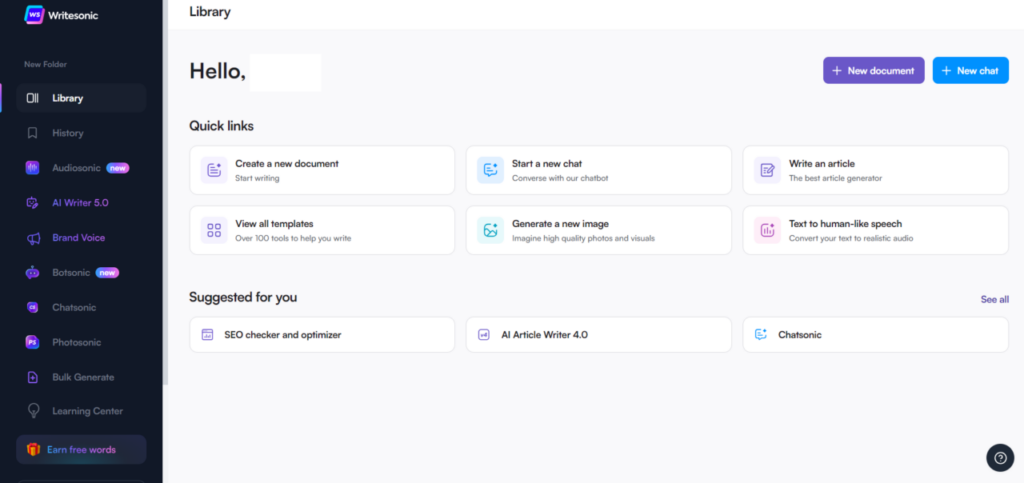
Multilingual Capabilities:
Writesonic offers robust multilingual support, enabling content creation in various languages. This capability allows users to expand their reach and engage with a global audience, irrespective of language barriers.
Automated Blog Post Creation:
Writesonic streamlines the process of blog and article writing through automation. This feature simplifies the creation of blog posts, enhancing efficiency and productivity for content creators. Writesonic is not just any writing tool; it’s a dynamic assistant ready to cater to a wide range of your writing needs. Whether you’re an aspiring screenwriter, an e-book author, or a professional crafting proposals, Writesonic has something special for you. Let’s explore how it stands out in different writing arenas:
Best Use Cases with Writesonic
WriteSonic Subscription Plans
| Plan | Free | Small Team | Freelancer | Enterprise |
|---|---|---|---|---|
| Pricing |
|
|
|
|
|
|
|
|
|
| Key Features |
|
|
|
|
- WriteSonic does not offer a free trial. Instead, the company offers a free plan with some limitations.
Refund Policy and Customer Support
- WriteSonic issues refunds for Contracts within seven ( ) days of the original purchase of the Contract, provided that the customer’s word usage is less than 25,000 Premium quality or equivalent words for any of WriteSonic’s paid plans.
- Writesonic’s customer support is available available via request submission on their website.
Pros and Cons of WriteSonic
Pros
- Advanced AI for quality content generation
- Wide range of templates for various content types
- SEO optimization tools for improved visibility
- User-friendly interface for easy content creation
- Multilingual capabilities for broader reach
Cons
- Some templates require customization for unique brand voices
- Advanced features might be complex for beginners
|
Top Writesonic Alternatives |
|
| ChatGPT | For an in-depth analysis of how WriteSonic stands up against ChatGPT in enhancing content creation, check out my WriteSonic vs ChatGPT comparison. |
| Jasper AI | To see which AI writing assistant better meets your content needs, explore my comparison of WriteSonic vs Jasper AI. |
2. Neuraltext – Simplify Your SEO Content with User-Friendly SEO Analytics Tools
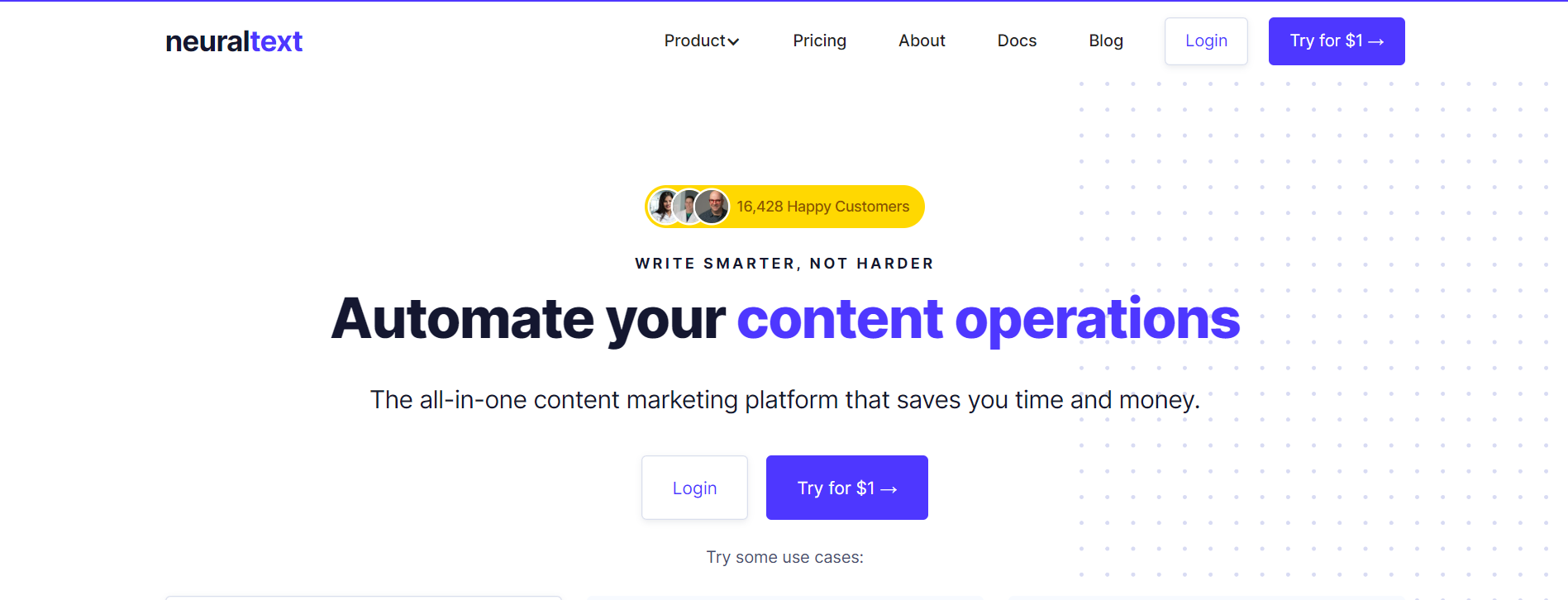
Key Features of Neuraltext:
- AI-powered creation of 40 words
- 50000 Keyword Suggestions
- SEO analysis tools for 40 articles
- Up to 3 user seats
- Content scoring based on SEO best practices
- Integration with Google Search Console
- User-friendly content editor with real-time suggestions
- 90+ languages for global content creation
- Content clustering of up to 15,000 keywords for topic authority building
I really enjoyed my time using NeuralText. I appreciate NeuralText for its blend of AI-driven content creation and deep SEO analysis, making it a go-to tool for SEO professionals and content marketers. The seamless integration of these features in Neuraltext review has truly enhanced my content strategy, providing insights that have been invaluable in optimizing my work for search engines.
Why Did I Pick Neuraltext?
Neuraltext’s impressive features have earned it a spot as one of the top AI writing tools in 2024. These are some of its most significant highlights.
AI-Driven Content Creation:
Neuraltext harnesses advanced AI technology to enable efficient and optimized content production. The platform leverages AI to assist users in generating high-quality, contextually relevant content across various domains. With NeuralText, you get to create up to 40 words with AI.
SEO Analysis Tools:
Neuraltext offers a comprehensive suite of SEO analysis tools that encompass keyword research and optimization features. These tools empower users to refine their content for search engine visibility, ensuring that it ranks well in search engine results. In total, you get up to 50000 keyword suggestions to really enhance your content generation. If you’re looking to optimize your articles, you write and refine up to 40 articles.
Smart Content Briefs:
Neuraltext streamlines the content creation process by providing smart content briefs. These guided writing briefs offer structured guidance and insights, ensuring that content creation is efficient, well-informed, and aligned with the user’s objectives.
Content Scoring:
The platform incorporates content scoring mechanisms that evaluate content based on SEO best practices. Content scoring ensures that the content produced meets the highest quality standards, both in terms of relevance and SEO optimization.
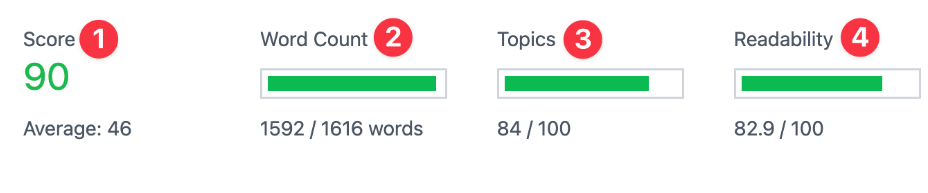
Google Search Console Integration:
Neuraltext seamlessly integrates with Google Search Console, enhancing SEO insights and capabilities. This integration allows users to access valuable data and analytics directly from Google, further optimizing their content strategy and performance.
Multilingual Support:
Neuraltext offers robust multilingual support, supporting more than 90 languages, enabling content creation in multiple languages. This feature broadens the platform’s appeal and allows users to cater to a global audience, breaking language barriers and expanding reach.
Content Clustering:
Neuraltext aids in building topic authority through content clustering. This approach organizes content around core topics and themes, enhancing the website’s authority and relevance in the eyes of search engines, ultimately leading to improved search rankings. You can also cluster up to 15,000 keywords for easier access and understanding. Neuraltext has revolutionized content creation, offering specialized assistance across various domains. Its sophisticated AI engine not only excels in general content generation but also shines in specific writing tasks, making it an indispensable tool for professionals in every field.
Neuraltext: A Multifaceted Tool for Diverse Writing Needs
Neuraltext Subscription Plans
| Plan | Starter Plan | Basic Plan | Pro Plan |
|---|---|---|---|
| Pricing |
|
|
|
| Key Features |
|
|
|
- Neuraltext has a US$ 19 5-day trial period for $1, which you can cancel at any time.
Refund Policy and Customer Support
- Neuraltext does not offer refunds.
- Their customer support team is available via email.
Pros and Cons of Neuraltext
Pros
- AI-powered content creation and optimization
- Comprehensive SEO analysis tools
- Smart content briefs for guided writing
- Multilingual support for diverse content needs
- Content clustering for building topic authority
Cons
- Has a steep learning curve for SEO beginners
- Advanced features might be overwhelming for casual users
3. Content at Scale – Master Long-Form SEO Content Creation
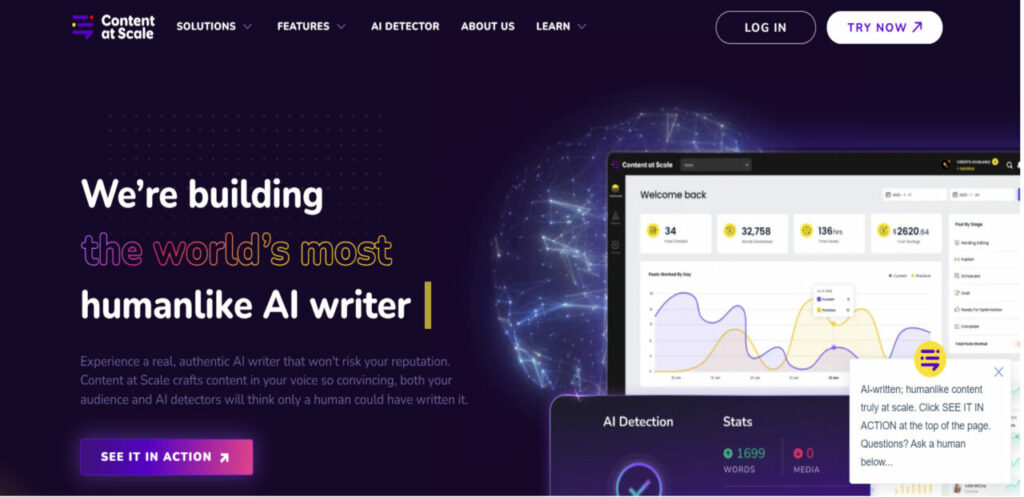
Key Features of Content at Scale:
- Generate up to 250 Content Briefs
- Advanced SEO optimization tools
- Scalable content solutions for businesses
- Integration with analytics and SEO platforms
- 100 keyword research tasks
- 60 premium blog posts
- Real-time SEO scoring and feedback
- Support for 100+ languages
- Efficient workflow for bulk content creation
Content at Scale is particularly noted for its ability to create long-form optimized SEO content, making it a preferred tool for medical writing, businesses, and digital marketers focusing on content scalability and SEO performance. This innovative tool stands out in our Content at Scale review, demonstrating how it enhances SEO strategies and content production at scale.
Why Did I Pick Content at Scale?
Content at Scale offers an impressive array of features, securing its place as one of the premier AI writing tools in 2024. Below are some of its standout characteristics.
Create Up to 250 Content Briefs:
Content at Scale excels in creating detailed, long-form content, essential for SEO strategies and establishing thought leadership. The platform is specifically designed to cater to the needs of producing comprehensive and informative content that resonates with audiences. Depending on the plan you purchase, you can create up to 250 content briefs and 60 premium blog posts.
Advanced SEO Tools:
Content at Scale integrates advanced SEO optimization features, which are crucial for enhancing content ranking on search engines. These tools empower users to optimize their content effectively, ensuring maximum visibility and reach among target audiences.
Scalable Solutions:
Designed with businesses in mind, Content at Scale offers scalable solutions for bulk content creation. This scalability ensures that organizations can meet their content demands efficiently and effectively, whether they require a few pieces or a large volume of content.
Integration with Analytics:
Content at Scale seamlessly integrates with analytics tools, providing users with valuable insights into the performance of their content. This integration allows content creators to make data-driven decisions and refine their content strategy for better results.
Automated Keyword Research:
Content at Scale has greatly helped me simplify content planning with its automated keyword research capabilities, providing up to 100 keyword research tasks. This allows users to identify relevant keywords and topics, streamlining the content creation and ensuring content aligns with SEO best practices.
Support for 100+ Languages:
Content at Scale supports more than 100+ languages for content production. This is amazing for anyone looking to create content in multiple languages in the hope of attracting a global audience. Content at scale isn’t just a one-trick pony; its capabilities span across various writing domains, making it a versatile tool for anyone looking to enhance their writing. Here are some specific use cases where Content at scale shines, further demonstrating its adaptability and strength as a writing assistant:
Content at Scale: Mastering Every Writing Challenge
Content at Scale Subscription Plans
| Plan | Starter Plan | Standard Plan | Scaling Plan |
|---|---|---|---|
| Pricing |
|
|
|
|
|
|
|
| Key Features |
|
|
|
Refund Policy and Customer Support
- Content at Scale does not offer a refund.
- Content at Scale’s customer support team is available 24/7 via email.
Pros and Cons of Content at Scale
Pros
- Specialized in long-form content creation
- Advanced SEO optimization features
- Scalable solutions for bulk content production
- Effective integration with analytics tools
- Automated keyword research and planning
Cons
- Content at Scale is better suited for larger businesses than individual users
- The focus on long-form content might limit its use for shorter, quick content needs
|
Best Content At Scale Alternatives |
|
| ChatGPT | Discover how Content at Scale competes with Jasper AI in my detailed feature-by-feature breakdown in the Content at Scale vs Jasper AI comparison. |
| Jasper AI | Evaluate how Content at Scale measures up against ChatGPT for integrating AI into content creation workflows in the Content at Scale vs ChatGPT analysis. |
4. Scalenut – Optimize Your Content for SEO Success
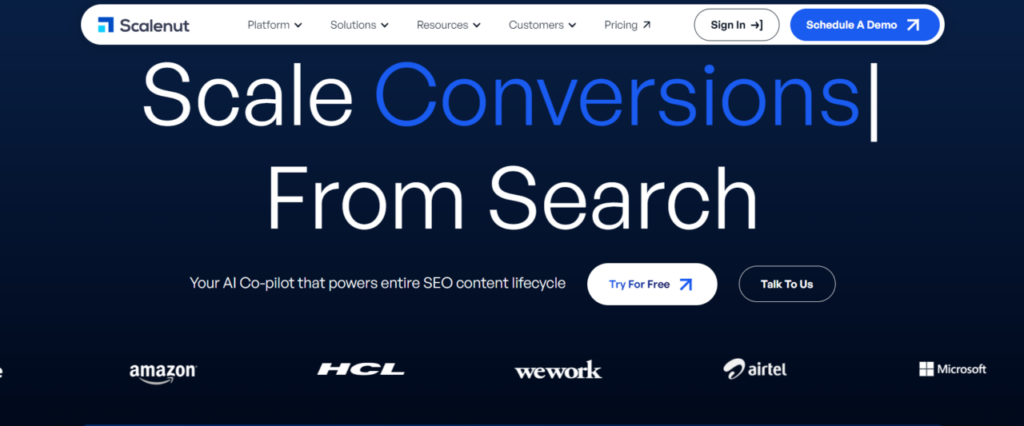
Key Features of Scalenut:
- Generate more than 100000+ words
- NLP (Natural Language Processing) capabilities
- Comprehensive content research tools
- Create up to 75 SEO Articles a Month
- Integration with popular SEO tools
- Real-time content grading and optimization
- 40+ Templates for Content Creation
- Audit & Optimize 75+ Articles
- Build 75+ Keyword Clusters
After using Scalenut for a while, I’ve found it emerges as a powerful contender in the AI writing tool space, particularly for its SEO and NLP capabilities. This makes it a favorite for content marketers and SEO specialists. For a more in-depth perspective, consider checking out our Scalenut review, where we discuss its features, benefits, and how it stands out from other tools in the market.
Why Did I Pick Scalenut?
Scalenut boasts many remarkable features, positioning it prominently among the top AI writing tools in 2024. Here are some of its key attributes.
Create 100000+ AI Words:
Scalenut provides the remarkable feature of 100000+ AI words, potentially going up to an unlimited number of words, a boon for blog writing and cv writing. This means users can generate as much content as needed without worrying about hitting word limits.
This feature is especially beneficial for projects requiring extensive writing or for users needing to produce a high content volume regularly. Scalenut offers 2 user seat, and 1 more can be purchased for $49.
NLP-Driven Content:
The use of NLP in Scalenut ensures that the content is not only SEO-friendly but also reads naturally. This means your content will perform well in search results and resonate with your target audience, enhancing user engagement.
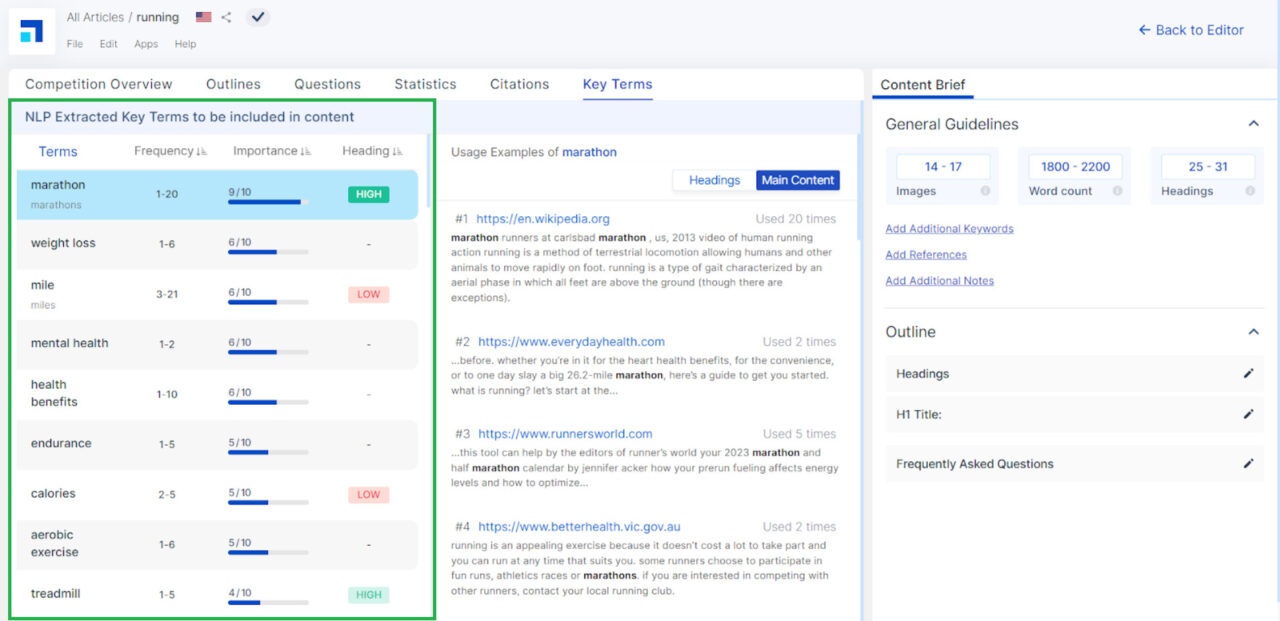
Comprehensive Research Tools:
Scalenut provides a versatile range of research tools, ideal for various applications, including being one of the best for thesis writing, assignment writing, whitepaper writing and much more. These tools facilitate in-depth research, enabling you to create content that addresses your audience’s needs and interests.
Create up to 75 SEO Articles a Month:
With the ability to create up to 75 SEO articles per month, Scalenut stands out in its capacity to support SEO-focused content creation.
This feature enables users to produce articles that are not only well-written but also optimized for search engines. It’s ideal for users who aim to improve their online visibility and reach a wider audience through high-ranking content.
40+ Templates for Content Creation:
Choose from a diverse selection of 40+ templates tailored to various content needs and styles within Scalenut. These templates serve as a foundation for your content, allowing for creative customization while maintaining consistency in design and format.
Real-Time Content Optimization:
Scalenut provides real-time suggestions for content improvement. This feature ensures your content is continually optimized for better performance, offering actionable insights as you create.
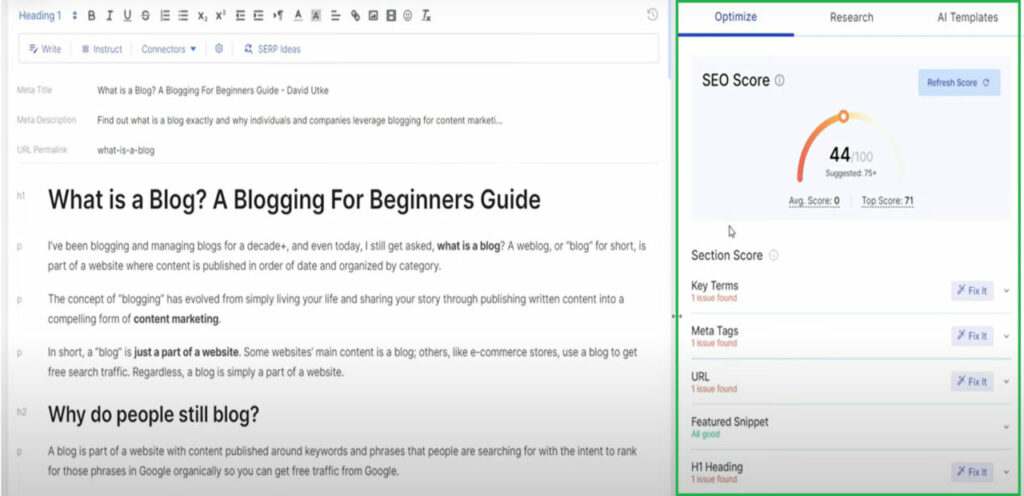
Integrations with Software Tools:
Scalenut allows you to integrate it with platforms like WordPress, Semrush, and Copyscape to take your writing to the next level, ensuring that you’re not only creating content that’s great to read but also content that does well on the rankings.
Audit & Optimize 75+ Articles:
Scalenut offers a robust article auditing and optimization feature, allowing users to refine and enhance up to 75 articles each month. This tool ensures that existing content meets SEO standards and performs well in search engine results. It’s particularly useful for revising and updating older content to keep it relevant and effective.
Build 75+ Keyword Clusters:
The ability to build up to 75 keyword clusters per month is another standout feature of Scalenut. This function assists users in developing comprehensive keyword strategies, which is essential for successful SEO. By identifying and organizing related keywords, users can create content that covers a topic thoroughly, improving their chances of ranking well in search engine results. Scalenut’s versatility extends beyond basic content creation, touching on specialized areas where precision, creativity, and impact are key. Whether you’re a blogger, a job seeker, or an academic researcher, Scalenut has tailored solutions to elevate your writing
Expand Your Writing Horizons with Scalenut
Scalenut’s Subscription Plans
| Plan | Essential | Growth | Pro | Enterprise |
|---|---|---|---|---|
| Pricing |
|
|
|
|
|
|
|
|
|
| Key Features |
|
|
|
|
- Scalenut offers a 7-day free trial.
Refund Policy and Customer Support
- Scalenut does not provide refunds.
- Scalenut’s customer team is available 24/7 via Live Chat or Email
Pros and Cons of Scalenut
Pros
- Strong SEO and NLP integration
- Comprehensive research tools
- User-friendly interface
- Real-time content optimization
- Effective collaboration features
Cons
- Scalenut has a learning curve for advanced features
- Limited templates compared to some competitors
5. Jasper AI – Craft Diverse Content with Ease
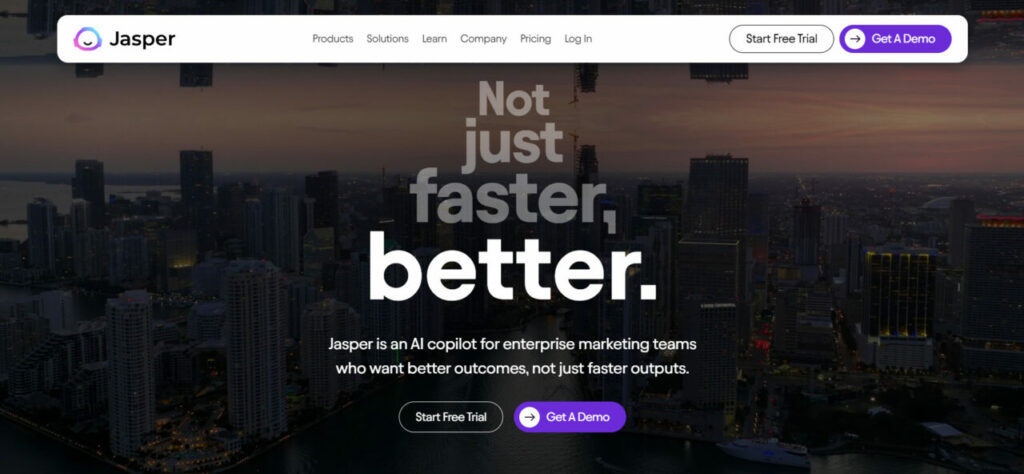
Key Features of Jasper AI:
- Advanced AI-driven content generation using Jasper’s engine
- SEO optimization tools
- Integration with various platforms
- 50+ Templates
- Support for 30+ languages
- Up to 5 User Seats
- Collaboration features
- Robust data privacy and security
Jasper AI stands out in 2024 as the premier AI writing tool, offering innovative technology and user-friendly functionality. It’s a top choice for those seeking comprehensive writing assistance, designed to cater to a wide range of content needs like song lyrics and poetry, from professional copywriting to creative storytelling.
For an in-depth analysis, consider reading our detailed Jasper AI review, which focuses on its features, benefits, and user experiences.
Why Did I Pick Jasper AI?
Jasper AI has several impressive features that help it stand tall as one of the best AI writing tools 2024. Here are some of its highlights.
Advanced AI-Driven Content Generation:
Jasper AI stands out with its advanced AI-driven content generation, powered by Jasper’s proprietary engine. This technology enables the creation of high-quality, contextually relevant content, aiding writers across various domains. With up to 5 user seats, Jasper helps teams of writers create content that can help businesses grow.
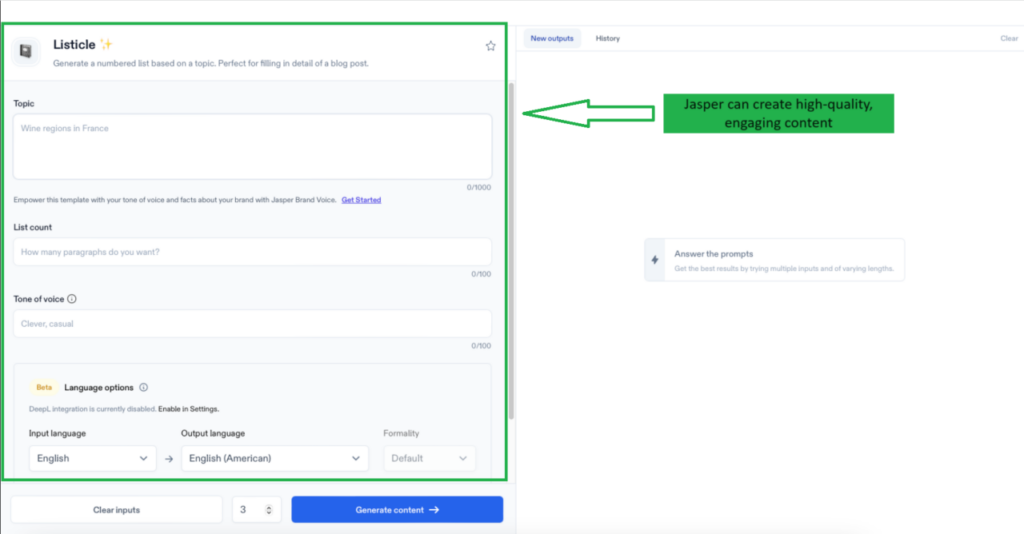
SEO Optimization Tools:
A key feature of Jasper AI is its SEO optimization tools. These tools ensure that content is not only engaging but also optimized for search engines, enhancing visibility and reach in the digital landscape.
Support for 30+ Languages:
Jasper AI’s support for over 30 languages demonstrates its global applicability. This feature benefits content creators targeting multilingual audiences or operating in international markets.
50+ Templates:
Offering over 50 templates, Jasper AI caters to a diverse range of content needs. These templates provide a solid foundation for content creation, streamlining the writing process. Whether you’re looking to create blog articles, social media posts, or academic writing, Jasper has a template for you.
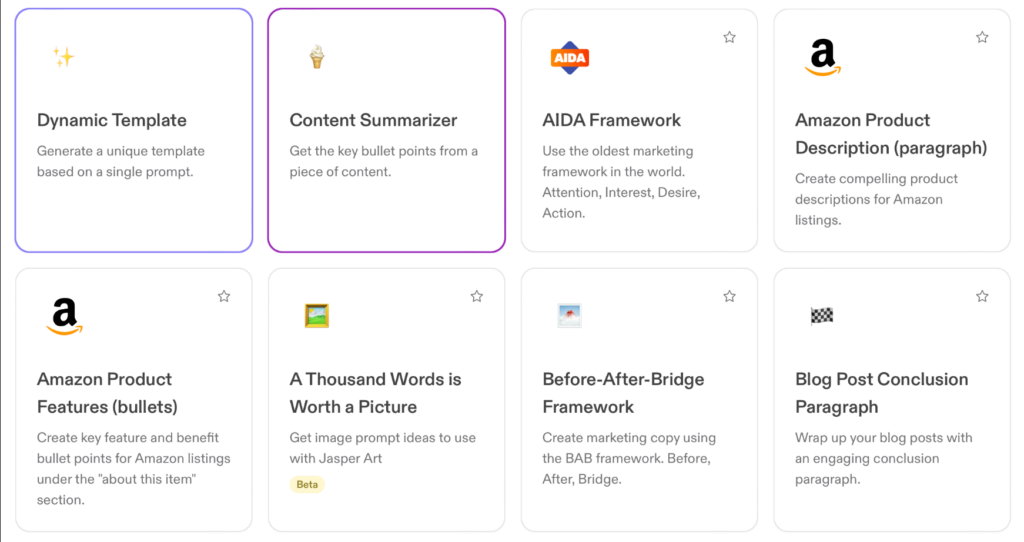
Collaboration Features:
Jasper AI understands the importance of collaboration in content creation. It offers collaborative features that enable teams to work seamlessly together, ensuring efficient content creation processes and easy sharing of ideas and drafts.
Integration with a Whole Host of Tools
Whether content management systems, social media platforms, email marketing software, or other productivity tools, Jasper’s integrations facilitate a more connected and efficient workflow. Jasper AI allows you to integrate it with Google Sheets, Webflow, Zapier, etc.
Data Privacy and Security:
Jasper AI places a strong emphasis on safeguarding user data. It implements robust security features to ensure data privacy and confidentiality. Users can trust that their sensitive information remains protected while using the platform for their content creation needs.
- Single sign-on (SSO)
- Google Workspace login
- Password-free authentication
- Built-in data protection measures
Versatile Writing Capabilities of Jasper AI
While Jasper AI is a versatile tool for various writing needs, its capabilities extend beyond the basics into specialized fields. I’ve curated a list of resources that talk deeper into specific genres and requirements to ensure you’re making the most of AI in your writing projects.
- Academic Excellence: Whether it’s crafting detailed research papers, simplifying complex subjects, or organizing citations, Jasper AI, a tool that stands as the best AI tool for academic writing, makes scholarly writing more accessible and less time-consuming.
- For Songwriters and Musicians: Crafting song lyrics that resonate with the heart and soul of the listener is no small feat. Jasper AI emerges as the best AI tool for song lyric writing, offering a blend of creativity and emotional intelligence to help you hit the right note every time.
- Poetry that Touches the Heart: Crafting poetry requires depth, emotion, and the right words. For poets aiming to resonate deeply, Jasper AI is one of the best AI tools for poetry writing. This tool enhances your ability to capture poetic nuances, allowing you to create vivid imagery and evoke strong emotions effectively.
- Precision in Medical Writing: Medical writing requires accuracy, clarity, and a thorough understanding of complex concepts. Professionals in this field can rely on Jasper AI, the best AI tool for medical writing, to produce well-researched, clear, and compliant medical documents that meet the high standards of the medical and scientific communities.
- Travel Blog Excellence: Jasper AI stands as the best AI tool for writing travel blogs, effortlessly turning your adventures into enthralling narratives. Ideal for bloggers aiming to captivate and inspire.
Jasper AI Subscription Plans
| Plan | Creator Plan | Pro Plan | Business Plan |
|---|---|---|---|
| Pricing |
|
|
|
|
|
|
|
| Key Features |
|
|
|
- Jasper AI offers a 7-day free trial.
Refund Policy and Customer Support
- The platform offers a 7-day refund policy for their subscription plans.
- The customer support team is available 24/7 via Call or Email.
Pros and Cons of Jasper AI
Pros
- Comprehensive AI-driven content generation
- User-friendly interface
- Versatile content creation capabilities
- Effective SEO tools
- Multilingual support
Cons
- Requires an initial learning period for best use.
- Higher pricing tiers for advanced features.
|
Best Jasper AI Alternatives 2024 |
|
| Grammarly | Jasper AI vs Grammarly shows Jasper AI focuses on content creation with versatile long-form and creative writing models. |
| Copy.ai | In comparing Jasper AI vs Copy.ai, Jasper AI excels in longer content projects due to its robust capabilities. |
| Scalenut AI | In Jasper AI vs Scalenut, Scalenut offers strong SEO tools and diverse content features, while Jasper AI is favored for creativity. |
6. Copy.ai – Unleash Your Creativity with Diverse Writing Styles
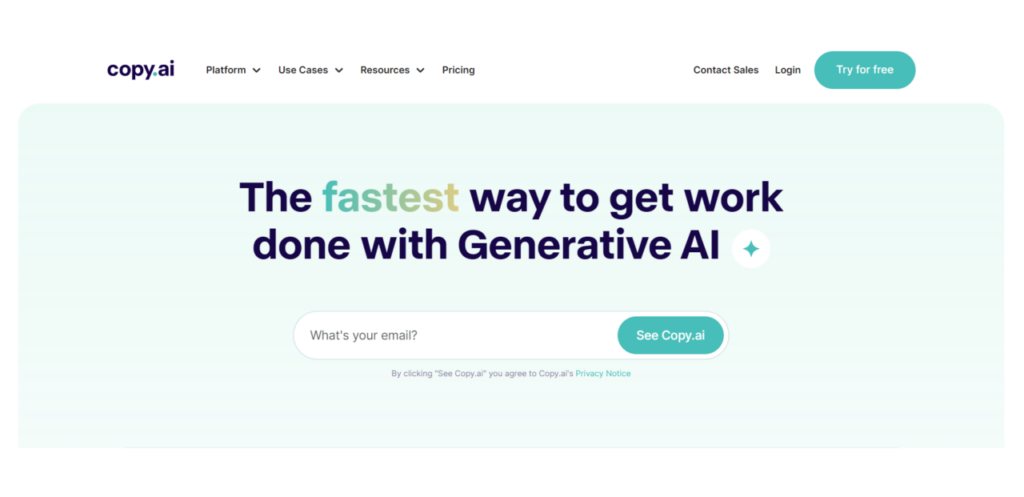
Key Features of Copy.ai:
- AI-driven creative content generation with up to user seats
- Wide range of writing styles and tones
- + customizable content templates
- Real-time editing and suggestions
- Support for + languages
- Collaboration tools for team projects
- Integration with various platforms
- Quick content generation for social media, blogs, and more
- Regular updates with new features and improvements
Copy.ai stands out for its focus on creative content generation, offering diverse writing styles and tones. This makes it a go-to AI tool for marketers, bloggers, and social media managers seeking versatile content creation solutions.
For a more in-depth look, our Copy.ai review jumps into how it serves as an invaluable resource for those aiming to enhance their content strategy.
Why Did I Pick Copy.ai?
Copy.ai stands out with its innovative features. Here are some features that make it worthwhile.
Diverse Writing Styles and Up to seats:
In my experience, Copy.ai excels in generating content with various styles and tones, catering to diverse creative needs. Whether you require formal, casual, persuasive, or informative content, the platform can adapt to your specific style requirements, ensuring versatility in your content creation.
What’s more, depending on your subscription plan, you get up to user seats, which means you can have a team of writers creating content using Copy.ai.
More than + Customizable Templates:
Copy.ai offers a rich selection of + customizable templates that serve as a valuable starting point for content creation. These templates span various content types and styles, providing users with a creative foundation while allowing personalized customization to suit specific content needs.
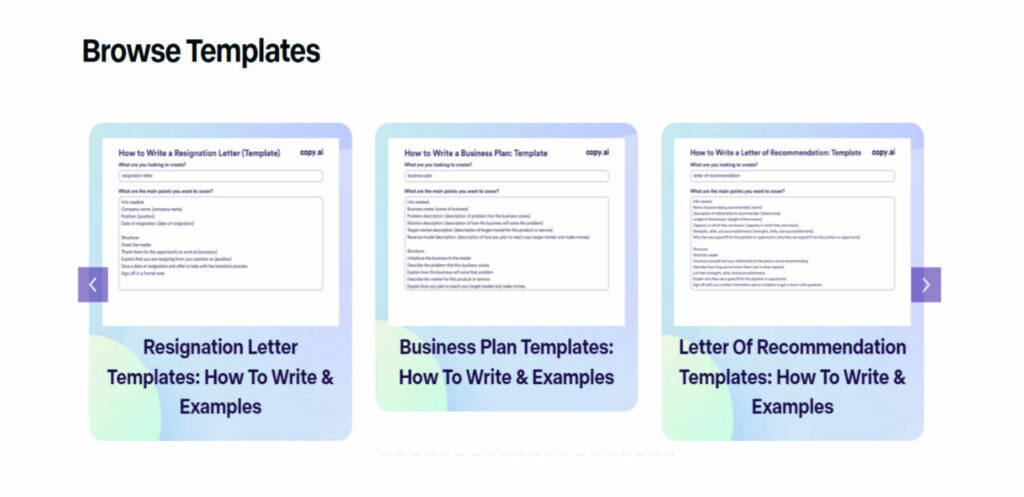
Real-Time Editing:
One of Copy.ai’s standout features is its real-time editing capabilities. The tool provides immediate suggestions and edits as you create content, enhancing content quality. This dynamic feedback ensures your content is continuously refined and polished for maximum impact.
Support for + Languages:
Copy.ai extends its usability globally by providing robust support for + languages. This multilingual capability breaks down language barriers, allowing users to create content in various languages and reach diverse audiences worldwide.
Collaboration Features:
Copy.ai understands the importance of teamwork in SEO content creation. It offers various features that facilitate effective collaboration among team members. These tools streamline content creation, editing, and management within collaborative environments.
Quick Content Generation:
Copy.ai is especially effective for swiftly generating content, making it an ideal choice for social media posts and blog articles. The platform’s AI-powered capabilities allow users to create content efficiently, saving time and effort while maintaining high quality. Copy.ai isn’t just another writing assistant; it’s a versatile powerhouse designed to meet the needs of writers in virtually every genre and professional field. Whether you’re drafting your next screenplay, preparing a whitepaper, or crafting compelling ad copy, Copy.ai has proven to be an indispensable tool.
Copy.ai – A Tool for Every Writer
Copy.ai Subscription Plans
| Plan | Free Plan | Pro Plan | Team Plan | Growth Plan | Scale Plan |
|---|---|---|---|---|---|
| Pricing |
|
|
|
|
|
|
|
|
|
|
|
| Key Features |
|
|
|
|
|
- Copy.ai does not have a trial period, but it does offer a free plan that doesn’t require a credit card.
Refund Policy and Customer Support
- Copy.ai does not offer a refund.
- Their customer support team is .
Pros and Cons of Copy.ai
Pros
- Versatile creative content generation
- User-friendly interface
- Wide range of templates
- Effective for quick content creation
- Multilingual support
Cons
- Copy.ai is not as detailed when it comes to SEO optimization
- Limited advanced features for technical writing
7. Anyword – Write Data-Driven Copy with Advanced Audience Targeting
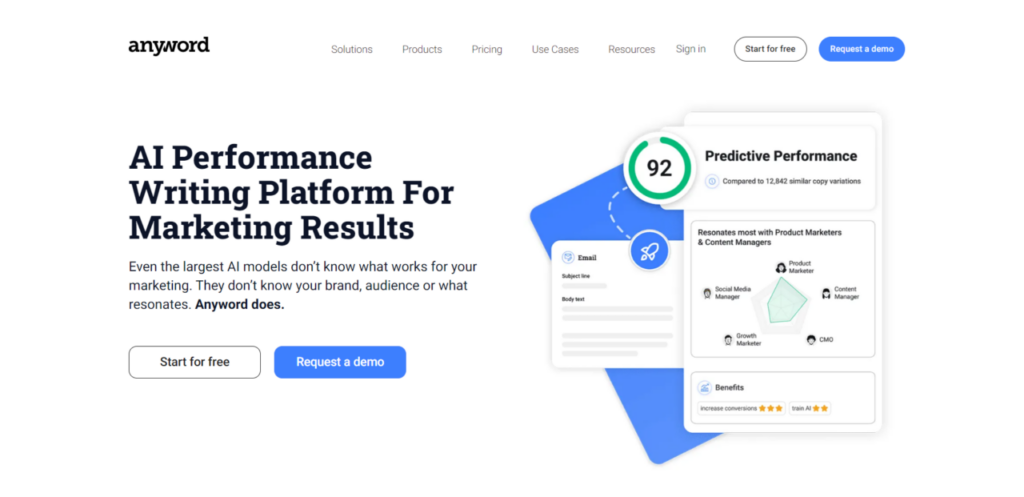
Key Features of Anyword:
- AI-driven copywriting for various formats
- Up to 3 User Seats
- Predictive performance scoring for content
- 100+ marketing templates
- Easy integration with marketing platforms
- A diverse range of writing styles and tones
- Real-time content optimization suggestions
- Content creation capabilities in 30+ languages
- User-friendly interface for seamless navigation
- Customizable content templates for different needs
- Efficient A/B testing for content variations
Anyword is renowned for its predictive performance scoring and audience targeting capabilities, making it one of the best AI writing tools for SEO-optimized content, Fiction Writing, and much more related to creative content writing. It has become a favorite among marketers and content creators who aim for precision and effectiveness in their messaging, offering tailored solutions that enhance both reach and impact.
Why Did I Pick Anyword?
Anyword is known for its exceptional features, distinguishing it as one of the foremost AI writing tools in 2024. Here are some highlights of its capabilities.
Predictive Performance Scoring:
Anyword offers a unique feature, Predictive Performance Scoring, highlighted in our comprehensive Anyword review. This allows users to predict their content’s performance before it goes live. This innovative tool provides valuable insights into content effectiveness, enabling data-driven decisions and fine-tuning content strategies.
Audience Targeting:
Anyword’s Audience Targeting capabilities enable users to tailor their messaging to specific audience segments. This personalized approach enhances audience engagement by delivering content that resonates with each segment’s unique preferences and needs. With up to 3 user seats, a small team can make the most of the targeting features, ensuring the content they generate hits the mark.
Integration with Marketing and Grammar Tools:
The platform seamlessly integrates with various tools and platforms, like ChatGPT, Google Docs, etc., streamlining workflows and enhancing efficiency for marketers and content creators. Anyword’s integration capabilities ensure a smooth and cohesive content creation and distribution process, especially if you use tools like Grammarly to check your content for errors.
Over 100 Marketing Templates for Diverse Content Creation:
Anyword offers a wide range of 100+ templates, writing styles, and tones to cater to different content needs. Whether you require formal, casual, persuasive, or informative content, the platform provides options to align with your specific style preferences, ensuring versatility in your content creation.
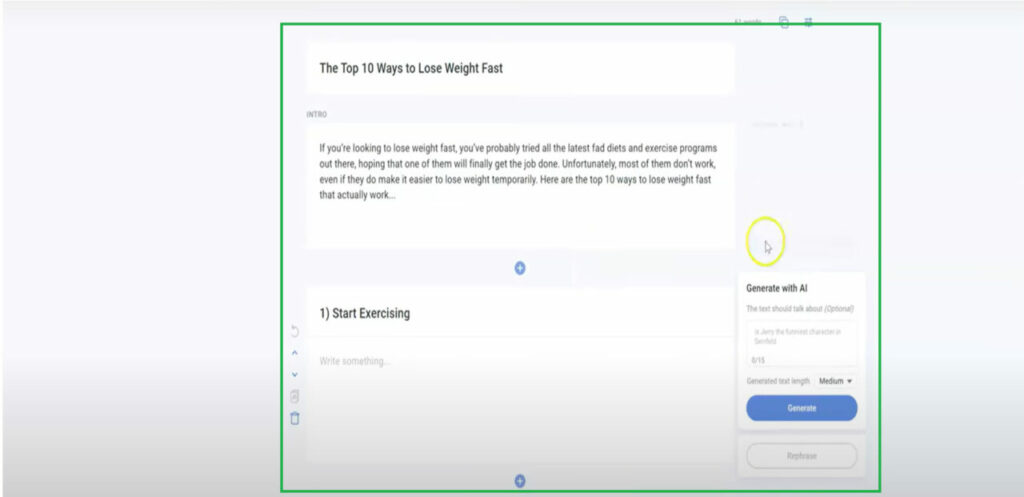
Real-Time Optimization:
Anyword’s Real-Time Optimization feature provides users with immediate suggestions for content improvement. The platform offers real-time feedback as you create content, allowing you to refine and enhance your content for maximum impact and effectiveness.
Multilingual Support:
Anyword is capable of creating content in more than 30 languages, broadening its appeal to a global audience. Its robust multilingual support ensures that users can connect with diverse audiences worldwide, breaking down language barriers and expanding their reach.
User-Friendly Interface:
Anyword’s platform is thoughtfully designed with a user-friendly interface, ensuring content creation is accessible to users of all experience levels. The intuitive interface simplifies the content creation process, making it user-friendly and efficient for everyone. Anyword revolutionizes how we approach various writing tasks, offering specialized assistance catering to a broad spectrum of needs. Below, you’ll find some of the specific areas where Anyword excels, showcasing its versatility and efficiency as a writing companion.
Unlock the Full Potential of Your Writing with Anyword
Anyword Subscription Plans
| Plan | Starter | Data-Driven | Business | Enterprise |
|---|---|---|---|---|
| Pricing |
|
|
|
|
|
|
|
|
|
| Key Features |
|
|
|
|
- Anyword offers a 7-day free trial.
Refund Policy and Customer Support
- Anyword does not offer refunds on their subscription plans.
- available via request submission on their website
Pros and Cons of Anyword
Pros
- Predictive performance scoring for content
- Effective audience-targeting features
- Wide range of writing styles and tones
- User-friendly interface
- Multilingual content creation
Cons
- Requires an initial learning period for optimizing predictive scoring
- Higher pricing tiers for advanced features
8. Wordtune – Enhance your Writing with Real-Time Suggestions
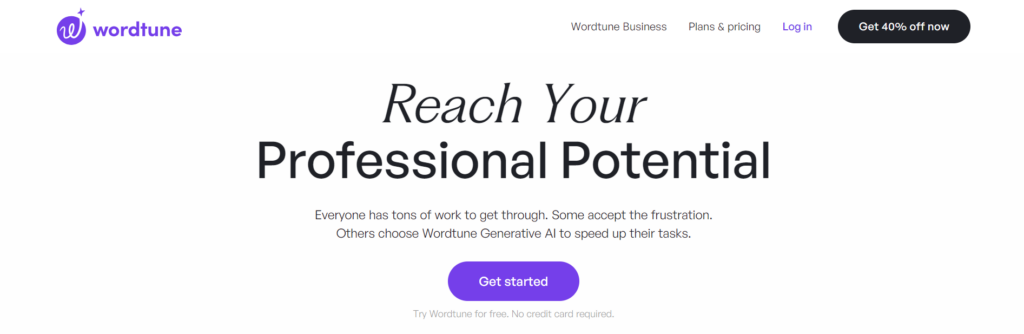
Key Features of Wordtune:
- AI-driven writing and editing assistant with 30+ daily rewrites
- Real-time suggestions for improving sentence structure and clarity
- Tone adjustment feature for matching desired writing style
- Integration with popular writing platforms and tools
- Contextual understanding of relevant content suggestions
- Expansive vocabulary suggestions for enriched content
- Unlimited AI prompts
- Collaboration features for team content creation
- Browser extension for easy access across web platforms
Wordtune is renowned for its ability to refine and enhance written content, making it one of the preferred AI tools for writing E-books, editors, content creators, and white paper writing who prioritize quality and clarity. For those interested in its features and performance, my Wordtune review offers comprehensive insights into how this tool stands out in improving textual content, ensuring your writing is not only clear but also engaging.
Why Did I Pick Wordtune?
Wordtune’s array of impressive features marks it as a leading AI writing tool in 2024. These are some of its notable highlights.
AI-Powered Writing Assistant:
Wordtune leverages advanced AI technology to provide users with an advanced writing and editing assistant. The platform harnesses the power of AI to enhance writing and editing processes, resulting in improved content quality. Users can get more than 30 daily rewrites and enhancements, ensuring they can create excellent content regularly.
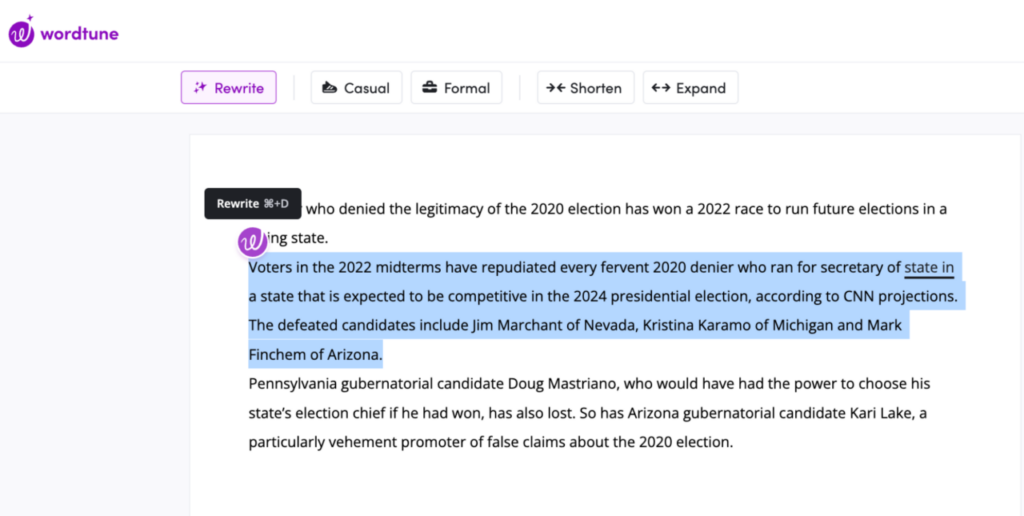
Real-Time Suggestions:
Wordtune offers real-time suggestions for sentence improvement and clarity, ensuring that users can refine their writing as they go. This feature provides instant feedback, helping users create more precise and impactful content.
Tone Adjustment Feature:
The platform includes a Tone Adjustment feature that helped me effectively match my writing style to my desired tone. This capability ensures that the content’s tone aligns perfectly with the intended message and audience. Users can also use AI prompts (up to an unlimited amount per day) to improve their writing tone and style.
Integration with Writing Platforms:
Wordtune seamlessly integrates with popular writing tools and platforms, enhancing the user’s writing and editing experience. This integration ensures a smooth workflow, allowing users to access Wordtune’s capabilities within their preferred writing environment.
Contextual Understanding:
Wordtune’s Contextual Understanding feature provides relevant suggestions based on the content’s context. This ensures that the AI-driven assistance takes into account the specific subject matter and purpose of the content, offering contextually appropriate recommendations.
Vocabulary Enhancements:
Wordtune expands vocabulary options, enriching content by suggesting synonyms and vocabulary enhancements. This feature helps users improve the richness and diversity of their writing, resulting in more engaging and impactful content. Wordtune’s versatility extends beyond basic content creation, touching specialized writing with ease and proficiency. Here’s a glimpse into how it excels in various niches:
Explore Wordtune’s Diverse Writing Strengths
Wordtune Subscription Plans
| Plan | Free | Plus | Unlimited | Business |
|---|---|---|---|---|
| Pricing |
|
|
|
|
|
|
|
|
|
| Key Features |
|
|
|
|
- Wordtune does not have a free trial. Instead, it has a free plan that you can use with some limitations.
Refund Policy and Customer Support
- Wordtune does not offer refunds.
- Their customer support is available 24/7 via live chat.
Pros and Cons of Wordtune
Pros
- Advanced AI for writing and editing assistance
- Real-time suggestions for improved content quality
- Tone adjustment for style matching
- Multilingual capabilities for diverse content creation
- Seamless integration with writing platforms
Cons
- Requires some learning for optimal use
- Advanced features might be overwhelming for casual users
9. Sudowrite – Creative Storytelling with Compelling Character Development
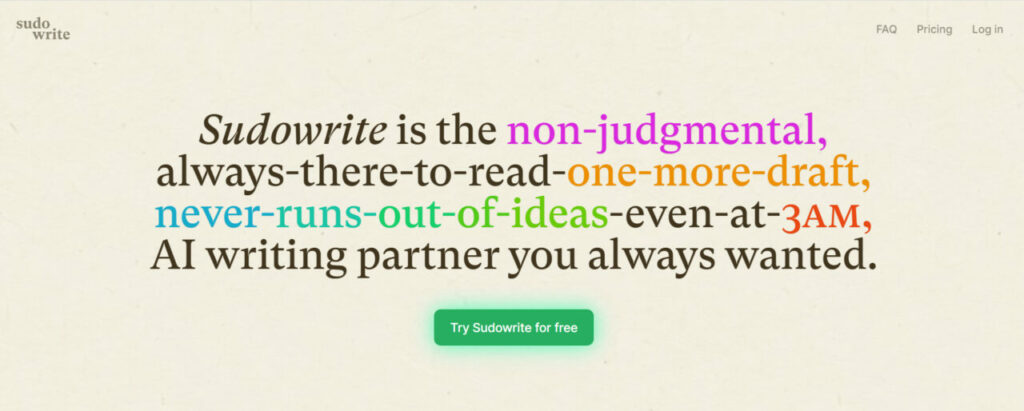
Key Features of Sudowrite:
- Advanced AI for creative writing assistance
- Brainstorming tools for generating innovative ideas
- Intuitive interface for a seamless writing experience
- Emotional tone analysis for impactful storytelling
- Character and plot development tools
- Integration with popular writing software
- Real-time editing and suggestion capabilities
- Multilingual support for diverse storytelling
- Collaboration features for team projects
- Extensive library of writing prompts and examples
Sudowrite, celebrated for its deep focus on creative writing, offers unique tools for brainstorming, character development, and analyzing emotional tone. These features have made it a go-to resource for book writing, personal statements, and creative content creators alike.
In my Sudowrite review, I explore how these innovative tools support and enhance the creative process, setting Sudowrite apart in the bustling world of writing aids.
Why Did I Pick Sudowrite?
Sudowrite has various cutting-edge functions, solidifying its status as a leading AI writing tool in 2024. Presented here are some of its principal features.
AI for Creative Writing:
Sudowrite employs AI technology specifically tailored to meet the creative writing needs of users. This specialized AI enhances the creative writing process, aiding in developing engaging and imaginative content.
Brainstorming Tools:
Sudowrite offers innovative Brainstorming Tools designed for idea generation and plot development. These tools assist writers in cultivating creative concepts and building engaging narratives, making the creative writing process more dynamic.
Emotional Tone Analysis:
The platform provides Emotional Tone Analysis, which not only analyzes but also suggests improvements to enhance the emotional impact of the writing. This feature helps writers infuse their work with the desired emotional nuances to captivate readers.
Character Development Tools:
Sudowrite includes unique Character Development Tools that aid in crafting complex and compelling characters. These tools empower writers to breathe life into their characters, creating memorable personas that resonate with readers.
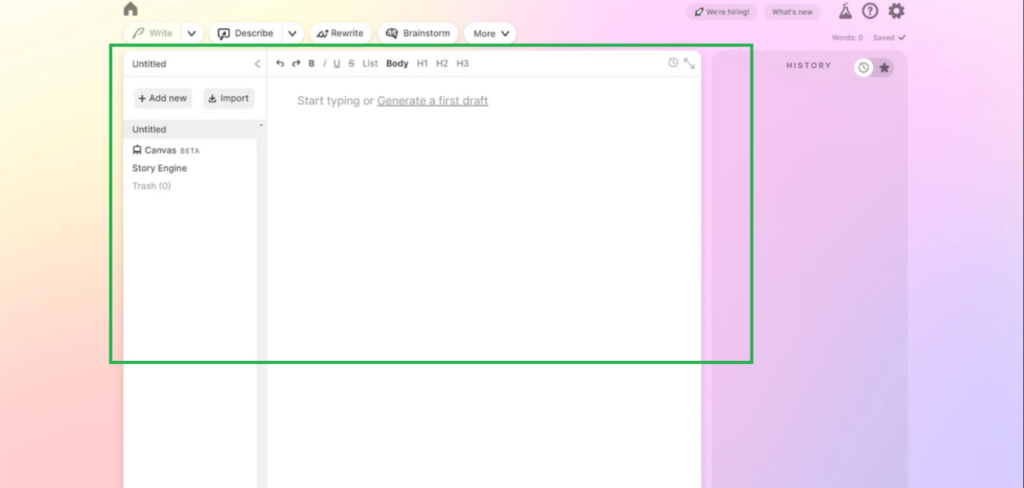
Integration with Writing Software:
Sudowrite seamlessly integrates with popular writing platforms and software, ensuring compatibility and enhancing the writer’s workflow. This integration allows users to leverage Sudowrite’s creative writing capabilities within their preferred writing environment.
Real-Time Editing:
Sudowrite’s Real-Time Editing feature provides writers with immediate suggestions for improving their writing as they work. This real-time feedback enhances the quality and impact of the content, making the writing process more efficient.
Multilingual Support:
Sudowrite offers robust multilingual support, enabling creative writing in multiple languages. This multilingual capability ensures that writers can engage with a diverse global audience, transcending language barriers and broadening the reach of their creative content. Sudowrite has revolutionized how we approach writing, catering to a diverse array of needs with precision and creativity. Let’s explore how it stands out in various writing domains:
Sudowrite: Unleashing Creativity Across Genres
Sudowrite Pricing, Refund Policy & Customer Support
Plan
Starter Plan
Standard Plan
Scaling Plan
Pricing
Sudowrite offers three pricing plans, which are billed monthly and annually. They have the Hobby & Student plan, which costs US$ 19/month, the Professional plan, which costs $29/month, and the Max plan which costs $129/month. You can even avail of a free trial period, which you can cancel anytime.
If you choose to be billed annually, the Hobby & Student plan costs $10/month, the Professional plan costs $25/month, and the Max plan costs $100/month.
Sudowrite claims that if you’re unsatisfied with your purchase within the first week, you can email their customer support team, and they’ll refund you 100%.
Pros and Cons of Sudowrite
Pros
- Tailored AI for creative writing
- Unique brainstorming and character development tools
- Emotional tone analysis for deeper storytelling
- Integration with popular writing software
- Real-time editing suggestions
Cons
- Has a learning curve for new users
- Focused more on creative writing less on technical content
10. Copy Shark – Integrate Psychology into Your Content Strategy
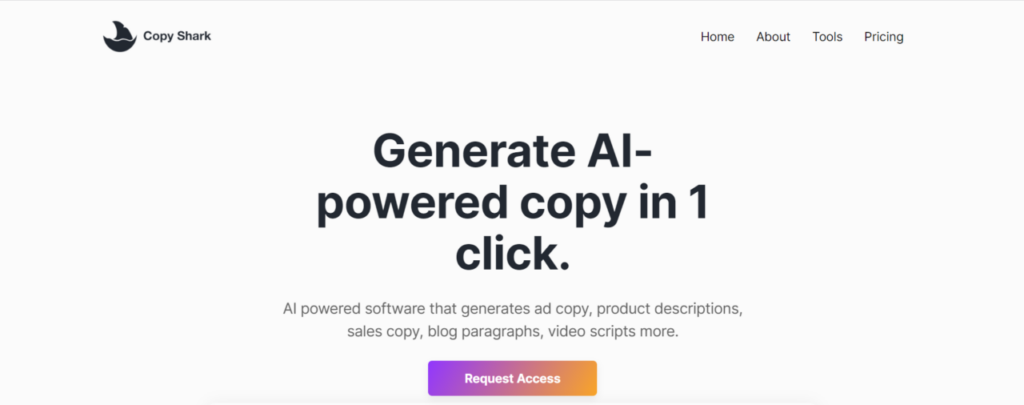
Key Features of Copy Shark:
- AI-powered content generation for various formats
- User-friendly interface for easy navigation
- Advanced algorithms for SEO-optimized content
- Wide range of templates for different content needs
- Real-time editing and improvement suggestions
- 100+ languages for global content creation
- Integration with content management systems
- Data-driven insights for content optimization
- Collaboration tools for team projects
- Comprehensive analytics for content performance tracking
Copy Shark is renowned for its efficiency in streamlining content creation across various formats. As highlighted in our Copy Shark review, it’s a go-to AI tool for educational writing, marketers, bloggers, and businesses focusing on producing SEO-optimized and diverse content. This versatility makes Copy Shark an invaluable asset for anyone looking to enhance their digital presence.
Why Did I Pick Copy Shark?
Copy Shark stands out with its impressive features, establishing it as one of the best AI writing tools in 2024. Here are some of its standout attributes.
AI-Powered Content Generation:
Copy Shark harnesses the power of AI to facilitate efficient content creation. The platform utilizes advanced AI capabilities to streamline content generation processes, allowing users to create high-quality content effortlessly.
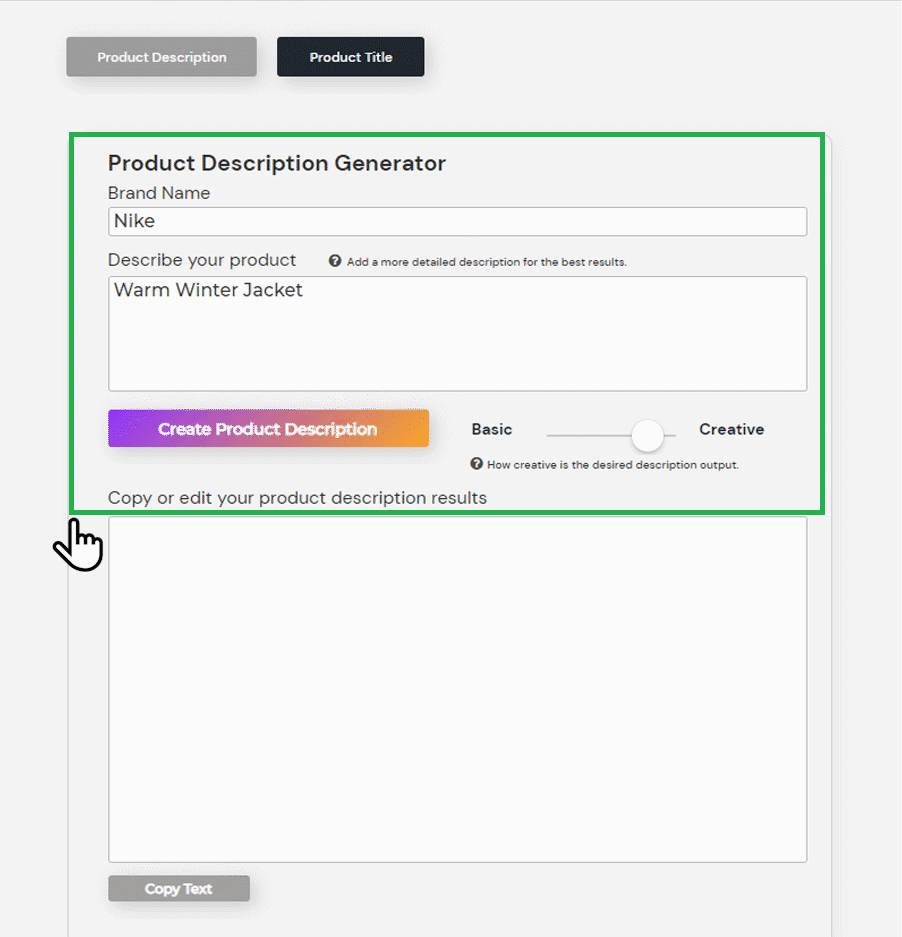
User-Friendly Interface:
Copy Shark boasts a user-friendly interface that is thoughtfully designed for ease of use and quick navigation. Whether you’re a novice or an experienced user, the intuitive interface ensures a seamless and efficient content creation experience.
SEO-Optimized Content:
Advanced algorithms within Copy Shark ensure that the content generated is inherently SEO-friendly. This focus on SEO optimization enhances the content’s visibility and discoverability on search engines, contributing to improved search rankings.
Diverse Templates:
Copy Shark offers a diverse and extensive range of templates to cater to various content types and formats. These templates serve as versatile starting points, assisting users in creating content that aligns seamlessly with their unique needs.
Real-Time Editing:
The platform provides real-time editing capabilities, offering suggestions for content improvement on the fly. This feature enables users to refine their content as they create it, enhancing its overall quality and impact.
Language Versatility:
Copy Shark supports over 100 languages, ensuring global reach and accessibility. This language versatility enables users to create content in various languages, expanding their audience and reaching beyond language barriers.
CMS Integration:
Copy Shark easily integrates with content management systems (CMS), enhancing content management and distribution workflows. This integration ensures users can seamlessly incorporate Copy Shark into their existing content management processes for greater efficiency. Copyshark is not just a tool; it’s a revolution in the digital writing space, adept at tackling a wide range of writing challenges with finesse and precision. Below, we explore how Copyshark enhances content, crafting compelling sales copy, and designing captivating landing pages.
Elevating Writing Across the Board with Copyshark
Copy Shark Subscription Plans
| Plan | Monthly | Annual |
|---|---|---|
| Pricing |
|
|
| Key Features |
|
|
- Copy Shark does not offer a free trial.
Refund Policy and Customer Support
- Refunds are not applicable for monthly plans. For annual plans, refunds can only be requested within 14 days from the initial payment.
- Copy Shark’s customer support team is available via message on their website.
Pros and Cons of Copy Shark
Pros
- Efficient AI-powered content generation
- User-friendly interface for easy use
- SEO-optimized content creation
- Wide range of templates for versatility
- Multilingual support for global reach
Cons
- Requires initial setup for template customization
- Advanced features might need some learning for new users
Why Do You Need AI Writing Tools?
AI writing tools streamline content creation, significantly reducing the time and effort required for various writing tasks. They serve as a valuable resource for idea generation and creative inspiration, enhancing the quality and diversity of written work.
Efficiency and Productivity
AI writing tools significantly expedite the content creation process, enabling users to generate a higher volume of content in less time. By harnessing the power of artificial intelligence, these tools streamline tasks, such as research, drafting, and editing, allowing content creators to be more efficient and productive.
Creativity and Inspiration
Unlock your creative potential with AI writing tools that offer a wealth of suggestions and ideas. Overcoming writer’s block becomes effortless as these tools provide fresh perspectives and innovative concepts, reigniting your inspiration and enabling you to craft engaging and original content.
SEO Optimization
Enhance your online visibility with AI writing tools equipped with SEO optimization features. These tools analyze and optimize your content to align with search engine algorithms, ensuring that your web content ranks higher in search results and attracts more organic traffic.
Language and Grammar Assistance
Elevate the quality of your writing with AI writing tools that provide comprehensive language and grammar assistance. From fixing grammatical errors to improving overall readability, these tools act as virtual writing assistants, helping you produce content that is error-free and easily understandable to your audience.
Addressing Key Problem Statements with the Best AI Writing Tools
Now that I’ve talked about the best AI writing tools I’ve used so far, let’s talk about writing tools in general. More specifically, let’s discuss some of the problems they’re looking to fix.
Efficiency in Content Creation
AI writing tools dramatically increase content creation speed, allowing for rapid production of articles, reports, emails, and more, catering to the demands of fast-paced digital environments.
Overcoming Writer’s Block
By providing content prompts and outlines, these tools help users break through writer’s block, sparking creativity and maintaining a steady flow of ideas.
Improving Writing Quality
With integrated grammar and style checkers, AI tools enhance writing quality, ensuring professionalism, coherence, and minimal errors in the final output.
Language Translation and Localization
These tools facilitate content translation into multiple languages while preserving the original tone and context, essential for global audience outreach.
Personalization of Content
AI’s data analysis capabilities enable the tailoring of content to specific audience preferences and interests, making each piece more engaging and relevant.
Scalability in Content Production
AI writing tools are pivotal for businesses and media outlets in producing large volumes of content efficiently, especially for regularly updated topics.
SEO Optimization
These tools aid in optimizing content for search engines by suggesting relevant keywords and phrases, enhancing online visibility and reach.
Accessibility
AI writing aids offer features like voice-to-text, making writing more accessible to individuals with disabilities such as dyslexia or visual impairments.
Data-Driven Writing
Integration and analysis of data for content creation are streamlined, enabling the inclusion of up-to-date statistics, trends, and factual information.
Consistency in Brand Voice
AI tools can adhere to specific brand guidelines, ensuring a consistent brand voice across all forms of written content, a key for business communication.
Automating Routine Writing Tasks
By efficiently automating routine writing tasks, as evidenced by the key AI Statistics for 2024, human writers are freed to focus on more creative or complex endeavors, leading to a significant boost in overall productivity.
Educational Assistance
In educational settings, AI tools offer real-time feedback and suggestions, assisting students in developing effective writing skills.
Methodology: How I Chose the Best AI Writing Tools in 2024
In 2024, the landscape of AI writing tools is more diverse and advanced than ever. My methodology for selecting the best AI writing tools is meticulous and multi-faceted, based on my understanding of various AI terms and concepts. In this article, I’ve focused on a blend of technological prowess, user experience, and practical applicability.
My evaluation encompasses a range of criteria, from AI sophistication and ease of use to customer support and market reputation. This ensures that the recommendations I’ve provided are not only technologically sound but also relevant and beneficial for a wide range of users.
Factors I Evaluated When Choosing the Best AI Writing Tools:
- AI Technology and Capabilities: I’ve assessed the underlying AI technology for its sophistication, learning capabilities, and ability to produce high-quality, coherent, and contextually relevant content.
- User Interface and Experience: The ease of use and intuitiveness of the tool’s interface is crucial. I made a concerted effort to evaluate how simple it is for users to navigate and utilize the various features of each tool.
- Customization and Flexibility: I’ve considered how well the tool adapts to various writing styles and requirements, offering customization options to suit different user needs.
- Output Quality and Consistency: I examined the consistency and quality of the content generated by the tool, ensuring it meets professional standards.
- Integration and Compatibility: I’ve looked at how well these tools integrate with other software and platforms, enhancing their usability across different workflows.
- Customer Support and Community: Effective customer support and an active user community are important for user satisfaction and tool improvement.
- Pricing and Value for Money: I also looked at each tool’s pricing structure, analyzing the deals and subscription tiers on offer to ensure they offer good value for money, considering their features and capabilities.
How does an AI Writing Tool work?
AI writing tools work by using advanced algorithms to analyze large volumes of text data, learning from patterns and structures in language. They generate text based on user prompts, employing natural language processing (NLP) to understand and mimic human-like writing. These tools continuously learn and adapt, improving their output over time as they are exposed to more data and user interactions.
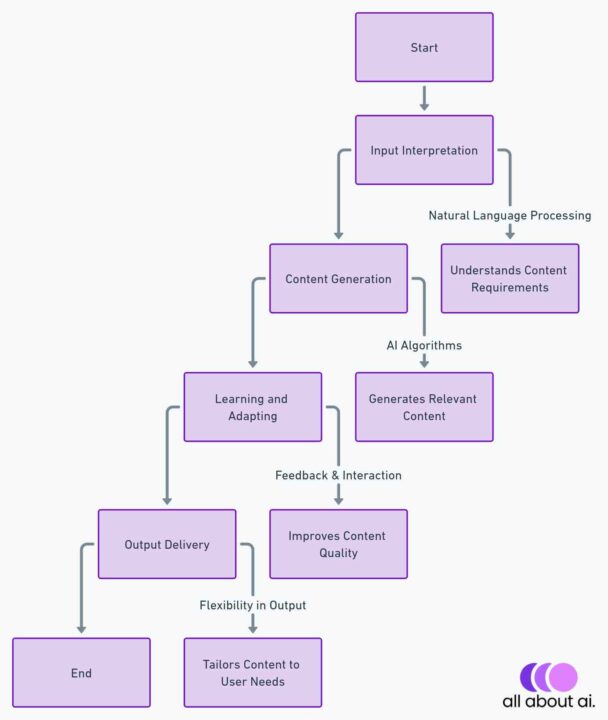
Input Interpretation
The tool’s first step is to interpret the user’s input, which includes keywords or topics. Through natural language processing and advanced algorithms, it comprehends the content requirements, ensuring it understands what the user needs and wants to create.
Content Generation
Using cutting-edge AI algorithms, these tools go beyond basic text generation. They generate content that is not only relevant to the user’s input but also coherent and contextually appropriate. This ensures that the produced content aligns with the user’s goals and requirements.
Learning and Adapting
AI writing tools are dynamic learners. Over time, as they receive feedback and interact with users, they continuously improve their content quality and relevance. They adapt to user preferences and evolving language trends, making them even more valuable tools for content creators.
Output Delivery
Once the AI has generated content, it delivers the final result to the user. This content can be edited further if needed or used as-is, depending on the user’s specific needs and preferences. The flexibility in output allows users to tailor the content to their exact requirements.
How to use the Best AI Writing Tools?
To maximize the benefits of the best AI writing tools, you should understand their capabilities and how to integrate them into your content creation process effectively.
- Define your content goals and input relevant topics or keywords.
- Utilize customization options to align the tool with your desired writing style.
- Review and edit the AI-generated content to add a personal touch.
- Leverage SEO optimization features for better online visibility.
- Use feedback mechanisms to improve the tool’s output over time.
By following these steps, you can harness the full potential of AI writing tools, enhancing both the quantity and quality of your content creation endeavors.
Want to learn more?
Explore our curated selection of top AI writing tools, carefully chosen to enhance your writing experience. We’re confident you’ll find these guides incredibly useful and insightful.
- Best AI writing tools for letter writing in 2024: Discover top AI tools optimized for easily and precisely crafting personalized, impactful letters.
- Best AI writing tools for novels in 2024: Explore AI solutions tailored for novelists, enhancing creativity and streamlining the storytelling process.
- Best AI writing tools for CV writing in 2024: Unveil the finest AI writing tools designed to create standout CVs, boosting your job application success.
- Best AI writing tools for proposal writing in 2024: Explore a curated list of platforms designed to elevate your proposal writing process, highlighting key features, benefits, and how they cater to diverse writing needs.
- Best AI writing tools to write legal documents in 2024: Find Artificial Intelligence (AI) writing tools for legal documents are transforming the landscape of legal documentation.
FAQs – Best AI Writing Tools
What makes an AI writing tool stand out in 2024?
How do AI writing tools enhance SEO?
Can AI writing tools replace human writers?
Are AI writing tools suitable for all types of content?
How do I choose the right AI writing tool for my needs?
What are the limitations of AI writing tools?
How does AI technology in writing tools keep evolving?
Conclusion:
When choosing an AI writing tool, you must consider your specific needs, the tool’s features, and its limitations. As AI technology evolves, these tools will become even more sophisticated, further transforming the landscape of digital content creation.
The best AI writing tools for 2024 offer remarkable capabilities, significantly enhancing content creation efficiency and SEO optimization. While they are not a replacement for human creativity, they are working assistants in content creation.
If you enjoyed this article and looking for more content like it, look at my selection of best AI tool picks; each one is curated to assist you in achieving your goals and satisfying your specific needs. I’ve explored a variety of scenarios, pinpointing the ideal AI tools for each case. You’re sure to find something that captivates you!





