Productivity tools have become essential in today’s business environments, enhancing operational efficiency and transforming how tasks are managed. By leveraging advanced machine learning and data analytics, these tools significantly reduce the time and effort required for routine processes, making them indispensable for modern enterprises.
This in-depth examination of the best AI productivity tools in 2024 will guide you through their benefits and functionalities. As we explore the evolution of these tools, they reflect a major shift in how businesses handle daily activities and strategic decisions, fostering innovation and turning data into actionable insights.
This progression is visible in the improved efficiency and creativity across various industries. Let’s dive deeper and explore how the best AI tools in 2024 can optimize your workflows, assisting you in choosing the right tools to enhance your productivity.
What Are The Best AI Productivity Tools in 2024? – [Quick Summary]
In 2024, the best AI productivity tools are revolutionizing efficiency and creativity like never before. Let’s explore the top ten tools that are setting new standards for innovation.
1- Vetted: Discover top-rated products Effortlessly
Learn more about this tool: Vetted Detailed Analysis
2- Osum: Get Instant Access To Detailed Competitive Research
Learn more about this tool: Osum Detailed Analysis
3- SheetAI.app: Unlock the power of AI in your spreadsheets
Learn more about this tool: SheetAI.app Detailed Analysis
4- Contents: Create impactful content built for performance
Learn more about this tool: Contents Detailed Analysis
5- Tome: More Engaging Presentations
Learn more about this tool: Tome Detailed Analysis
6- ChatGPT Writer: Revolutionizing your writing process
Learn more about this tool: ChatGPT Writer Detailed Analysis
7- GPTGO: Search anything on ChatGPT in an instant
Learn more about this tool: GPTGO Detailed Analysis
8- Cody: AI-driven team assistance
Learn more about this tool: Cody Detailed Analysis
9- Humata AI: Understand complex research paper or articles
Learn more about this tool: Humata AI Detailed Analysis
10- WatchNow AI: AI-powered movie recommendations
Learn more about this tool: WatchNow AI Detailed Analysis
Each tool brings unique capabilities to the table, making them invaluable assets for professionals looking to leverage AI for enhanced productivity and creativity.
Best AI Productivity Tools in 2024 – [Quick Comparison]
Here’s a comprehensive comparison table summarizing the features of various AI productivity tools:
| Tool Logo | Tool Name | My Rating | Best For | Price | Notable Feature | Languages Supported | Access Options | Data Security | Free Trial | Customer Support | Refund Policy | Refund Coverage Days |
|---|---|---|---|---|---|---|---|---|---|---|---|---|
 |
Vetted | 4.5 | Shopping assistance, product reviews | Free | Comprehensive product recommendations | Multilingual | Platform compatibility not specified | Yes | Full software is free | Available | Not applicable | N/A |
 |
Osum | 4.4 | Market research, SWOT analysis | $134.99 to $2,699.99/month | Instant insights like SWOT analysis | Not specified | API for custom integrations | Not specified | Yes, 7-day full access | Available | Within 7 days | 7 days |
| SheetAI.app | 4.2 | Text editing, generating answers | Free; $8/month; $72/year | AI-powered tools for spreadsheet integration | Not specified | Desktop and laptop via Google Sheets add-on | Secure API key | 14 days | Not specified | Not specified | Not specified | |
 |
Contents | 4.3 | Generative AI for content creation | $7 to $69/month | Wide range of AI-driven tools | 25+ languages | API, WordPress, Shopify integration | High, rated 4.8/5 | 7-day free trial | Not specified | 30-day money-back | 30 days |
 |
Tome | 4.0 | Engaging presentations | $0/month; $16/month; Custom | AI-driven layout automation | Primarily English | HubSpot, WordPress, Shopify, Figma | High data security | 7-day free trial | Available | No refunds | N/A |
 |
ChatGPT Writer | 4.1 | Email automation | Free; $16/month; $39/month | Advanced Gmail integration | All languages | Browser extensions | High data security | Available | Available | Within 2 days | 2 days |
 |
GPTGO | 4.0 | Search enhancement | Free | Integration of Google’s Search API | Over 100 languages | Various devices, cloud, CRM | High privacy standards | Free access | Available | Not applicable | N/A |
 |
Cody | 3.8 | AI-driven team assistance | $29 to $249/month | Custom Knowledge Base Integration | Multilingual | API, website widgets | Advanced AWS encryption | Available without credit card | Available 24/7 | None | Not applicable |
 |
Humata AI | 3.4 | Understanding complex documents | Free; $1.99 to $49/user/month | Semantic search, multi-dimensional inquiry | Over 80 languages | Google Drive, Dropbox integration | Encrypted data | Available | Available | Not specified | Not specified |
 |
WatchNow AI | 3.5 | Movie recommendations | $4.99 to $19.99/month | AI-powered recommendations | Not specified | Online platform | Not specified | Available | Available | 30-day return policy | 30 days |
This table provides a quick overview of key aspects of each AI productivity tool, helping users
Best AI Productivity Tools in 2024 – [In-Depth Analysis]
In our review, we evaluated over 15 tools, and the top 10 have made it to our list based on their efficiency. Here we explore the leading +9 best AI productivity Tools in 2024, providing a detailed analysis of each to enhance your operational efficiency.
1- Vetted – Discover Top-Rated Products Effortlessly
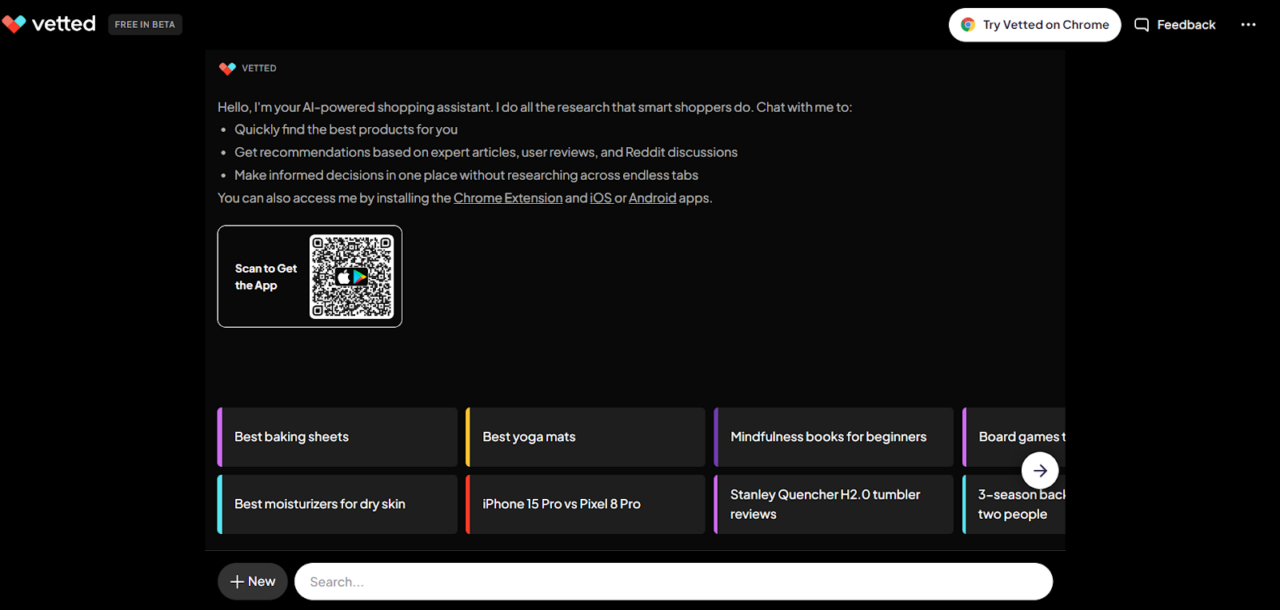
What Is Vetted Used For?
Vetted harnesses the capabilities of artificial intelligence to streamline the shopping experience, enabling users to Discover top-rated products Effortlessly. By aggregating expert articles and genuine user insights, it provides a curated selection of products, making it easier for consumers to find highly recommended items without the usual hassle.
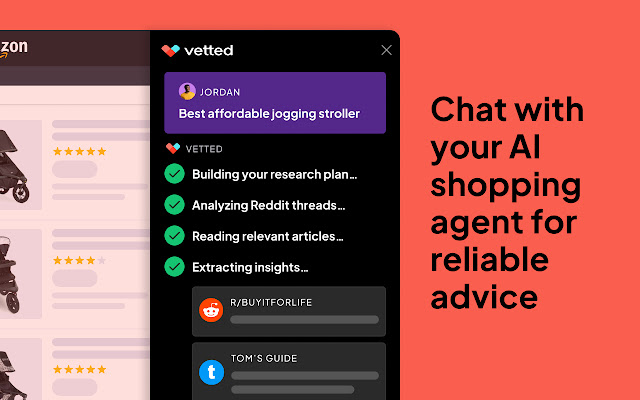
Key Features Of Vetted
| Feature | Details |
| My Rating | 4.5 |
| Best For | Shopping assistance, product reviews, price tracking and comparison |
| Price | Free |
| Notable Feature | Comprehensive product recommendations, effortless price tracking, and user-centric interface |
| Languages Supported | Multilingual |
| Access Options | Platform compatibility details not specified; GPT 4 integration (ChatGPT Plus required) |
| Data Security | Yes |
| Free Trial | Full software is free, not just a trial |
| Customer Support | Available |
| Refund Policy | Not applicable as the software is free |
| Refund Coverage Days | N/A |
Vetted: Discover Brands And Products Most Recommended For Your Needs
Vetted enhances the shopping experience by focusing on efficiency, offering tailored product recommendations to simplify the discovery process. This feature saves time and effort, allowing users to find quality items quickly without extensive research.
Price tracking is a standout feature, where Vetted actively monitors and updates product prices, ensuring users never overpay. This is especially beneficial for price-conscious consumers who strive to secure the best deals available.
The platform boasts a user-friendly interface, which is visually appealing and easy to navigate, enhancing the overall user experience. This design makes it straightforward for individuals to access and utilize Vetted’s features effectively.
Trusted recommendations are a core part of Vetted’s service, leveraging reviews from various credible sources. This ensures that the recommendations provided are reliable and help users make confident purchasing decisions.
Vetted also supports informed decision-making by offering comprehensive ratings and reviews, allowing users to identify potential deal-breakers before making a purchase. This transparency helps users to choose products that best fit their needs and preferences.
Additionally, Vetted’s diverse user base includes individual shoppers, educational institutions, and small businesses, demonstrating its versatility and broad applicability in different contexts.
Finally, customized suggestions based on individual preferences and needs ensure that users are always presented with products that align with their specific requirements, enhancing personalized shopping experiences.
Pros And Cons Of Vetted
Pros
- Streamlines product discovery by providing curated recommendations, saving users significant time.
- Includes price tracking features that help users make well-informed purchasing decisions and secure the best deals.
- Boasts a non-intrusive and visually appealing interface that enhances the shopping experience.
- Utilizes reliable reviews to ensure the authenticity and trustworthiness of its recommendations.
Cons
- Does not specify platform compatibility, potentially restricting use across various devices or systems.
- Offers minimal details on integration capabilities with other shopping tools or platforms, possibly limiting functionality.
Vetted Subscription Plans Comparison
| Plan | Features | Price |
| Basic | Basic features, limited access | Free |
| Pro | Advanced features, priority support | Custom Pricing |
Can I Use Vetted For Free?
Yes, Vetted offers a basic plan with limited features at no cost, which is great for users looking to try out the service before committing to a paid subscription.
Is There A Refund Policy And Customer Support Available For The Vetted?
Currently in beta testing, Vetted is offered for free and does not have a formal refund policy. Without a dedicated customer support team in place during this phase, users may need to rely on available online resources for assistance.
|
Best Vetted Alternatives 2024 |
|
| WatchNow AI | Discover my comprehensive comparison between Vetted and WatchNow AI, which recommendation tool works better for your personalized recommendations |
2 – Osum – Get Instant Access To Detailed Competitive Research
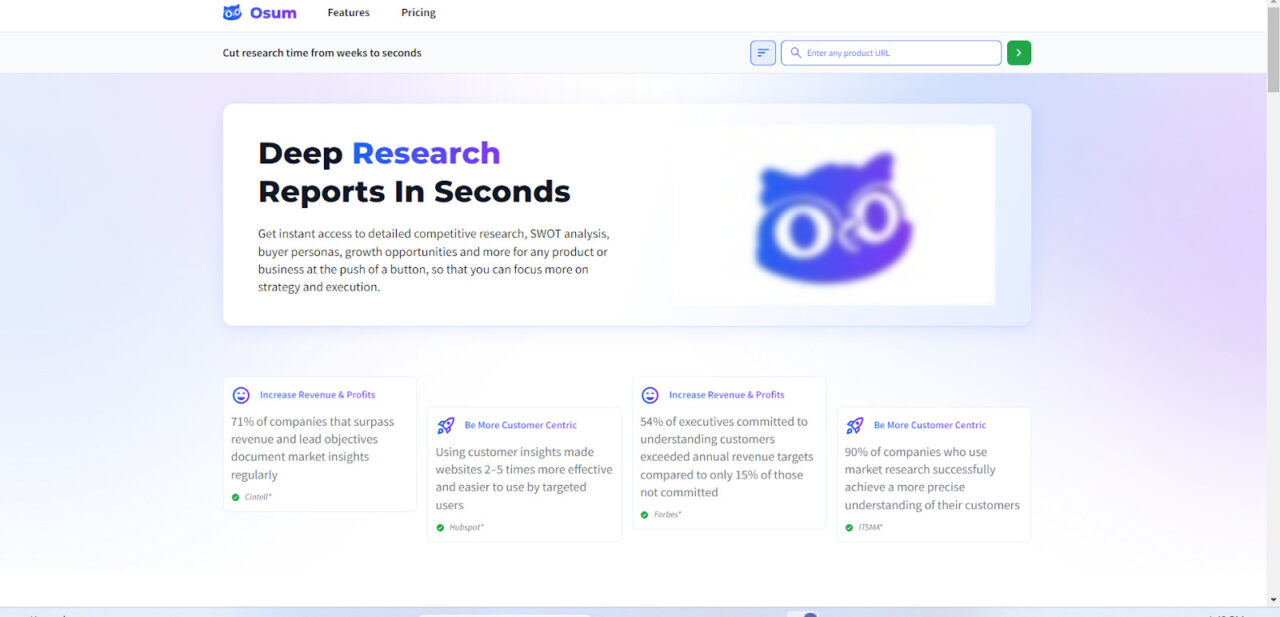
What Is Osum Used For?
Get instant access to detailed competitive research with Osum, a tool designed to harness AI for market analysis and strategic insights. This platform enables users to gain a comprehensive understanding of market dynamics and competitors, assisting businesses in making informed decisions. Osum’s capabilities extend to delivering real-time data and analytics.

Key Features Of Osum
| Feature | Details |
| My Rating | 4.4 |
| Best For | Market research, SWOT analysis, buyer personas, sales prospecting |
| Price | Ranges from $134.99/month to $2,699.99/month |
| Notable Feature | Instant insights like SWOT analysis, buyer personas, and growth opportunities using AI |
| Languages Supported | Not specified |
| Access Options | Offers API capabilities for custom integrations with other software |
| Data Security | Not specified |
| Free Trial | Yes, 7-day full access trial |
| Customer Support | Available |
| Refund Policy | Available within 7 days of subscription start, provided usage does not exceed 3 reports viewed or any PDF exports |
| Refund Coverage Days | 7 days from subscription start |
Osum – Get Instant Deep-Dive Market Research Reports
I’ve recently tested Osum, a tool that remarkably cuts down research time from weeks to seconds. My first-hand experience with Osum revealed its powerful capabilities in generating instant, deep-dive market research reports.
One of Osum’s key features is its SWOT analysis, which provides a rapid assessment of a product or business’s strengths, weaknesses, opportunities, and threats. This feature alone can significantly influence strategic planning and decision-making.
Additionally, Osum excels in creating in-depth business and product research reports, synthesizing all aspects of a business or product efficiently.
Another standout feature is the market opportunity finder. With this tool, I could explore untapped market segments and identify unique selling propositions, which are crucial for growth and diversification strategies.
Osum also offers a sales prospect profiler, which combines demographic, behavioral, and psychographic insights to create actionable profiles. This tool aligns perfectly with strategies that enrich persona-driven demand generation, which I found immensely useful in crafting targeted marketing strategies.
The buyer personas feature of Osum also impressed me. It helps understand the demographics, personality types, and professional interests of target audiences, enhancing the precision of marketing campaigns.
Osum offers a variety of pricing plans tailored to meet different business needs, ranging from $134.99 to $2,699.99 per month. Each plan is designed to provide value whether you are an individual consultant or a large enterprise.
For those interested in trying out Osum’s features, there is a 7-day free trial available. This trial allows full access to the platform, giving potential users a risk-free way to evaluate its capabilities.
Osum’s customer support is readily available to assist with any inquiries or issues. The support team can be reached via email, and they provide quick and helpful responses to ensure users can maximize the benefits of the tool without any disruptions.
Pros And Cons Of Osum
Pros
- Transforms weeks of research into seconds, providing instant insights.
- Offers detailed SWOT analysis, buyer personas, and market opportunities.
- Easy to navigate and use, enhancing user experience.
- Allows users to tailor reports and analytics to their specific needs.
Cons
- Higher-tier plans can be quite expensive, especially for small businesses or individuals.
- The 7-day trial may not be sufficient for all users to fully assess the tool’s capabilities.
- Refund policy limitations may deter users from fully exploring the tool within the trial period.
Osum Subscription Plans Comparison
| Plan | Price per Month | Features |
| Pro | $134.99 | Basic access to market research tools |
| Expert | $224.99 | Advanced features including more in-depth analytics |
| Business | $499.99 | Full feature access with customization options |
| Enterprise | $2,699.99 | All features plus enterprise-level support and APIs |
Can I Use Osum For Free?
Yes, Osum offers a 7-day free trial that provides full access to all its features. This trial allows you to test the platform thoroughly before deciding on a subscription.
Is There A Refund Policy And Customer Support Available For The Osum?
Osum’s refund policy allows customers to request a refund within 7 days from the start of their subscription or post-trial, provided their usage does not exceed viewing three reports or any PDF exports. This policy ensures that users can explore the full capabilities of Osum without any financial risk, making it easier to decide if the platform suits their needs.
In terms of customer support, Osum is committed to providing excellent service to enhance user satisfaction and platform usability. Customers can contact the support team via email for any queries or issues they may encounter. The support team is known for their prompt and effective assistance, ensuring that users can utilize the platform efficiently and maximize their investment.
|
Best Osum Alternatives 2024 |
|
| Browse AI | For a detailed look at how Osum compares to Browse in boosting your market research, explore my Osum vs Browse AI detailed comparisiom. |
| Glasp | In my comparison of Osum AI vs Glasp, explore which AI Research assistant better meets your needs. |
| Insight7 | Delve into my thorough comparison of Osum AI vs Insight7 to determine the AI research assistant that best fits your content requirements. |
3 – SheetAI.app – Unlock The Power Of AI In Your Spreadsheets
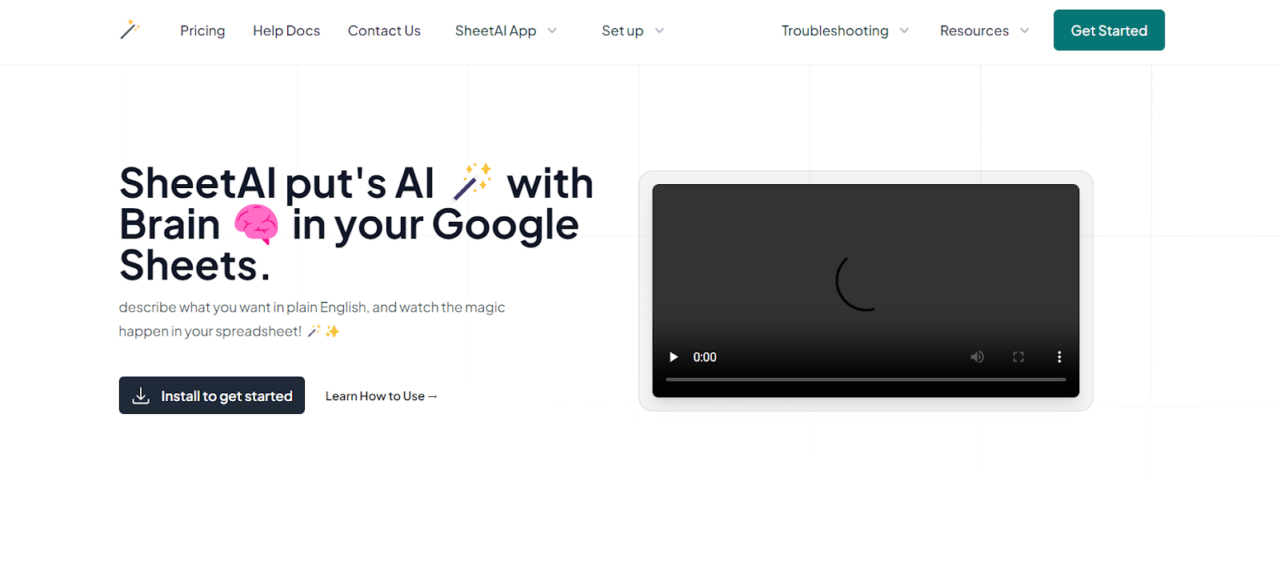
What Is SheetAI.app Used For?
With SheetAI.app, you can unlock the power of AI in your spreadsheets, transforming them into dynamic tools for data analysis and decision-making. This tool integrates artificial intelligence directly into your spreadsheet environment, enabling automated data insights, predictive analytics, and streamlined workflows.
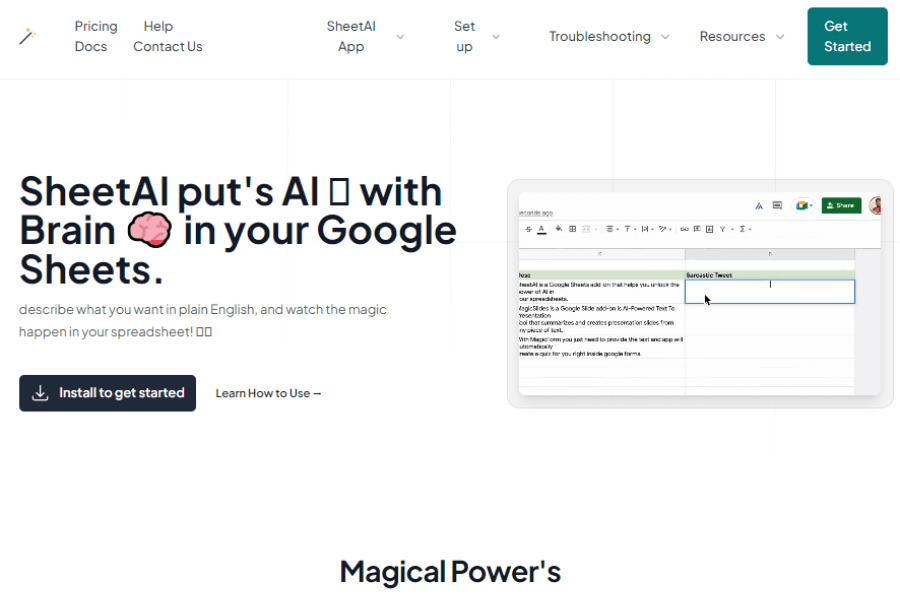
Key Features Of SheetAI.app
| Feature | Details |
| My Rating | 4.2 |
| Best For | Text editing, generating multiple answers, and extracting information easily |
| Price | Free version available; Pro Unlimited Monthly at $8/month; Pro Unlimited Annually at $72/year |
| Notable Feature | AI-powered tools like SHEETAI_BRAIN for automated content generation, SHEETAI_LIST for multiple answers, and SHEETAI_FILL for data entry |
| Languages Supported | Not specified |
| Access Options | Desktop and laptop integration as an add-on for Google Sheets |
| Data Security | Secure API key management |
| Free Trial | 14 days |
| Customer Support | Not specified |
| Refund Policy | Not specified |
| Refund Coverage Days | Not specified |
SheetAI.app: Automate Your Mundane Tasks
I recently delved into the capabilities of SheetAI.app, a tool that integrates seamlessly with Google Sheets to enhance functionality through AI-driven features. My experience began by exploring its Efficient Copywriting function, which utilizes SHEETAI_BRAIN to automate content creation.
I found it impressive how quickly I could generate taglines and content by merely referencing an app name, as the AI pulled relevant details from a database.
Next, I tested the SHEETAI_LIST feature, which provides a variety of AI-generated answers, offering multiple perspectives for decision-making. This was particularly useful for brainstorming and evaluating different approaches within spreadsheets.
The SHEETAI_FILL feature also caught my attention by allowing me to effortlessly populate spreadsheets with data such as product descriptions and email lists. This function not only saves time but also ensures data consistency and accuracy.
SheetAI.app offers a compelling pricing structure with a free tier and a very accessible pro unlimited monthly option at $8/month or an annual subscription at $72/year. This flexibility in pricing ensures that it is accessible for a wide range of users, from individual freelancers to larger businesses.
In terms of customer support, SheetAI.app provides detailed tutorials and resources to help users get started and maximize the tool’s potential. The support team is also responsive, ensuring that any queries or issues are promptly addressed.
SheetAI.app is a robust tool that significantly enhances the productivity of Google Sheets users by integrating advanced AI functionalities directly into the spreadsheet environment.
Its user-friendly approach, coupled with cost-effective pricing and reliable customer support, makes it an excellent choice for anyone looking to supercharge their data management and content generation tasks.
Pros And Cons Of SheetAI.app
Pros
- Automated content generation, saving time and improving productivity.
- Offers diverse solutions and perspectives, enhancing decision-making processes.
- Simplifies tasks like filling in product descriptions and managing email lists.
- Easily integrates with Google Sheets, providing a seamless user experience.
Cons
- Mainly available for desktop and laptop use, limiting mobile accessibility.
- New users may require time to fully understand and utilize all AI functions effectively.
- Functionality is tied to Google Sheets, which could be restrictive for users of other platforms.
SheetAI.app Subscription Plans Comparison
| Plan | Price per Month | Price per Year | Features |
| PRO UNLIMITED Free | $0 | N/A | Access to basic AI functionalities |
| PRO UNLIMITED | $8 | $72 | Full access to all AI-driven functions and updates |
Can I Use SheetAI.app For Free?
Yes, SheetAI.app offers a free version under the pro unlimited free plan, which allows users to access basic AI functionalities without any cost. This makes it an excellent option for users who want to explore the tool’s capabilities before committing to a paid subscription.
Is There A Refund Policy And Customer Support Available For The SheetAI.app?
SheetAI.app offers a full money-back guarantee for purchases made on their site, valid for 5 calendar days post-purchase. This policy encourages users to test the product thoroughly to ensure it meets their needs. For refunds or additional questions, contact their support at sanskar@sheetai.app.
SheetAI.app provides customer support through detailed tutorials, responsive email support, and an informative FAQ section to assist users with any issues they may encounter. The platform is committed to ensuring that users can effectively utilize all its features and resolve any problems quickly.
4 – Contents – Create Impactful Content Built For Performance
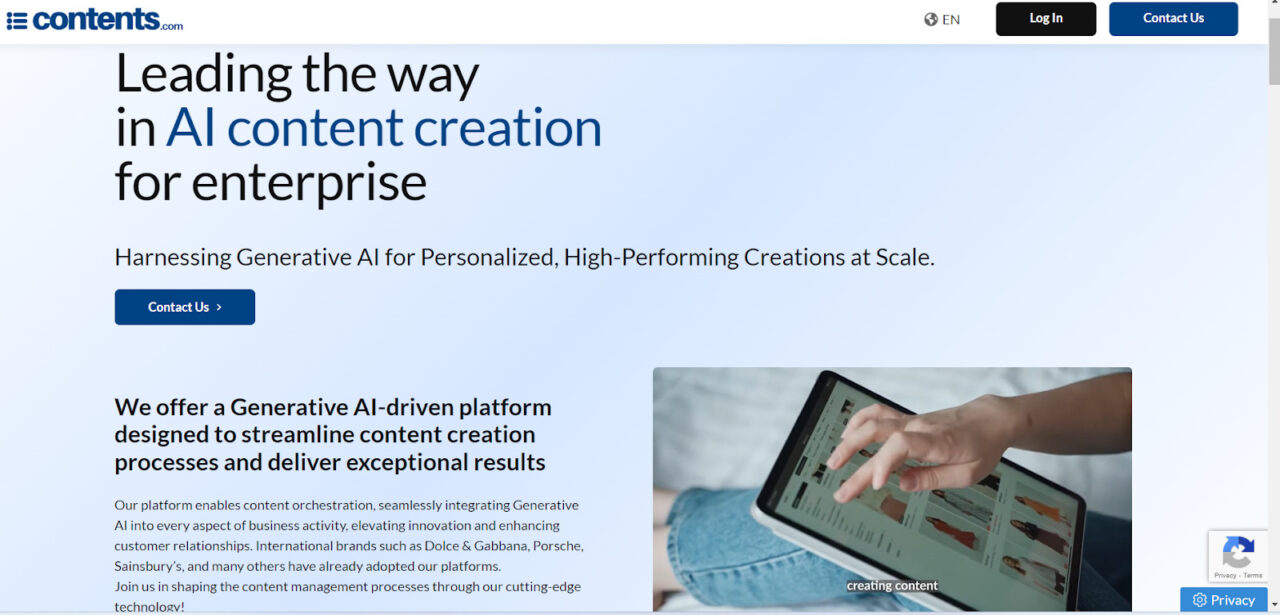
What Is Contents Used For?
Create impactful content built for performance with Contents.com, a platform designed to revolutionize content creation across various industries. This tool harnesses the power of Generative AI to produce hyper-personalized, high-performing content tailored to individual audience needs.

Key Features Of Contents
| Feature | Details |
| My Rating | 4.3 |
| Best For | Harnessing Generative AI for personalized, high-performing creations at scale |
| Price | Basic: $7/month, Intermediate: $27/month, Advanced: $69/month |
| Notable Feature | Wide range of AI-driven tools including AI Writer, AI Art (Text to Image), AI Chat, Audio ↔ Text translation, and more |
| Languages Supported | Supports 25+ languages, with premium services for English, Spanish, French, German, Italian, and Brazilian Portuguese |
| Access Options | API access for developers, integration with WordPress and Shopify |
| Data Security | High data privacy and security rated at 4.8/5 |
| Free Trial | 7-day free trial available |
| Customer Support | Not specified |
| Refund Policy | 30-day money-back guarantee for new members |
| Refund Coverage Days | 30 days |
Contents: Mastering Creativity With AI
Over the past decade, I’ve explored numerous AI productivity tools, and Contents.com has stood out as particularly revolutionary for my workflow. Initially, I was drawn to its promise of harnessing generative AI for personalized, high-performing content creations at scale.
The platform offers hyper-personalized content creation, leveraging sophisticated knowledge graphs and LLMs, which allows for deeply context-rich content that resonates with specific audiences.
The seamless integration with CMS and CRM systems significantly streamlines workflow and enhances content relevance, a game-changer for enterprise-level content strategies.
Contents.com provides tiered pricing with a Basic plan starting at $7, an Intermediate plan at $27, and an Advanced plan at $69 per month. This structure is well-suited for businesses of varying sizes, from small enterprises to large corporations, making it versatile for different budgetary needs.
The presence of extensive online resources and tutorials indicates a robust support framework. The platform’s ease of use also reduces the typical friction points that might require support.
Another notable feature is its multilingual capability, crucial for global businesses aiming to maintain brand consistency across diverse markets. Its scalability ensures that as my content needs grow, Contents.com can adapt swiftly without compromising performance.
The API access facilitates custom integrations, making Contents.com a flexible option for integrating with existing IT ecosystems, particularly valuable for digital agencies and tech-forward businesses.
They offer a 7-day free trial and a 30-day money-back guarantee, which provided me with enough confidence and time to evaluate the tool’s effectiveness thoroughly before fully committing financially.
Pros And Cons Of Contents
Pros
- Leverages advanced Generative AI for personalized, high-performing content creation.
- Offers scalability to accommodate growing content demands of any enterprise size.
- Supports multilingual content creation, broadening user reach.
- Seamless integration with CMS and CRM systems enhances workflow efficiency.
Cons
- More advanced features are locked behind higher-priced plans, which may not be affordable for all users.
- The platform primarily serves larger enterprises and may be less tailored to the needs of smaller content creators.
- Dependency on specific systems for integration might limit flexibility for some users.
Contents Subscription Plans Comparison
| Plan | Price per Month | Features |
| Basic | $9 monthly | Access to basic AI content generation features |
| Intermediate | $39 monthly | Advanced content creation tools |
| Advanced | $69 monthly | Full suite of AI tools, premium support |
| Personalized | Not Specified | Contact Sales |
Can I Use Contents For Free?
Contents.com offers a 7-day free trial which allows full access to its features. This trial enables users to evaluate the tool before deciding to subscribe to one of the paid plans.
Is There A Refund Policy And Customer Support Available For The Contents?
Contents.com provides a 30-day money-back guarantee for new members, ensuring that users can try their services without risk. This refund policy is designed to give users enough time to assess the tool’s effectiveness and ensure it fits their needs before making a final commitment.
In terms of customer support, while specific details are not provided, the presence of extensive resources and tutorials suggests a comprehensive support system. Users are likely to find help easily through these resources, and for more direct assistance, customer service contact information is provided on the platform.
5 – Tome – More Engaging Presentations
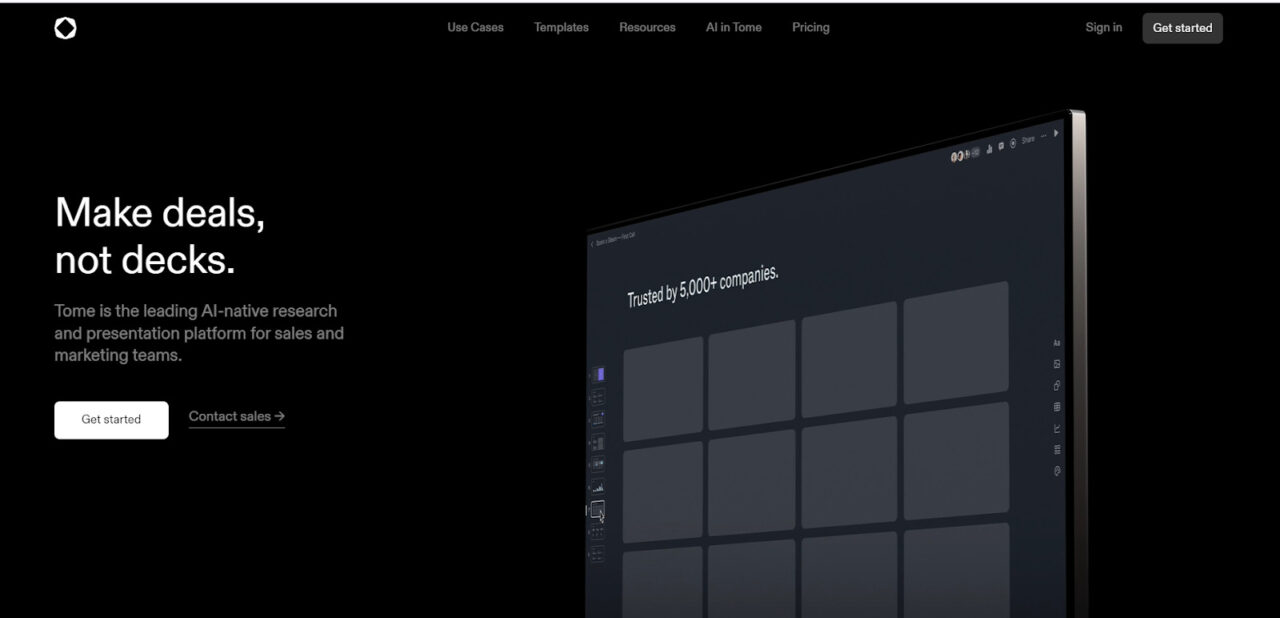
What Is Tome Used For?
With Tome, you can create more engaging presentations that captivate and inform your audience effectively. This tool leverages AI to help users design visually appealing and impactful presentations quickly and effortlessly. It streamlines the process of organizing content, designing slides, and incorporating multimedia elements.
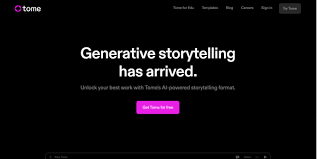
Key Features Of Tome
| Feature | Details |
| My Rating | 4.0 |
| Best For | Marketing professionals, tutors, business organizations, individuals creating presentations |
| Price | Basic: $0/month, Professional: $16/month, Enterprise: Custom pricing |
| Notable Feature | AI-driven layout automation, engagement analytics, generative presentations, AI image generation |
| Languages Supported | Primarily supports English; does not reliably support other languages |
| Access Options | Integrations with platforms like HubSpot, WordPress, Shopify, Figma |
| Data Security | High data security with encryption, confidential treatment of documents, no third-party selling |
| Free Trial | 7-day free trial available |
| Customer Support | Available via support@tome.page |
| Refund Policy | No refunds available on any subscription fees |
| Refund Coverage Days | N/A – No refunds offered |
Tome: Leading AI-Native Research And Presentation Platform
I recently tested Tome, an AI-native research and presentation platform that stood out for its innovative features. Initially, I was intrigued by its promise to make business presentations not only more engaging but also more effective.
One of the first features I explored was AI template fill, which impressed me with its ability to instantly personalize decks with AI, streamlining the sales process by automating research and deck customization. This feature is particularly beneficial for high-performance GTM teams, available exclusively for Enterprise users.
Another significant capability of Tome is its data sources feature, which allows the integration of internal and external data, such as notes from sales calls or revenue data from systems like Salesforce. This integration automates manual work, a critical advantage for efficiency.
Viewer analytics was another standout feature, offering insights into what is effective in the field by analyzing how much time viewers spend on each page and where they lose interest. This analytical aspect is crucial for refining presentation strategies and content.
From a usability standpoint, Tome is designed to be ultra fast and bulletproof in editing, with features like AI personalization and the ability to embed interactive prototypes, media, and more, making it highly versatile.
The pricing structure includes a basic plan at $0 per month, which offers manual editing and unlimited sharing, a professional plan at $16 per month, which includes AI generation and engagement analytics, and a custom-priced Enterprise plan with advanced features like AI research and personalization.
Pros And Cons Of Tome
Pros
- AI template filling automates and personalizes presentations efficiently, saving significant time for users.
- Integration of internal and external data sources streamlines the creation process and enriches presentation content.
- Viewer analytics provide valuable insights into audience engagement and content effectiveness.
Cons
- Limited advanced features available only in the higher-priced Professional and Enterprise plans, restricting access for users on the Basic plan.
- The platform’s dependency on external data integrations might complicate setup for users without existing infrastructure.
Tome Subscription Plans Comparison
| Plan | Price per Month | Features |
| Basic | $0 per month | Manual editing, unlimited sharing |
| Professional | $20 per month | AI generation & design tools, engagement analytics, customized branding |
| Enterprise | Contact Sales | AI research & personalization, custom data integrations, whiteglove setup & support |
Can I Use Tome For Free?
Yes, Tome offers a basic plan that is available at no cost. This plan allows for manual editing and unlimited sharing, providing users with essential presentation tools without a subscription fee.
Is There A Refund Policy And Customer Support Available For The Tome?
Tome does not typically offer refunds as indicated in their subscription terms, stating, “You will not receive a refund of any portion of the subscription fee,” upon cancellation. This emphasizes the importance of evaluating their free version or ensuring the service meets your needs before committing to a paid subscription.
Customer support for Tome is accessible through various channels, including an online help center and direct contact with their sales team for more detailed inquiries. They strive to provide substantial support to all users, ensuring that issues are resolved promptly and efficiently to maintain a smooth user experience.
6 – ChatGPT Writer – Revolutionizing Your Writing Process

What Is ChatGPT Writer Used For?
Revolutionizing your writing process, ChatGPT Writer leverages AI to enhance productivity and creativity across various writing tasks. From drafting emails to composing elaborate reports, it offers personalized suggestions, making it an essential tool for anyone looking to improve their writing efficiency and quality.

Key Features Of ChatGPT Writer
| Feature | Details |
| My Rating | 4.1 |
| Best For | Automating and personalizing email communication with AI technology |
| Price | Free plan available; Pro: $16/month, Elite: $39/month |
| Notable Feature | Advanced Gmail integration, browser extensions, supports all languages, unlimited usage on all sites |
| Languages Supported | Supports all languages |
| Access Options | Browser extensions available for Chrome, Edge, Brave, Opera, and upcoming for Safari and Firefox |
| Data Security | High data security with no third-party cookies, trackers; uses industry-standard encryption |
| Free Trial | Available |
| Customer Support | Available via email: hello@chatgptwriter.ai |
| Refund Policy | Refunds available within 2 days of purchase |
| Refund Coverage Days | 2 days from the purchase date |
ChatGPT Writer: Turn Your Book Ideas Into Reality
I recently explored ChatGPT Writer, a tool designed to revolutionize email and message composition across various platforms. My initial testing focused on its ability to automate and personalize email communications, a feature that stands out for its precision and adaptability.
ChatGPT Writer offers a free basic service as well as upgraded tiers named Pro and Elite, priced at $16/mo and $39/mo respectively. These plans cater to a range of needs, from casual users to high-demand professionals seeking more robust features. I found the Elite plan particularly compelling for its advanced AI capabilities.
What impressed me most was the browser extension, compatible with all major chromium-based browsers, which seamlessly integrates into my daily workflow. It works exceptionally well with Gmail, enhancing my productivity by allowing quick replies and content adjustments directly within the email interface.
The tool supports all languages, which is a significant advantage for global communication. It also offers features like grammar correction, text rephrasing, and summarization, which I found invaluable for crafting clear and concise messages quickly.
Customer support was readily accessible via email, providing quick and helpful responses to my inquiries. Additionally, the refund policy allows unsatisfied users to request a refund within two days, adding an extra layer of confidence in trying out their service.[/emphasize]
Pros And Cons Of ChatGPT Writer
Pros
- Provides an effective solution for automating and personalizing email communication.
- Supports all languages, making it versatile for global use.
- Offers a free version that allows users to utilize basic functionalities without a subscription.
Cons
- Advanced features are locked behind the paywall of higher subscription tiers.
- The refund policy is limited to just 2 days, which may not be sufficient for all users to fully evaluate the tool’s effectiveness.
- While the tool supports all languages, the quality of non-English responses may vary, affecting user experience.
ChatGPT Writer Subscription Plans Comparison
| Plan | Price per Month | Features |
| Free | $0 | Basic features, unlimited usage on all sites |
| Pro | $16 | Advanced AI generation & design tools, engagement analytics |
| Elite | $39 | All Pro features plus priority support, faster response times |
Can I Use ChatGPT Writer For Free?
Yes, ChatGPT Writer offers a Free plan that provides basic features with unlimited usage, allowing users to experience the core functionalities without any cost.
Is There A Refund Policy And Customer Support Available For ChatGPT Writer?
ChatGPT Writer provides a straightforward refund policy where users can request a refund within 2 days of their subscription if they are not satisfied with the service. This policy is designed to offer peace of mind and a risk-free trial of their premium features. To initiate a refund, users must email the support team with their request and reasons for cancellation, ensuring a user-friendly process.
Customer support for ChatGPT Writer is accessible and responsive, providing assistance via email. The team is quick to address any issues or questions, helping users make the most of the tool. This support extends to all users, regardless of the subscription plan, although premium subscribers receive priority support, ensuring faster response times.
|
Best ChatGPT Alternatives 2024 |
|
| Claude | In my detailed comparison between ChatGPT and Claude, discover which AI ChatBot better suits your content requirements. |
7- GPTGO – Search Anything On ChatGPT In An Instant!
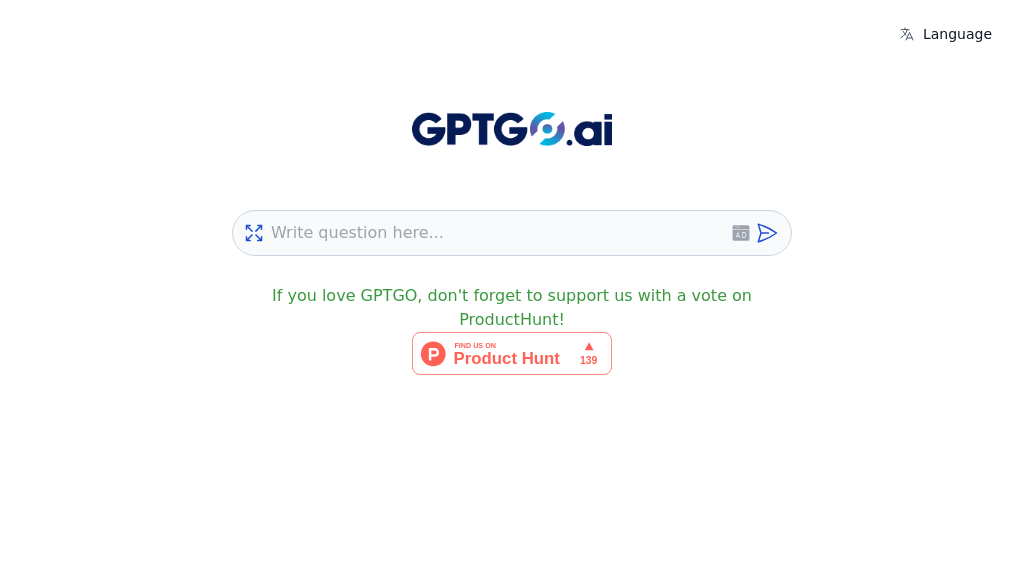
What Is GPTGO Used For?
GPTGO is a powerful search enhancement tool designed to integrate seamlessly with ChatGPT, enabling users to search anything on ChatGPT in an instant! It significantly enhances the AI’s ability to fetch and utilize external data, making it ideal for users who need comprehensive, real-time answers to complex queries.

Key Features Of GPTGO
| Feature | Details |
| My Rating | 4.0 |
| Best For | Research assistance, generating search results, answering queries |
| Price | Free |
| Notable Feature | Integration of Google’s Search API with ChatGPT, user-friendly dashboard, custom model training |
| Languages Supported | More than 100 languages |
| Access Options | Compatibility with various devices (iPhone/iPad, Android, PC, Tablet), Cloud and CRM integration, mobile app available |
| Data Security | High privacy standards, does not store or track any user information |
| Free Trial | Free access to premium features as part of the basic offering |
| Customer Support | Available via email: gptgo.contact@gmail.com |
| Refund Policy | Not applicable as the tool is free |
| Refund Coverage Days | N/A as the tool is free |
GPTGO: Combines Search Engine
GPTGO is an innovative search engine that merges Google’s search capabilities with the intelligent response system of ChatGPT. I found this combination not only unique but extremely effective in enhancing my research process.
Initially, I was captivated by GPTGO’s integrated “Ask GPT” feature, which allows direct interaction with ChatGPT for free. This feature provides instant answers from OpenAI’s extensive data repository, making it incredibly easy to obtain quick and accurate responses to complex queries.
Another standout feature is the “Search and Ask GPT” functionality. By utilizing Google’s search API, GPTGO not only delivers precise search results but also enhances these results with ChatGPT’s query capabilities. This dual approach ensures that the results are not only relevant but also comprehensive and diversified.
The speed of search and response generation in GPTGO is exceptional. The platform’s ability to provide swift answers saves a significant amount of time, a crucial aspect for any professional engaged in intensive research.
GPTGO is free to use, accessible on a wide range of devices and operating systems, requiring only a web connection and a browser. This accessibility makes it a versatile tool for users worldwide.
From a privacy standpoint, GPTGO does not store user information, ensuring all actions are anonymous and secure. This commitment to user privacy adds an additional layer of trust to the platform.
Finally, GPTGO supports over 100 languages, broadening its usability across different linguistic demographics. This multilingual support is particularly beneficial for global users who need to perform searches in languages other than English.
Overall, my experience with GPTGO has been highly positive, significantly boosting my productivity in both professional and personal research activities. The combination of traditional search engine functionality with advanced AI interaction makes GPTGO a standout tool in today’s digital landscape.[/emphasize]
Pros And Cons Of GPTGO
Pros
- Combines Google’s search capabilities with ChatGPT’s intelligent responses, enhancing the quality and depth of search results.
- Extremely fast in delivering answers, significantly reducing the time spent on searches.
- Supports over 100 languages, making it accessible for a global user base.
- Prioritizes user privacy by not storing any personal data, ensuring secure and anonymous usage.
Cons
- As a free tool, it might lack some of the advanced features found in paid alternatives.
- Dependent on external APIs, which might affect response times and availability during high demand.
- Limited customization options compared to premium search tools that offer more tailored solutions.
GPTGO Subscription Plans Comparison
| Plan | Price per Month | Features |
| Free | $0 | Full access to all features, unlimited queries |
Can I Use GPTGO For Free?
Yes, GPTGO is entirely free to use. It provides full access to all of its features without any cost, making it a highly accessible tool for users worldwide.
Is There A Refund Policy And Customer Support Available For GPTGO?
Since GPTGO is a free tool, there is no refund policy applicable. Users can utilize all features without any financial commitment, eliminating the need for refunds. This approach allows users to explore and use the tool extensively without worrying about monetary risk.
Customer support for GPTGO is primarily provided through their website. Users can contact the team via email for any inquiries or support issues. The support system is designed to be straightforward, focusing on resolving user queries effectively and efficiently.
8 – Cody – AI-Driven Team Assistance
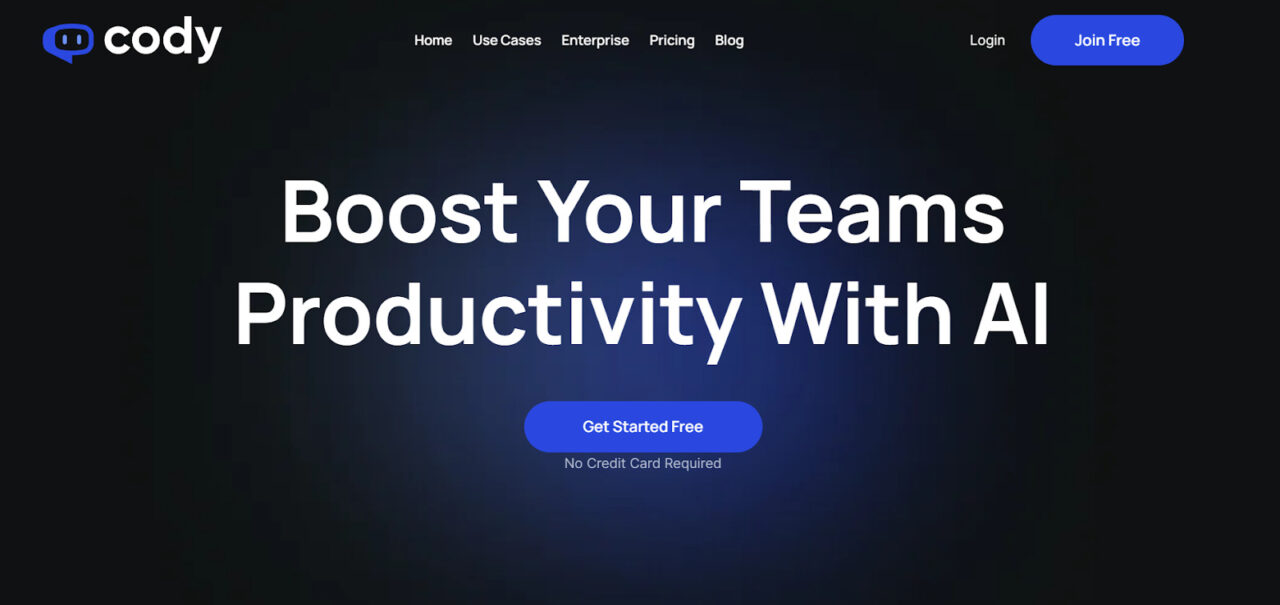
What Is Cody Used For?
Cody is an advanced digital assistant designed to enhance team productivity and collaboration. With AI-driven team assistance, Cody transforms the way teams interact and manage their workflows. This tool excels in automating administrative tasks, providing timely reminders, and facilitating effective project management, making it an indispensable asset for any collaborative environment.

Key Features Of Cody
| Feature | Details |
| My Rating | 3.8 |
| Best For | Serving as an additional team member skilled in addressing inquiries, aiding in creative projects, troubleshooting, and ideating |
| Price | Basic: $29/month, Premium: $99/month, Advanced: $249/month |
| Notable Feature | Custom Knowledge Base Integration, Instantaneous Responses, Multifaceted Utility, Idea Generation |
| Languages Supported | Multilingual capabilities |
| Access Options | API access, website widget customization, website crawler |
| Data Security | Advanced Data Defense using robust AWS encryption and SOC II standards |
| Free Trial | Available without requiring a credit card |
| Customer Support | Available 24/7 |
| Refund Policy | None |
| Refund Coverage Days | Not applicable |
Cody: An Intelligent AI Assistant
I’ve recently had the opportunity to delve into Cody, a sophisticated AI assistant tailored specifically for business environments. My experience with Cody has been eye-opening, showcasing the potential of AI in transforming business operations.
Cody is not just any AI tool; it’s designed to become an integral part of the team. What sets Cody apart is its ability to be trained on your business’s specific knowledge base. This means Cody can operate as an expert on your company’s processes, providing instantaneous answers to business-related queries which is a significant time-saver.
I was particularly impressed by Cody’s ability to upload and analyze documents, whether they are PowerPoints, PDFs, or even entire websites. This feature allows Cody to provide tailored and intelligent responses based on your company’s own data, making it an incredibly powerful tool for internal use.
Additionally, Cody ensures that all responses are sourced, allowing users to verify the information provided. This is crucial for maintaining accuracy and trust in the answers Cody gives. It’s like having a well-informed colleague who is always available to help.
From a usability standpoint, Cody is equipped to boost employee efficiency significantly. It can assist with everything from writing professional emails to troubleshooting technical issues. This versatility makes Cody an invaluable asset across various departments within a company.
Cody also offers a free trial, which I found very helpful to get a feel for its capabilities without any initial investment. The pricing starts at $29 for the basic plan, and scales up to $249 for the most advanced plan, accommodating businesses of different sizes and needs.
The customer support was responsive and knowledgeable, providing quick answers to my queries and assisting me in making the most out of Cody. This level of support is essential for any business tool, ensuring that any issues can be swiftly resolved.
Overall, my testing of Cody has proven that it is more than just an AI chatbot. It’s a comprehensive AI team member that can revolutionize how businesses interact with their knowledge base, enhancing productivity and streamlining processes.
Pros And Cons Of Cody
Pros
- Allows businesses to train Cody specifically on their data, enhancing the relevance and accuracy of responses.
- Quickly provides answers to business-related queries, significantly reducing the time spent searching for information.
- Enhances trust and verifiability by providing sources for the information it offers.
- Aids in various tasks like email writing and troubleshooting, increasing overall productivity.
Cons
- While offering robust features, the higher-tier plans may be expensive for smaller businesses.
- Integrating and customizing Cody to work with specific business processes can require a significant initial setup time.
- The free trial is beneficial but limited, which might not be enough for some businesses to fully assess Cody’s integration with their systems.
Cody Subscription Plans Comparison
| Plan | Price per Month | Features |
| Basic | $29 | Access to core AI features, limited documents and bots |
| Premium | $99 | Advanced features, more documents, bots, and customizations |
| Advanced | $249 | Full access with maximum documents, bots, and integrations |
Can I Use Cody For Free?
Cody offers a no-credit-card-required trial that allows users to explore its features for a limited time without any cost, providing an opportunity to test the tool before committing to a paid subscription.
Is There A Refund Policy And Customer Support Available For Cody?
Cody does not offer a refund policy given that it is a subscription-based service designed to be tested via its free trial. This approach allows potential users to fully assess the tool’s capabilities and ensure it meets their needs before making a payment.
The customer support for Cody is available 24/7 via email, providing users with assistance whenever needed. The support team is committed to resolving issues efficiently, ensuring that users can maximize their use of the tool and benefit from its features without significant downtime.
|
Best Cody Alternatives 2024 |
|
| Monica | Explore my detailed comparison between Cody vs Monica to ascertain which AI coding assistant is more suited to your content needs. |
9 – Humata AI – Understand Complex Research Paper Or Articles
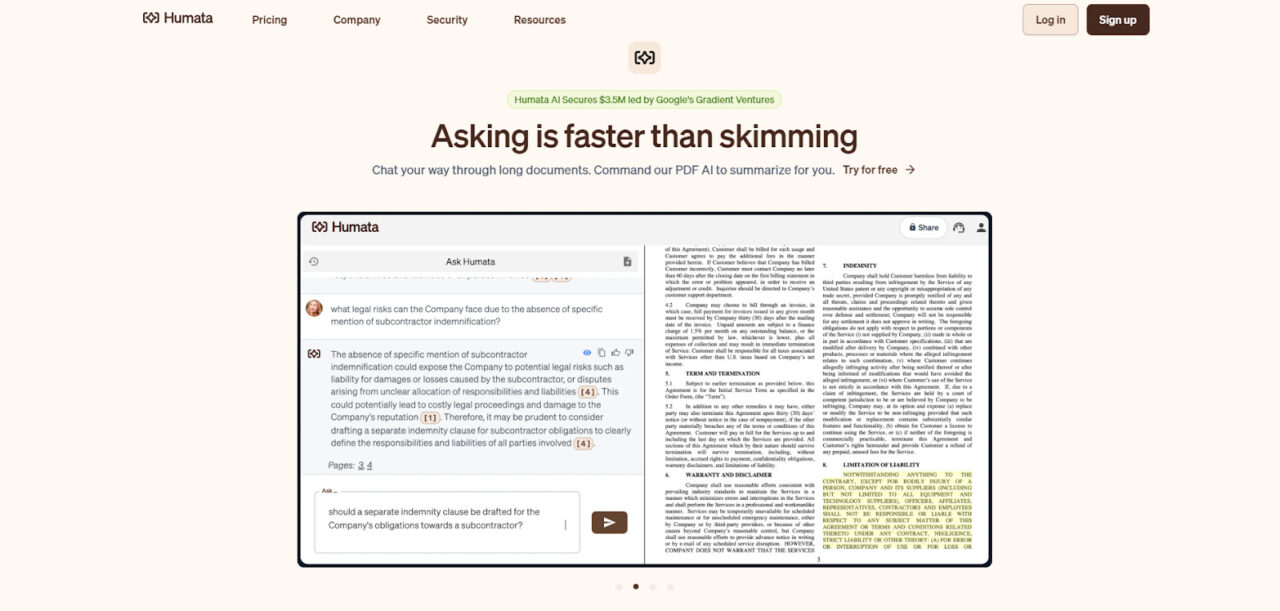
What Is Humata AI Used For?
Humata AI excels in helping users understand complex research papers or articles, effectively simplifying the digestion of dense academic content. It provides concise summaries, clarifies intricate concepts, and highlights critical data, making it an indispensable tool for students, researchers, and professionals alike.
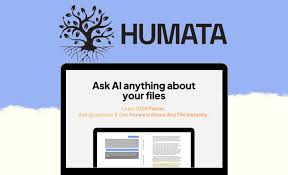
Key Features Of Humata AI
| Feature | Details |
| My Rating | 3.4 |
| Best For | Summarizing, writing, quick Q & A from text |
| Price | Free tier; Student: $1.99/month; Expert: $9.99/month; Team: $49/user/month |
| Notable Feature | Instant Q&A, write papers 10x faster, semantic search, natural language processing, multi-dimensional inquiry |
| Languages Supported | Supports over 80 languages |
| Access Options | Integrates with Google Drive, Dropbox, etc., REST API available for further integrations |
| Data Security | Data encrypted at rest and in transit, SOC-2 compliance, SSO/SAML authentication, role-based security |
| Free Trial | Available |
| Customer Support | Available via email support |
| Refund Policy | Not specified |
| Refund Coverage Days | Not specified |
Humata AI: Your Team Can’t Read It All. But Humata Can
Humata AI is a tool touted as ChatGPT for your data files. My initial impressions were rooted in curiosity about how effectively it could streamline the processing and understanding of complex documents.
Humata AI excels in making lengthy technical documents manageable. One of the first features I tested was its ability to summarize large PDFs. The speed and accuracy with which Humata provided summaries and answered specific queries from the content were remarkable. This capability alone can save countless hours for professionals who need to digest voluminous information quickly.
Another standout feature is semantic search, which allows the user to search documents not just by keywords but by the meaning of the content. This advanced feature was particularly useful when I needed to find specific information without knowing the exact terms used in the documents.
The source citation feature also impressed me. Whenever Humata provided an answer, it also supplied the source from which the information was drawn. This transparency is crucial for verifying the accuracy of the responses and is particularly valuable in academic and professional settings where source credibility is paramount.
Humata also supports unlimited file uploads and questions, a feature that I found to be extremely generous and useful for extensive research tasks. Whether it was a one-page document or a 300-page report, Humata handled it with the same efficiency.
In terms of pricing, Humata is very accessible. It offers a free version that caters to casual users, with more robust plans priced at $1.99 for students, $9.99 for experts, and $49 per user per month for teams. Each tier provides significant value, making it affordable for individuals and scalable for organizations.
Customer support was responsive and helpful, addressing my queries promptly and effectively, which speaks volumes about the tool’s reliability and the company’s commitment to service.
From my testing, it’s clear that Humata AI is a powerful tool for anyone who deals with extensive amounts of written content and needs to extract information quickly and accurately. Its ability to turn overwhelming data into accessible knowledge makes it a standout addition to the digital toolkits of professionals across various industries.
Pros And Cons Of Humata AI
Pros
- Quickly summarizes complex documents.
- Intelligent and contextual semantic search capabilities.
- Unlimited file uploads and questions for extensive research.
- Provides source citations for information reliability.
Cons
- Advanced features restricted to higher-priced plans.
- Limited free version capabilities.
- Potential learning curve for full feature utilization.
Humata AI Subscription Plans Comparison
| Plan | Price per Month | Features |
| Free | $0 | Access to basic features, up to 60 pages and 10 answers |
| Student | $1.99 | Up to 200 pages, basic chat support |
| Expert | $9.99 | Up to 500 pages, 3 users, premium chat support |
| Team | $49/user | Up to 5,000 pages per user, department & folder level permissions |
Can I Use Humata AI For Free?
Yes, Humata AI offers a free version that allows users to access basic features and handle a limited number of pages and queries, making it easy to test the tool before committing to a paid plan.
Is There A Refund Policy And Customer Support Available For Humata AI?
Humata AI does not explicitly mention a refund policy, likely due to the availability of a free trial that lets users evaluate the tool without any financial commitment. This approach allows potential customers to fully explore the tool’s capabilities before deciding to upgrade to a paid subscription.
Customer support for Humata AI is accessible and geared towards ensuring a positive user experience. Support channels include live chat and email, providing quick and helpful responses to ensure that users can effectively utilize all features of the tool.
10 – WatchNow AI – AI-Powered Movie Recommendations
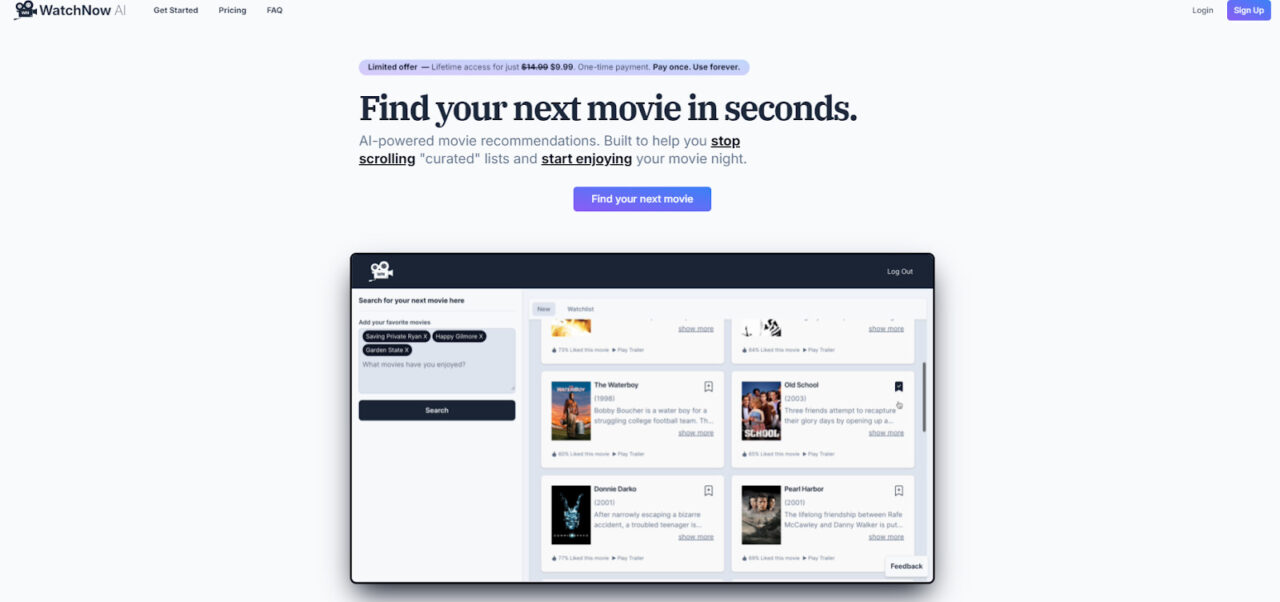
What Is WatchNow AI Used For?
WatchNow AI enhances the movie-watching experience with AI-powered movie recommendations, tailoring suggestions to individual tastes and viewing habits. This tool analyzes user preferences and viewing history to predict and suggest films that match their interests.
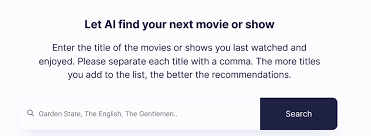
Key Features Of WatchNow AI
| Feature | Details |
| My Rating | 3.5 |
| Best For | Streaming subscribers, cinephiles, binge-watchers, families, and fans of independent or less mainstream selections |
| Price | $4.99/month for unlimited recommendations; $9.99/month includes saving favorites; $19.99/month adds custom analysis reports |
| Notable Feature | AI-powered platform with over 2,881 AIs for 676 different tasks, providing tailored movie and show recommendations |
| Languages Supported | Not specified |
| Access Options | Online platform available via website |
| Data Security | Not specified |
| Free Trial | Available, duration not specified |
| Customer Support | Available via email: hello@watchnowai.com |
| Refund Policy | 30-day return policy |
| Refund Coverage Days | 30 days |
WatchNow AI: Personalized Movie And TV Show Recommendations
As a seasoned AI productivity tools reviewer, I’ve had the pleasure of exploring WatchNow AI, a unique platform that offers AI-powered movie recommendations. My journey with this tool has been both enlightening and entertaining, as it directly addresses the common frustration of scrolling endlessly through streaming services to find the perfect movie to watch.
One of the first things I tested was the personalized movie picker feature, which quickly impressed me with its ability to sift through vast databases to suggest films that matched my preferences. This feature not only saved time but also introduced me to titles I wouldn’t have considered otherwise.
Another significant aspect of WatchNow AI is its one-time payment model. At just $9.99 for lifetime access, this pricing structure is incredibly economical, especially compared to monthly subscriptions of streaming services. This one-time payment grants unlimited access to the service, making it a cost-effective solution for movie enthusiasts.
The simplicity and effectiveness of the AI in generating relevant movie suggestions based on minimal input is a standout feature. The tool uses advanced algorithms to understand user preferences and viewing habits, providing recommendations that are often spot-on.
In terms of user experience, the platform is straightforward and easy to navigate. There’s no subscription required, and it offers a 30-day money-back guarantee, which shows confidence in the product’s value and customer satisfaction.
The customer support for WatchNow AI is accessible and responsive, ensuring that any queries or issues are promptly addressed. This level of support enhances the overall user experience, making it smooth and enjoyable.
In conclusion, WatchNow AI is a game-changer for movie lovers looking to streamline their viewing choices. Its ability to deliver tailored recommendations quickly and its cost-effective pricing model make it an excellent tool for anyone looking to enhance their movie-watching experience.
Pros And Cons Of WatchNow AI
Pros
- One-time payment for lifetime access is very cost-effective.
- Personalized recommendations save time and enhance viewing experiences.
- Simple and user-friendly interface.
- 30-day money-back guarantee offers peace of mind.
Cons
- No free trial to test the service before purchase.
- Limited to movie recommendations only, no TV show options.
- Relies on user input for accurate personalization, which may require initial time investment.
WatchNow AI Subscription Plans Comparison
| Plan | Price | Features |
| Lifetime | $9.99 (one-time) | Unlimited movie searches, personalized AI movie picker, always access to your watchlist |
Can I Use WatchNow AI For Free?
No, WatchNow AI does not offer a free version. It provides a lifetime access plan for a one-time payment of $9.99, which includes all features without any recurring subscription.
Is There A Refund Policy And Customer Support Available For WatchNow AI?
WatchNow AI offers a 30-day money-back guarantee, which allows users to try the service risk-free and ensures customer satisfaction. If a user is not satisfied with the tool within the first 30 days of purchase, they can request a full refund, making it a secure investment for new users.
Customer support for WatchNow AI is dedicated to providing a positive user experience. The team is reachable for any questions or issues users might encounter, ensuring that help is always available. This commitment to support helps maintain the reliability of the service and ensures that users can maximize their use of the tool effectively.
Methodology: How I Chose The Best AI Productivity Tools
In the rapidly evolving world of technology, AI productivity tools are becoming indispensable for enhancing efficiency and automating tasks across various professional fields. The AI Glossary is a valuable resource for anyone looking to understand complex AI concepts. Here’s how I chose the best AI productivity tools based on several crucial factors:
Best For:
Most AI productivity tools are designed to enhance efficiency in specific areas such as email automation, content creation, or data analysis, catering to professionals across various industries seeking to optimize their workflows.
Pricing:
The spectrum of AI productivity tool pricing ranges from free versions to premium offerings, with costs typically between free and $2,699.99/month. Some tools even offer custom pricing options to better match the specific needs of larger enterprises or unique user demands.
Number Of Seats:
These tools accommodate a range of team sizes, from individual accounts to multi-user licenses for up to 75 users, with some even supporting unlimited user access. This flexibility ensures that organizations of any size can find a tool that suits their specific user count requirements.
Languages Supported:
AI productivity tools offer extensive language support, catering to a global user base with options from 7 to over 80 languages. Some tools are even equipped to handle nearly all languages, making them highly versatile for international operations..
Language Model:
All the AI writing tools I evaluated are powered by advanced models such as GPT-4 and NLP, utilizing extensive datasets to provide sophisticated writing and data processing assistance that can significantly streamline user workflows.
Access Options:
Access options in these tools are varied, with some offering over 500 integrations with other platforms. This extensive connectivity enhances the tools’ utility by seamlessly fitting into existing digital ecosystems.
Data Security:
Data security is a paramount concern, and many tools prioritize robust data protection measures. However, users should be aware that some tools might share data for promotional purposes, necessitating a careful review of privacy policies.
Free Trial:
The availability of free trials is common among these tools, allowing users to evaluate their functionality before making a financial commitment. Some tools also offer perpetual free versions, providing basic functionalities at no cost.
Customer Support:
Customer support is primarily available via email, with some tools also offering assistance through live chat and dedicated sections on their websites. This support is crucial for troubleshooting and maximizing the utility of the tools.
Refund Policy:
While many tools do not offer refunds, some provide a 100% money-back guarantee. This can be especially important for users who are uncertain about the tool’s fit with their needs.
Refund Coverage Days:
Refund policies, where available, typically cover a period ranging from 5 to 30 days. This period allows users to assess the tool’s effectiveness and ensure it meets their expectations before the refund option expires.
Advantages of Using AI Productivity Tools
AI productivity tools transform the workplace, boosting efficiency and sparking creativity across various industries.
Time Efficiency
Best AI tools automate routine tasks, drastically reducing the time needed for data entry, scheduling, and email management, allowing professionals to focus on strategic activities.
Cost Reduction
By streamlining operations and reducing the need for manual labor in repetitive tasks, AI productivity tools help companies save on operational costs and allocate resources more effectively.
Error Reduction
AI enhances accuracy in tasks like data analysis and reporting by minimizing human errors, which is crucial in fields that require precision such as finance and healthcare.
Improved Decision Making
AI tools analyze large datasets quickly, providing insights and predictive analytics that assist in making informed, data-driven decisions faster than traditional methods.
Scalability
AI applications can handle increasing amounts of work as a business grows without the need to proportionally increase staff, making scaling operations more manageable and less resource-intensive.
Enhanced Creativity
AI can suggest content ideas, design layouts, and even write code, giving creative professionals a toolset that inspires innovation and streamlines the creative process.
Customization
AI tools can be trained to understand specific workflows and preferences, creating highly personalized experiences that improve over time, adapting to the evolving needs of their users.
Accessibility
Advanced AI tools make technology more accessible to people with disabilities by enhancing voice recognition and response software, improving workplace inclusivity.
AI-powered tools can automate repetitive tasks, freeing up human employees for more strategic work. This can lead to significant gains in productivity, as research suggests, and is also evident from the key AI statistics for 2024.
The Future of AI Productivity Tools
As AI technology advances, the potential for revolutionary productivity tools grows, promising significant impacts on how we work and create.

Smarter AI Assistants
Future AI assistants will predict needs by learning from user behaviors, offering support even before requests are made, significantly boosting workplace efficiency.
Enhanced Collaboration
AI-driven platforms will enable more effective collaboration across different geographies and time zones, syncing seamlessly with user schedules and preferences.
Advanced Automation
Increased automation will handle more complex tasks, not just repetitive ones. This includes decision-making processes where nuanced evaluations are necessary.
Deeper Data Integration
AI tools will integrate more deeply with IoT, providing a holistic view of usable data from various sources, enhancing analysis and strategic planning capabilities.
More Intuitive Interfaces
As AI evolves, interfaces will become more intuitive, requiring less input from users to perform tasks, thereby decreasing learning curves and boosting adoption rates.
Ethical AI Development
There will be a stronger focus on developing ethical AI frameworks that prioritize user privacy and security, fostering trust and expanding AI tool adoption.
AI Democratization
Tools will become more accessible to non-technical users, allowing more people to leverage AI for personal and professional growth, without the need for deep technical knowledge.
Personalized Learning and Development
AI will tailor educational tools and resources to individual learning styles and pace, enhancing professional development and personal growth in the workplace.
FAQs
How to use AI for productivity?
What is the best free AI tool for work?
What is better than ChatGPT?
Which is the best AI tool?
Conclusion
As we navigate through the rapidly evolving landscape of technology, the best AI productivity tools in 2024 offer more than just efficiency—they usher in a new era of workplace optimization. These tools are not only transforming how we manage daily tasks but also how we harness creativity and strategic thinking.
Embracing these best AI productivity tools in 2024 means setting a course toward a more dynamic and innovative future. They promise to significantly enhance our ability to analyze, create, and perform at levels previously unimaginable, truly revolutionizing productivity across all industries.





