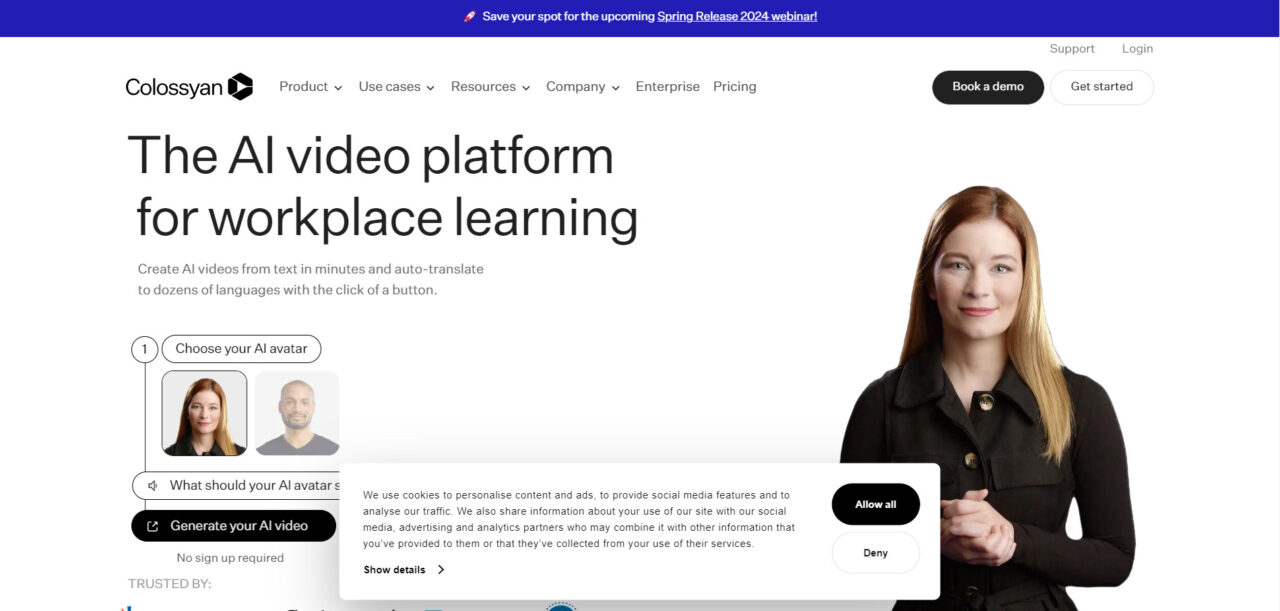Artificial intelligence isn’t just a futuristic concept anymore – it’s a part of our daily lives, shaping how we communicate, work, and create. The best AI tools in 2024 offer a glimpse into how this technology will continue revolutionizing various industries. From streamlining mundane tasks to unlocking groundbreaking insights, AI’s potential seems boundless.
In 2024, AI tools are not only more advanced but also more integral to daily business operations and personal productivity than ever before. According to a recent study by Statista, the global AI software market is expected to grow exponentially, with forecasts suggesting a market value of over $126 billion by 2025. This rapid growth is indicative of the widespread adoption and integration of AI technologies across various sectors, evident from the key AI statistics for 2024.
These tools, driven by sophisticated algorithms, not only augment human capabilities but are fundamentally reshaping industries. The surge in AI adoption is unprecedented, with analysts projecting robust growth as businesses seek to leverage AI for innovation, efficiency, and scalability. The proliferation of AI tools across sectors underscores the technology’s central role in the future of commerce.
Choosing the best AI tools in 2024 is an investment in efficiency, innovation, and staying ahead of the curve. This guide isn’t just about listing the top players; it’s about understanding what these tools can do for you. So let’s dive in and see the best AI tool categories:
What are the Best AI Tools in 2024: By Category?
The best AI tools have become a mainstay in the business toolkit, offering solutions that span across various operational categories. Each category harnesses AI’s potential to transform and optimize specific aspects of business operations. In my quest to uncover the best AI tools in 2024, I’ve spent 100+ hours testing various applications across multiple categories.
Through my hands-on experience, I’ve gained insights into which tools excel in writing, productivity, video production, and generative creativity. Read here to find the following:
- Best AI Writing Tools in 2024
- Best AI Productivity Tools in 2024
- Best AI Video Tools in 2024
- Best AI Generator Tools in 2024
What are the Best AI Writing Tools in 2024 for Different Use Cases?
AI writing tools are designed to assist users in generating text, improving grammar and style, and enhancing overall content quality. These tools are invaluable for writers, marketers, and businesses looking to create high-quality, engaging content efficiently.
I’ve tested 15 AI writing tools to curate a comprehensive list of my best AI writing tools for 2024 . They harness natural language processing (NLP) technologies to offer suggestions, automate tedious writing tasks, and even simulate human-like creative writing processes. Based on my testing, I have listed the following 3 best AI writing tools.
| AI Writing Tool | Best for | Key Features | User Experience | Pricing Options | My Rating |
|---|---|---|---|---|---|
| Jasper | Business content |
|
|
Starts at US$ 39/month; higher tiers for teams | 4.5/5 |
| Copy.ai | General copywriting |
|
|
Free version; Pro starts at US$ 49/month | 4/5 |
| Anyword | SEO and targeted writing |
|
|
Starts at US$ 39/month; advanced analytics available | 4/5 |
My Take on Jasper

As someone who’s always testing out the latest AI writing tools, I’ve gotta say Jasper AI really impressed me. If you’re into academic writing, this one’s a winner – tons of templates and even a browser extension to keep things flowing. Plus, with 3000 + words a month and room for a few teammates, it’s perfect for sharing with your study group or colleagues.
What I liked is that Jasper doesn’t just stick to English. You can write in a bunch of languages read: almost 30 languages and train it to match your unique writing style. It’s also super versatile, with different AI models to play around with. And for all you multitaskers out there, it connects with multiple other tools – Chrome, Zapier, you name it!
Jasper takes security seriously. Plus, you don’t have to commit right away – there’s a 7 – day free trial and even a money-back guarantee if it’s not your cup of tea. And the pricing? Pretty fair in my book, especially since you get a plagiarism and grammar checker too for as low as US$ 39 monthly.
Diverse Writing Capabilities of Jasper AI
Jasper AI is not just another writing tool; it’s a versatile powerhouse engineered for various writing tasks, stretching from everyday needs to specialized applications.
To help you maximize your use of AI across multiple writing projects, I’ve compiled a selection of resources that delve into specific genres and their unique demands.
- Scholarly Success: Academic writing is notoriously demanding, requiring precision, depth, and a systematic approach to citations and research. Jasper AI rises to the occasion as the best AI tool for academic writing, transforming how scholarly articles are crafted—making them more accessible and considerably reducing the time spent on research-intensive writing.
- Lyrics that Resonate: For songwriters and musicians, creating lyrics that strike a chord with audiences is both a skill and an art. Jasper AI is the best AI tool for song lyric writing. It melds creativity with emotional insight, ensuring every verse and chorus resonates deeply with listeners.
- Poetic Mastery: Poetry writing is a delicate art that demands emotional depth and a masterful choice of words. Jasper AI is a game-changer for poets looking to make a memorable impact. Recognized as the best AI tool for poetry writing, it offers an intuitive grasp of poetic forms and techniques, helping poets craft verses that evoke vivid imagery and stir emotions.
- Medical Writing Precision: In medical writing, where accuracy and clarity are paramount, Jasper AI is an indispensable resource. Known as the best AI tool for medical writing, it supports medical professionals by producing meticulously researched, clear, and regulation-compliant documents that uphold the rigorous standards of the medical and scientific communities.
- Travel Blogging Made Exquisite: Capturing the essence of travel experiences in compelling narratives makes a travel blog successful. Jasper AI is celebrated as the best AI tool for writing travel blogs, which transforms travel tales into captivating stories, perfect for bloggers who aim to enchant and inspire their readers.
To see exactly how Jasper stacks up against the competition, read my Jasper AI review.
My Take on Copy.ai
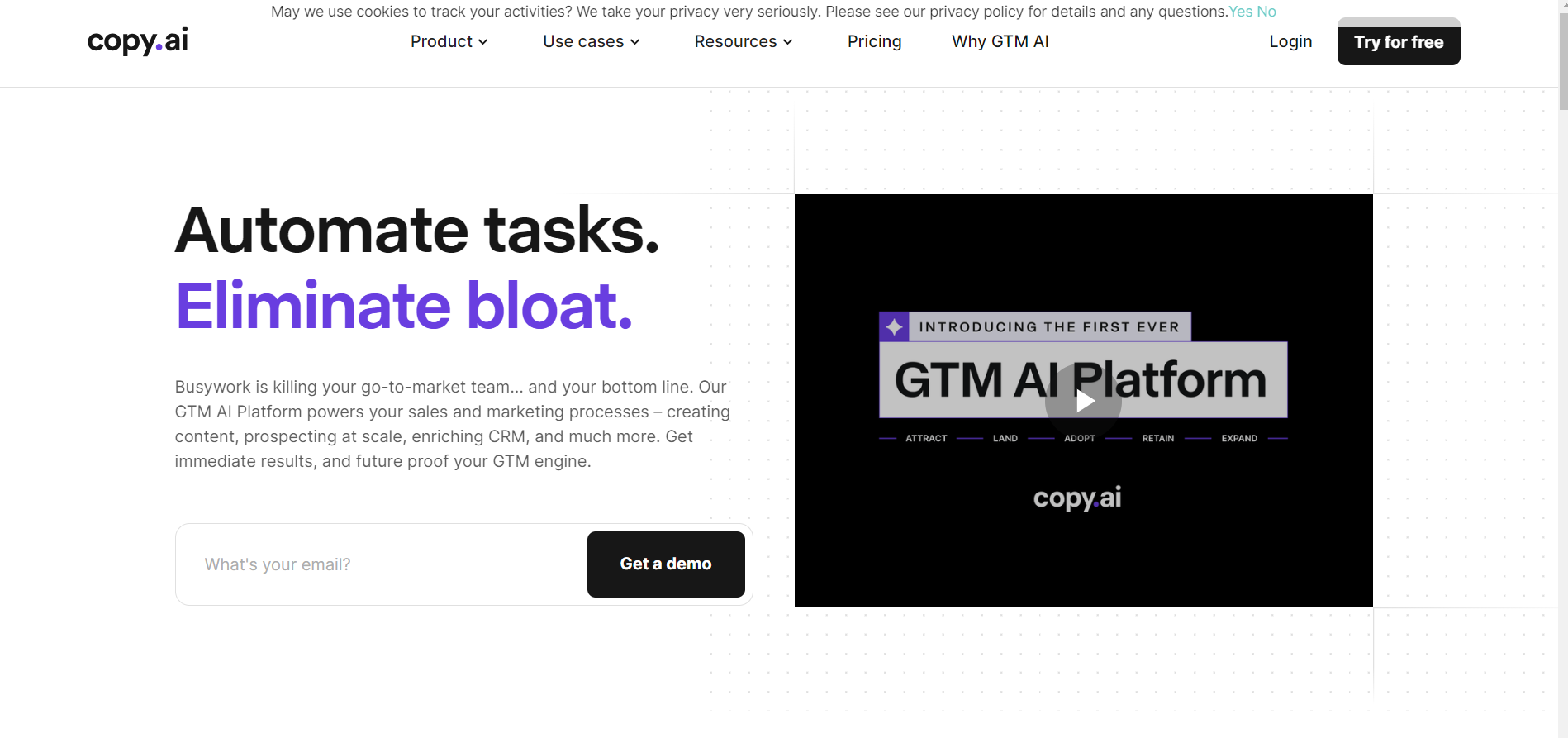
As a big fan of AI writing tools, the second tool I’ve been digging into is Copy.ai lately, and I gotta say – it stands out from the crowd. It’s got something for everyone, whether you’re a solo writer or part of a big marketing team.
What I love is how budget-friendly it is as the plans start at US$ 49/month only. You get support for a ton of languages (over 95!), and almost 90 templates. It also offers 20 + team seats allowing your team to collaborate easily.
One of my favorite things is that you can actually train Copy.ai to sound like your brand with its custom brand voice option. That’s huge! It’s all built on advanced natural language processing (NLP) and machine learning algorithms, so the writing feels super natural and fits your needs.
Now, they don’t have a built-in plagiarism checker, which might be a dealbreaker for some. But they do have a grammar checker, which definitely helps keep your writing polished. I also like that it plays nicely with other tools – Google Sheets, WordPress, you name it!
Coupled with its commitment to 100% data security, Copy.ai provides a secure and efficient environment for content generation. Finally, its 24/7 via E-mail via E-mail and a user-friendly policy offering a 100% money-back guarantee within the first five days of use exemplify its customer-centric approach.
Copy.ai Essential Writing Assistant for Every Writer
Whether you’re piecing together your latest screenplay, articulating a detailed whitepaper, or devising engaging ad copy, Copy.ai has established itself as a critical asset for any writer’s toolkit.
Scriptwriting Excellence: From budding screenwriters to seasoned dramatists, Copy.ai is celebrated as the best AI tool for scriptwriting. It adeptly transforms your imaginative story ideas into gripping, well-crafted scripts that captivate audiences from start to finish.
Product Description Guru: Elevate the appeal of your products with Copy.ai, the best AI writing tool for product descriptions. This tool enables you to craft compelling descriptions that capture the essence of your products and enthrall your audience, making every item stand out.
Content Creation Virtuoso: For crafting blog entries, composing articles, or generating web content, Copy.ai is recognized as one of the best AI tools for content writing. It ensures your content is captivating, educational, and SEO-optimized, enhancing its online visibility and efficacy.
Ad Copy Specialist: Amplify your marketing initiatives with Copy.ai, the best AI tool for ad copywriting that delivers results. It crafts irresistibly persuasive and creatively engaging copy, ensuring your marketing messages reach and profoundly impact your target audience, driving exceptional campaign success.
Copywriting Authority: For marketers and content creators, Copy.ai is the best AI tool for copywriting, proficiently transforming your marketing concepts into a compelling, persuasive copy that engages and converts audiences effectively.
For a closer look at how Copy.ai compares to others, read my comprehensive Copy.ai review.
My Take on Anyword
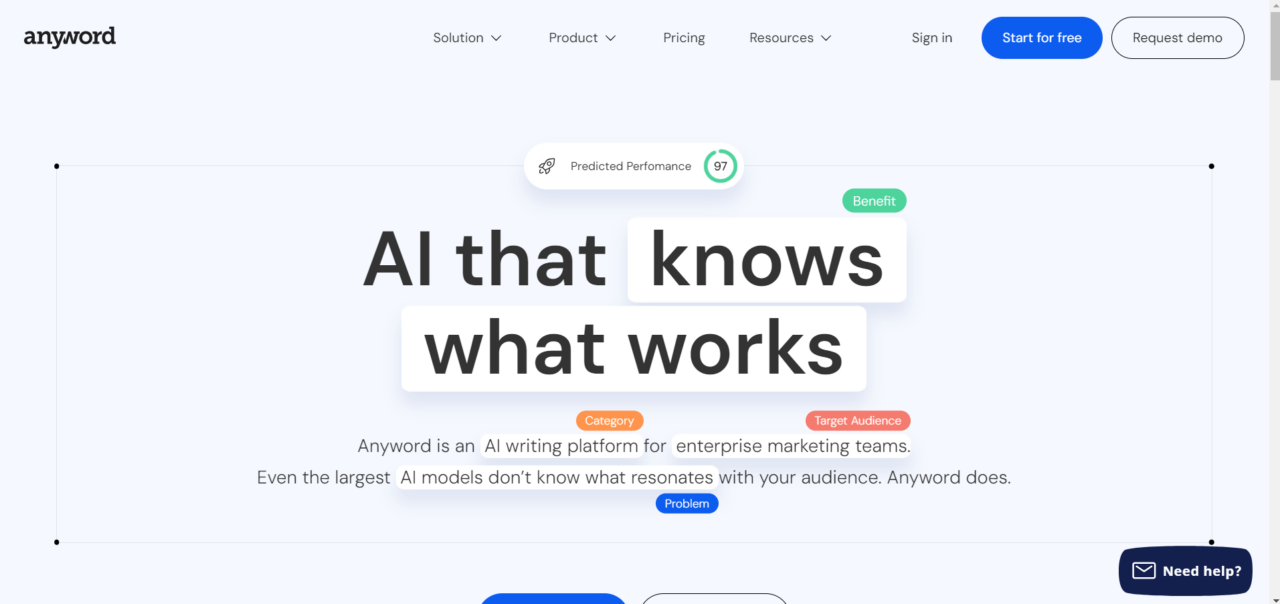
The third one on my list of the best AI writing tools for 2024 is Anyword.ai. Let’s look at the multiple factors in this Anyword review to determine how it stands out among the other best AI writing tools in the market.
This platform supports over 100 marketing templates and more than 30 languages, both highly valuable features for my diverse projects. Key tools like plagiarism and grammar checks are robust, ensuring my content is both original and accurate. Although integration is currently limited to Chrome, which I find restrictive, the platform’s enterprise-grade security gives me peace of mind about data safety.
The 7 – day free trial and customer support via request submission are areas I feel could improve. It’s important to note that there’s no refund policy, making the initial commitment risky. Overall, Anyword.ai fits well with my content creation needs despite a few limitations.
For professionals focused on communications, Anyword.ai is arguably the best AI tool for email writing. Its ability to tailor content to specific audiences ensures high engagement rates for emails.
For those in the legal field, finding the best AI tool for legal document writing can be a challenge, but Anyword.ai’s strong adherence to accuracy makes it a reliable choice. Its templates are designed to ensure compliance and precision in legal documentation.
Moreover, Anyword.ai excels as the best AI writing tool for social media posts. With support for over 100 marketing templates and multilingual capabilities, it helps create compelling and culturally relevant content that resonates across diverse social media platforms.
To know more about this tool in detail, read my detailed Anyword review.
What are the Best AI Productivity Tools for Different Use Cases?
Productivity tools powered by artificial intelligence focus on optimizing workflows, managing tasks, and automating routine processes. These tools are critical for professionals aiming to streamline project management, enhance time management, and reduce the cognitive load of multitasking.
While testing these tools, I identified a range of best AI productivity tools that excel at streamlining workflows and automating routine tasks.
From scheduling meetings automatically to prioritizing emails and integrating seamlessly with various work tools, AI productivity tools help maximize efficiency in the workplace. Here is a snapshot of some of the tools for you:
Certainly! Here’s the table with the provided information:
| AI Productivity Tools | Best For | Key Features | User Experience | Pricing Options | My Rating |
|---|---|---|---|---|---|
| Osum AI | Content creators, marketers |
|
|
7 days free trial is available. Premium plan available ranging from $134.99/month to $2699.99/month | 4.5/5 |
| Humata AI | Productivity enhancement, task automation |
|
|
Free plan available. Premium plan range from $1.99/month to $49/user/month | 4/5 |
| Insight7 | Data visualization and analysis |
|
|
Free plan available, but number of days is not specified | 3.5/5 |
My Take on Osum AI
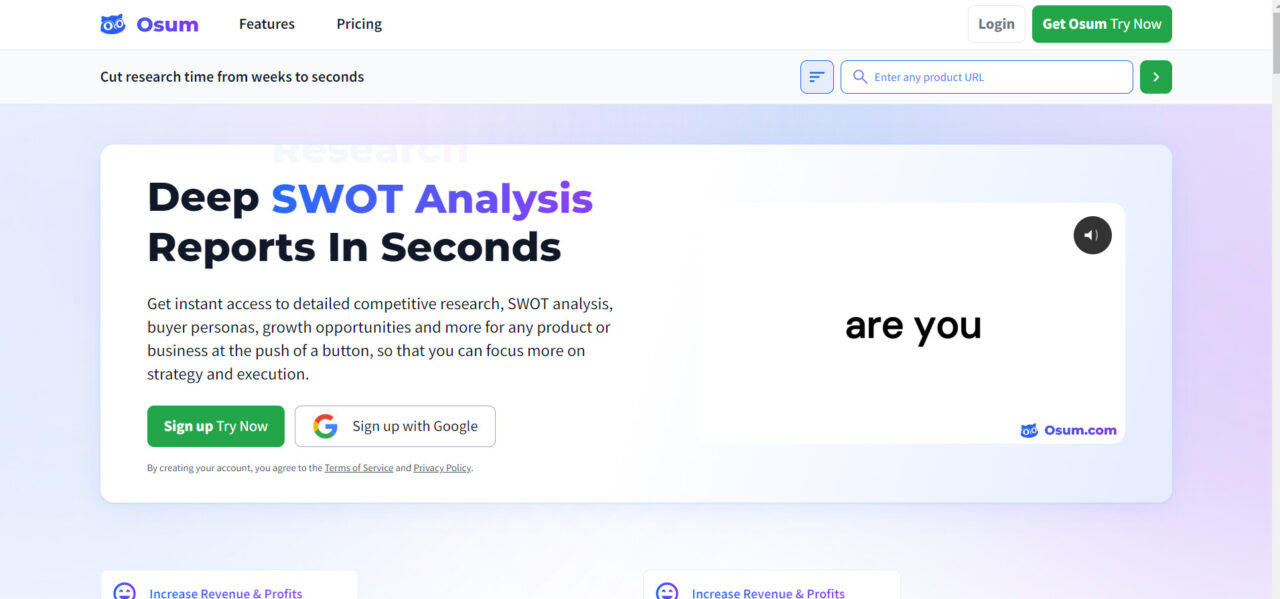
When I began experimenting with AI tools, my initial exploration of Osum AI rapidly distinguished it, particularly due to its rapid and thorough market research capabilities. From my first use, I was struck by how effectively it reduces research time, transforming weeks of work into just seconds. This tool is a game changer for anyone involved in strategic planning or market analysis.
Its SWOT Analysis feature is a particular highlight, providing swift and comprehensive insights into a business’s strengths, weaknesses, opportunities, and threats. This level of depth is invaluable for making informed strategic decisions quickly.
Furthermore, Osum’s ability to generate detailed business and product research reports allows for a thorough understanding of complex data, which is essential for effective decision-making.
Another aspect of Osum that impressed me is its Market Opportunity Finder and Sales Prospect Profiler. These features offer precise, actionable insights into untapped market segments and detailed customer profiles, respectively.
This precision greatly enhances targeted marketing strategies, making Osum an indispensable tool for businesses aiming to refine their market positioning and expand their reach. With a variety of pricing options and a no-risk 7-day free trial, Osum AI is well worth exploring for its robust and user-friendly market research solutions.
To discover how Osum redefines efficiency in market research, check out my detailed Osum Review.
My Take on Humata AI
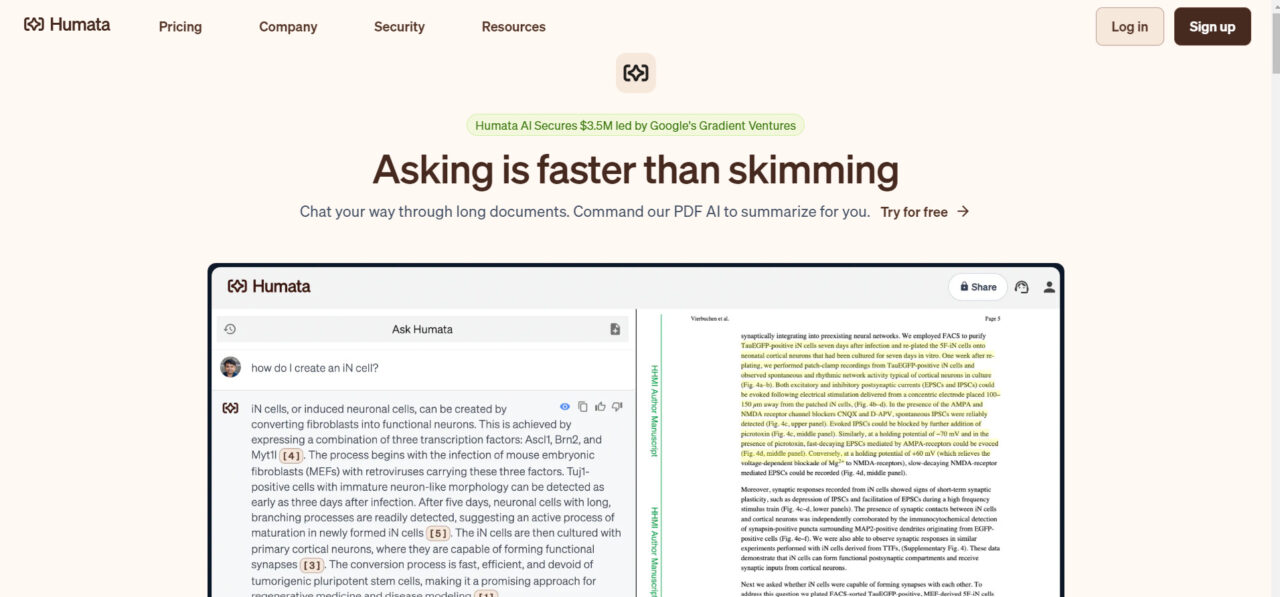
The second tool that made it into my list is Humata AI, as it excels as a powerful tool for simplifying complex research papers and articles into clear, manageable summaries. Ideal for students, researchers, and professionals, it efficiently transforms dense academic content into easily digestible insights. This revolutionary tool ensures that intricate documents are accessible and actionable for all users.
The first thing that struck me about Humata AI was its Instant Q&A Feature, which answers specific questions from large texts with pinpoint accuracy. This feature alone can be a game-changer for anyone needing quick answers from lengthy documents without the time to read through every detail.
Semantic Search is another highlight, allowing searches based on meaning rather than just keywords, which is incredibly useful when you’re not sure of the exact terms a document might use.
What also impresses is Humata AI’s commitment to security and accessibility. The platform ensures that all data is encrypted at rest and in transit, meeting high SOC-2 compliance standards.
With support for over 80 languages and integration options like Google Drive and Dropbox, it’s designed to be as inclusive and versatile as possible. Considering its tiered pricing structure, starting from a free version up to a $49 per month team plan, Humata AI is approachable for individuals and perfectly scalable for enterprise needs.
Explore how Humata AI transforms the way we digest complex documents in my comprehensive Humata AI Review.
My Take on Insight7
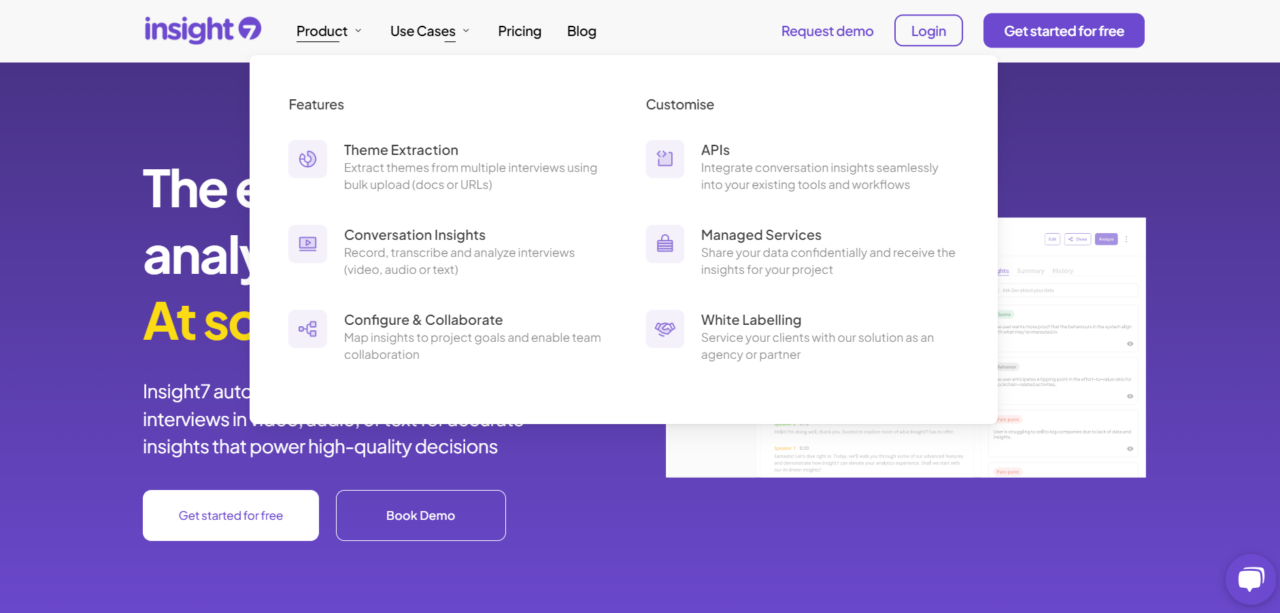
After thoroughly testing 30+ productivity tools, I came across the Insight7 AI in the last batch, which has quickly established itself as an indispensable tool in my toolkit for enhancing customer intelligence and streamlining product development.
By automating customer feedback analysis, this platform allows me to prioritize product features efficiently and tailor my strategies based on real user insights. It’s become a vital asset for driving product innovation through authentic customer dialogues.
One of the standout features of Insight7 AI that impresses me is its ability to extract and visualize insights from vast amounts of customer data. This capability not only simplifies the interpretation of complex information but also enhances team collaboration by making insights easy to share and discuss. Whether refining marketing strategies or improving customer support, Insight7 provides the tools I need to make informed decisions quickly.
Moreover, Insight7’s integration capabilities are extensive, supporting popular platforms like HubSpot, Gong, Zendesk, and Slack, which makes data integration seamless and efficient. With support for transcription in over 98 languages and translation across 134+ languages
It caters to my global team’s needs, leveraging customer feedback for substantial business impact. Insight7 AI is not just a tool but a comprehensive solution that helps me harness the power of customer insights to foster growth and innovation.
See how Insight7 elevates customer intelligence and product development in my in-depth Insight7 Review.
What are the Best AI Video Tools for Different Use Cases?
In video production, I evaluated AI tools that specialize in automating editing processes, recognizing scenes, and optimizing content. The best AI video tools I tested specialize in automating editing processes, recognizing scenes, and optimizing content.
These tools simplify the video creation process, making it accessible and manageable for both professionals and amateurs. They offer automated adjustments to lighting and color, intelligent scene editing, and creative suggestions to ensure the final product is polished and engaging.
| AI Tools | Best For | Key Features | User Experience | Pricing Options | My Rating |
|---|---|---|---|---|---|
| Colossyan | Creative system designers, artists, and creative production studios. |
|
|
14 days free trial available. – Premium plan ranging from $19 per month (billed annually) to $61 per month (billed annually) Also have Enterprise plan with custom pricing option. |
4.5/5 |
| Wave Video | Content creators, marketers, and small businesses |
|
|
Free plan available with limited options. Premium plans ranging from $20/month to $60/month. |
4/5 |
| RunwayML | Video editors, animators, and tracking professionals |
|
|
Free plan available with limited options. Premium plans range from $15/month to $95/month. Custom pricing is available in the Enterprise plan. |
4/5 |
My Take on Colossyan
When it comes to the best AI video tools, my first choice was Colossyan, as I’ve been familiar with its offerings for quite a long. It includes robust features designed to enhance video production and collaboration. Their platform supports text-to-video generation with AI-driven scripts and a variety of video templates. Users can produce videos in over 70 languages and up to 4K resolution.
Features like auto-captions, customizable brand kits, and AI avatars add to the platform’s versatility. Colossyan also offers extensive collaboration tools for teams, voice cloning, and one-click translation services.
Security is a priority, with advanced features like SAML/SSO integration. Moreover, they provide a free trial, though refunds are generally not offered once services are used. This makes Colossyan a comprehensive tool for both individual creators and large enterprises looking to streamline their video production processes.
The platform offers different plans tailored to individual creators, small teams, and large enterprises, starting at $27 per month for the Starter plan, which includes up to 20 minutes of video creation monthly for a single user. The Pro plan starts at $87 per month, supporting three users with up to 90 minutes of video creation per month.
Both these plans include a free trial, although the specific duration isn’t specified on their pricing page. The Enterprise plan, suitable for larger teams, requires custom pricing and offers unlimited users and video creation minutes.
My Take on Wave Video
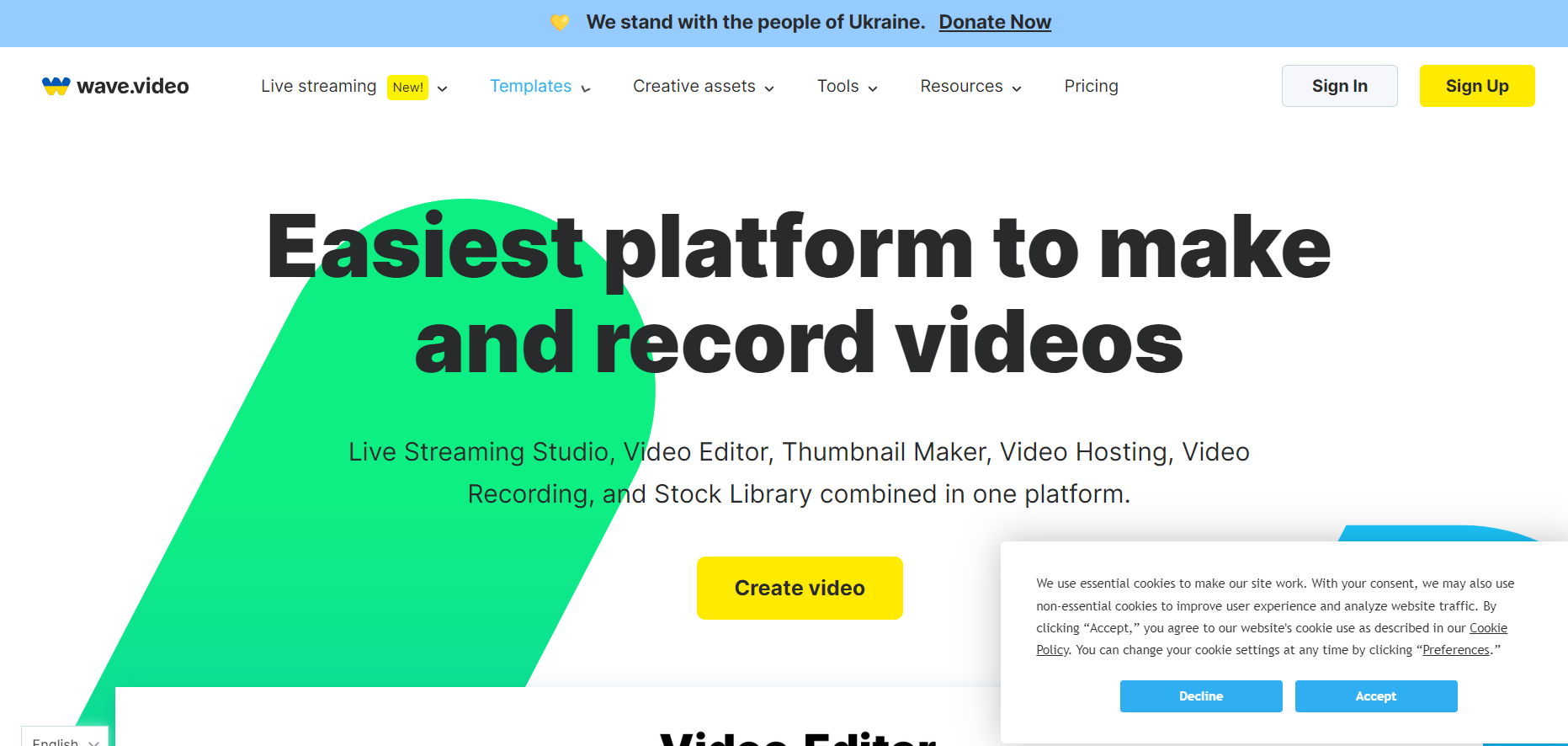
The second best AI video generation tool that I found worthy to be added to my list is Wave Video. I have discovered a range of features that truly enhance the video creation process. Using Wave Video, I can tap into an expansive library of over 1000 video templates and assets, which makes it incredibly easy to craft engaging and professional-looking videos.
The platform’s AI-assisted text-to-video generation tool is particularly impressive, allowing me to transform scripts into videos effortlessly.
As someone who values high-quality output, I appreciate that Wave Video supports resolutions up to 1080p, depending on the plan I choose. The storage options are quite flexible, too, offering up to 500 GB, which is more than enough for my extensive video projects and media files.
Collaboration is a breeze with Wave Video, as it supports multiple user logins, allowing my team and me to work seamlessly on projects. The auto-captions feature is a game-changer, especially when creating content that needs to be accessible to a wider audience. I also make use of custom fonts and voiceover uploads to enhance my videos further.
For brand consistency, the brand kit available in higher-tier plans is a major plus, ensuring all my content aligns with my brand identity. Features like screen recording and the ability to embed videos are crucial for my tutorials and presentations.
Although I haven’t used the bulk video downloads and one-click translation much, they’re handy tools that I plan to explore more.
Wave Video also prioritizes security and provides robust customer support, which gives me peace of mind knowing I can rely on prompt assistance when needed. Starting with a free trial was convenient, as it allowed me to test out the features before fully committing.
Overall, my experience with Wave Video has been incredibly positive, making it an essential tool in my video marketing arsenal. It’s versatile enough to cater to a variety of needs, whether for individual projects or larger business campaigns.
My Take on RunwayML
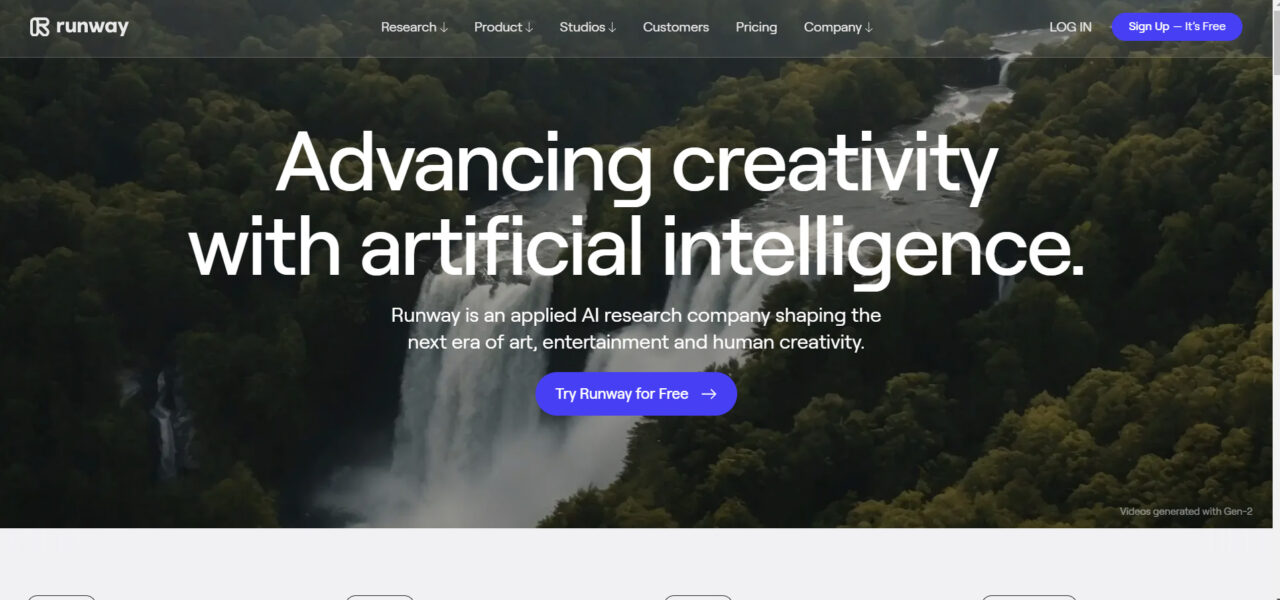
The third tool that I found invaluable for video generation is RunwayML. There is no doubt in saying that its a game-changer in my AI-driven video and image editing toolkit. With its robust suite of features like unlimited video editor projects and high-resolution exports, it’s tailor-made for creative professionals like me looking to push the boundaries of digital media. The platform’s ability to handle everything from video stabilization to frame rate conversion impressively boosts my productivity and creativity.
I’m particularly impressed with RunwayML’s Gen-2 capabilities, which include Text-to-Video up to 16 seconds, allowing for enhanced creative expression through AI. Additionally, the AI Smart Masking and auto subtitles features significantly streamline my complex editing tasks, making high-quality video production accessible and manageable. This functionality not only saves me time but also enhances the overall quality of my output.
RunwayML also excels in user experience with a user-friendly interface that simplifies navigation and operation, making it accessible even to those new to video editing software. The availability of different pricing tiers, including a free version and scalable subscription options, ensures that both individual creators like myself and large enterprises can find a plan that suits our needs.
Find out how RunwayML is revolutionizing video and image editing in my full RunwayML Review.
What are the Best AI Generator Tools for Different Use Cases?
I also tested the best AI generative tools, which cover a wide range of applications from image creation to music composition. For me, the best AI generation tools cover a wide array of applications, from image creation to music composition. These tools utilize deep learning models to generate innovative content based on existing data inputs.
They are especially valuable in creative industries, assisting in the design of unique visual elements, creating original music tracks, and developing immersive virtual environments. Here’s a little sneak peek into some of the best AI generative tools that I’ve tested:
| AI Tools | Best For | Key Features | User Experience | Pricing Options | My Rating |
|---|---|---|---|---|---|
| Midjourney | Artists, designers, and creative professionals seeking unique, stylized visuals |
|
|
No free trial available. Premium plan available ranging from $10/month to $120/month. |
4.5/5 |
| Adobe Firefly | Creative professionals integrated within the Adobe ecosystem, particularly designers and digital artists |
|
|
Free plan available with limited features $9.99/month | 4/5 |
| DALL-E 3 | Content creators, marketers, and those needing highly realistic images and photorealistic illustrations |
|
|
No free trial available. – Premium plans: DALL·E 3 Standard (1024×1792, 1792×1024): $0.080 per image DALL·E 3 HD (1024×1024): $0.080 per image HD (1024×1792, 1792×1024): $0.120 per image DALL·E 2 (1024×1024): $0.020 per image 512×512: $0.018 per image 256×256: $0.016 per image | 4/5 |
My Take on Midjourney
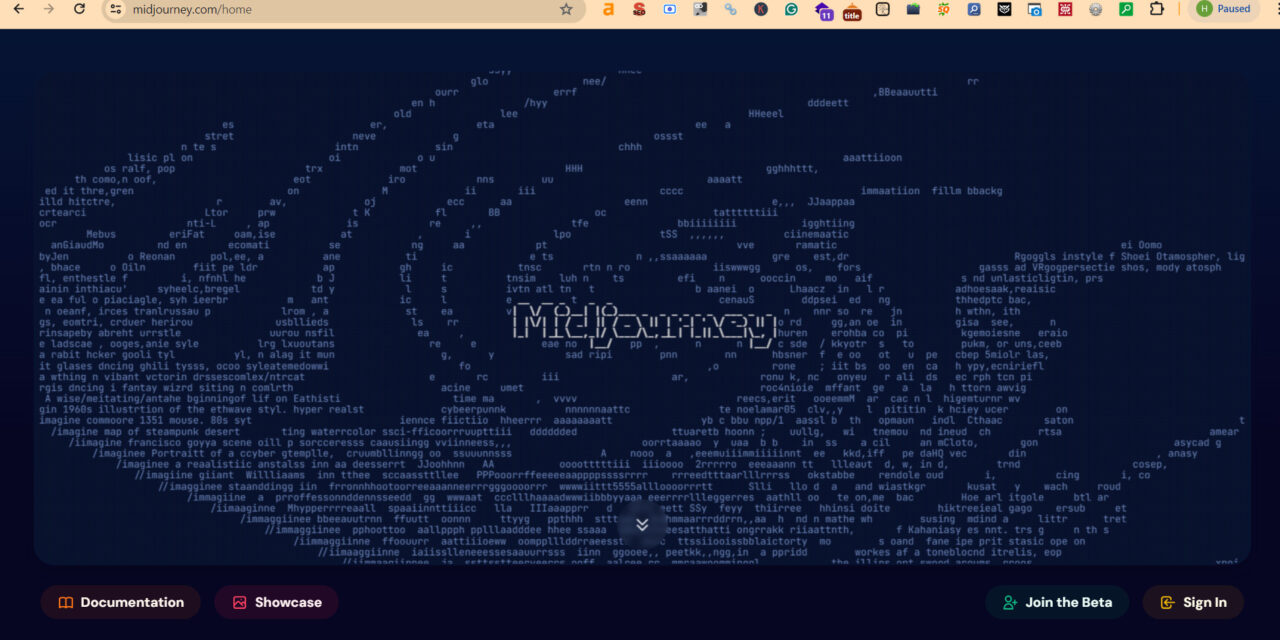
The first AI generator tool I tested out was Midjourney Prompt Generator, and I think it’s a fantastic tool for anyone interested in AI image generation. It simplifies the process of creating detailed prompts, giving you tons of control over the final results.
You can change the image size, play with different styles (realistic, chaotic, etc.), and even customize things like lighting and colors.
They even let you upload a photo to inspire the AI’s output! While there’s a free version to get you started, Midjourney Prompts Generator also offers paid plans starting at $19/month. These plans provide even more features and customization options.
My Take on Adobe Firefly
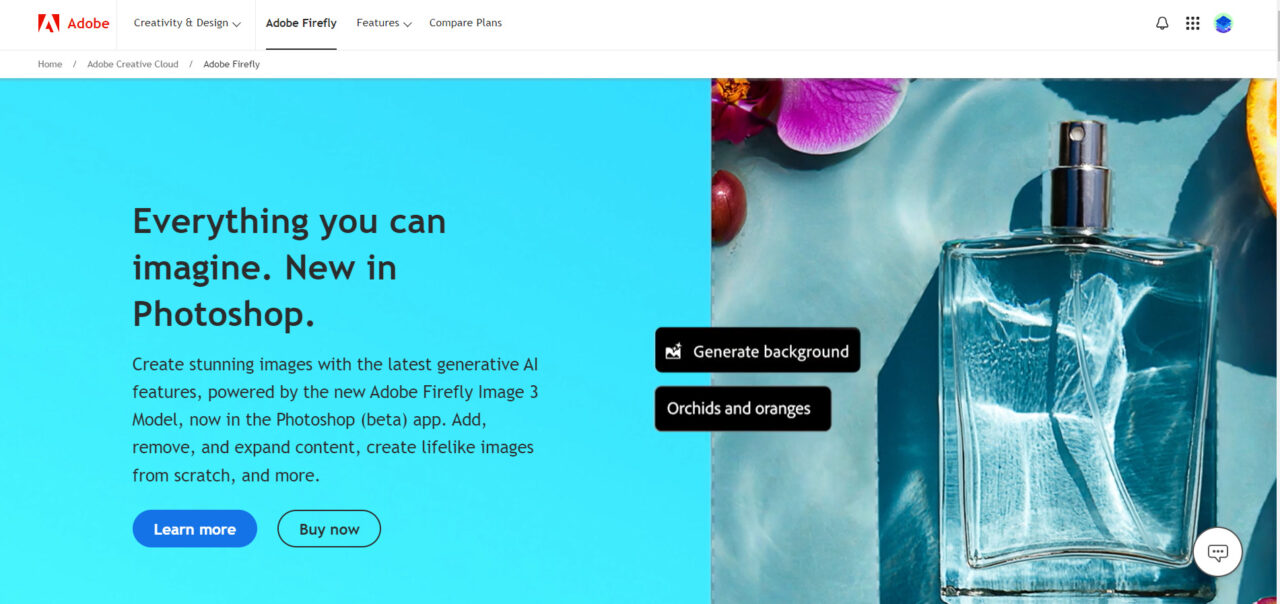
I have placed Adobe Firefly in the second position as it’s an innovative AI art generator, and it’s genuinely transformative for creative workflows. This tool seamlessly integrates with the Adobe Creative Cloud ecosystem, enabling the creation of images from text prompts, which significantly speeds up the ideation process.
Not limited to static images, Firefly also supports the generation of videos, 3D objects, and digital experiences. It even produces creative elements like brushes, vectors, and textures, thanks to its generative AI capabilities.
Firefly is accessible with both free and premium plans. The free version offers 25 monthly generative credits, perfect for casual users, while the premium plan provides 100 credits, access to Adobe Fonts, and watermark-free images, ideal for more intensive use.
I appreciated Adobe’s approach with Firefly, showcasing the ethics of artificial intelligence in practice. It’s trained on Adobe Stock images, openly licensed content, and public domain materials, ensuring safe commercial use. Plus, the tool supports text prompts in over 100 languages, making it incredibly versatile for global projects.
My Take on DALL·E 3
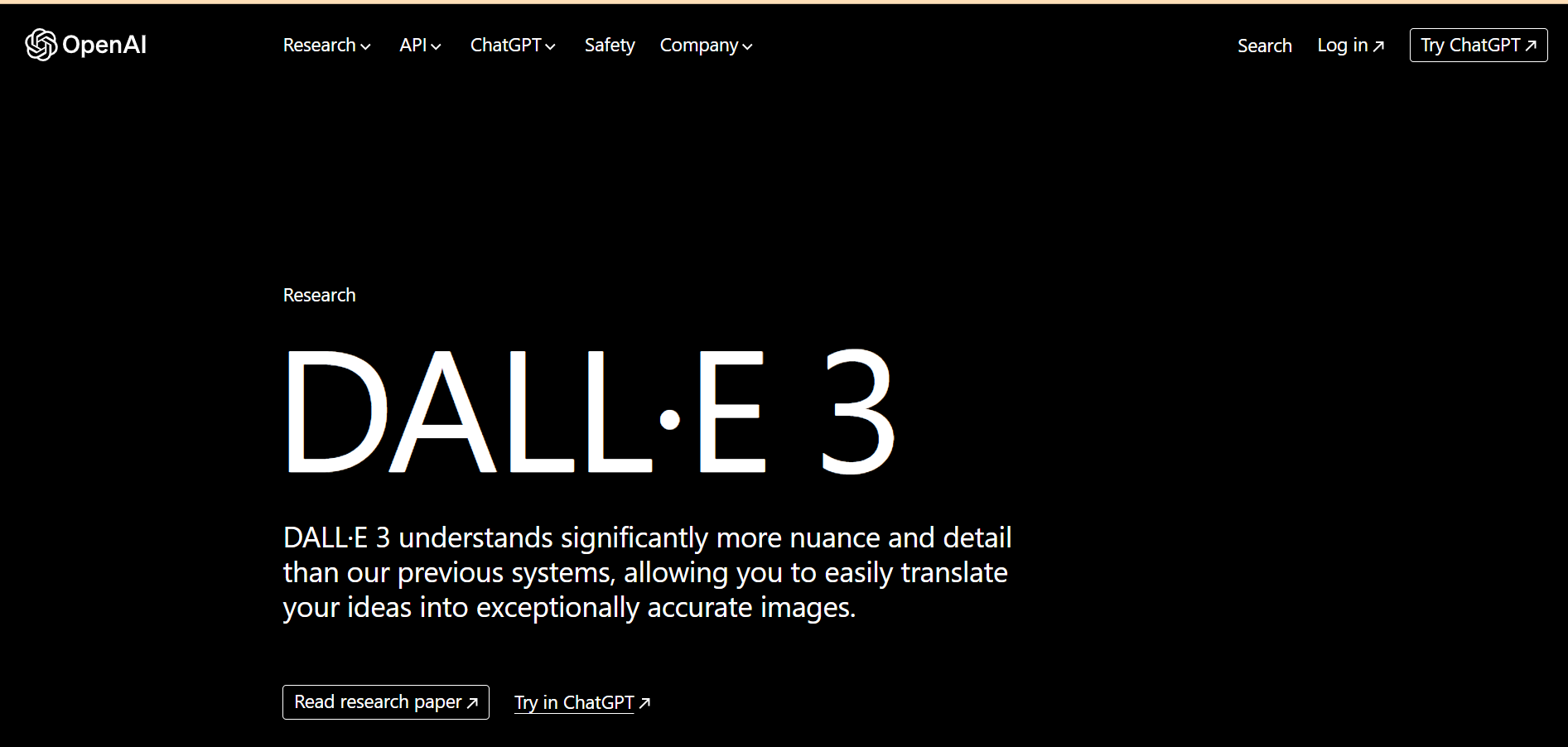
My third best choice for an AI generator is DALL·E 3, which is an AI tool from OpenAI designed for generating photorealistic images from text descriptions. What stood out to me was its capability to create high-resolution images that are ideal for a variety of uses, ranging from digital art to more professional media content.
DALL·E 3 is built with a conscientious approach, specifically engineered to reject requests for generating images in the style of living artists, a feature that shows respect for the originality of contemporary creators.
This tool offers flexibility with three different image sizes (1024×1024, 1792×1024, or 1024×1792) and quality settings that include standard and HD options. This allowed me to adjust the level of detail and consistency according to the needs of my projects.
DALL·E 3’s style options, including ‘natural’ for realistic images and ‘vivid’ for more enhanced, cinematic images, gave me creative control over the visual outcome.
Pricing varied depending on the resolution and quality of the images, ranging from $0.018 to $0.120 per image. This pricing structure enabled me to make cost-effective choices based on the requirements of my projects.
Although there is no free plan, the tool does offer API access, adding more versatility to its use, though specifics about API integration still need clarification.
Features like background removal and the option to earn free GPU time by rating images also added an interactive dimension to my experience with DALL·E 3.
Best AI Tools in 2024: What are the Benefits of AI Tools?
AI tools offer transformative advantages for businesses and individuals, enhancing efficiency, accuracy, and innovation across various domains and industries.

Efficiency and Automation
- Repetitive Task Automation: AI can automate mundane and time-consuming tasks, freeing up human workers to focus on more strategic and creative work.
- Faster Processing: AI can process data and complete tasks significantly faster than humans, improving efficiency in numerous applications.
- Error Reduction: AI algorithms are trained on massive datasets, allowing them to identify patterns and make predictions with high accuracy, minimizing human errors.
- Enhanced Quality Control: AI-powered tools can assist with quality control processes, detecting flaws and anomalies that humans might miss.
Data-Driven Insights
- Analyzing Large Datasets: AI can analyze vast amounts of data, uncovering trends, patterns, and correlations that would be difficult for humans to detect.
- Better Decision-Making: These insights enable businesses and individuals to make informed, data-backed decisions.
Personalized Experiences
- Recommendations and Customization: AI tools can provide tailored recommendations that cater to individual preferences in areas like content suggestions, product marketing, and healthcare.
- Chatbots and Virtual Assistants: AI powers chatbots and virtual assistants that offer 24/7 customer support and personalized services.
Accessibility and Innovation
- Removing Skill Barriers: AI can democratize certain tasks, allowing individuals with less specialized skills to achieve high-quality results (e.g., AI image generators).
- Driving New Innovations: AI continually pushes boundaries, leading to the development of groundbreaking and transformative technologies.
Specific Examples Across Industries:
- Healthcare: Improved diagnosis, personalized treatment plans, and drug development.
- Finance: Fraud detection, risk assessment, algorithmic trading.
- Manufacturing: Predictive maintenance, quality control, supply chain optimization.
- Customer Service: Chatbots, personalized support, sentiment analysis.
Methodology: How I Chose the Best AI Tools in 2024?
When selecting the best AI tools for my 2024 review, I used a comprehensive methodology that weighed several crucial factors to ensure a balanced and useful comparison for potential users. This process included checking the satisfiability of each tool, and examining how well they meet specific user needs and expectations. Here’s how I broke it down:

Pricing: Understanding the cost is vital for any tool evaluation. I looked at the initial cost, subscription models, and whether the tool offers a free trial or a free version. This helped determine the affordability and value for money, which is especially important for startups and individuals on a budget.
Templates: The availability of pre-made templates can significantly speed up the process and ease of use, especially for those who are not deeply technical. I assessed how many templates each tool offers and the variety of these templates across different industries and use cases.
Solutions: It’s important to evaluate what specific problems each tool solves and how well it addresses specific needs. Does the tool cater to broad or niche markets? Can it adapt to various business sizes and types? I looked for tools that offer flexible and versatile solutions for my computational problems and general queries, making them suitable for a wide range of users.
Duration: The time it takes to implement the tool and see results is another critical factor. Tools that require long implementation times or have steep learning curves can be less attractive, especially for businesses needing quick solutions.
Technical Features: I dove deep into the technical capabilities of each tool, such as AI model types, integration options, scalability, support for multiple languages, and any unique features that set them apart from competitors. This aspect was crucial for understanding how advanced and future-proof each tool is.
FAQs:
Here are some of the most commonly asked questions about the best AI tools in 2024:
How many AI tools are available?
What is the best free AI tool for work?
How are AI tools developed?
How can we use AI tools?
What is the fastest growing AI tool?
Wrap Up:
The best AI tools in 2024 are changing the way businesses work, offering transformative capabilities that have reshaped countless industries. From automating mundane tasks to providing unparalleled insights, these tools have proven to be a driving force for innovation and growth.
As businesses look to the future, the integration of AI tools should be a top consideration. The potential for increased efficiency, enhanced decision-making, and competitive advantage is immense. Embracing AI is not just about keeping up with the trends; it’s about ensuring sustainability and success in an ever-evolving digital landscape.