AI has seamlessly integrated into various sectors, significantly enhancing how we interact with digital content. In video production, best AI video tools for 2024 have become indispensable, streamlining workflows and boosting creativity.
These tools simplify complex editing tasks and open new avenues for creative expression, proving invaluable in today’s media landscape.
The best AI tools for 2024 are poised to redefine video production standards, ensuring high-quality outputs with less effort and more creativity.
What are the Best AI video Tools for 2024? (Quick Overview)
Here, we are discussing the best AI video tools for 2024, focusing on ease of use and innovation.
- Synthesia – Best for videos with automated voiceovers
Learn more about this tool: Synthesia Detailed Analysis
- InVideo – Best for Video creation for digital marketers
Learn more about this tool: InVideo Detailed Analysis
- Fliki – Best for AI-powered text-to-video Formation
Learn more about this tool: Fliki Detailed Analysis
- HeyGen – Best for Personalized video experiences
Learn more about this tool: HeyGen Detailed Analysis
- DeepBrain AI – Best for Lifelike AI avatar video creation
Learn more about this tool: DeepBrain AI Detailed Analysis
- Pictory – Best for content marketing video creation
Learn more about this tool: Pictory Detailed Analysis
- Colossyan – Best for AI-generated videos from prompts
Learn more about this tool: Colossyan Detailed Analysis
- Hour One – Best for Automated video creation
Learn more about this tool: Hour One Detailed Analysis
- Lumen5 – Best for Fast, simple video storyboard creation
Learn more about this tool: Lumen5 Detailed Analysis
- Wondershare Filmora – Best for Creative video projects
Learn more about this tool: Wondershare Filmora Detailed Analysis
What are the Best AI video Tools for 2024? (Quick Comparision)
Here’s a quick comparison of the top 10 AI video tools for 2024, showcasing each tool’s standout features and suitability for various creative needs. Discover which tools excel in efficiency, creativity, and user-friendliness to enhance your video production.
| Tool Logo | Tool Name | Rating | Best for | Pricing | Templates | Solutions | Duration | Languages Supported | Storage | Text To Video Generator | Number of Users | Integration | Data Security | Resolution | Free Trial | Customer Support | Refund Policy |
| Synthesia | 4.5/5 | Multilingual video production | Starts at $30/month – $99/month | 60+ video templates | Training, marketing, and customer service videos | Starter: 120 min/year, Creator: 360 min/year, Enterprise: Unlimited | 130+ languages | Cloud-based | Yes | Depends on plan | LMS, LXP integrations | SOC 2 & GDPR compliant | High-definition | Yes, with limited features | Email support, extensive online resources | Non-refundable, non-cancellable | |
| Wondershare Filmora | 4.4/5 | Creative video projects | US$ 29.99-$79.99/month | Extensive | Video editing, marketing | Unlimited | Multilingual support | Depends on subscription | Yes | Single user per license | Limited external integrations | Standard compliance | Up to 4K | 14 days free trial | Comprehensive support | 30-days money back guarantee | |
| Pictory | 4.4/5 | Content marketing video creation | Starter: US$ 29/month, US$ 149 | A variety of professional templates | Marketing, education, social media | Not specified; varies by plan | Multilingual support | Cloud-based | Yes | Single to multiple | Limited integrations available | Standard industry compliance | High-definition | Available | Email and help center | 30-days money-back guarantee | |
| Colossyan | 4.0/5 | Scenario-based learning video creation | Starter: $27/month, Pro: $87/month, Enterprise: Custom | 20+ use-case templates | E-learning, internal communications | ≤ 5 minutes | Multilingual (120+ languages) | Cloud-based | Yes | Multiple users in higher plans | Limited | Standard compliance | High-definition | Available | Email, live chat | 14-days Full Refund (under specific conditions) | |
| Hour One | 4.0/5 | Corporate training and customer engagement | Lite: $30/month, Business: $112/month, Enterprise: Custom | Broad range | Training, sales, customer support | Lite, Business, Enterprise: Unlimited | 100+ | Cloud-based | Yes | Multiple in higher plans | LMS, CRM integrations | ISO 27001, SOC 2 Type II Compliant | High-definition | Available | 24/7 support, dedicated manager | 14-day prorated refund (conditions apply) | |
| HeyGen | 3.8/5 | Personalized video content creation | Free: $0, Creator: $29, Team: $149, Enterprise: Custom | Variety of use-case templates | Sales, marketing, education | Free: Limited, Creator and Team: Extensive, Enterprise: Unlimited | Over 40 languages | Cloud-based | Yes | 1 in Free and Creator, multiple in Team and Enterprise | Basic integrations available | SOC 2 compliance | High-definition | Available | Email and live chat support | No refunds after use | |
| Lumen5 | 4.0/5 | Social media content creation | Basic: $29/month, Professional: $199/month | Wide range | Marketing, communications, promotional content | Unlimited | 35+ languages | Cloud-based | Yes | Single user per license | Social media platforms | Standard compliance | High-definition | Available | Comprehensive support | 7-day money-back guarantee | |
| DeepBrain AI | 3.9/5 | Realistic AI avatars, powerful AI video creation | Personal: $29/month, Team: $89/month, Enterprise: Custom | 65+ templates | Education, business, customer service | Personal, Team, Enterprise: Unlimited | Over 80 languages | Cloud-based | Yes | Multiple in team and enterprise plans | Custom integrations available | High compliance standards | High-definition | Available | 24/7 support, dedicated manager in enterprise | No refunds after payment; service-specific | |
| InVideo | 3.7/5 | Social Media Videos and Ads Making | Free: $0/month, Plus: $25/month, Max: $60/month | 5000+ pre-made templates | Marketing, social media content | Unlimited | 70+ languages | Cloud-based | Yes | 1 user per license in paid plans | Basic social media integrations | Standard compliance | High-definition | Available | 24/7 support, live chat, email | No refunds offered | |
| Fliki | 3.6/5 | Text-to-video transformations | Free: $0/month, Standard: $28/month, Premium: $88/month | Wide variety available | Content creation, e-learning, social media | Unlimited | 75+ languages | Cloud-based | Yes | 1 in Free and Standard, more in Premium | Basic integrations available | Standard compliance | High-definition | Available | Email support, help center | No refunds offered |
Best AI Video Tools for 2024 – A Comparative Overview
1. Synthesia – Best for Creating videos with Automated Voice Overs
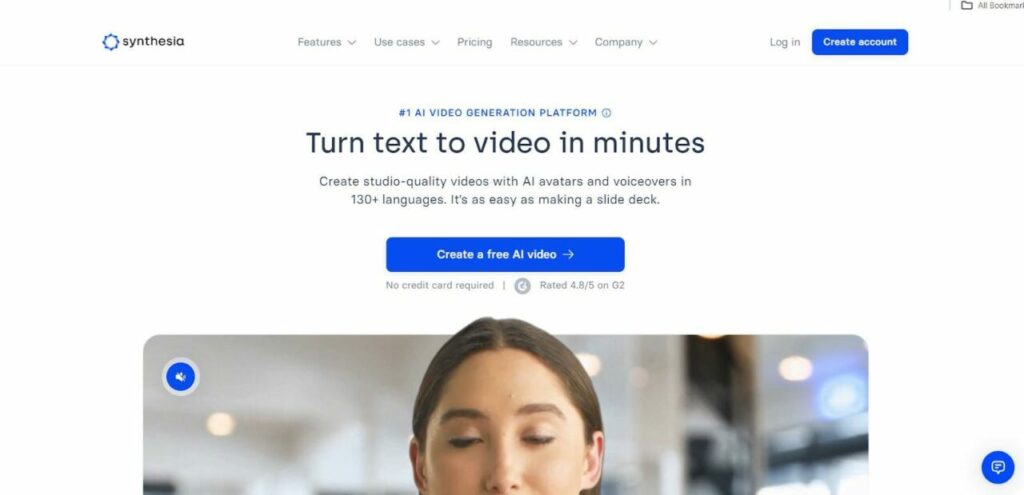
Recognized as the best for videos with automated voiceovers, Synthesia simplifies the creation of narrated videos, making it perfect for training modules and presentations.
| Factors | Details |
| My Rating | 4.5/5 |
| Best for | Multilingual video production |
| Pricing | Starts at $30/month – $99/month |
| Templates | 60+ video templates |
| Solutions | Training, marketing, and customer service videos |
| Duration |
|
| Languages Supported | 130+ languages |
| Storage | Not applicable (cloud-based service) |
| Text To Video Generator | Yes |
| No of Users | Depends on plan |
| Integration | LMS, LXP integrations |
| Data Security | SOC 2 & GDPR compliant |
| Resolution | High-definition videos |
| Free Trial | Yes, with limited features |
| Customer Support | Email support, extensive online resources |
| Refund Policy | Non-refundable, non-cancellable |
In my journey to discover the best AI video tools, Synthesia has emerged as a standout for its exceptional features and innovative approach. With a rating of 4.5 out of 5, it excels in multilingual video production, providing a comprehensive solution for training, marketing, and customer service videos.
What sets Synthesia apart is its intuitive platform that equates video creation to assembling a slide deck, which significantly simplifies the production process
I am particularly impressed by Synthesia’s support for over 130 languages, making it an invaluable tool for global reach. This capability is underpinned by a vast selection of over 60 video templates catering to various content needs.
Whether for a starter or an enterprise, the platform offers scalable video duration plans, from 120 to an unlimited number of video minutes annually, which provides flexibility depending on the project size.
One of the most groundbreaking features I explored is Synthesia’s AI avatar technology. The platform boasts over 160+ AI avatars that enable content to resonate with diverse audiences.
![]()
AI-driven voiceovers are another feature that stands out due to their high quality. With just a click, I can generate voiceovers in multiple languages, including the automatic generation of closed captions. This not only aids in accessibility but also broadens viewer engagement.
From an integration standpoint, Synthesia’s compatibility with LMS and LXP systems facilitates seamless workflow within educational and learning environments.
Regarding security, Synthesia adheres to stringent standards, being SOC 2 and GDPR compliant. This commitment to data security provides peace of mind, ensuring that user data is handled with the highest standards of privacy and security.
The pricing model of Synthesia ranges from $30 to $99 per month, which I find reasonable given its extensive features. Although it operates on a subscription basis and the service is non-refundable, the potential cost and time savings justify the investment.
Companies like Xerox and Zoom have reported significant reductions in production costs and time, which validates my confidence in Synthesia’s efficiency.
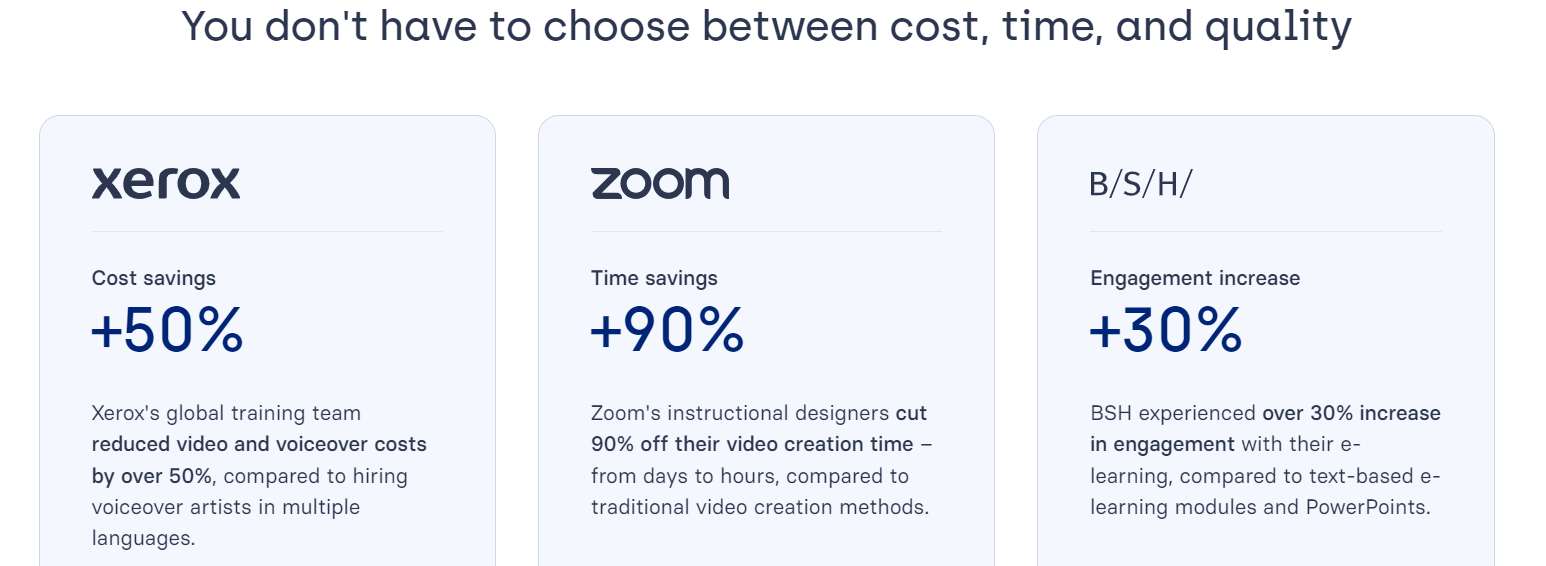
Lastly, while Synthesia offers robust email support and a wealth of online resources, it is worth noting that it comes with a free trial, albeit with limited features. This allows users like me to test its capabilities before fully committing, ensuring it meets specific video production needs.
All in all, Synthesia stands out as a powerful tool in the AI video creation landscape, offering a blend of efficiency, customization, and security that is hard to match.
Pricing Plan for Synthesia
Monthly Pricing Plan for Synthesia:
| Plan | Price | Features |
| Starter Plan | $30/month |
|
| Creator Plan | $99/month |
|
| Enterprise Plan | Custom Pricing |
|
Refund and Customer Support Policy
- Once a subscription is purchased, it cannot be canceled mid-term.
- Payments made are final and cannot be refunded.
- Synthesia provides comprehensive customer support to assist with users’ issues or queries.
- Users can contact customer support directly through the Synthesia website for prompt assistance.
- The support team is available to help with everything from technical issues to billing inquiries.
- Additional resources such as a detailed FAQ section, user guides, and tutorial videos are available to help users maximize their use of the platform.
- For immediate issues, users are encouraged to check the Help Center, which offers solutions to common problems and detailed guidance on using Synthesia’s features effectively.
Pros and cons of Synthesia:
Pros
- High-quality AI avatars and voiceovers in over 130 languages, making videos accessible and engaging for a global audience.
- Significant cost and time efficiency, with reported savings on video production costs and time by major companies.
- Customizable branding options allow for videos that are consistent with brand identity, enhancing marketing efforts.
- Robust collaboration tools that facilitate teamwork and streamline the video creation process across departments.
- Ethical AI usage, with GDPR compliance and secure data handling practices, provides reassurance to users about data security.
Cons
- Dependence on internet connectivity, as all features are cloud-based and require a stable internet connection to function optimally.
- Limited control over advanced editing, as the platform is designed for simplicity and may not offer the detailed editing tools that professional video editors might need.
- A yearly subscription model might be a barrier for small businesses or individual users who prefer a one-time payment.
- AI-generated voice limitations, while high-quality, might still lack the emotional depth and nuance of a human voice in some contexts.
- The learning curve for new users, particularly for those not familiar with AI tools, might require some time to fully leverage all the platform’s capabilities.
2. InVideo – Best for Video Creation for Digital Marketers
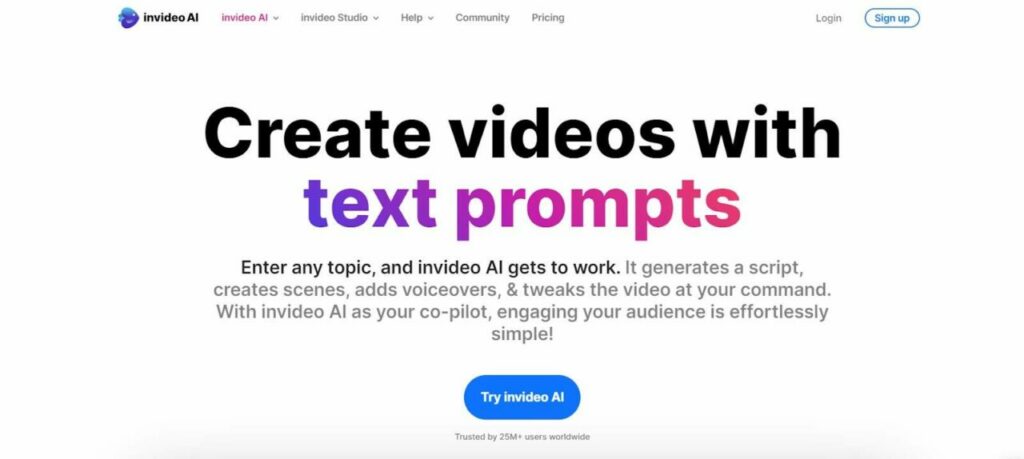
Best for video creation for digital marketers, InVideo equips marketing professionals with powerful tools to craft effective campaigns that capture and convert.
| Factors | Details |
| My Rating | 3.7/5 |
| Best for | Social Media Videos and Ads Making |
| Pricing | Free: $0/month, Plus: $25/month, Max: $60/month |
| Templates | 5000+ pre-made templates |
| Solutions | Marketing, social media content |
| Duration | Unlimited |
| Languages Supported | 70+ languages |
| Storage | Cloud-based |
| Text To Video Generator | Yes |
| No of Users | 1 user per license in paid plans |
| Integration | Basic social media integrations |
| Data Security | Standard compliance |
| Resolution | High-definition |
| Free Trial | Available |
| Customer Support | 24/7 support, live chat, email |
| Refund Policy | No refunds offered |
Exploring InVideo has truly been a revelation in how I approach video creation for social media and content marketing.
This platform is designed to empower anyone to transform ideas into high-quality videos with minimal effort, leveraging the power of AI to streamline the video creation process.
One of the core strengths of InVideo is its text-to-video technology. I can enter any topic, and InVideo AI immediately gets to work generating a script, creating scenes, and even adding voiceovers. This feature allows me to produce content rapidly, which is crucial when keeping up with the fast-paced demands of social media.
The vast array of video templates available has significantly reduced my production time. These templates are not just static; they’re fully customizable, allowing me to tailor each video to meet specific branding and aesthetic requirements without requiring extensive editing skills.
Social sharing and social media integration are seamlessly integrated into InVideo, making it incredibly easy to distribute videos across various platforms. Whether it’s Instagram, Facebook, or YouTube, I can directly publish my videos, ensuring they reach my audience without any hassle.
The platform also supports HD resolution, ensuring that the videos capture attention with their content and high-quality visuals. The video stabilization feature is particularly useful for creating professional-looking content that doesn’t require professional equipment.
In terms of audio, InVideo offers comprehensive Audio Tools, including a voice-over feature that adds a professional touch to the videos. I can upload custom audio files or choose from a library, which enhances the overall impact of the videos.
Using InVideo has transformed my content creation workflow, making it faster, more efficient, and more effective in engaging my audience. It’s an indispensable tool for any content creator looking to leverage video for branding and marketing.
Monthly Pricing Plan for InVideo
| Plan | Price | Features |
| Free Plan | $0/month |
|
| Plus Plan | $25/month |
|
| Max Plan | $60/month |
|
Refund and Customer Support Policy
- No Refunds Offered: InVideo does not offer refunds for any payments made on the platform, including for unused services.
- Subscription Management: You may cancel your subscription at any time. The cancellation will take effect at the end of the current billing cycle, ensuring that no future charges are made.
- Support Accessibility: InVideo provides support services through their customer support email and on-platform chat options to assist with any issues or inquiries related to the services.
Pros and Cons of InVideo:
Pros
- Leverages AI to quickly transform text into videos.
- Offers a wide range of customizable templates.
- Supports HD resolution for professional-looking videos.
- Easily publish videos across multiple platforms.
- Includes options for voice-overs and custom audio uploads.
Cons
- Free plan videos include the InVideo logo.
- ge: Free plan has restrictions on AI generation time and exports.
- Only 10 GB of storage is available for free users.
- Advanced features require paid plans.
- Even higher-tier plans are limited to one user, potentially limiting collaboration.
3. Fliki – Best for AI-powered text-to-video Formation
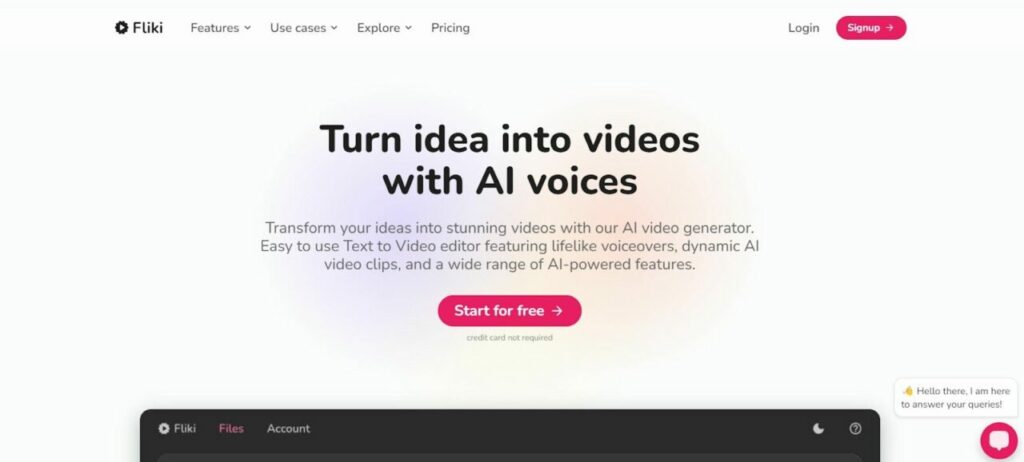
Best for AI-powered text-to-video formation, Fliki helps content creators turn scripts and articles into engaging videos with ease, enhancing accessibility and viewer retention.
| Factors | Details |
| My Rating | 3.6/5 |
| Best for | Text-to-video transformations |
| Pricing | Free: $0/month, Standard: $28/month, Premium: $88/month |
| Templates | Wide variety available |
| Solutions | Content creation, e-learning, social media |
| Duration | Unlimited |
| Languages Supported | 75+ languages |
| Storage | Cloud-based |
| Text To Video Generator | Yes |
| No of Users | 1 in Free and Standard, more in Premium |
| Integration | Basic integrations available |
| Data Security | Standard compliance |
| Resolution | High-definition |
| Free Trial | Available |
| Customer Support | Email support, help center |
| Refund Policy | No refunds offered |
Exploring Fliki has revolutionized how I create video content from various types of input, utilizing its diverse, AI-powered features.
One of the most impressive capabilities is the text-to-video feature. This allows me to convert any text into a dynamic video by selecting a voice, style, and template, making it especially handy for quick content creation needs.
Idea to Video is another groundbreaking feature that has simplified my workflow significantly. By just inputting a concept or theme, Fliki generates a complete video, which is incredibly useful for brainstorming sessions or when needing inspiration.
The platform’s text-to-speech technology is robust, featuring a vast array of voices and languages that help bring scripts to life naturally and engagingly.
This is complemented by the AI voice generator and AI voice cloning features, which provide options for personalizing voiceovers to match specific tones and styles required for different video projects.
blog to video and tweet to video are particular favorites of mine for repurposing content. They allow me to seamlessly transform written content from blogs or Twitter into engaging video formats, ideal for expanding content reach on social media and video platforms.
Moreover, PPT-to-video and photo-to-video functionalities ensure that my presentations and static images are not just shown but are transformed into captivating narratives. This helps maintain audience interest and engagement during pitches or educational content delivery.
Fliki’s on-brand videos with editable video templates ensure that all videos adhere to my branding requirements without extensive manual adjustments. This feature is vital for maintaining a consistent brand image across all video content.
Using Fliki has not only enhanced the quality and impact of my video content but also provided a significant boost in efficiency, allowing me to produce more content at a faster rate, with less effort, and at a lower cost compared to traditional video production methods.
Pricing Plan for Fliki
Here’s a pricing plan for Fliki.
| Plan | Price | Features |
| Free Plan | $0 per month |
|
| Standard Plan | $28 per user/month |
|
| Premium Plan | $88 per user/month |
|
Refund and Customer Support Policy
- No Refunds: Once a payment is made, Fliki does not offer refunds, including for unused services.
- Support Channels: Users can contact Fliki’s support via email or their online platform.
- Responsive Support: Fliki aims to provide timely assistance to resolve user queries or issues, ensuring a satisfactory experience.
Pros and Cons of Fliki:
Pros
- AI-driven content creation: From text, blogs, and tweets to full videos.
- Versatile input options: Supports a variety of formats for content input.
- High-quality voice options: Text-to-speech with AI voice cloning features.
- Editable video templates: Easy customization to maintain brand consistency.
- Efficient content repurposing: Transform existing content into dynamic videos.
Cons
- Learning curve: Some features require a learning period to use effectively.
- Internet dependency: Relies on a stable internet connection for all features.
- Resource intensity: High-quality video creation may require good hardware.
- Subscription cost: Premium features come with a subscription cost.
- Limited free features: Advanced features are restricted to paid plans.
4. HeyGen – Best for Personalized Video Experiences
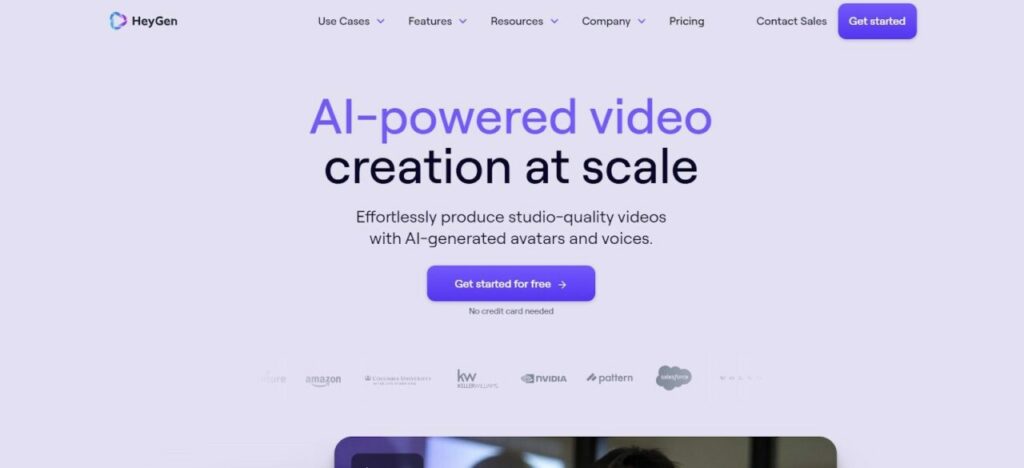
Best for personalized video experiences, HeyGen provides features that tailor videos to individual user preferences, creating more engaging and relevant content.
| Factors | Details |
| My Rating | 3.8/5 |
| Best for | Personalized video content creation |
| Pricing | Free: $0/month, Creator: $29/month, Team: $149/month, Enterprise: Custom (contact sales) |
| Templates | Variety of use-case templates |
| Solutions | Sales, marketing, education |
| Duration | Free: Limited, Creator and Team: Extensive, Enterprise: Unlimited |
| Languages Supported | Over 40 languages |
| Storage | Cloud-based |
| Text To Video Generator | Yes |
| No of Users | 1 in Free and Creator, multiple in Team and Enterprise |
| Integration | Basic integrations available |
| Data Security | SOC 2 compliance |
| Resolution | High-definition |
| Free Trial | Available |
| Customer Support | Email and live chat support |
| Refund Policy | No refunds after use |
Exploring HeyGen has opened new avenues for me in video production, especially in AI-driven content creation.
This platform stands out with its intuitive interface and powerful features, enabling even those with minimal video production experience to create high-quality, engaging content.
One of the most striking features I’ve encountered is the 60+ base avatars and 300+ voices available even in the Free Plan, which provides a diverse range of options to start creating personalized videos immediately.
Moving to the Creator Plan, I’ve appreciated the addition of 15 credits per month which facilitates more extensive video production. The plan includes premium voices and auto-captions, enhancing the audio quality and accessibility of the videos.
Furthermore, the fast video processing feature has drastically reduced the time I spend waiting for videos to render, which is crucial when working under tight deadlines.
The Team Plan extends these capabilities even further for collaborative projects. With 30 credits per month and features like 4k resolution and brand kit integration, this plan is designed to cater to small to medium teams needing high-resolution content with consistent branding.
The team collaboration tools have streamlined our workflow, enabling more efficient project management and content development among team members.
For large-scale operations, the Enterprise Plan offers custom solutions, accommodating the most demanding video production needs. This includes everything from unlimited credits for continual content creation to API access and an account manager, ensuring that all aspects of video production are covered comprehensively.
Using HeyGen has significantly enhanced the quality and efficiency of my video projects. It offers a scalable solution for individuals and businesses alike, making it an essential tool for anyone looking to leverage AI technology in video content creation.
Monthly Pricing Plan for HeyGen
Here’s a detailed pricing plan for HeyGen
| Plan | Price | Features |
| Free Plan | $0 per month |
|
| Creator Plan | $29 per month |
|
| Team Plan | $149 per month |
|
| Enterprise Plan | Custom Pricing |
|
Refund and Customer Support Policy
- 15-Day Refund Window: Refunds are not allowed after 15 days from the original payment date.
- Credit Usage: No refunds if credits have been used, as this consumes server GPU resources for video rendering.
- Technical Issues: If inaccuracies in video rendering due to technical issues occur, customers can provide the video ID for a possible refund of credits used for that specific video.
- Support Requests: For refunds or technical issues, customers should contact support with detailed information including video ID and description of the problem.
- Investigation and Resolution: The support team will investigate the issue, attempt to fix the video, and may refund the credits if the problem is verified and resolved.
Pros and Cons of HeyGen:
Pros
- Offers over 60 avatars and 300 voices even in the free plan.
- Suitable for various user needs from free to enterprise.
- Includes auto-captions, premium voices, and fast processing.
- Ensures high-quality video output for professional use.
- Facilitates integration with other systems, enhancing functionality.
Cons
- Only 1 free credit per month, limiting trial and testing.
- Significant price increase from Creator to Team plans.
- Single seats in both Free and Creator plans may restrict collaboration.
- Features like 4k resolution and faster processing are not available in lower-tier plans.
- Even enterprise plans require additional investment.
5. DeepBrain AI – Best for Lifelike AI Avatar Video Creation
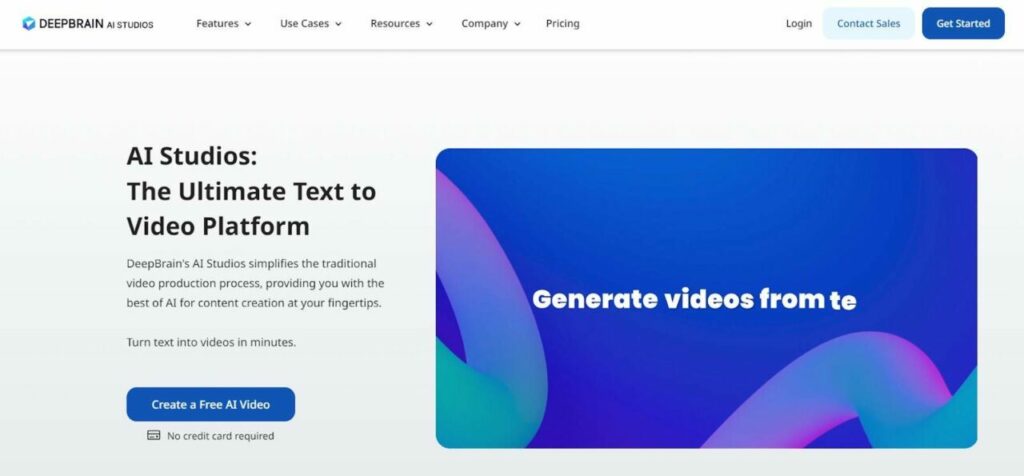
Best for lifelike AI avatar video creation, DeepBrain AI introduces realistic digital personas that can be used in customer service, e-learning, and more.
| Factors | Details |
| My Rating | 3.9/5 |
| Best for | Generate Videos from Text. Realistic AI avatars, natural text-to-speech, and powerful AI video creation capabilities all in one platform |
| Pricing | Personal: $29/month, Team: $89/month, Enterprise: Custom (contact sales) |
| Templates | 65+ templates |
| Solutions | Education, business, customer service |
| Duration | Personal: Unlimited, Team: Unlimited, Enterprise: Unlimited |
| Languages Supported | Over 80 languages |
| Storage | Cloud-based |
| Text To Video Generator | Yes |
| No of Users | Multiple in-team and enterprise plans |
| Integration | Custom integrations available |
| Data Security | High compliance standards |
| Resolution | High-definition |
| Free Trial | Available |
| Customer Support | 24/7 support, dedicated manager in the enterprise |
| Refund Policy | No refunds after payment; service-specific conditions apply |
Exploring DeepBrain AI has been an enlightening journey into AI-driven video production. This platform merges cutting-edge technology with user-friendly interfaces, making it accessible for professionals and beginners alike to create high-quality videos.
One of the standout features I’ve experienced is the AI avatars. These avatars are not just visually appealing but are capable of mimicking human gestures and expressions, enhancing the realism of the videos.
The AI Voices technology is another critical aspect of the platform. With over 100 lifelike voices available in more than 80 languages, I can create videos that are not only engaging but also resonate with a global audience.
The ability to generate studio-quality voiceovers from text drastically simplifies the process of adding narration to videos.
I particularly appreciate the custom avatar feature, which allows for the creation of unique avatars tailored to specific needs. Whether for a personalized touch in tutorial videos or to maintain brand consistency across various content, this feature provides significant flexibility.
video templates available on DeepBrain AI have streamlined my video creation process. These templates are designed for various scenarios and are easily customizable, which means I can produce content much faster without compromising on quality.
Lastly, conversational avatar technology has opened up new possibilities for interactive video content. These avatars can engage in lifelike dialogues, making them perfect for customer service videos, interactive learning modules, and more.
Using DeepBrain AI has revolutionized how I approach video content creation, making it faster, more efficient, and infinitely more creative. This platform is undoubtedly a powerful tool for anyone looking to leverage AI to enhance their video production capabilities.
Pricing Plan for DeepBrain AI
| Plan | Price | Features |
| Personal Plan | $29 per month |
|
| Team Plan | $89 per month |
|
| Enterprise Plan | Custom Pricing |
|
Refund and Customer Support Policy
- 14-Day Full Refund: Available if requested within 14 days of purchase and less than 10 minutes of video content has been generated.
- Partial Refunds: This may be granted at DeepBrain AI’s discretion if requested after the 14 days and less than 10 minutes of video have been generated.
- No Refunds: For users who have generated more than 10 minutes of content or are on an Enterprise Plan after the initial 14 days.
- Support Access: Available through email and live chat.
- Rapid Response: DeepBrain AI commits to issuing refunds promptly once approved.
Pros and Cons of DeepBrain AI:
Pros
- Over 60 avatars enhance video personalization.
- Supports over 80 languages for global reach.
- Simplify and speed up video creation.
- Tailor’s avatars to specific brand needs.
- Enables interactive video applications.
Cons
- Premium features require a paid subscription.
- The steep learning curve for new users.
- Restricts the number of videos that can be created.
- Requires a stable connection for all functionalities.
- Higher tiers are needed for full capabilities.
6. Wondershare Filmora – Best for Creative Video Projects

Best for creative video projects, Wondershare Filmora empowers creators with tools to craft visually stunning and emotionally compelling videos.
| Factors | Details |
| My Rating | 4.4/5 |
| Best for | Creative video projects |
| Pricing | US$ 29.99-$79.99/month |
| Templates | Extensive |
| Solutions | Video editing, marketing |
| Duration | Unlimited |
| Languages Supported | Multilingual support |
| Storage | Depends on subscription |
| Text To Video Generator | Yes |
| No of Users | Single user per license |
| Integration | Limited external integrations |
| Data Security | Standard compliance |
| Resolution | Up to 4K |
| Free Trial | 14 days free trial |
| Customer Support | Comprehensive support |
| Refund Policy | 30-days money-back guarantee |
Having explored Wondershare Filmora, I’ve found its capability to transform videos into art pieces particularly compelling. This tool caters exceptionally well to both novices and seasoned editors by combining an easy-to-use interface with powerful editing features.
Filmora’s drag-and-drop interface simplifies the entire editing process, making it accessible even to beginners.
The editing suite in Filmora is robust, featuring tools like a razor tool, keyframing, and masking, which allow for precise control and creative flexibility in video projects.
This enhanced editing capability is complemented by AI-driven audio features, such as Audio Visualizer and Auto Ducking, which significantly improve the audio quality of projects.
Notably, Filmora includes 1200+ royalty-free music tracks, which is a boon for creators looking to enrich their videos with compelling soundscapes without legal hurdles.
Color grading and correction tools in Filmora are both advanced and user-friendly, enabling editors to achieve professional-looking visuals in seconds.
Additionally, the platform offers a wide array of video effects, including titles, transitions, stickers, and more, ensuring that no video feels dull.
One of Filmora’s standout features is its AI smart cutout, which helps in creating flawless videos by allowing users to paint over people, backgrounds, or imperfections.
Another innovative feature is the AI audio stretch, which is perfect for adjusting audio duration to match video content seamlessly.
Filmora offers features like motion tracking, speed ramping, and the ability to create multi-screen projects for a dynamic viewing experience for those requiring advanced functionality.
The Chroma Key (green screen) functionality opens up endless creative possibilities, allowing for the integration of varied backgrounds and special effects.

Filmora’s commitment to efficiency and flexibility is evident as users can choose from five different editing layouts that best suit their workflow, enhancing the overall editing experience.
This blend of sophisticated features, an intuitive interface, and AI enhancements positions Filmora as a powerful tool for video creators looking to efficiently produce top-notch content.
Lastly, With pricing ranging from $29.99 to $79.99 per month, Filmora offers accessible options for diverse video editing needs.
Pricing Plan for Wondershare Filmora
Wondershare Filmora offers several pricing plans to accommodate different user needs:
| Plan | Price | Features |
| Cross-Platform Quarterly | $29.99 per quarter (discounted from $49.99) |
|
| Cross-Platform Annual (Most Popular) | $49.99 per year (discounted from $69.99) |
|
| Perpetual Plan | $79.99 (discounted from $99.99) |
|
All plans come with a 14-day free trial, allowing users to explore Filmora’s full capabilities before committing to a subscription.
Each plan also ensures access to future versions of Filmora, along with Filmora Creative Assets for enhanced video creation.
Refund and Customer Support Policy
- 30-Days Money Back Guarantee: Wondershare offers a 30-days refund policy on most products.
- 7-Day Money Back Guarantee: For Data Recovery products, the refund policy is limited to 7 days.
- Refund Process: Customers need to find their order using the order number or payment mailbox, select the item, and fill in a refund form explaining their dissatisfaction.
- Support Access: Customers can access support by entering their order number or the email used to place the order.
Pros and Cons of Wondershare Filmora:
Pros
- User-friendly interface suitable for beginners.
- Comprehensive editing tools including overlays, filters, and custom titles.
- AI features like Audio Stretch and Smart Cutout enhance editing.
- Royalty-free music library with over 1200 tracks.
- Advanced features like motion tracking and chroma key for sophisticated edits.
Cons
- Limited advanced options for professional editors.
- The subscription model may not appeal to all users.
- Occasional performance issues with heavier files.
- Watermarks on videos in the free version.
- Additional costs for some pro features and assets.
7. Pictory – Best for Content Marketing Video Creation
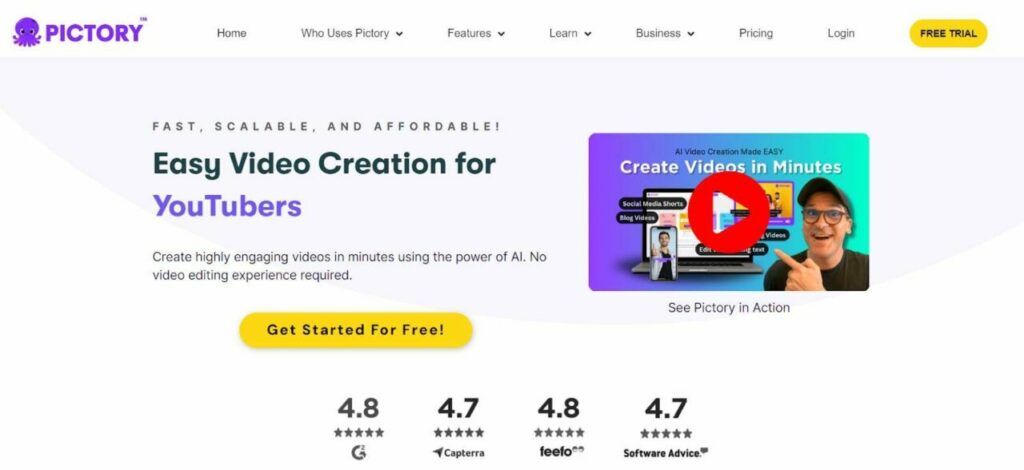
Best for content marketing video creation, Pictory transforms text-based content into dynamic videos, enhancing engagement for brands and marketers.
| Factors | Details |
| My Rating | 4.4/5 |
| Best for | Content marketing video creation |
| Pricing | Starter: US$ 29/month, US$ 149 |
| Templates | A variety of professional templates |
| Solutions | Marketing, education, social media |
| Duration | Not specified; varies by plan |
| Languages Supported | Multilingual support |
| Storage | Cloud-based storage |
| Text To Video Generator | Yes |
| No of Users | Single to multiple (depends on plan) |
| Integration | Limited integrations available |
| Data Security | Standard industry compliance |
| Resolution | High-definition videos |
| Free Trial | Available |
| Customer Support | Email and help center |
| Refund Policy | 30-days money-back guarantee |
Exploring Pictory has completely transformed my approach to video creation. With its text-to-video and script-to-video capabilities, the AI Video Editor allows me to turn scripts into rich, fully-formed videos effortlessly.
The Image to Video feature is another game-changer, enabling me to animate static images into vibrant video narratives. This tool is perfect for projects that rely heavily on visual storytelling, enhancing the dynamism and appeal of my content.
Pictory’s suite of AI video generators, especially the ChatGPT video generators, automate much of the video creation process. These tools take written content or conversational inputs and craft engaging videos, simplifying complex productions.
Accessibility is paramount in my projects, and pictory’s subtitle and caption generators ensure that my videos are accessible to all viewers, including those who are hearing impaired or watch videos without sound. This not only broadens my audience but also aligns with best practices in digital content creation.
Each Video Maker tool is tailored for specific platforms like Facebook, Instagram, or LinkedIn, optimizing content for the nuances of each platform. This customization enhances user engagement and maximizes the reach of my videos.
For more specialized content, corporate and education video makers are indispensable. They help me communicate complex ideas in straightforward, engaging formats, making my educational and professional content both informative and captivating.
The explainer, product, and promo video makers are essential for my marketing strategies. They help articulate the benefits and features of products in concise videos that capture viewers’ attention and convey key messages efficiently.
Pricing
Pictory offers three distinct monthly pricing plans, each designed to cater to different levels of video production needs:
| Plan | Price | Features |
| Starter Plan | $29 per month |
|
| Professional Plan (Popular) | $59 per month |
|
| Teams Plan | $149 per month |
|
Refund Policy and Customer Support
- 30-Days Money Back Guarantee: Pictory offers a 30-days money-back guarantee for its services, allowing users to request a refund if they are not satisfied within this period.
- support Channels: Users can contact Pictory’s customer support via email at info@pictory.ai for any inquiries or issues related to the services.
Pros and Cons of Pictory:
Pros
- AI-powered tools streamline video creation.
- No technical skills are required for high-quality videos.
- Diverse video generation options for text, blogs, and scripts.
- Efficient subtitle and caption creation enhances accessibility.
- Specialized tools for various social media platforms.
Cons
- Limited customization options for advanced users.
- Dependent on an internet connection for all functionalities.
- Subscription-based with recurring costs.
- Limited video output formats may not suit all users.
- Free version restrictions limit access to the full feature set.
8. Colossyan – Best for AI Videos Generation from Prompts

As the best tool for AI-generated videos from prompts, Colossyan allows users to create professional videos quickly by simply entering text prompts.
| Factors | Details |
| My Rating | 4.0/5 |
| Best for | Scenario-based learning video creation |
| Pricing | Starter: $27/month, Pro: $87/month, Enterprise: Custom (contact sales) |
| Templates | 20+ use-case templates |
| Solutions | E-learning, internal communications |
| Duration | less or equal to 5 minutes |
| Languages Supported | Multilingual (120+ languages) |
| Storage | Cloud-based |
| Text To Video Generator | Yes |
| No of Users | Multiple users in higher plans |
| Integration | Limited |
| Data Security | Standard compliance |
| Resolution | High-definition |
| Free Trial | Available |
| Customer Support | Email, live chat |
| Refund Policy | 14-day Full Refund (under specific conditions) |
One of the most appealing aspects of Colossyan is its AI script assistant which has tremendously improved the way I refine language and adjust the tone in my videos. This tool ensures that each script is grammatically correct and matches the intended delivery style and audience.
The prompt-to-video feature is a game-changer. With just a single text prompt, I can create entire videos. This capability is beneficial when time is of the essence and I need to produce high-quality content quickly.
Moreover, the fact that there are no watermarks and I retain full video rights means that the end product is entirely my own, without any limitations on distribution or ownership.
For international reach, the ability to automatically translate videos into multiple languages each month is invaluable. The 3 monthly auto-translations allow me to effectively address a global audience, making my content more accessible.
In the Pro plan, I particularly appreciate the AI image generation with custom DALL-E integration, which enables me to craft unique, visually appealing content that stands out. The icon library saves time and enhances the professionalism of my videos.
For those needing to create Scenario-Based Training videos, the avatar conversation feature allows multiple avatars to interact in a single scene, adding a dynamic layer to educational or instructional content.
The Enterprise Plan takes everything up a notch by offering 20+ premium avatars and a dedicated customer success manager, which helps optimize the video creation process for large-scale operations.
The unlimited avatar conversations and SCORM export features are crucial for comprehensive training modules.
For a collaborative work environment, features like shared workspaces, team permissions, and brand kits ensure that everyone on the team can contribute efficiently and consistently.
Colossyan’s offerings are rounded out with 4K video export capabilities, ensuring that the final product is effective and of the highest quality.
Custom pricing and unlimited editors and minutes in the Enterprise Plan are perfect for companies that are scaling up their video production efforts.
Monthly Pricing Plan for Colossyan:
| Plan | Price | Features |
| Starter Plan | $27 per month |
|
| Pro Plan | $87 per month |
|
| Enterprise Plan | Custom Pricing |
|
Refund and Customer Support Policy
- 14-Day Full Refund: Available if requested within 14 days of purchase and less than 10 minutes of video content has been generated.
- Partial Refunds: This may be granted at Colossyan’s discretion if requested after the 14 days and less than 10 minutes of video have been generated.
- No Refunds: For users who have generated more than 10 minutes of content or are on an Enterprise Plan after the initial 14 days.
- Support Access: Available through email and live chat.
- Rapid Response: Colossyan commits to issuing refunds promptly once approved.
Pros and Cons of Colossyan:
Pros
- Generates videos in less than 5 minutes.
- Refines language and adjusts tone automatically.
- Clones your voice in just 5 minutes for personalized videos.
- Offers auto-translations to broaden audience reach.
- Provides full rights to videos without branding restrictions.
Cons
- Only a few auto-translations are included per month.
- Capped minutes of video creation per year could restrict frequent users.
- Premium avatars are only available on higher-tier plans.
- Some advanced customization options are behind higher paywalls.
- May not always perfectly interpret nuanced script instructions.
9. Hour One – Best for Automated Video Creation

Best for automated video creation, Hour One offers a streamlined process that automates the production of videos, ideal for consistent content creation.
| Factors | Details |
| My Rating | 4.0/5 |
| Best for | Corporate training and customer engagement |
| Pricing | Lite: $30/month, Business: $112/month, Enterprise: Custom (contact sales) |
| Templates | Broad range |
| Solutions | Training, sales, customer support |
| Duration | Lite: Unlimited, Business: Unlimited, Enterprise: Unlimited |
| Languages Supported | 100+ |
| Storage | Cloud-based |
| Text To Video Generator | Yes |
| No of Users | Multiple in higher plans |
| Integration | LMS, CRM integrations |
| Data Security | ISO 27001, SOC 2 Type II Compliant |
| Resolution | High-definition |
| Free Trial | Available |
| Customer Support | 24/7 support, dedicated manager |
| Refund Policy | 14-day prorated refund (conditions apply) |
Exploring Hour One has been a transformative experience in how I approach video content creation. This platform is designed to cater extensively to business needs, integrating an AI video operating system that simplifies the production of cinematic AI avatar videos.
The first thing that struck me was the text-to-video feature, which seamlessly converts written content into engaging video formats. This tool is not just about conversion; it enhances the content to ensure the videos are captivating.
Hour One’s customizable branding options have allowed me to tailor content that aligns perfectly with my brand identity. This feature is crucial for maintaining consistency across all my video content, which is vital for brand recognition and customer trust.
Additionally, the drag-and-drop functionality of the media library simplifies the video creation process, making it accessible even to those with minimal technical skills.
The platform offers various templates that serve as excellent starting points for various projects. Whether it’s a marketing campaign, an educational tutorial, or a corporate training session, these templates provide a professional framework that can be customized to meet specific needs.
The audio editing and voice-over capabilities further enrich the videos, ensuring the final product is polished and professional.
One of the standout features for me has been the collaboration tools. These tools enable real-time teamwork and feedback, which is incredibly beneficial for projects involving multiple stakeholders.
Coupled with social sharing capabilities, it’s easy to distribute videos across various platforms directly from Hour One, increasing the efficiency of content distribution.
Lastly, the integration of stock resources provides access to high-quality images and videos that can be used to enhance my creations.
This, along with the ability to add animations and control over video editing aspects, allows for creating unique and impactful videos that stand out in today’s competitive content landscape.
Using Hour One has not only optimized my workflow but has also significantly enhanced the quality and impact of my video content, making it a vital tool in my content creation arsenal.
Pricing Plan for Hour One
Here’s a detailed pricing plan for Hour One.
| Plan | Price | Features |
| Free Trial | $0 per month |
|
| Lite Plan | $30 per month |
|
| Business Plan | $112 per month |
|
| Enterprise Plan | Custom Pricing |
|
Refund and Customer Support Policy
- 14-Day Prorated Refund: If you have paid upfront for a yearly account, you are entitled to a prorated refund if you request it within 14 days of purchase.
- Contact Support: Reach out to Hour One’s support team via email at support@hourone.ai for any inquiries or issues.
- Service Agreement Compliance: Engage with support under the terms specified in the Hour One Services Agreement, ensuring a clear understanding and proper resolution process.
Pros and Cons of Hour One:
Pros
- Empowers users with text-to-video and full AI-driven production.
- Offers extensive branding options to align with corporate identity.
- Simplifies the creation process with a variety of professional layouts.
- Enhances team projects with shared workspaces and real-time feedback.
- Supports HD resolution for sharp and clear video delivery.
Cons
- Premium features may be expensive for small businesses or individuals.
- The breadth of features may overwhelm new users without guidance.
- Requires a stable internet connection for all functionalities.
- Focuses more on digital content, which might not suit all needs.
- May require a good hardware setup to handle smoothly.
10. Lumen5 – Best for Fast and Simple Video Storyboard Creation
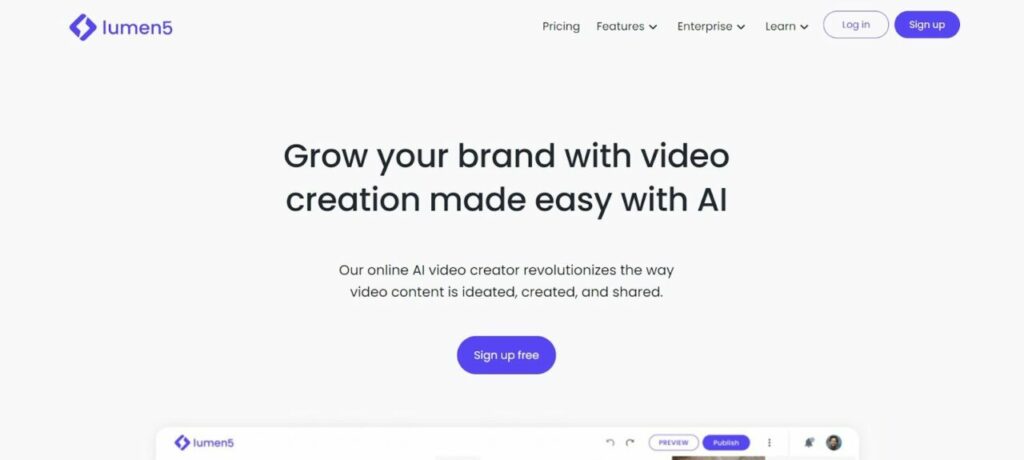
Known as the best for fast and simple video storyboard creation, Lumen5 assists marketers and storytellers in rapidly transforming ideas into visual narratives.
| Factors | Details |
| My Rating | 4.0/5 |
| Best for | Social media content creation |
| Pricing | Basic: $29/month, Professional: $199/month |
| Templates | Wide range |
| Solutions | Marketing, communications, promotional content |
| Duration | Unlimited |
| Languages Supported | 35+ languages |
| Storage | Cloud-based |
| Text To Video Generator | Yes |
| No of Users | Single user per license |
| Integration | Social media platforms |
| Data Security | Standard compliance |
| Resolution | High-definition |
| Free Trial | Available |
| Customer Support | Comprehensive support |
| Refund Policy | 7-day money-back guarantee |
Exploring Lumen5 has fundamentally changed how I create video content for brand promotion and engagement.
This platform leverages powerful artificial intelligence to streamline the video creation process, enabling even those without prior experience to produce professional-looking videos quickly.
The platform offers an impressive suite of features that simplify every step of the video-making process. The drag & drop functionality, coupled with an intuitive interface, makes it as easy as building a slide deck. This feature alone has significantly reduced the time I spend on video production.
Lumen5’s vast content library provides access to many images, video footage, and music tracks, which are essential for creating dynamic content that captures attention and communicates effectively.
The availability of customizable branding options allows me to ensure all videos align with our brand identity, which is crucial for maintaining consistency across all marketing channels.
Templates are another standout feature, offering various pre-designed options that can be adapted for different types of videos, from promotional content to educational materials.
Social media integration and promotion tools within Lumen5 have made it exceedingly simple to share content directly across social platforms, enhancing our ability to engage with audiences and track the performance of our content in real time.
Lastly, the video editing tools provided by Lumen5, including text overlay, voice-over options, and HD resolution support, allow for fine-tuning videos to exact specifications.
The platform’s ability to convert text to video and manage the entire workflow of video production consolidates many tasks into one seamless pipeline, transforming how we produce and utilize video content for our brand.
Using Lumen5 has optimized my content creation workflow and empowered my team to create more engaging, creative, and effective video content that drives audience engagement online.
Monthly Pricing Plan for Lumen5
Here’s a pricing plan for Lumen5
| Plan | Price | Features |
| Basic Plan | $29 USD/month |
|
| Starter Plan | $79 USD/month |
|
| Professional Plan | $199 USD/month |
|
| Enterprise Plan | Custom Pricing |
|
Refund and Customer Support Policy
- 7-Day Refund: Lumen5 offers a 7-day money-back guarantee on paid plans. If you’re not satisfied, you can get a full refund within this period.
- Support Access: Reach out via email or chat for any issues or inquiries.
- Responsive Assistance: Lumen5’s support team is available to help resolve any issues and answer questions regarding account settings or billing.
Pros and Cons of Lumen5:
Pros
- Easy drag & drop functionality for fast video creation.
- Access to a wide range of images, video footage, and music.
- Options to ensure videos align with brand guidelines.
- Professional designs are available for various video types.
- Easy sharing and promotion across social platforms.
Cons
- Simple features and lacks advanced customization.
- Higher-tier plans are required for full feature access.
- Only available in paid plans.
- More extensive options require higher-tier plans.
- The online platform requires a stable internet connection.
Methodology: How I Chose the Best AI Video Tools for 2024
Choosing the best AI video tools for 2024 involves careful consideration of several key factors to ensure the tool meets your specific needs in video production. Below, I discuss the crucial aspects such as pricing, solutions offered, and more, which collectively define the usability and effectiveness of AI video tools for creators at all levels. Here are some key features I consider:

Pricing
Pricing structures for AI video tools range from free basic versions to advanced professional suites costing up to $500 monthly. Premium packages often include additional features like advanced analytics and increased storage.
Templates
AI video tools offer a wide variety of templates, from simple promotional video formats to complex cinematic styles, typically ranging from 50 to over 200 ready-to-use templates.
Solutions
These tools provide comprehensive solutions for editing, color grading, sound design, and more, designed to cater to both amateur videographers and professional studios.
Duration
AI video tools can handle projects of various lengths, efficiently managing everything from quick social media clips to longer documentary-style productions.
Languages Supported
Support for multiple languages is common, with some tools offering functionality in over 100 languages, helping creators produce and edit content for global audiences.
Storage
Storage options vary, with some tools offering from 10GB on basic plans to over 1TB for professional levels, often coupled with cloud storage capabilities.
Text-to-Video Generator
Text-to-video generators within these tools can transform scripted inputs into fully narrated videos with visuals, ideal for tutorials and marketing videos.
Number of Users
Plans usually support single users up to large teams, with enterprise solutions providing access for hundreds of users under a single account.
Integration
Integration capabilities include connections with CRM systems, social media platforms, and cloud storage services, enhancing workflow efficiency across various software ecosystems.
Data Security
Data security is paramount, with robust encryption and compliance with international standards such as GDPR to protect user data from unauthorized access.
Resolution
Most tools support multiple resolutions, including standard 1080p, 4K, and even 8K for high-quality production needs, ensuring compatibility with various distribution platforms.
Free Trial
Free trials are commonly available, typically ranging from 7 to 30 days, allowing users to evaluate features before making financial commitments.
Customer Support
Customer support options include 24/7 live chat, email, and phone support, ensuring that users can receive help whenever needed.
Refund Policy
Refund policies vary; some tools offer no refunds, emphasizing free trials instead, while others may offer money-back guarantees within the first 15 to 30 days after purchase.
Why Do You Need AI Video Tools?
AI video tools revolutionize video production, blending technological innovation with creative processes. These tools not only save time but also amplify creativity, offering numerous advantages in crafting compelling video content. Here are the key reasons for integrating AI into your video creation workflow:

-
-
- Efficiency Boost: AI tools automate time-consuming tasks like editing, color correction, and sound design, drastically reducing the time needed for post-production. This efficiency allows creators to focus more on content development and storytelling.
- Enhanced Creativity: By leveraging AI, video creators can explore new artistic possibilities. AI can suggest edits, transitions, and effects that might not be immediately obvious, pushing creative boundaries and enhancing the final product.
- Cost Reduction: AI reduces the need for multiple tools and manual labor, cutting down production costs. Smaller teams can produce high-quality content with AI’s help, making professional-grade videos more accessible.
- Consistency and Accuracy: AI algorithms can analyze footage for color grading and audio levels, ensuring consistent quality across all videos. This is particularly beneficial for brands aiming to maintain a specific aesthetic.
- Advanced Analytics: AI-powered tools provide insights based on video performance. This data helps creators understand audience preferences better, enabling them to tailor content more effectively to viewer demands.
- Scalability: With AI, video producers can scale their output without a proportional increase in effort or resources. AI’s capability to handle large volumes of work makes it easier to increase production as demand grows.
- Accessibility Features: AI can automatically generate subtitles, closed captions, and translations, making videos accessible to a wider, international audience. This inclusivity is crucial for reaching global markets.
- Real-time Editing: Some AI video tools offer real-time editing capabilities, allowing for instant revisions during live broadcasts or while creating interactive content. This immediacy can be a game-changer in environments that demand quick turnarounds.
-
Incorporating AI into video production not only streamlines operations but also enriches the creative potential, making it an indispensable asset in today’s fast-paced content creation landscape.
How Does an AI Video Tool Work?
AI video tools streamline the content creation process, enabling the production of high-quality videos with minimal human intervention. Here’s a breakdown of how these innovative tools work:

-
-
- Data Analysis: AI video tools start by analyzing extensive data sets, including existing videos, images, and text, to understand content patterns and storytelling styles.
- Learning from Data: Utilizing machine learning algorithms, the tool learns from the analyzed data, identifying how certain video elements like scenes, transitions, and pacing are typically executed.
- Content Generation: Based on this analysis, AI then generates video content. It can create entirely new scenes, suggest edits, or curate content from a database of visuals and audio.
- Storyboard Creation: The AI constructs a storyboard, plotting out the sequence of the video to ensure it flows logically and meets the intended narrative or promotional goals.
- Editing Process: AI applies video editing techniques automatically. This includes cutting, transitioning, adding effects, and syncing audio with visuals, significantly reducing manual editing time.
- Enhancement Features: The tool enhances video quality by optimizing color grading, lighting, and audio, employing sophisticated algorithms to refine the video’s aesthetic appeal.
- Final Review and Tweaks: Once the primary video is generated, creators can make final adjustments. The AI provides recommendations for improvement, which can be manually applied to finalize the product.
- Output: The completed video is rendered and outputted in the desired format, ready for distribution across various platforms, and optimized for both quality and delivery speed.
-
By automating the technical aspects of video production, AI video tools allow creators to focus more on creative storytelling and content strategy, making the video creation process faster and more efficient. These efficiency gains are highlighted brilliantly in the key AI statistics for 2024.
FAQs:
Here are some of the most commonly asked questions about the best AI video tools for 2024.
Who can use AI video tools?
Is AI going to replace video editors?
Can AI enhance videos?
What are the limitations of AI Video tools?
Can AI make a video 4K?
How do I choose the right AI Video tool for my needs?
Is there a free AI video tool?
Conclusion
AI video tools have revolutionized how we create and edit video content, combining efficiency with creativity to meet the demands of modern content production. These tools simplify complex processes, enhance quality, and save time, allowing creators to focus more on creative storytelling and design aspects.
In our journey through the capabilities of AI in video editing, it’s clear that these tools are not just about automation; they’re about enabling creators to achieve new levels of artistic expression. By integrating the best AI video tools for 2024 into their workflows, video professionals and enthusiasts can unlock potent capabilities that were once out of reach.





