Let’s explore the ins and outs of one of the most talked-about AI tools in the market, ChatGPT. As someone deeply invested in artificial intelligence, I’ve tried and tested every feature this tool claims to offer in this detailed ChatGPT review.
My journey through its capabilities and performance aims to provide you with an insightful look into what makes ChatGPT stand out from the multiple AI tools in the market.
By the end of this review, you’ll have all the information needed to make an informed decision about whether ChatGPT is the right investment for you.
ChatGPT Review – My Verdict (4.5/5)
As a frequent user of AI writing tools, my experience with ChatGPT has been largely favorable. Its excellence in coding and managing substantial request volumes is a game-changer, especially notable in disciplines requiring expertise in CSS, HTML, JavaScript, and PHP.
The tool’s capacity for unlimited word creation without sacrificing quality is a plus point for extensive writing projects. Its accommodation for a broad spectrum of team sizes, ranging from individual users to 2000 seats, adds to its scalability.
ChatGPT’s impressive suite of over 2500 prompt templates provides me with the necessary tools for various writing scenarios, and its support for more than 50 languages ensures inclusivity in a global market.
Although it doesn’t offer a plagiarism check, which provides a separate solution for content originality verification, its grammar-checking capabilities and the adaptability to tailor the brand voice to specific inputs are valuable assets for maintaining writing standards.
Integration with commonly used platforms like Microsoft and Chrome means that ChatGPT fits into my workflow with minimal friction, and its commitment to robust data security gives me peace of mind when handling sensitive information.
Responsive customer support available via live chat promptly addresses any operational queries, underscoring the tool’s user-centric approach.
To better understand how ChatGPT compares to industry benchmarks, the accompanying table below rates each feature based on practical utility and performance.
My Evaluation Against Industry Standards for ChatGPT
Let’s examine the multiple factors in this ChatGPT review to determine how it stands out among the other best AI writing tools on the market.
| Feature | Details | My Ratings |
| Best for | Coding (CSS, HTML, Javascript, PHP), Dealing with large volumes of requests, composing emails, and much more | (5/5) |
| Pricing | Starter Free plan, US$ 20 – $30/month. The enterprise plan has custom pricing. | (3.5/5) |
| Word Count | Unlimited | (5/5) |
| Number of Seats | 1- 2000 seats | (5/5) |
| Templates | 2500+ prompt templates | (4.5/5) |
| Languages Supported | 50+ languages | (3/5) |
| Plagiarism Check | No | (0/5) |
| Grammar Check | Yes | (3.5/5) |
| Brand Voice | Custom as per input | (4/5) |
| Language Model | Natural language processing | (3/5) |
| Integration | 12 integrations, including Microsoft and Chrome | (3/5) |
| Data Security | Robust data security | (3.5/5) |
| Free Trial | Free version with limited features | (3/5) |
| Customer Support | available via live chat | (3/5) |
| Refund Policy | It does not offer refunds on subscription | (0/5) |
| Refund Coverage Days | Not applicable | (0/5) |
Detailed Analysis of its Key Features – ChatGPT Review
Continuing this ChatGPT review, below I have answered some of the questions that you might have about its key features rated above:
What tasks is ChatGPT particularly well-suited for?
As a reviewer, I’ve found ChatGPT to be exceptionally adept at coding-related tasks across CSS, HTML, JavaScript, and PHP. It’s also highly efficient in managing a large volume of requests and is a reliable tool for composing complex emails. This versatility makes it an indispensable tool in my workflow.
However, while doing my research for this ChatGPT review, I discovered that it can also effectively be used for romance writing, interactive fiction stories, and horror stories.
For those looking to further enhance their presentations, our blog, ‘Elevate Your Presentations: AI Solutions For Turning PowerPoint Into Detailed Transcripts‘ offers innovative AI-driven strategies to transform your PowerPoint slides into comprehensive transcripts.
How much does ChatGPT cost for users?
It offers a free starter plan, which is great for beginners. The other three plans offered by ChatGPT are plus, teams, and enterprises, which I have discussed in detail in the pricing section of this review.
Is there a limit to how many words ChatGPT can generate?
No, ChatGPT can generate unlimited word count for you. This feature has been indispensable for producing extensive documents without worrying about hitting any limits.
Discover how you can summarize PDF using ChatGPT through our detailed exploration available here. Uncover how this powerful AI tool can transform the way you process and analyze your important documents.
How many users can use ChatGPT simultaneously under a single subscription?
ChatGPT offers impressive scalability. Under one subscription, anywhere from a single user to a large team of 2000 can simultaneously utilize the tool. This flexibility has made it a favorite in my multi-user review scenarios.
How many and what types of prompt templates does ChatGPT offer?
The tool provides a diverse range of over 2500 prompt templates. During my review, I’ve utilized templates for various genres and purposes, which significantly streamlines the content creation process.
In how many languages can ChatGPT provide support or generate content?
ChatGPT’s language support is extensive, with over 50 languages available. This has been particularly beneficial in articles that require multilingual capabilities.
Can ChatGPT check and correct grammatical errors?
Yes, ChatGPT includes a grammar check feature. In my experience, it has proven reliable in correcting errors, ensuring that the content remains polished and professional.
Is it possible to customize ChatGPT to maintain a specific brand voice?
Yes, ChatGPT allows customization of the brand voice based on input. Throughout my analysis, this customization has enabled me to align the generated content with the distinct voices of different brands effectively.
What kind of language model does ChatGPT use for processing natural language?
ChatGPT utilizes a sophisticated natural language processing model. I found it capable of understanding and generating human-like text, which is a significant asset in content creation.
What are the integrations available with ChatGPT, and how do they work?
The tool integrates with 12 different platforms, including Microsoft and Chrome. In practice, this means seamless interaction within tools I regularly use, enhancing productivity in my review process.
How does ChatGPT ensure the security of my data?
ChatGPT ensures that user data is protected, allowing me to confidently use the tool for sensitive projects within the region.
Is there a free trial available for ChatGPT?
Yes, ChatGPT offers a free trial for the users. I found this a great way to test the tool’s capabilities before committing financially.
How can I get in touch with customer support if I need help with ChatGPT?
ChatGPT provides customer support available via live chat. In my experience, the response has been prompt and helpful, addressing any issues that arise during use.
If I’m not satisfied with ChatGPT, can I get a refund on my subscription?
It’s key for potential users to know that ChatGPT does not offer refunds on subscriptions. I advise thoroughly evaluating the tool during the free trial period before purchasing.
What is the duration of the refund coverage for ChatGPT?
As per my earlier point, there is no refund coverage offered by ChatGPT, so users should be sure of their decision to subscribe, as all sales are final.
ChatGPT Review – Other Core Features and Enhancements:
Now, let’s explore some other core key features of ChatGPT to help you make an informed decision.
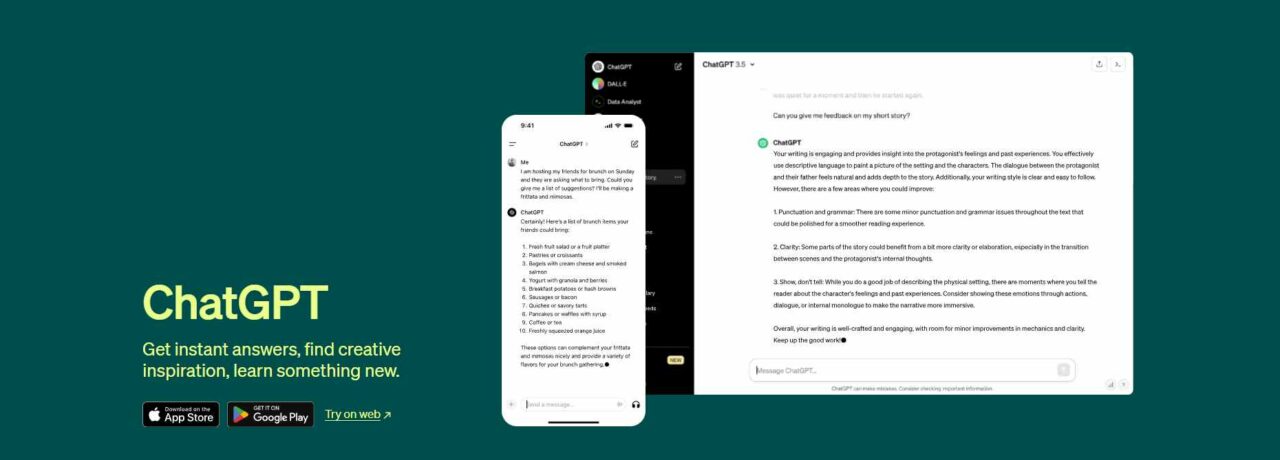
Large Language Model (LLM):
ChatGPT is based on the GPT (Generative Pre-trained Transformer) architecture, making it one of the most advanced LLMs available. It’s trained on a diverse and extensive dataset of text from the internet, books, articles, and more, allowing it to generate human-like text across various topics.
Contextual Understanding:
ChatGPT is remarkable at understanding and generating text based on the context provided in the conversation. This enables it to maintain coherence over a series of interactions, making it suitable for tasks like conversation, content creation, creative storytelling, and even technical assistance.
Adaptability:
ChatGPT can be fine-tuned and adapted for a wide range of applications, including but not limited to customer service, content creation, tutoring, and coding assistance. Its versatility makes it a valuable tool across many industries.
Customization and Scalability:
Developers and businesses can customize ChatGPT for specific use cases by training it on domain-specific data. This customization and scalability make it an attractive option for integrating advanced AI capabilities into various products and services.
Ethical and Safety Considerations:
OpenAI has implemented various mechanisms to address ethical concerns and reduce the risk of generating harmful or biased content. These include content filters and guidelines for safe and responsible use.
Continuous Improvement:
OpenAI regularly updates the model to improve its performance, accuracy, and safety features. These updates are based on user feedback, research advancements, and ethical considerations.
Interactivity:
ChatGPT can engage in interactive tasks, such as composing emails, writing essays, generating creative content, solving problems, writing engaging blog posts, and providing explanations on a wide range of topics.
Stateful Conversations:
Unlike many other AI models, ChatGPT can remember the context of the conversation within a session, allowing for more coherent and contextually relevant interactions over time.
Access to GPT-4, Most Capable Model:
GPT-4 represents the pinnacle of AI model development, offering unparalleled linguistic and cognitive abilities. This access allows users to leverage the most advanced artificial intelligence for writing, comprehension, and problem-solving tasks, ensuring high-quality outputs that are contextually relevant and nuanced.
Browse, Create, and Use GPTs:
ChatGPT enables users to not only utilize the pre-existing models like GPT-4 but also browse and create custom GPT instances tailored to specific needs. This flexibility facilitates a personalized AI experience, allowing for the optimization of tasks ranging from automated customer service to personalized content creation.
Access to Additional Tools like DALL·E, Browsing, Advanced Data Analysis, and More:
DALL·E offers groundbreaking capabilities in generating highly detailed and contextually relevant images from textual descriptions, opening up new possibilities in creative design and visual content creation.
Advanced Data Analysis capabilities enable the processing and interpretation of large datasets, providing insights and facilitating decision-making processes in fields such as marketing, finance, and scientific research.
ChatGPT Can Now See, Hear, and Speak
The integration of multimodal capabilities into ChatGPT marks a monumental shift in how we interact with AI. This advancement means ChatGPT can now process and understand visual inputs and audio cues and converse with users, making interactions much more intuitive and reflective of human-like communication. Here’s how these features enhance the user experience:
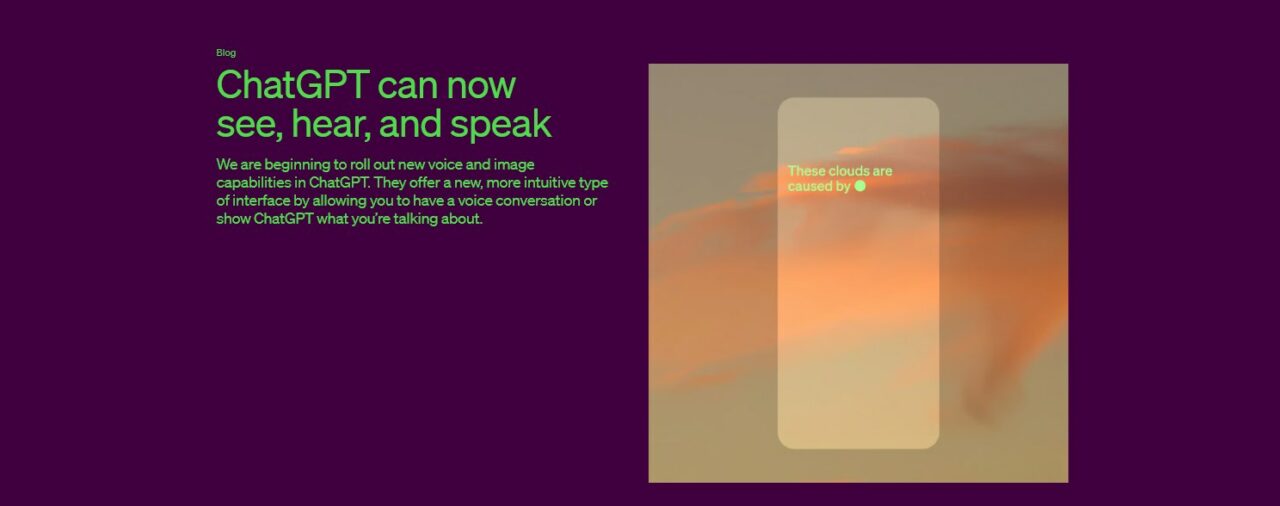
- Vision: By analyzing images, ChatGPT can provide detailed descriptions, answer questions based on visual content, or even offer insights into complex graphs and charts. This feature is particularly useful in educational contexts, accessibility applications, and anywhere visual information plays a crucial role.
- Audio: ChatGPT’s ability to understand and generate audio responses opens up new avenues for accessibility and user convenience. It can listen to voice commands or questions and respond verbally, making technology more accessible to users with visual impairments or those who prefer auditory learning.
- Speech: With speech generation, ChatGPT can deliver its responses in a natural, human-like voice, catering to applications ranging from virtual assistants to interactive learning tools. This feature not only enhances the user experience by making interactions more engaging but also serves practical purposes in multitasking and accessibility.
DALL·E 3 in ChatGPT Plus and Enterprise
DALL·E 3’s integration with ChatGPT Plus and Enterprise platforms takes creative content generation to new heights. Users can now leverage the powerful capabilities of DALL·E 3 to generate highly detailed and contextually relevant images based on textual descriptions.
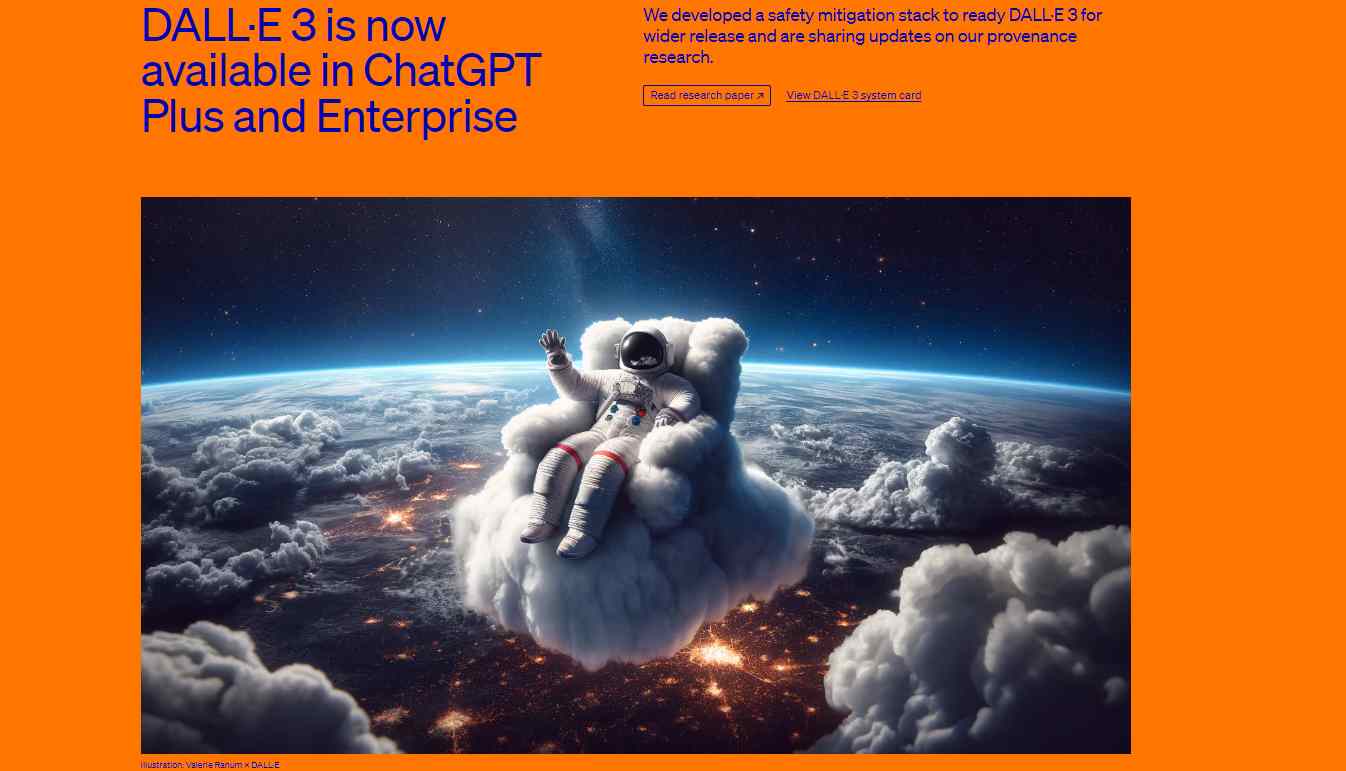
This feature is a game-changer for professionals and creatives alike, offering applications such as:
- Creative Content Generation: Marketers, graphic designers, and content creators can produce unique, high-quality visuals at an unprecedented scale and speed.
- Educational Materials: Educators can create custom illustrations to accompany teaching materials, making learning more engaging and tailored to specific subjects.
Hundreds of Customized GPTs
Perhaps one of the most exciting developments is the ability to choose from hundreds of GPTs, each specialized in a particular domain, such as Creative Writing, Marathon Training, Trip Planning, or Math Tutoring. This democratization of AI tool creation means:
- No Code Required: Users can build a customized GPT for nearly any purpose without any coding knowledge. This lowers the barrier to entry for individuals and businesses alike to leverage AI for specific needs.
- Specialized Assistance: Whether you need help crafting a novel, planning your next marathon, organizing a trip, or understanding complex math concepts, there’s a specialized GPT designed to assist you. This specialization ensures that the guidance you receive is not only accurate but also tailored to the nuances of the subject matter.
Pros and cons of ChatGPT:
Pros
- ChatGPT is versatile and capable of performing a wide range of tasks across different industries.
- It features an intuitive interface that makes it accessible to users of all technical levels.
- ChatGPT continuously improved through updates, enhancing its capabilities over time.
- The tool is cost-effective, offering high returns on investment through increased efficiency.
- Users can customize ChatGPT’s responses for specific needs, improving output relevance.
Cons
- ChatGPT’s performance can be affected by the quality of its training data, leading to potential biases.
- It may struggle with highly specialized or complex tasks that require deep expertise.
- Running ChatGPT, especially at scale, can demand significant computational resources.
- The use of ChatGPT raises ethical and privacy concerns, particularly around data use and user interactions.
- ChatGPT can misinterpret context or intent, resulting in responses that may not always be relevant.
Pricing and Free Trial
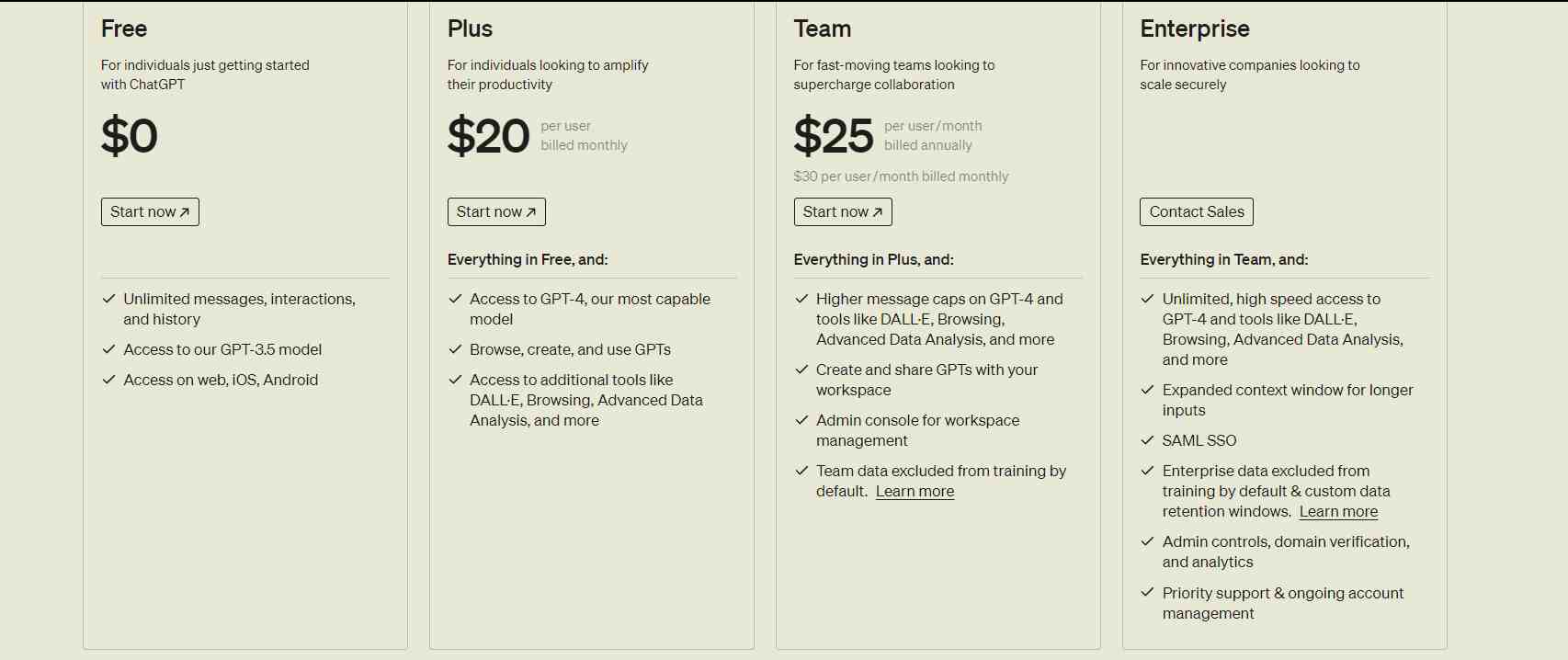
Free Plan:
- Cost: $0
- Target Audience: Individuals just getting started with ChatGPT.
- Unlimited messages, interactions, and history.
- Access to the GPT-3.5 model.
- Accessible on the web, iOS, and Android platforms.
- Plus Plan:
- Cost: $20 per user, billed monthly.
- Target Audience: Individuals looking to amplify their productivity.
- Everything is included in the Free plan.
- Access to GPT-4, which is described as the most capable model.
- The ability to browse, create, and use Generative Pre-trained Transformers (GPTs).
- Access to additional tools such as DALL-E, Browsing, Advanced Data Analysis, and more.
Team Plan:
- Cost: US$ 20 per user per month, billed annually (or $30 per user/month billed monthly).
- Target Audience: Fast-moving teams looking to supercharge collaboration.
- Everything is included in the Plus plan.
- Higher message caps on GPT-4 and tools like DALL-E, Browsing, and Advanced Data Analysis.
- Capabilities to create and share GPTs with your workspace.
- An admin console for workspace management.
- Data from the team is excluded from being used in training the AI models by default.
Enterprise Plan:
- Cost: Users are prompted to contact sales for pricing.
- Target Audience: Innovative companies looking to scale securely.
- Everything is included in the Team plan.
- Unlimited, high-speed access to GPT-4 and tools like DALL-E, Browsing, and Advanced Data Analysis.
- An expanded context window for longer inputs.
- Security features such as SAML Single Sign-On (SSO).
- Enterprise data is excluded from AI training by default and custom data retention windows are provided.
- Advanced admin controls, domain verification, and analytics tools.
Refund Policy and Customer Support
- ChatGPT does not offer refunds for any of its subscription options.
- Customer support can be accessed through the “Help” button on their website or the chat feature located at the bottom right of the screen, available available via live chat.
Alternatives to ChatGPT
Now let’s explore alternatives to ChatGPT which can provide a broader range of features and pricing options to suit different needs. Here are some notable options:
| Gemini AI | Jasper |
|---|---|
 |
 |
| Bing AI | Copy AI |
 |
 |
Curious about whether Google Gemini and ChatGPT give the same responses? Explore our in-depth analysis here to see how these AI models compare.
FAQ’s
Is ChatGPT safe to use?
Can ChatGPT write code?
How does ChatGPT compare to Google Bard?
Is paying for ChatGPT worth it?
Conclusion:
As I conclude my comprehensive review and encourage you to read out more AI tool reviews, it’s clear that this tool truly stands out in the AI conversational landscape for its innovative features, user-friendly interface, and exceptional performance.
Whether I consider myself a seasoned professional or someone just starting out, ChatGPT has proven to be a versatile solution that meets and exceeds my expectations for AI-driven writing.
Through this ChatGPT review, I’ve highlighted the key benefits and potential drawbacks, ensuring that I have all the information needed to make an informed decision.





