Welcome to another detailed AI video generator tool review If you’re thinking about boosting your brand with video content, this review is for you.
I’ve explored Lumen5’s pricing plans, tested their customer support, and used their language models myself to give you a firsthand account of what it’s like.
This tool is all about making video creation easy and accessible, no matter your skill level. Whether you’re a seasoned pro or just starting, keep reading this Lumen5 Review to find out how it can fit into your creative toolkit.
Stay tuned to discover how Lumen5 can elevate your video content and why it ranks highly among the best AI video tools available today.
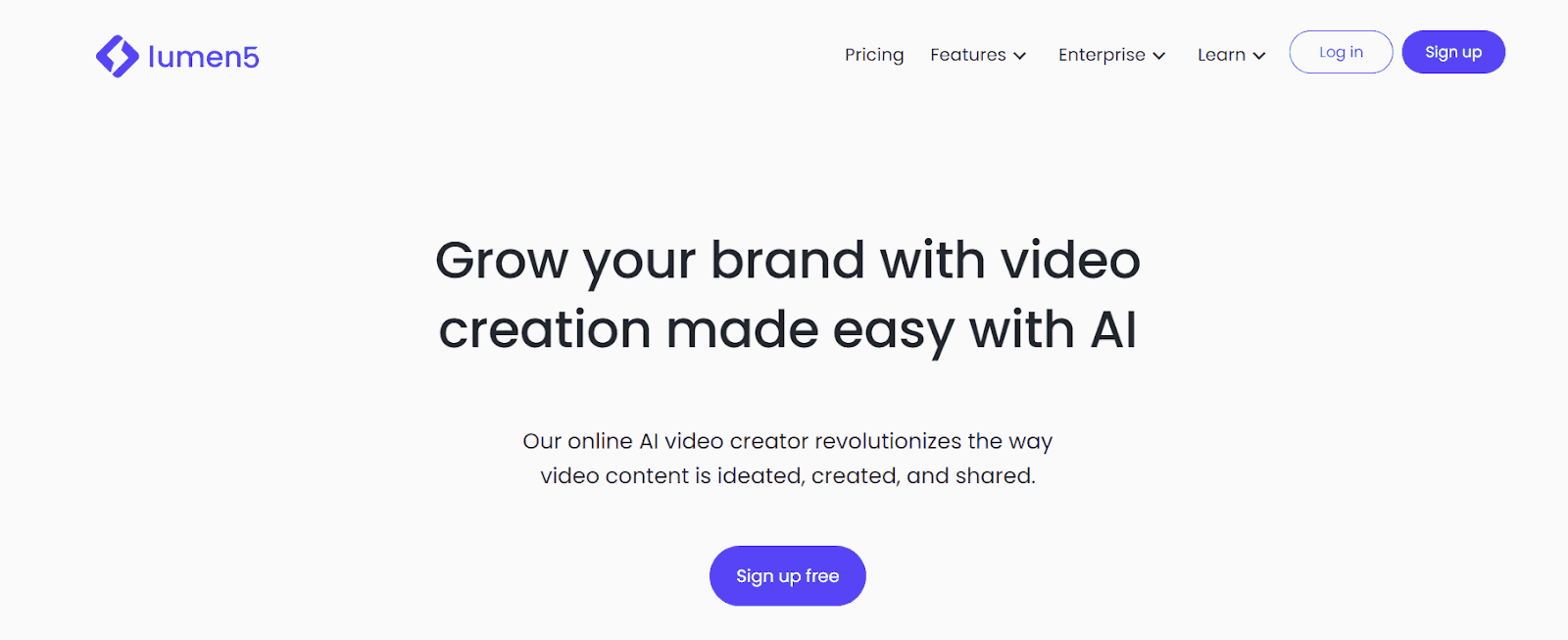
Lumen5 Review – My Verdict (3/5)
In my experience, Lumen5 stands out as a tool uniquely positioned for marketers, publishers, and brands who are not tech-savvy but wish to create professional-grade video content swiftly.
The AI technology underpinning it is robust, driving a user-friendly platform that anyone can use thanks to its simple drag-and-drop interface.
What I appreciate most is its capability to integrate effortlessly with social media, providing extensive solutions for creating and managing content across various platforms.
On the improvement side, while Lumen5 is excellent for basic video production, its offerings in templates and more advanced customization options are limited, impacting users looking to create more diverse and complex video content.
Additionally, the tool’s language support and video storage capacities could be expanded to better accommodate a global audience and more extensive project requirements.
However, the positives, like its comprehensive features from text-to-video and robust data security, make Lumen5 a worthwhile consideration for anyone looking to enhance their digital marketing toolkit with video content.
Quick Overview – Lumen5 Review
In this part of my Lumen5 Review, I have presented a comparison table meticulously crafted from thorough research.
It highlights the critical factors that content creators value most in the best AI tools, ensuring you make an informed decision.
| AI Video Generator Factors | Details | My Ratings |
| Best for |
|
(5/5) |
| Pricing | $19 – $149 | (3/5) |
| No of Videos | Unlimited | (4/5) |
| Templates | Upto 30+ templates | (3/5) |
| Solutions |
|
(4/5) |
| Duration |
|
(4/5) |
| No of Languages | 39 languages | (2/5) |
| Storage | Maximum file size: 2 GB | (2/5) |
| Text – Video Generator |
|
(3/5) |
| Technology used |
|
(4/5) |
| No of Users | 1 user in all plans | (3/5) |
| Integration |
|
(3/5) |
| Data Security | Yes 100% | (4/5) |
| Resolution |
|
(3/5) |
| Free Trial | Lumen5 offers a free subscription with 5 videos per month | (4/5) |
| Customer Support | support@lumen5.com | (4/5) |
| Refund Policy |
|
(4/5) |
Detailed Analysis of its Key Features – Lumen5 Review
Let’s commence my detailed Lumen5 Review by answering some of the questions you might have after seeing the above ratings:
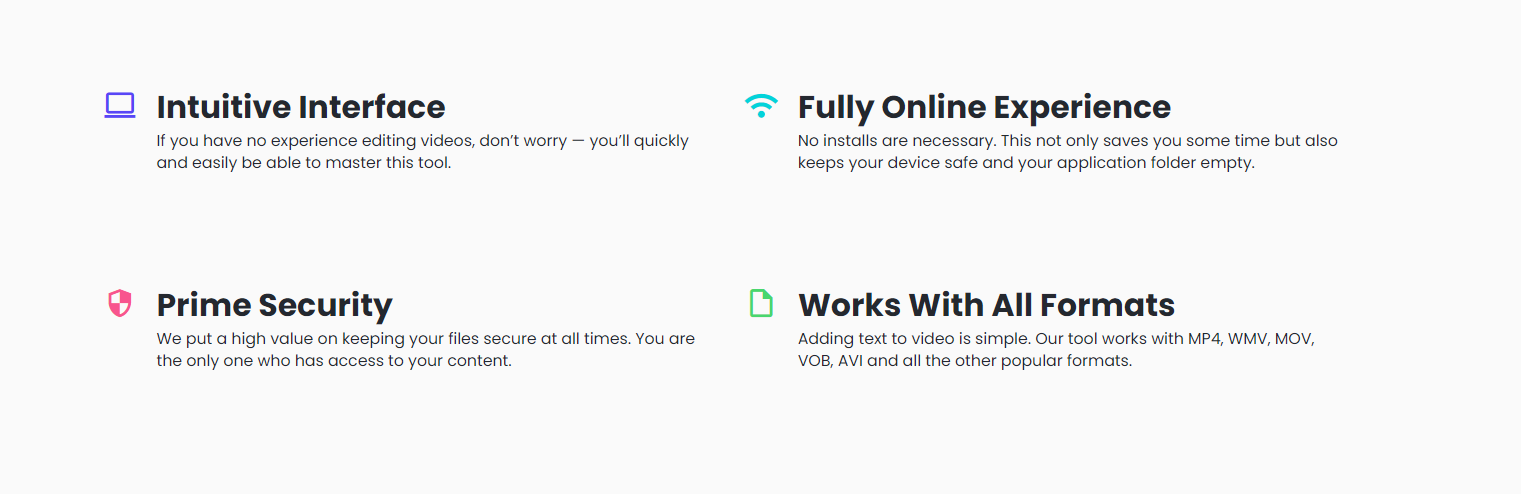
While Lumen5 excels in user-friendliness and basic video creation, it faces limitations in customization and advanced features compared to other tools in the market.
What is Lumen5 Best For?
Lumen5 is best for marketers, publishers, and brands looking to create professional video content without technical expertise.
Its simple drag-and-drop interface and powerful artificial intelligence technology make it ideal for quick content creation.
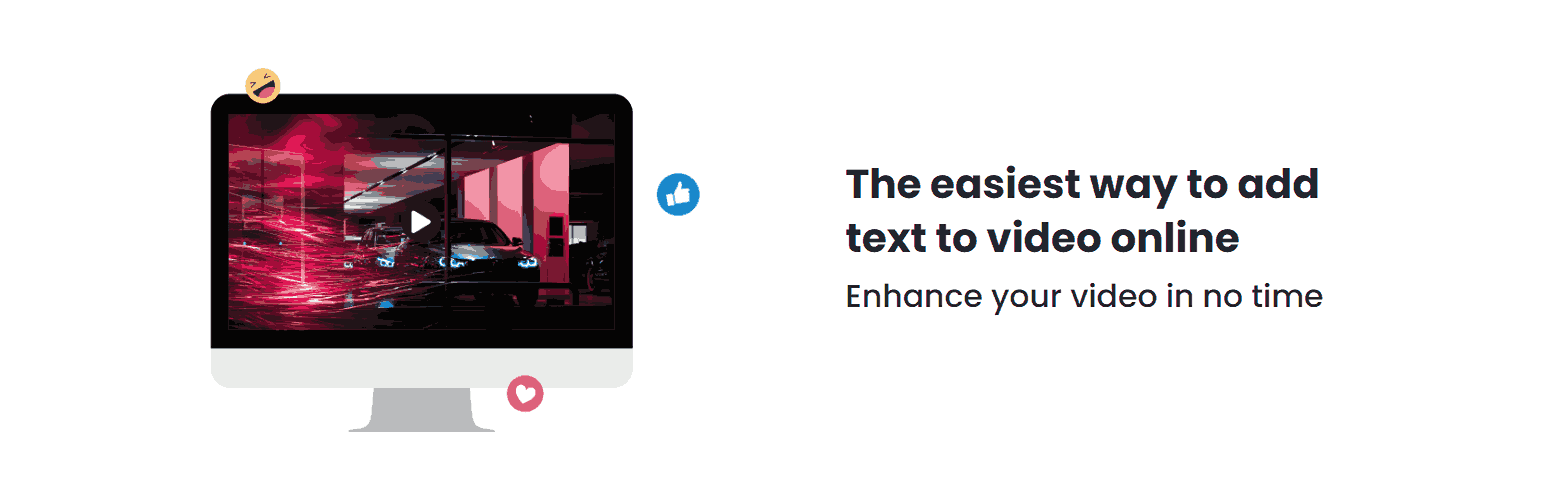
What is the Pricing of Lumen5?
Lumen5 offers pricing plans ranging from $19 to $149, catering to different user needs, from basic to advanced functionalities.
How Many Templates Are Available in Lumen5?
Lumen5 offers over 30 templates for creating videos, providing users with a variety of styles and structures to choose from for their video content.
These templates are designed to cater to different themes and preferences, making it easier for users to produce quality videos suited to their specific needs or branding requirements.
What Solutions Does Lumen5 Offer?
Lumen5 provides a comprehensive video creation platform with AI-powered technology. It includes customization tools, media library access, social media integration, text-to-speech conversion, image selection automation, video analytics, insights, and collaboration features.
How to Use Lumen5 Voice-Over/Audio?
To use Lumen5’s voice-over/audio feature, select your desired video template, then choose either the text on media or AI voiceover options. The platform’s AI script composer will help generate the narration for your video.
What Duration is Supported by Lumen5?
Lumen5 supports various duration limits depending on the platform, such as 60 seconds for Instagram Feeds, 30 seconds for Twitter, and up to 2 minutes for Facebook Feeds and LinkedIn.
What Amount of Storage is Supported by Lumen5 ?
Lumen5 limits the maximum file size to 2 GB.
What Languages are Supported by Lumen5?
Lumen5 extends its capabilities across a global audience by offering support for an array of 39 languages.
This multilingual support includes widely spoken languages such as English, Spanish, and French, as well as Mandarin, Hindi, and Arabic.
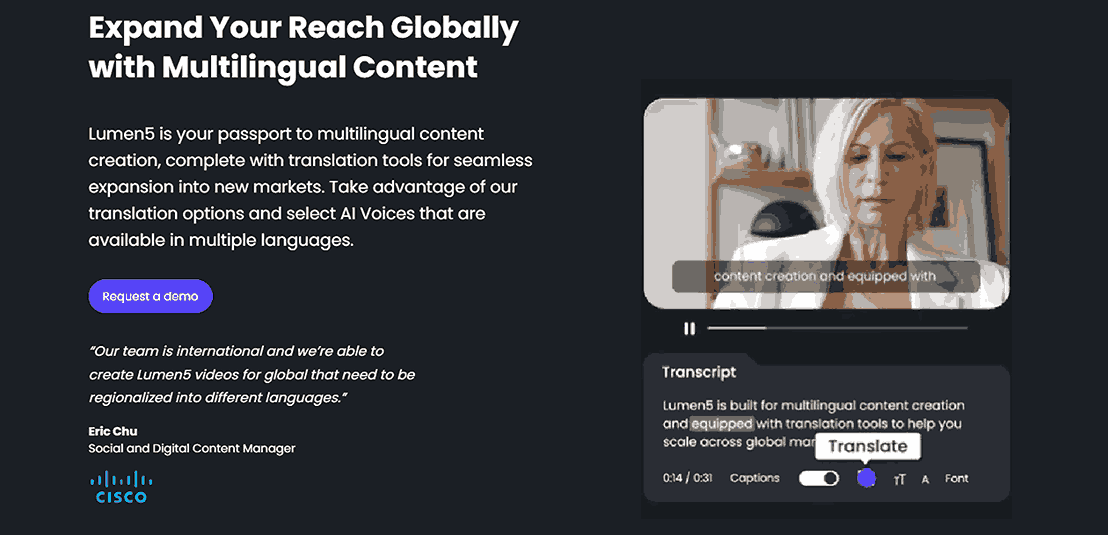
Other notable inclusions are German, Portuguese, Japanese, and Russian. This comprehensive language coverage ensures that content creators from different parts of the world can seamlessly use Lumen5, facilitating a diverse and inclusive platform for video creation in multiple languages.
Does Lumen5 Work as a Text To Video Generator?
Lumen5 simplifies the process of converting text into videos, starting with the initial step of uploading your media.
You can quickly upload your video, GIF, or static image with just one click. For added convenience, Lumen5 also allows you to insert content directly by copying and pasting URLs from YouTube or Twitter, ensuring a smooth start to your video creation journey.
Moving on to the second step, Lumen5’s user-friendly editor comes into play. Here, you have the capability to add textual elements to your video.
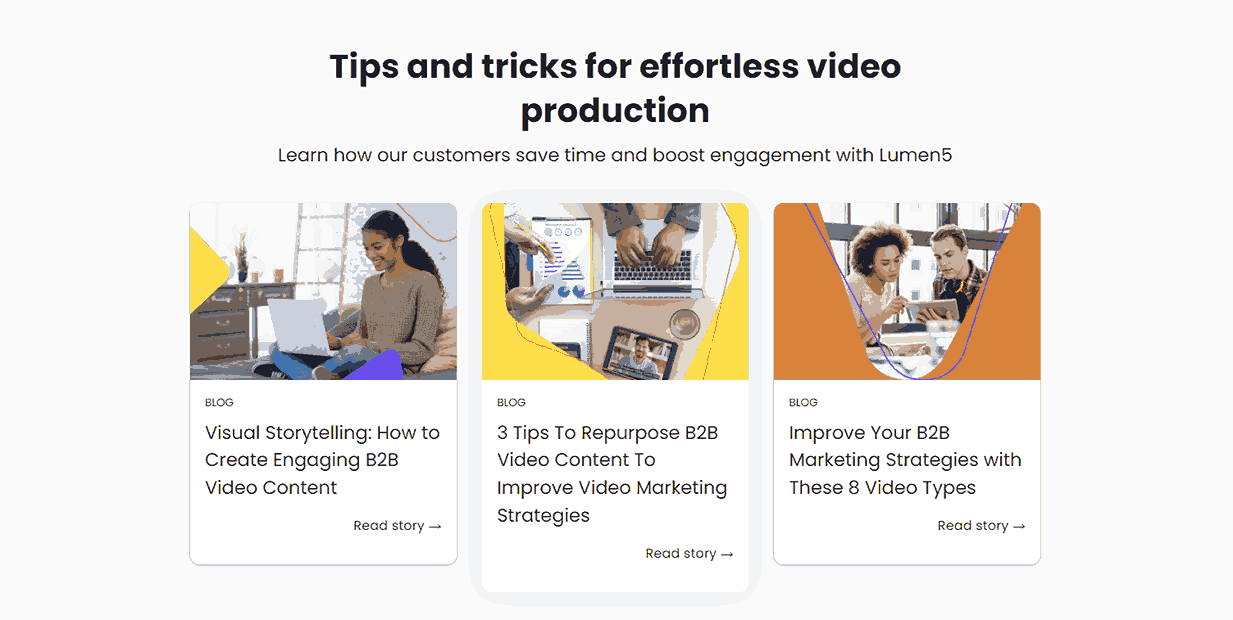
The interface is designed for simplicity, allowing you to drag and drop text boxes into your desired position. Additionally, you can refine your text by adjusting font styles and sizes, all within a few clicks, enhancing the visual appeal of your video.
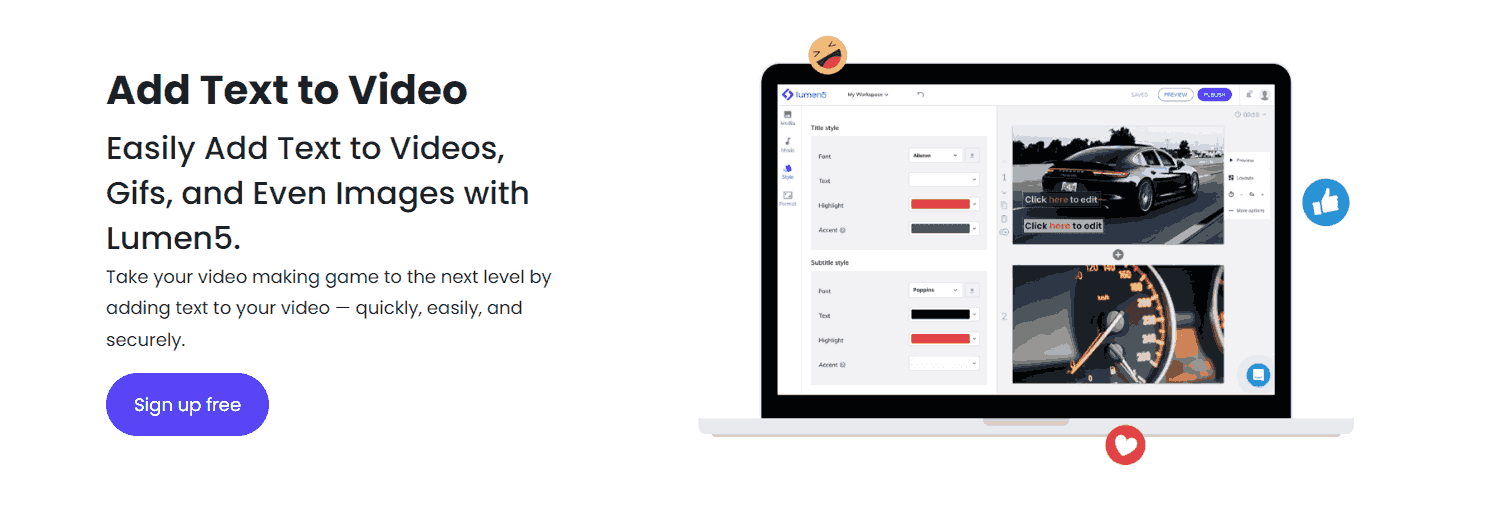
The final stage is the creation and distribution of your video. Once you’ve tailored the text to your satisfaction, hitting the “Create” button brings your video to life.
Lumen5’s efficient processing means you can download your finalized video promptly. What’s more, the platform facilitates this entire procedure with a free option, making it an accessible tool for users looking to add a professional touch to their videos without any associated costs.
What is the Number of Users in Lumen5 ?
For the Basic plan is geared towards individuals; therefore, only a single user account is allowed.
The Starter plan similarly allows one user account, maintaining its focus on individual creators who need higher-resolution videos.
Moving up to the Professional plan, the pattern continues with one user account. This plan is suited for professional video storytellers who require advanced features such as custom watermarks, fonts, and more extensive brand kits, yet it still caters to individuals.
The Enterprise plan breaks this mold by offering custom solutions. Typically, these plans are more flexible in terms of the number of user accounts, designed to
What Sort of Integration is Used in Lumen5?
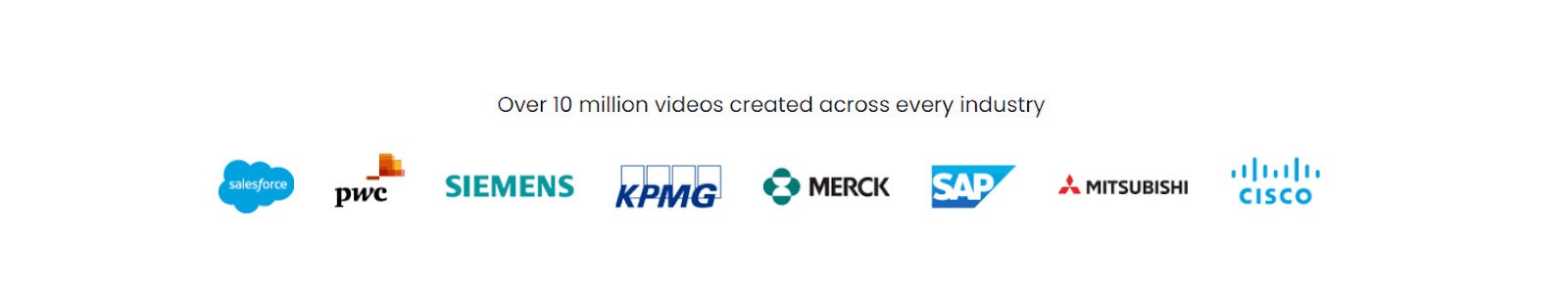
Lumen5’s integration capabilities significantly enhance digital workflows by offering API access, which allows for comprehensive customization and seamless interaction with other software systems.
This integration supports automated video creation, enriching existing content strategies by facilitating the flow of data between Lumen5 and external platforms.
By streamlining the content creation and distribution process, Lumen5 ensures its utility as an integral component within an organization’s broader digital ecosystem, promoting efficiency and cohesion in digital content operations.
Is There Any Data Security Policy by Lumen5?
Lumen5 ensures 100% data security, employing robust measures to protect user data and content.
Although no security system is foolproof, Lumen5 takes comprehensive measures to guard against unauthorized access, alteration, disclosure, or destruction of personal data.
This includes protocols to address potential breaches promptly and in compliance with legal requirements, ensuring timely communication with users about any compromise in data security.
Additionally, Lumen5 adheres to data minimization principles, retaining personal information only as long as necessary for the intended processing purposes, or as required by law and deleting or anonymizing data when it is no longer needed.
What Resolution is Supported by Lumen5?
Lumen5 supports video creation and uploads at resolutions up to 1080p. While it allows users to upload higher resolution videos, such as those in 4K, these files will be automatically converted to 1080p.
Additionally, Lumen5 does not support HDR (High Dynamic Range) files, focusing instead on delivering content in standard dynamic range at a resolution that balances quality with broad compatibility and accessibility.
Can I Use Lumen5 for Free?
Yes, Lumen5 offers a free subscription plan that allows up to 5 videos per month, making it accessible for users to test its features.
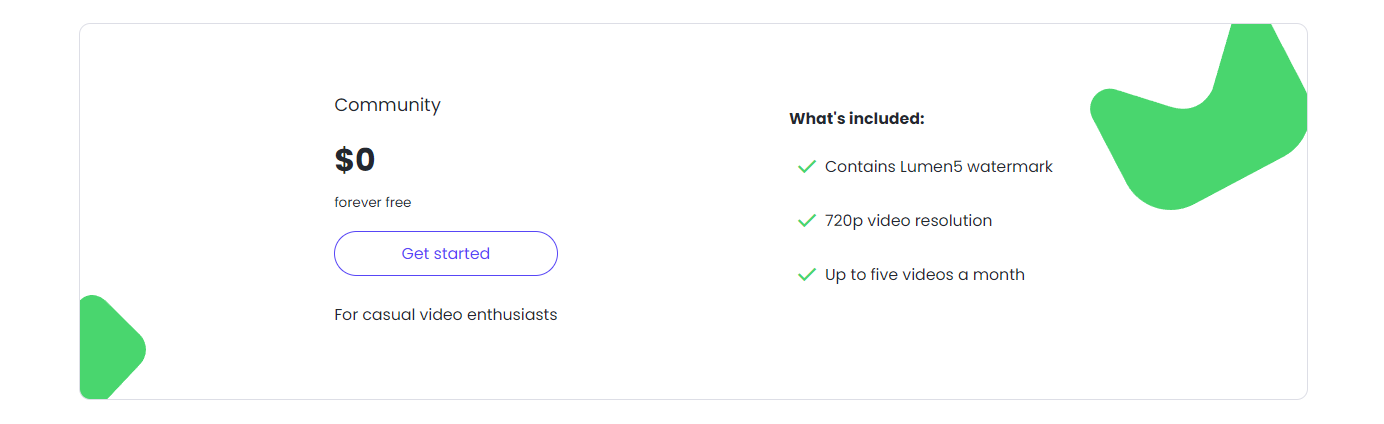
How to Contact Customer Support of Lumen5?
You can contact Lumen5 customer support via email at support@lumen5.com for any inquiries or assistance.
What is the Refund Policy of Lumen5 ?
Lumen5 does not offer free trials on paid plans but provides a 7-day money-back policy, offering a full refund if you are unsatisfied within the first 7 days.
How Do I Cancel My Lumen5 Subscription?
To cancel your Lumen5 subscription, you would typically need to log into your account, navigate to the subscription or billing section, and follow the prompts to cancel. It is recommended to contact customer support directly for detailed guidance.
Pros and Cons: A Balanced View of Lumen5
Pros
- The intuitive drag-and-drop interface simplifies the video creation process.
- No technical skills are required to start creating videos immediately.
- Offers a free version that allows the creation of up to 5 videos per month.
- Supports a wide range of languages, accommodating global users.
- Provides powerful AI-driven tools for text-to-video conversion and voiceovers.
Cons
- Limited customization options for advanced video editing needs.
- Only supports video resolutions up to 1080p, not suitable for 4K video projects.
- Template variety and availability information is not transparently disclosed.
- The storage limit of 2 GB might be restrictive for larger video projects.
- Premium pricing plans can be expensive for small businesses or individual creators.
What is the Lumen5 Pricing Plan?
Continuing my Lumen5 Review, Let’s discuss what pricing plans this tool has to offer:
| Billed Monthly | Billed Annually | |
| Basic | $29 USD | $19 USD |
| Starter | $79 USD | $59 USD |
| Professional | $199 USD | $149 USD |
| Enterprise | Custom | Custom |
Basic Plan:
This plan appears to be designed for users interested in creating simple, unbranded videos. It offers everything in the Community plan plus:
- No Lumen5 branding on the videos
- Access to advanced AI script composer features
- More AI voiceover options and longer videos
Starter Plan:
Targeted at individual content creators who may require higher-quality outputs. It includes everything in the Basic plan, plus:
- Higher resolution videos at 1080p
- A broader library of stock photos and videos (50M+)
- Customization options like selecting your own font and colors
Professional Plan:
Aimed at professional video storytellers. This tier builds upon the Starter plan with:
- A substantial stock library boost (500M options)
- The ability to upload custom watermarks and fonts
- Access to multiple saved templates and brand kits
Enterprise Plan:
This is a custom solution for video marketing teams. It extends the Professional plan with services such as:
- Access to the Lumen5 design team
- Bespoke branded templates
- A dedicated customer success team
- Enhanced team and collaboration tools
- Enterprise-level security features
Community Plan:
Intended for casual video enthusiasts. The features include:
- Lumen5 watermark on the videos
- Basic video resolution at 720p
- Limit of five videos a month
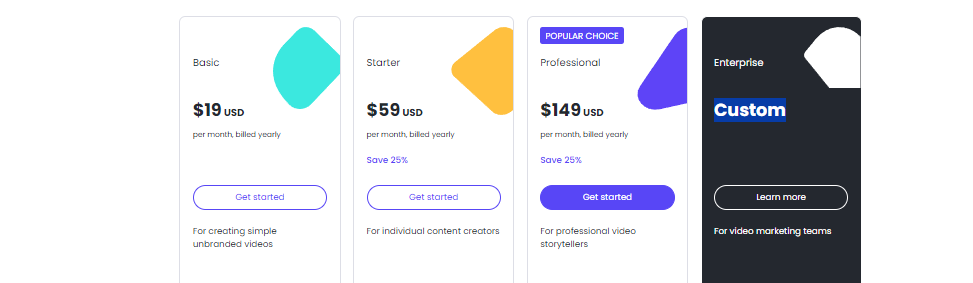
FAQS
Who made Lumen5?
What is the use of Lumen5?
Can I use Lumen5 on my phone or tablet?
How do you convert text to video in Lumen5?
Conclusion
This Lumen5 Review has shown that it is a highly effective tool for anyone looking to quickly transform text into dynamic videos.
Its user-friendly interface, combined with powerful automation features, makes it accessible to both beginners and experienced users.
Whether you’re aiming to enhance your social media content or create educational videos, Lumen5 provides all the necessary tools to produce high-quality videos with minimal effort. Overall, Lumen5 stands out as a valuable asset for streamlined video production.
For more of such AI tools analysis, visit our AI reviews at allaboutai.com.





