Welcome to my Midjourney Review, where I share my firsthand experience with what I consider one of the best AI Generator tools I’ve ever used. Midjourney has the astonishing ability to bring any idea to life—just feed it a clear prompt and prepare to be amazed by the stunning results it produces.
This tool continuously evolves, setting new standards in creativity each day. Whether you’re looking to craft artistic and visually appealing images or explore the bounds of AI-driven art, Midjourney stands as a revolutionary tool in today’s digital world. If you’re on the fence about this AI, look no further than this Midjourney Review.
Midjourney Review – My Verdict (3.9/5)
After thoroughly assessing Midjourney as an AI productivity tool, I find it exceptionally well-suited for creating images and visuals that truly captivate. The tool excels at converting text into images with clarity and creativity, as evident in its high rating for text-to-image generation.
Additionally, the availability of prompt-based templates allows for a high degree of customization. It supports 13 languages, which enhances its accessibility for users across different regions.
Midjourney excels in technical capabilities, delivering clear and detailed images at 1080p resolution, ideal for professional use. Its integration with Discord enhances usability, providing essential support and community engagement around the clock.
Key features like robust security, 24/7 customer support, unlimited relax GPU time, and support for up to 12 concurrent jobs ensure scalability and reliability.
I highly recommend Midjourney for both novice and professional creators looking to elevate their visual content effortlessly.
These attributes, thoroughly evaluated against industry standards and detailed in the table below, underscore Midjourney as a top choice for enhancing your creative toolkit.
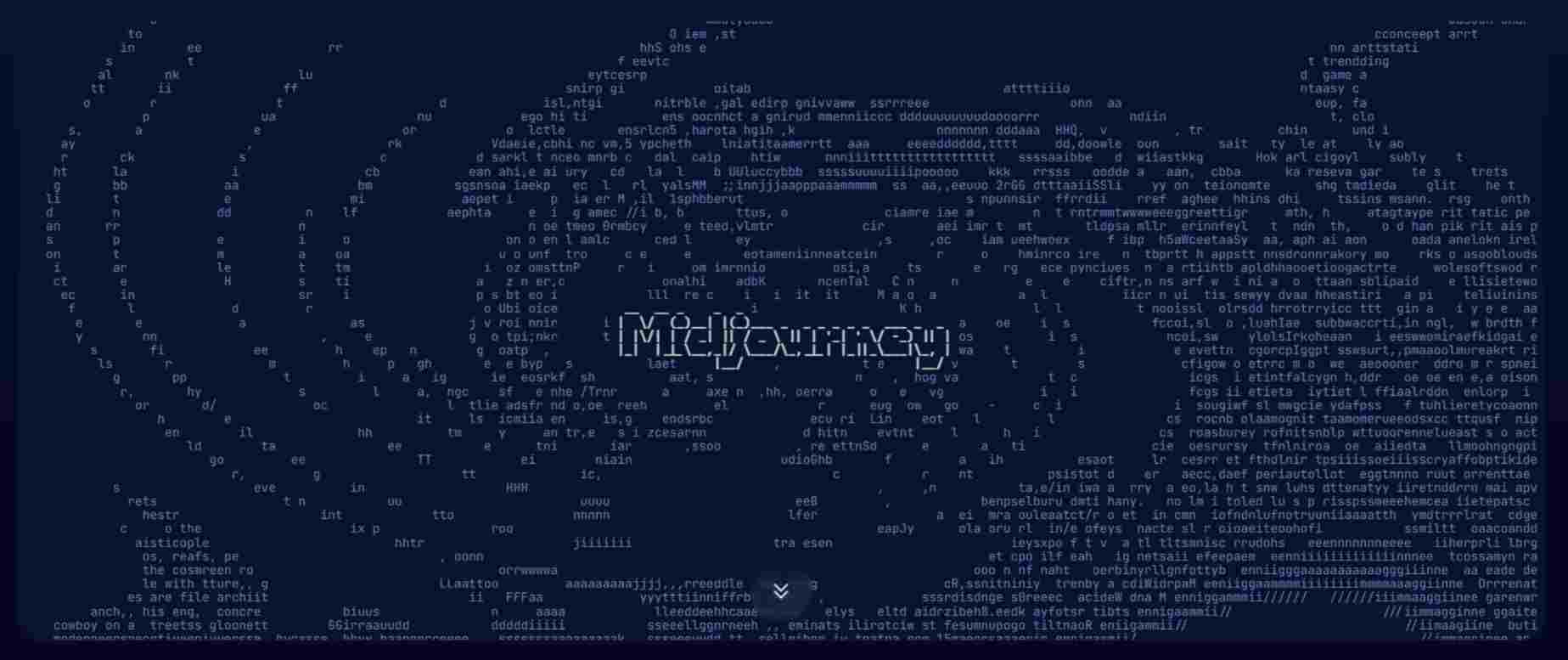
Midjourney Review – My Quick Overview
Here’s a detailed table evaluating various aspects of Midjourney, rated against industry standards for the best AI generator tools in this Midjourney Review:
| Feature | Details | My Ratings |
| Best for | Creating images, visuals | 5/5 |
| Text-to-Image Generation | Yes | 4.5/5 |
| Templates | Prompt based | 4/5 |
| Free Trial | No | 2/5 |
| Number of Languages | 7 | 3.5/5 |
| Resolution | 1080p | 4/5 |
| Integration | Discord | 3.5/5 |
| Credits | Optional credit top-up | 4/5 |
| Security | Yes | 4.5/5 |
| Customer Support | Available 24/7 via discord and Email | 4/5 |
| Fast GPU time | Up to 60 hours | 4/5 |
| Relax GPU time | Unlimited | 5/5 |
| Maximum Concurrent Jobs | Up to 12 | 3.5/5 |
| Refund | Available | 4/5 |
What is Midjourney?
Midjourney is an innovative text-to-image artificial intelligence tool developed by an independent research institute. It allows users to create detailed images from text descriptions using commands within a Discord bot or its web version.
This tool compares to others like DALL-E from OpenAI and is part of a wave of creative AI that is transforming how digital images are generated and conceptualized.
The utility of Midjourney lies in its ability to generate high-quality CGI and 3D visualizations rapidly (in about 30 seconds), making it a powerful tool for creatives across various industries.
This efficiency and accessibility make it particularly useful for projects requiring quick visual content creation. Despite concerns about AI impacting human creativity, Midjourney enhances productivity and creative processes by allowing users to bring their visions to life instantly.
However, it also means that the images generated are not owned exclusively by the creator and can be used by others.
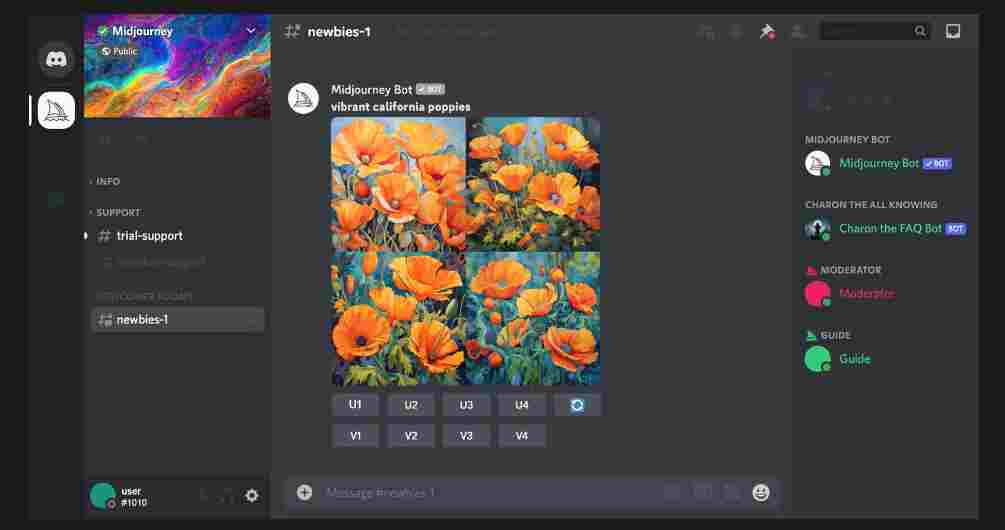
Detailed Analysis of its Key Features – Midjourney Review
What kind of Image resolution does Midjourney offer?
Midjourney offers several default resolution options tailored for various uses, ensuring versatility for both digital and print applications.
The standard resolutions start at 512×512 for image variations and scale up through 1024×1024 for initial upscale, 1664×1664 for maximum upscale, to 2048×2048 for beta upscale redo.
These resolutions cater to most digital needs but might fall short for larger print formats, prompting users to use additional upscaling tools to meet specific high-resolution requirements for larger or detailed prints.
This scalability in image resolution makes Midjourney a flexible tool for both amateur and professional creators.
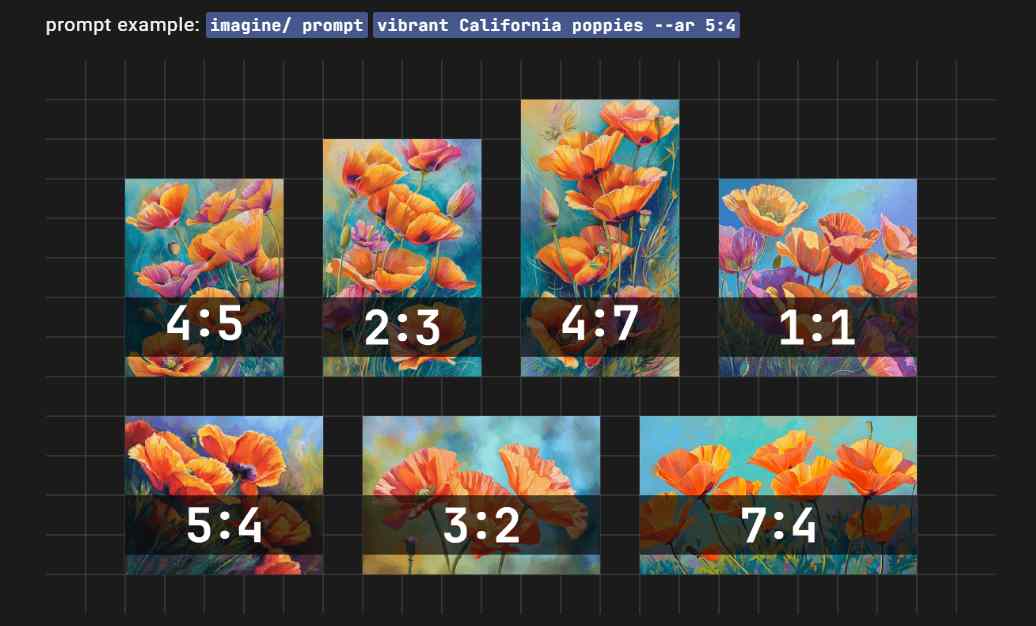
Is there a free trial for Midjourney?
Midjourney no longer offers a free trial due to the extreme demand and the issue with fake accounts exploiting the free access. The company has paused the free trial to manage the influx of new users and maintain service quality.
Those interested in using Midjourney’s features must now choose one of the paid subscription plans available on their platform.
How accurate are Midjourney’s Image generation results?
Midjourney’s image generation results are generally considered high quality, especially for customizable and creative outputs. It generates detailed and stylistically diverse images, highly regarded in digital art and design.
However, its accuracy in adhering to text prompts can vary, occasionally missing certain details specified in prompts. This sometimes leads to images that do not completely align with user expectations, particularly when complex or highly specific imagery is requested.
Despite these occasional shortcomings, Midjourney remains a powerful tool for artistic creation, offering extensive editing and manipulation tools to fine-tune the results.
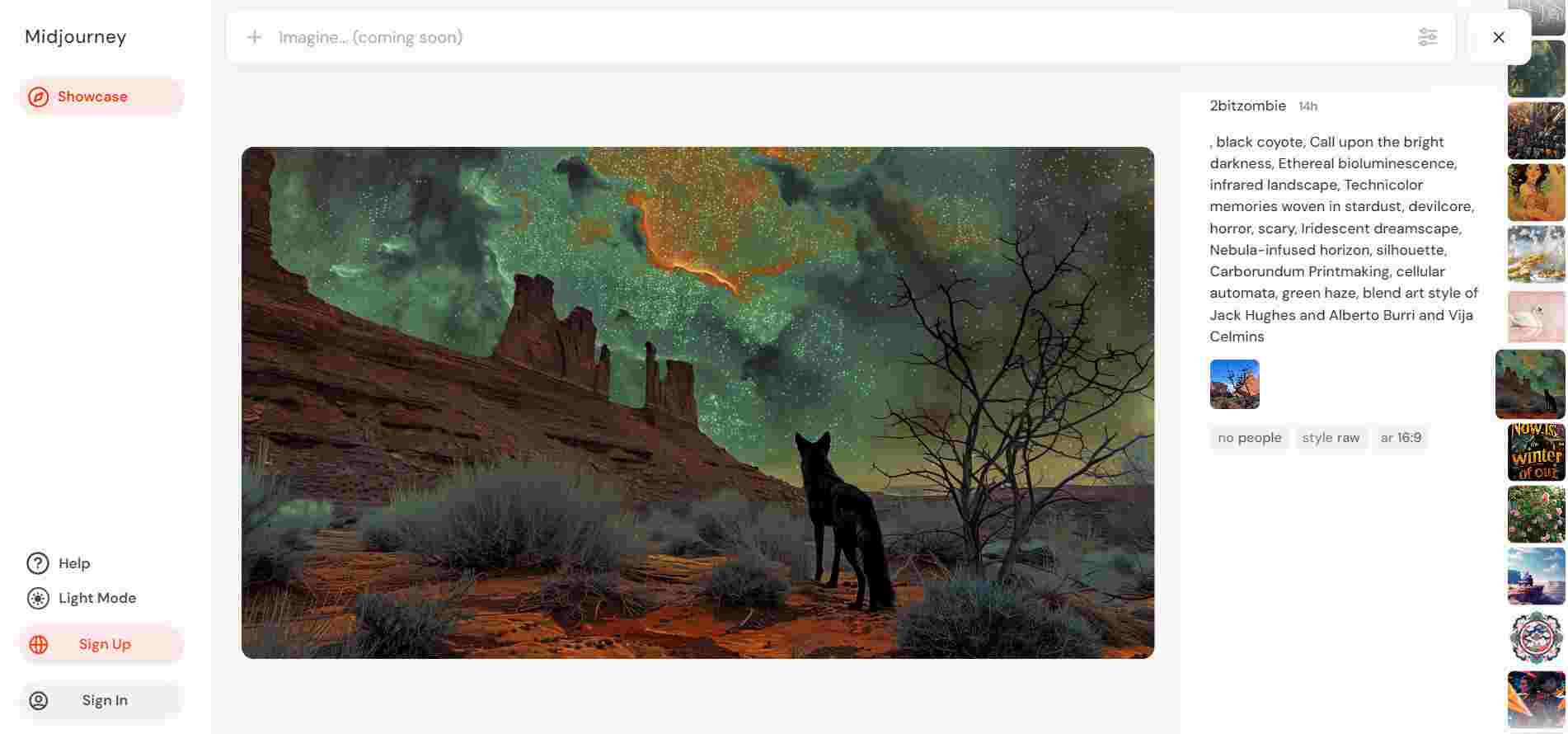
What is the daily limit for Midjourney?
The daily limit for Midjourney depends on the subscription plan you are on. For example, with the $10 subscription plan, you are generally allocated enough GPU time to generate about 200 images. This limit, however, can vary based on the complexity of the images you are generating.
Does Midjourney offer text to image generation?
Yes, Midjourney offers text-to-image generation. It leverages generative AI to create images based on text prompts provided by users.
This allows anyone, regardless of artistic skill, to generate diverse styles of imagery simply by describing what they envision. The process involves entering a description or “prompt” into the system, and Midjourney uses its AI capabilities to produce a corresponding visual output.
This makes it an accessible tool for creating unique digital art, illustrations, and more based on textual input.
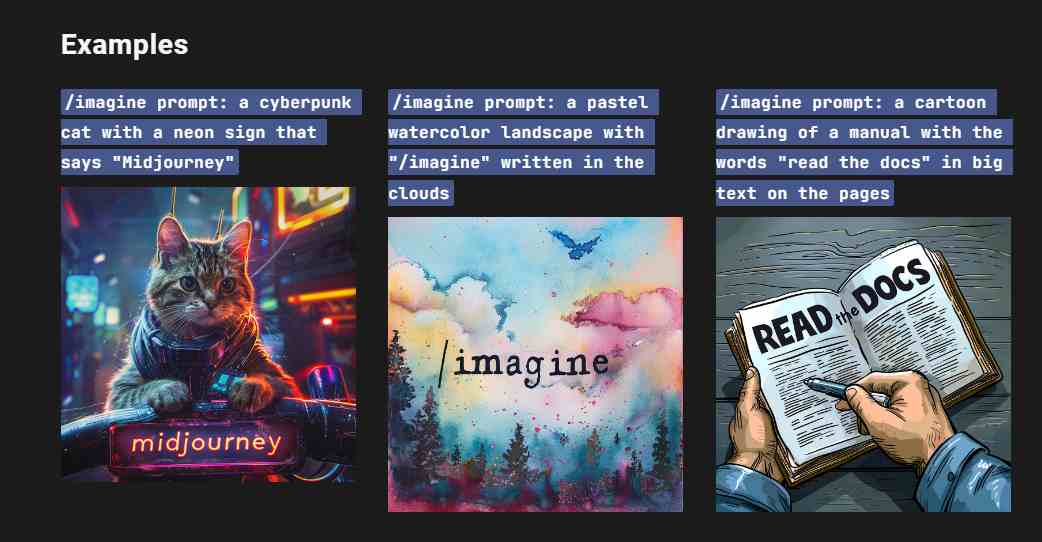
Does Midjourney offer Multilingual support?
Yes, Midjourney offers multilingual support. It has been tested and found capable of understanding and generating images from prompts in multiple languages, including German, Chinese, and Swahili.
This feature enhances the tool’s accessibility to a global audience, allowing users from different linguistic backgrounds to leverage its AI-powered image generation capabilities effectively.
Does Midjourney give refunds?
Midjourney offers refunds to subscribers who have a lifetime usage of less than 20 GPU minutes, including time used in Relax Mode.
If eligible, a refund option will automatically appear when you attempt to cancel your account through the Midjourney website.
This policy allows users to reclaim their payment if they have barely used the service, providing a safety net for new users testing the platform’s capabilities.
How Confidential is Midjourney?
Midjourney uses several security measures to ensure confidentiality, including encryption, to safeguard data in transit and at rest. However, it operates within Discord, which can introduce additional privacy risks associated with social media platforms.
Midjourney’s privacy policy is transparent, detailing the data it collects and how it is used, and complies with GDPR for added user protection.
While generally considered safe and trustworthy, users should remain cautious, especially given that any content created is visible on public servers unless higher-tier private options are used.
What is the Unique Selling Point of Midjourney?
- Midjourney excels at creating images of hands, a notoriously difficult task for AI generators.
- Unique platform choice, using Discord to provide a collaborative and interactive user environment.
- Offers a vibrant community platform for feedback and collaboration among creatives.
- Equipped with powerful tools that allow for artistic experimentation in various styles and details.
- Primarily designed for artists, designers, and hobbyists to explore and automate image generation.
How does Midjourney work?
Here’s what Midjourney can do for you:
- Generate High-Quality AI Art: Create realistic images from textual descriptions using advanced generative AI.
- Enhance Creativity: Offers tools to experiment with various artistic styles and concepts.
- Save Time: Quickly produce artistic drafts and refine them, allowing more focus on creativity.
- Accessible Art Creation: Enables people without traditional artistic skills to create stunning artworks.
- Facilitate Learning and Experimentation: Learn about different artistic styles and techniques through AI-generated examples.
- Provide Inspiration: Overcome creative blocks with a continuous flow of new ideas and artistic prompts.
An AI productivity tool can streamline content creation for digital marketers by using the AI model to generate custom visuals for social media campaigns, reducing the need for graphic designers.
Solutions offered by Midjourney
Midjourney provides solutions that revolutionize the creation of digital art. It grants unprecedented creative freedom by enabling the generation of images that were once inconceivable, significantly reducing the time and effort needed to produce intricate visual content.
Its integration into Discord enhances accessibility, making sophisticated tools unnecessary for creating high-quality images. Also, Midjourney cultivates a supportive community environment where creators can exchange ideas, learn from each other, and engage in joint creative endeavors, further enriching the creative process.
How to use Midjourney?
Using Midjourney to create AI-generated images is a straightforward process that anyone can follow.
Here are the step-by-step instructions to guide you through creating your first piece of AI art:
- Open the Midjourney App: Begin by navigating to the Midjourney app page. You can access this either through a web interface or directly within the Discord environment, depending on your setup.
- Enter Your Prompt: Once you’re on the Midjourney app page, you will find an input field where you can type a detailed description of the image you want to create. Be as specific as possible to guide the AI effectively. For example, you might type “a futuristic cityscape at sunset with flying cars and neon billboards.”
- Submit Your Prompt: After entering your description, click the “Submit” button to send your prompt to the AI.
- Wait for the Image to Generate: The AI will take a few seconds to process your input and generate the image. The duration may vary depending on the complexity of your prompt and server load.
- View Your Image: Once the image is generated, it will be displayed on the same page. You can view the artwork and decide if it meets your expectations or if you’d like to try another prompt.
- Download or Modify: If you’re satisfied with the image, you can download it to your device. If not, you can modify your prompt and try again to see different results.
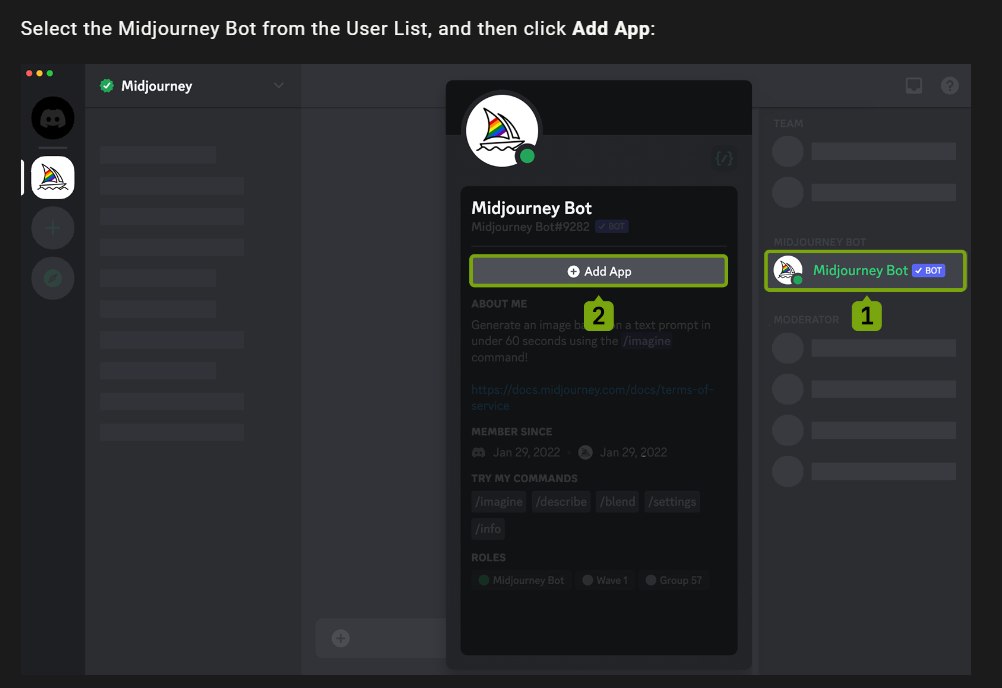
Who can benefit the most from Midjourney?
Midjourney is a versatile tool that caters to a wide range of professionals and creators, each finding unique value in its capabilities. Here’s a breakdown of who can benefit the most from using Midjourney:
-
- Graphic Designers: Graphic designers can leverage Midjourney to invent unique designs and ideas effortlessly. It allows them to experiment with different artistic styles and conceptual visuals without extensive manual work.
- Content Creators: Whether for blogs, YouTube, Instagram, or other social platforms, content creators can use Midjourney to produce compelling visuals that enhance their narrative and engage their audience more effectively.
- Educators: Teachers and educational content developers can utilize Midjourney to create visual teaching aids and materials. These AI-generated images can help illustrate complex concepts and make learning more interactive and enjoyable.
- Digital Marketers: For marketers, standing out in a crowded digital landscape is crucial. Midjourney helps design eye-catching advertising visuals that can attract and retain the audience’s attention, increasing the effectiveness of marketing campaigns.
- Uncommon Use Cases:
-
- Scientists: Scientists can use Midjourney for innovative data visualization, helping to explain complex data sets and research findings through intuitive and easy-to-understand visuals.
- Architects: Architects can benefit from Midjourney by using it for design concept visualization, enabling them to present new ideas and architectural concepts in a visually engaging manner.
Pros and Cons: A Balanced View of Midjourney
Here are the pros and cons of Midjourney:
Pros
- Extremely easy to use with simple text prompts.
- Generates highly accurate and high-quality images.
- Continuously improving, with Version 5 offering enhanced results.
- Provides detailed fine-tuning features for artistic control.
- Supports a variety of artistic styles, from sketches to hyper-realistic photos.
Cons
- No free trial is available.
- Images are accessible to other users, limiting privacy.
- Limited customization options for advanced users.
- Limited customer support options.
- Use of public channels means that generated images are not private.
Midjourney Pricing and Plans: How Much is Midjourney?
Midjourney offers a structured pricing model that caters to various needs, from individual artists to large enterprises.
Below is a table summarizing each plan along with a brief explanation of who each is best suited for:
| Plan | Monthly Cost | Annual Cost (20% off) | Features | Best For |
| Basic | $10 | $96 |
|
Individuals or hobbyists who need occasional AI image generation |
| Standard | $30 | $288 |
|
Freelancers and content creators who regularly need AI-generated images for their projects |
| Pro | $60 | $576 |
|
Small to medium businesses, especially those generating over $1M in revenue, needing extensive use of AI for various projects |
| Mega | $120 | $1152 |
|
Large enterprises or high-demand users requiring extensive AI capabilities for large-scale projects |

How to Cancel Midjourney Subscription?
To cancel your Midjourney subscription, simply navigate to the Midjourney account management page at https://www.midjourney.com/account/. Once there, you can proceed to cancel your subscription.
Keep in mind that the cancellation will become effective at the end of the current billing cycle. This allows you to continue enjoying the subscription benefits like community gallery access and the bulk download tool until the cycle concludes.
If you decide to return to Midjourney, you can resubscribe at any time by revisiting the same account management page.
FAQs
Can I use AI Images for Commercial purposes?
How to write Midjourney prompts?
Can ChatGPT generate Midjourney prompts?
How to use Midjourney for free?
Is Midjourney better than DALL-E?
Conclusion
Midjourney stands out as an exceptional personal assistant tool, offering unparalleled creativity and efficiency in AI-driven image generation. Its user-friendly interface and powerful customization options make it a top choice for artists, designers, and businesses.
As detailed in this Midjourney Review, its range of subscription plans ensures that there is an option suitable for every user’s needs, affirming its position as a leader in the field.
For more insights and detailed AI tool reviews, visit my website and explore comprehensive evaluations of the latest AI technology.





