Ever found yourself wondering which image generator can truly amplify your creative potential?
As someone deeply embedded in the digital arts, I’ve taken a hands-on approach with Adobe Firefly vs Microsoft Designer, analyze their capabilities to see which stands out as the superior tool for modern creators.
In this detailed showdown, I’ll uncover the strengths and limitations of each platform, providing you with clear insights to guide your decision. Whether crafting professional designs or just sprucing up your projects, understanding the right tool for your needs is key.
Let’s look into this creative battle and see which software is top for 2024!
Here, we are comparing the best AI image generators, providing insights to help you decide the optimal choice for your artistic endeavors as we move into 2024.
Adobe Firefly vs Microsoft Designer: A Quick Comparison
Here’s a concise and detailed comparison table meticulously outlining key aspects of Adobe Firefly vs Microsoft Designer. It focuses on their distinct features, pricing, usability, and overall performance to provide a clear and comprehensive overview of what each tool offers to creative professionals and casual users alike.
Here is a detailed feature comparison of the best AI tools, Adobe Firefly vs Microsoft Designer, focusing on their capabilities, pricing, and overall user value.
| Feature | Adobe Firefly | Microsoft Designer |
| My Rating | 4.6/5 | 4.6/5 |
| Best for | Creative professionals, large-scale projects | Quick social media graphics, digital invitations |
| Pricing | free | free |
| Templates | 129 | 100+ |
| Solutions | Photo Management, AI Image Generators | AI Image Generators, Social Media Posts |
| Number of Languages | 21 | English only |
| Number of Users | Scalable for teams | Individual to small team usage |
| Integration | Extensive API access | Limited to the Microsoft ecosystem |
| Data Security | High with industry-standard compliance | Compliant with major data privacy regulations |
| Free Trial | Available | Free as web app; features with Microsoft 365 |
| Customer Support | Available through multiple channels | Support via Microsoft 365 admin center |
| Refund Policy | 14-day full refund | Depends on subscription policy |
Adobe Firefly vs Microsoft Designer: Detailed Overview
Adobe Firefly vs Microsoft Designer brings distinct advantages, each tailored to meet different aspects of the creative process.
Here’s a closer look at what each software offers, helping you determine which tool aligns best with your artistic vision and technical needs.
What is Adobe Firefly?
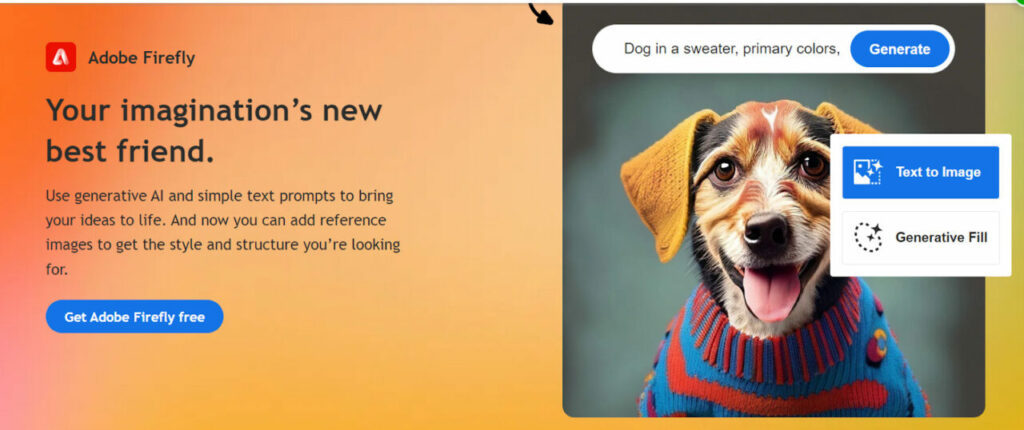
Adobe Firefly, launched to revolutionize how creative professionals harness AI, offers tools that significantly cut down on design time by transforming ideas into vibrant visual realities. Known for its generative AI features and robust API integration that cater to a broad spectrum of creative tasks.
See my detailed Adobe Firefly review for more details.
Pros
- Supports 21 languages, making it versatile globally.
- Offers 1,000 monthly credits for extensive use.
- High-resolution downloads available, ideal for professional use.
Cons
- Higher-end plans can cost up to $59.99/month of Cloud All Apps.
- Primarily beneficial for users deeply embedded in the Adobe ecosystem.
What is Microsoft Designer?
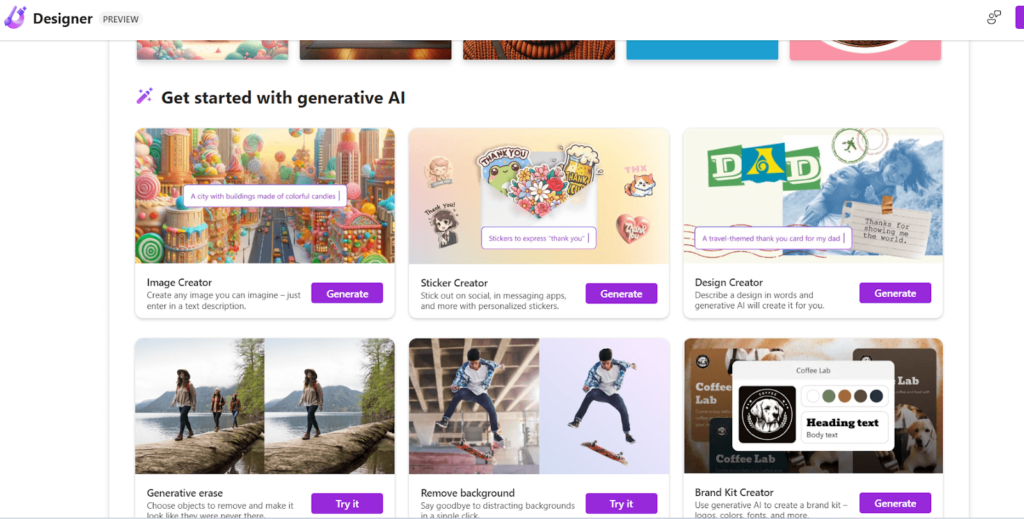
Microsoft Designer aims to democratize design through AI, making it accessible to users without in-depth graphic skills. It’s particularly suited for swiftly creating compelling social media graphics and digital content integrated within the Microsoft 365 suite.
See my detailed Microsoft Designer review for more details.
Pros
- Generative AI simplifies the creation process.
- Inclusive in Microsoft 365, adding value to the existing suite.
- Targets both mobile and web access, enhancing flexibility.
Cons
- Limited to basic designs, which may not suffice for complex projects.
- Largely confined to the Microsoft software environment, which might limit integration with other tools.
Adobe Firefly vs Microsoft Designer: Pricing Comparison
Here’s a concise comparison of Adobe Firefly vs Microsoft Designer pricing, focusing on their basic, professional, and free trial offerings:
| Plan | Adobe Firefly Basic Plan | Adobe Firefly Premium Plan | Microsoft Designer Basic Plan | Microsoft Designer Pro Plan |
| Subscription Cost | Free | $4.99/month | Free | Included in Microsoft 365 Family at $69.99/yr |
| Free Trial | Available | Available | Available | Available |
Both Adobe Firefly vs Microsoft Designer free trial options are available for users. Adobe Firefly’s free trial includes basic tools and some generative credits to get a feel for the software’s capabilities without any initial investment.
In contrast, Microsoft Designer offers a free version as part of its web app, which includes basic design functionalities. This allows users to explore tool features without committing to a Microsoft 365 subscription.
This Adobe Firefly vs Microsoft Designer subscription trial experience is crucial for users to gauge the functionality and fit of each software within their creative workflows before opting for more advanced features and commitments.
Adobe Firefly vs Microsoft Designer: Main Differences
Let’s clarify and update the comparison between Adobe Firefly vs Microsoft Designer to reflect the latest advancements and accurate information, ensuring a comprehensive evaluation of both platforms based on their most current offerings, features, and user experiences.
Target Audience and Usability:
- Adobe Firefly is tailored for creative professionals and businesses that require advanced image generation capabilities, suitable for comprehensive projects.
- Microsoft Designer appeals to general users and small teams, designed to facilitate quick and effective graphic creation for social media posts and digital invitations.
Feature Set and Capabilities:
- Adobe Firefly boasts a robust feature set, including 129 templates and advanced generative AI tools capable of producing high-resolution downloads.
- Microsoft Designer now offers over 100+ templates, supporting a wide range of graphic design needs and integrating well with other Microsoft 365 tools.
Pricing Structure:
- Adobe Firefly offers a free basic plan and escalates up to $59.99 per month for its most comprehensive features, accommodating a range of creative needs from casual to professional.
- Microsoft Designer also starts with a free basic plan and is included in the Microsoft 365 Family plan for $69.99 annually, making it an economical choice for users already using Microsoft’s ecosystem.
Flexibility and Customization:
- Adobe Firefly excels with extensive customization options, allowing for detailed manipulation and creation of complex images.
- Microsoft Designer, while less robust in deep creative tasks than Firefly, still offers significant customization capabilities suited for routine design tasks and is accessible across multiple platforms.
Support and Resources; Integration and Extensions:
- Adobe Firefly supports extensive API integrations, enhancing its utility in diverse creative workflows, supported by comprehensive customer support and resources.
- Microsoft Designer benefits from seamless integration within the Microsoft ecosystem, simplifying use for those already using Microsoft products, with reliable support available through the Microsoft system.
Adobe Firefly vs Microsoft Designer: Customer Support & Refund Policy
To help you understand how Adobe Firefly and Microsoft Designer stack up in terms of customer support and refund policies, I’ve detailed their offerings in the table below:
Customer Support:
Here is the customer support comparison of both tools. Let’s explore!
| Feature | Adobe Firefly | Microsoft Designer |
| Availability | 24/7 | Business hours |
| Channels | Live chat, email, phone | Microsoft 365 admin center, online |
Adobe Firefly provides 24/7 support across multiple channels, ensuring users worldwide can access assistance whenever needed. However, Microsoft Designer offers support primarily during business hours, with additional resources available online through the Microsoft 365 admin center.
Refund Policy:
I have put both tool’s refund policies here for you. Let’s find out who is better.
| Feature | Adobe Firefly | Microsoft Designer |
| Refund Policy | 14 days full refund | 14 days full refund |
| Post-Refund Service | Service ends immediately | Service continues until the end of the billing period |
| Refund No. of Days | 14 | 14 |
Adobe Firefly and Microsoft Designer offer a 14-day full refund policy, allowing users to assess the tool without financial risk. Adobe Firefly discontinues services immediately upon issuing a refund, while Microsoft Designer allows continued access until the end of the billing period after a cancellation post-refund period.
Adobe Firefly vs Microsoft Designer: Use Cases Comparison
When evaluating Adobe Firefly and Microsoft Designer, it’s crucial to understand the various scenarios where each tool excels. Here’s a concise overview of their primary use cases:
| Use Case | Adobe Firefly | Microsoft Designer |
| Professional Design | High-end projects and complex designs | Suitable for basic professional layouts |
| Social Media Content | Ideal for creative visuals with high customization | Quick, stylish posts for social media |
| Educational Content | Educational graphics and presentations | Classroom materials and presentations |
| Marketing Materials | Brand campaigns and promotional content | Efficient creation of marketing graphics |
Adobe Firefly is my go-to for projects that require detailed manipulation and a high degree of customization. At the same time, Microsoft Designer is perfect for when I need to quickly produce stylish, engaging content for social media or basic marketing.
Adobe Firefly vs Microsoft Designer: Considerations
Choosing the right tool involves weighing several key factors. Here’s a quick comparison to help guide my decision based on different considerations:
| Consideration | Adobe Firefly | Microsoft Designer |
| Feature Richness | Extensive tools for professional use | Basic features suited for quick designs |
| Ease of Use | Steeper learning curve | User-friendly interface for fast adoption |
| Integration | Adobe ecosystem integration | Microsoft 365 integration |
| Scalability | Excellent for large-scale projects | Best for small-scale projects and teams |
| Cost Effectiveness | Higher cost for premium features | More affordable with Microsoft 365 |
Adobe Firefly is my better choice when working on complex, scalable projects requiring deep integration with other Adobe tools.
Microsoft Designer, however, stands out for its ease of use and cost-effectiveness, making it an ideal option for quick design tasks and integration with my existing Microsoft workflows.
Adobe Firefly vs Microsoft Designer: Which One I Prefer?
Exploring the capabilities and offerings of Adobe Firefly vs Microsoft Designer, each with its strengths, has led me to a decisive preference.
Adobe Firefly, boasting a range from free to $59.99 per month, offers an array of advanced features for those intricate, high-detail projects that require deep customization and extensive toolsets.
Whereas, Microsoft Designer, starting for free and integratable into the Microsoft 365 Family plan for just $69.99 annually, provides an accessible and budget-friendly option for quickly creating stylish, straightforward designs.
With 129 templates from Adobe Firefly against the 100+ templates from Microsoft Designer, my decision was influenced by specific project needs. My professional endeavors often demand robust API integration and a comprehensive suite of creative tools, areas where Adobe Firefly excels despite its higher price point.
Microsoft Designer’s ease of use and zero-cost entry make it an excellent choice for casual or quick design tasks. However, for my more demanding creative work, the advanced capabilities of Adobe Firefly make it the superior option, aligning seamlessly with my need for precision and versatility in design.
Adobe Firefly’s expansive feature set and ability to handle complex creative tasks make it my preferred tool, perfectly suited to elevate my projects to professional heights in 2024.
FAQs
What is better than Adobe Firefly?
Is Microsoft Designer free to use?
What AI model does Adobe Firefly use?
Conclusion: Who’s the Winner? Adobe Firefly vs Microsoft Designer?
Deciding between Adobe Firefly vs Microsoft Designer boils down to your specific design needs and preferences. Adobe Firefly is ideal for professionals seeking advanced features and deep customization, reflecting its premium status within Adobe’s suite. In contrast, Microsoft Designer offers simplicity and cost-effectiveness, making it suitable for quick tasks and users familiar with Microsoft 365.
- For complex, professional projects, Adobe Firefly excels with its robust toolset.
- For user-friendly, budget-friendly design needs, Microsoft Designer provides great value.
Both platforms are excellent; the best choice depends on what you need from your design tool.





