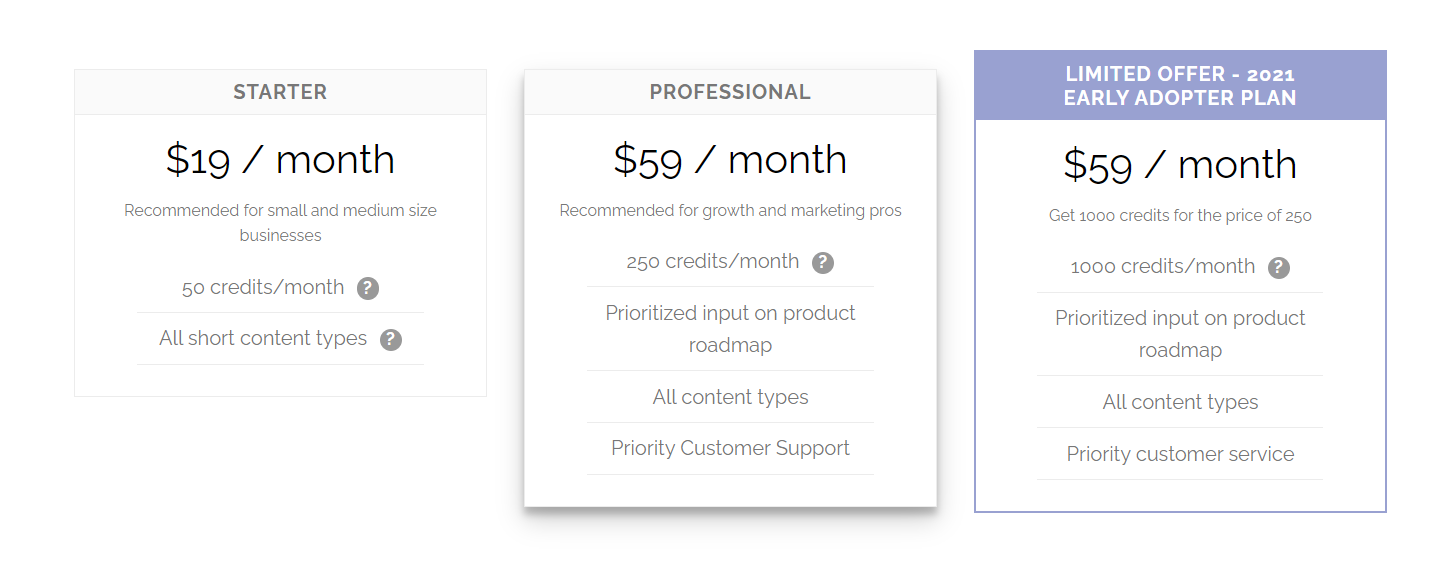Navigating the vast ocean of AI-driven content creation tools, I try to discover whether Copysmith shines as a beacon for copywriters. In this detailed Copysmith Review 2024, I aim to peel back the layers of hype to reveal the core capabilities and effectiveness of Copysmith.
Is it the best ally for your creative endeavors, or just another face in the crowd of the best AI writing tools for 2024.
With an eagle eye for detail and a personal stake in the game, I’ll meticulously test and analyze Copysmith, comparing it against the broader landscape of the best AI tools in 2024. Join me as I delve into an honest, hands-on review that cuts through the promotional gloss, offering clear, actionable insights to decide if Copysmith is the right tool for enhancing your copywriting prowess.
Whether you’re a beginner or a seasoned pro, my review will guide you through all the essentials, helping you make an informed decision. Stay tuned for a comprehensive tour in this Copysmith review.

Copysmith Review – My Verdict (3/5)
Copysmith impresses with its thoughtful design, ideally catering to the needs of large marketing teams from e-commerce to in-house enterprise groups.
⮞ The pricing structure is attractive, with the Starter Plan priced at US$ 228 per month and the Pro Plan at $49 per month, along with cost-effective annual rates of $228 and $490, respectively, making it accessible for businesses of various sizes.
⮞ Its capacity to handle 20,000 to unlimited words and to accommodate 1 to 20 users makes it highly scalable and adaptable.
⮞ From my perspective, the tool’s support for over 65 languages and custom templates significantly extends its utility across global markets, ensuring that content resonates well with diverse audiences.
⮞ Including plagiarism and grammar checks, essential for producing high-quality and authentic content, further establishes its credibility.
⮞ Integration features with platforms like WooCommerce, Zapier, HootSuite, and Google Docs streamline the content creation process, enhancing productivity.
⮞ Moreover, the 7-day free trial and 30-day money-back guarantee provide a risk-free opportunity to evaluate its effectiveness, backed by reliable customer support available via email.
Overall, Copysmith stands out as a great solution for content creation, offering comprehensive features that effectively meet the dynamic needs of modern marketing teams.
Copysmith Review – My Quick Overview For Writers
Here’s a table in my Copysmith review that details essential features of the tool, matched against factors that users typically look for in AI writing tools. This thorough research helps you understand what Copysmith offers.
| Feature | Details | My Ratings |
| Best for | Perfect for large marketing teams (E-commerce companies, marketing agencies, and in-house enterprise marketing teams). | (5/5) |
| Pricing | Monthly Plan
Annual Plan
|
(3/5) |
| Word Count | 20000 – Unlimited | (3/5) |
| Number of Seats | 1 – 20 user seats | (2.5/5) |
| Templates | custom templates | (3/5) |
| Languages Supported | over 65 languages | (4/5) |
| Plagiarism Check | Yes | (3/5) |
| Grammar Check | Yes | (3/5) |
| Credits/month | Not Applicable | (0/5) |
| Brand Voice | Custom Brand Voice | (3/5) |
| Language Model | Artificial intelligence and human creativity | (2.5/5) |
| Integration | WooCommerce, Zapier, HootSuite, and Google Docs | (3/5) |
| Data Security | Yes | (3/5) |
| Free Trial | Yes – 7 day | (4/5) |
| Customer Support | email at support@copysmith.ai | (3/5) |
| Refund Policy | Yes | (3/5) |
| Refund Coverage Days | 30-day money-back guarantee | (4/5) |
What Is Copysmith?
As a dedicated content creator continuously scouting for tools to elevate my copywriting game, I’ve found Copysmith, a standout candidate among the best AI tools for copywriters. Copysmith is more than just a writing assistant; it’s a comprehensive platform designed specifically for marketing professionals and agencies needing to produce high content volumes quickly and effectively.
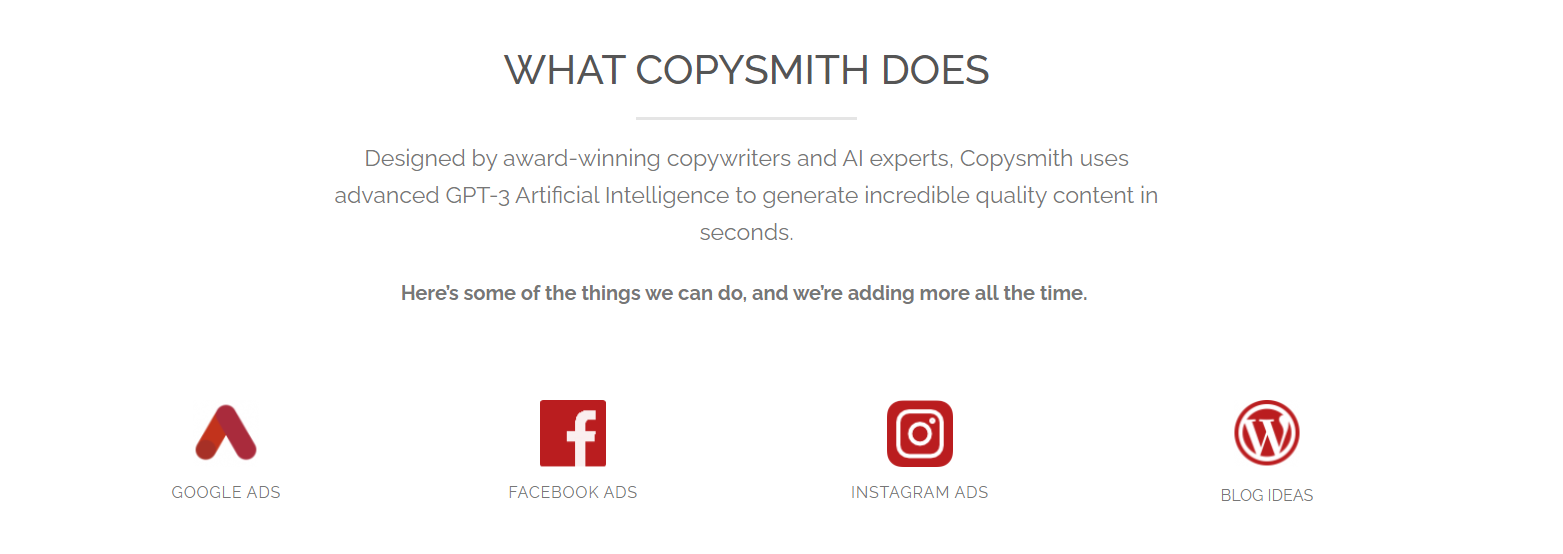
What sets Copysmith apart, in my experience, is its sophisticated use of AI to generate marketing copy that doesn’t just fill space but resonates with intended audiences. Built on the latest advancements in AI technology, Copysmith offers features that help streamline the content creation process. From product descriptions and ad campaigns to SEO meta tags and blog posts, Copysmith provides templates and tools that kickstart the writing process, making it incredibly efficient.
The real magic of Copysmith lies in its ability to understand and adapt to the nuances of brand voice and style. This means the content it generates aligns well with existing marketing materials, maintaining a consistent tone across all communications. This capability is precious for me as it ensures that all content produced is on-brand and tailored to the specific needs of my projects.
Another aspect I appreciate about Copysmith is its collaborative features. The platform allows teams to collaborate seamlessly, sharing projects, providing feedback, and making real-time edits. This collaborative environment is crucial for larger projects where multiple stakeholders are involved.
Copysmith is not just a tool; it’s an integral part of my copywriting arsenal, helping me deliver quality content faster than ever. It stands out as the best AI tool for creating ad copywriting in the crowded marketplace of business tools. It provides solutions that enhance productivity and ensure high-quality and highly relevant output.
If you’re curious to try it out, Copysmith offers a free trial for new users.
Copysmith: My Detailed Analysis Copywriter
Let’s commence my detailed Copysmith review by answering some of the questions you might have after seeing the above ratings:
What Is Copysmith Used For?
Copysmith is designed for creating high-quality content, making it ideal for large marketing teams in e-commerce companies, marketing agencies, and in-house enterprise marketing teams.
It helps generate a wide variety of content, from blog posts to advertising copy, by leveraging AI to quickly produce creative and original content.
For content writers, this tool can significantly reduce the time spent on brainstorming and drafting, allowing more focus on refining and strategizing content, which enhances overall productivity.
How Much Does Copysmith Cost?
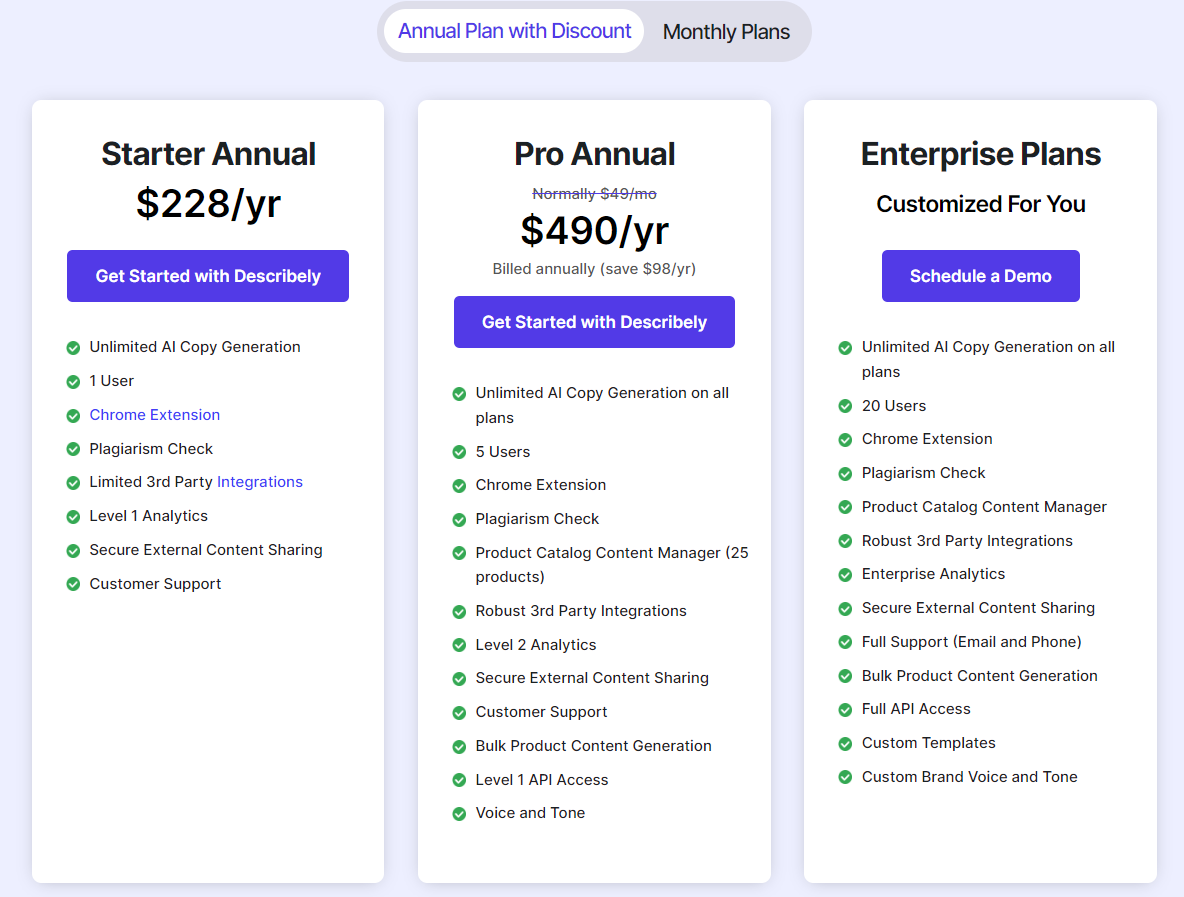
Copysmith offers several pricing plans to suit different needs and budgets. The Starter Plan costs US$ 228 per month, and the Pro Plan is $49 per month.
There are also annual options available, with the starter Annual costing $228 and the Pro Annual at $490.
These pricing structures benefit content writers by allowing for predictable budgeting and choosing a plan that matches their usage needs without overspending on unnecessary features.
What Is The Maximum Word Count Allowed By Copysmith?
Copysmith provides a flexible word count range from 20,000 to unlimited words, catering to both light and heavy content production needs. This feature is handy for content writers who must regularly produce large volumes of content.
It ensures they can continue generating content without hitting limits, crucial for maintaining workflow during peak content demand periods.
How Many User Seats Does Copysmith?
Copysmith offers 1 to 20 user seats, making it scalable for different team sizes.
This flexibility benefits content writing teams as it allows for easy collaboration and access management within the tool. Teams can expand or reduce the seats according to their current project needs and team size, ensuring everyone involved has access without extra cost.
How Many Templates Does Copysmith?
Copysmith provides custom templates, which help maintain a consistent brand voice and style across all content outputs. This is particularly useful for content writers as it speeds up the creation process by providing a structured starting point for each piece of content.
Writers can focus on customizing the content rather than starting from scratch each time, leading to faster turnaround times and a cohesive brand narrative.
How Many Languages Does Copysmith Support?
Copysmith supports over 65 languages, which is extremely beneficial for content writers working in multinational companies or those targeting a global audience.
This feature enables the production of localized content that resonates with different cultural contexts, enhancing engagement and reach across various international markets by writing content in multiple languages.
Can Copysmith Detect Plagiarism?
Yes, Copysmith includes a plagiarism checker to ensure all content is original. This is crucial for content writers as it helps maintain credibility and avoid legal issues related to copyright infringement.
By using this feature, writers can be confident that their content is engaging and creative and respects intellectual property rights, essential for building trust with their audience and search engines.
Does Copysmith Provide A Grammar Checker?
Yes, Copysmith includes a grammar checker that ensures the content you create is engaging and grammatically correct.
This tool is handy for content writers as it helps improve the readability and professionalism of their work, reducing the need for extensive revisions and ensuring that their content is ready for publication faster.
How Many Brand Voices Are Provided by Copysmith?
Copysmith offers the capability to create and save custom brand voices. This feature allows content writers to maintain a consistent tone across all marketing materials, which is crucial for brand identity.
Writers can streamline their workflow by selecting a pre-defined brand voice for each piece of content, ensuring consistency without constant tweaking.
How Secure Is Copysmith?
Copysmith prioritizes data security, ensuring that all your content and personal information are protected with advanced security measures.
For content writers, sensitive information, creative content, and personal data are safeguarded against unauthorized access, essential for maintaining client confidentiality and trust.
Which Integrations Are Provided By Copysmith?
Copysmith integrates with several popular platforms, including WooCommerce, Zapier, HootSuite, and Google Docs.
These integrations allow content writers to streamline their workflows by directly linking their content creation process with other marketing and management tools, facilitating easier content management and distribution.
Is There A Free Version Of Copysmith Available?
Copysmith does not offer a permanent free version, but it does provide a 7-day free trial that allows users to test all the features without any cost.
This trial period is beneficial for content writers looking to evaluate the tool’s effectiveness in meeting their creative needs before committing to a subscription.
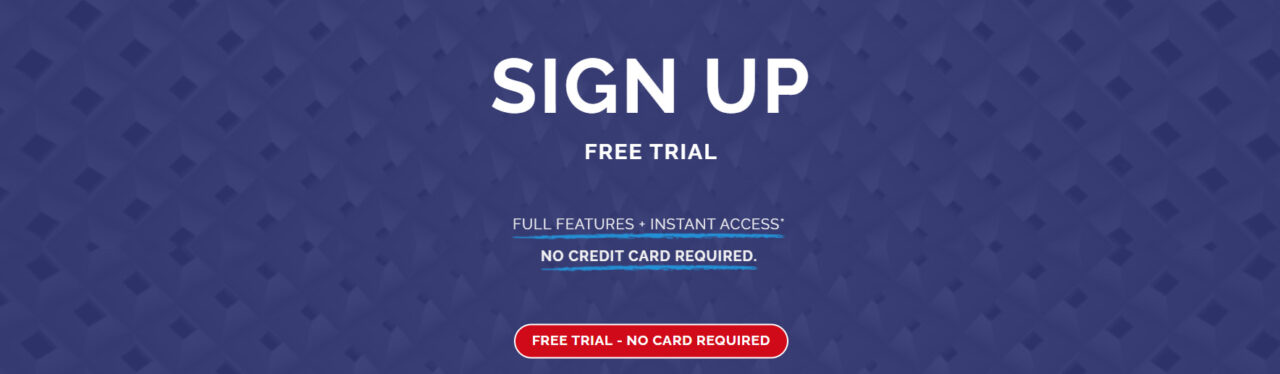
How Do I Contact Copysmith?
To contact Copysmith for support or inquiries, you can email at support@copysmith.ai. This direct line of communication ensures that content writers can quickly get help with issues or questions, enhancing user satisfaction and support.
What Is The Refund Policy For Copysmith?
Copysmith offers a 30-day money-back guarantee, giving users a full month to try their services and decide if it meets their needs. This policy is particularly reassuring for content writers, as it minimizes financial risks associated with adopting new tools.
What Are The Unique Selling Features Offered By Copysmith?
Copysmith has several unique selling features, including an AI Image Generator, Chrome Extension, Bulk Product Descriptions, Bulk Content Generation, and a Campaign Builder.
These tools empower writers to create high-quality, diverse content at scale and efficiently manage multiple campaigns.
This artificial intelligent Image Generator enhances articles with relevant visuals, the Chrome Extension offers on-the-go content creation, and the bulk features save time when dealing with large volumes of content, making Copysmith an invaluable asset for boosting productivity and creative output.
Copysmith: Pros And Cons For Creatives
Continuing my Copysmith review, Let’s have a look at both sides.
Pros
- Easily integrates with platforms like WooCommerce and Google Docs, streamlining workflows.
- Supports over 65 languages, making it great for global content strategies.
- Allows creation of custom brand voices, ensuring consistent communication.
- Includes comprehensive grammar and plagiarism checks to maintain content quality.
- Offers custom templates that facilitate quick content creation.
Cons
- Pricing may be too high for individual bloggers or small startups.
- Some features can have a steep learning curve for less tech-savvy users.
- The 7-day free trial period may be too short to test all functionalities fully.
- Customer support is only via email, potentially slowing down problem resolution.
- The wide range of features and settings might overwhelm new users.
Copysmith: Pricing & Plans Users
Let’s explore Copysmith’s affordable pricing plans and find the perfect fit for your content creation needs today.
| Plan | Price/Month | Recommended for | Credits/Month | Product Roadmap Input | Content Types | Customer Support |
| Starter | US$ 228 | Small and medium-sized businesses | 50 | Not specified | All short content | Standard |
| Professional | $59 | Growth and marketing professionals | 250 | Prioritized | All content | Priority |
| Limited Offer – 2021 Early Adopter | $59 | Early adopters | 1000 | Prioritized | All content | Priority |
How Can Users Use Copysmith Effectively?
To get the most out of Copysmith and enhance your content creation process, follow these straightforward steps:
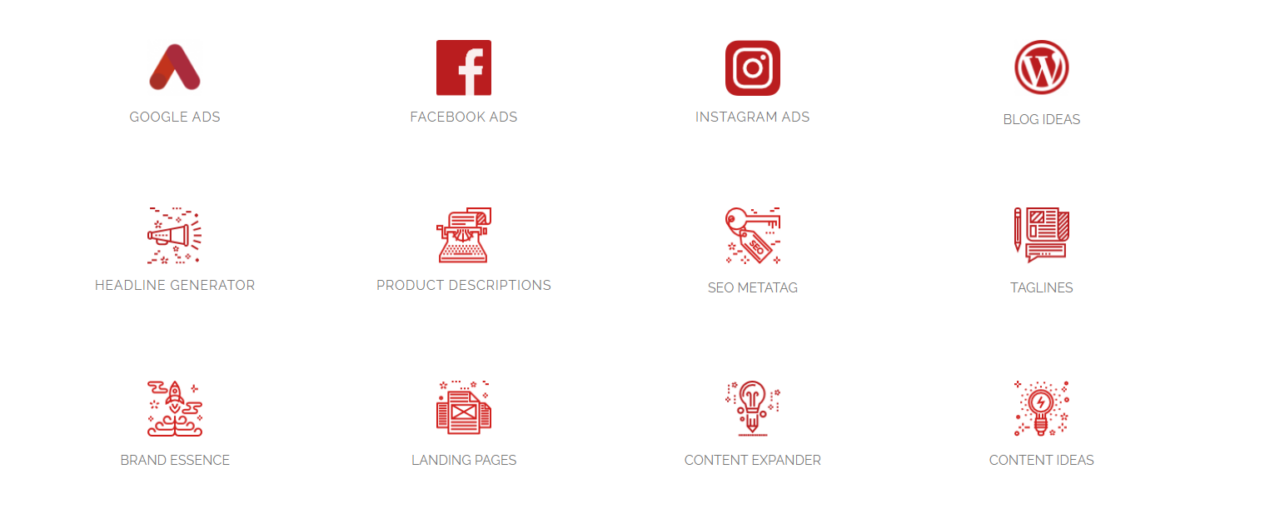
1. Set Up Your Workspace:
Use a desktop browser to access Copysmith, as mobile support is unavailable.
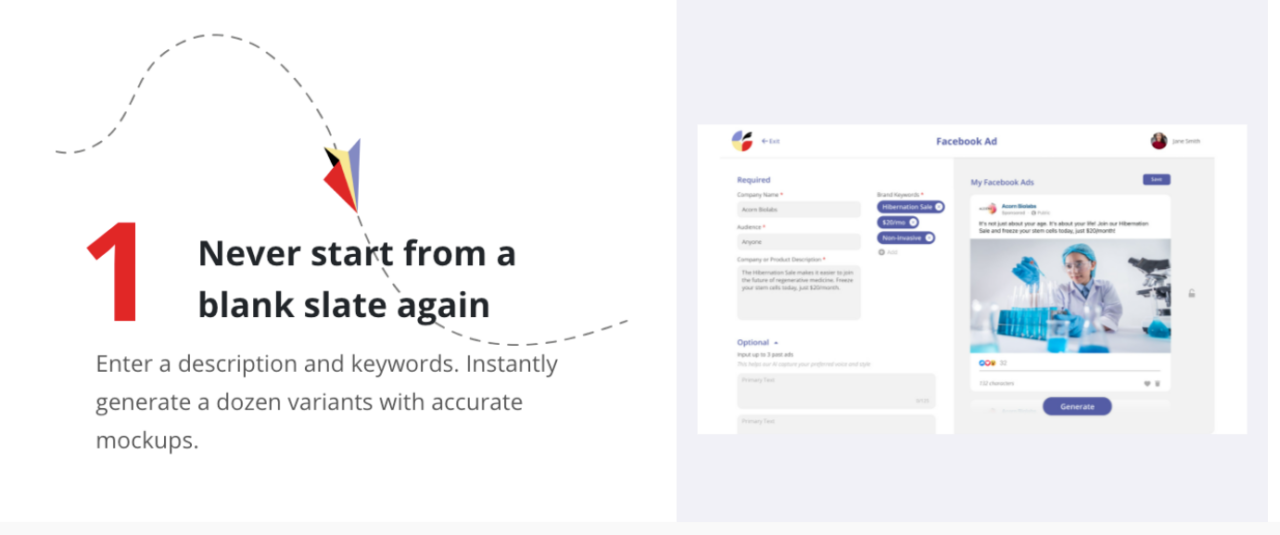
2. Start With A Description:
Begin by entering a brief description and relevant keywords into Copysmith. This will help the AI understand the context and content you need.
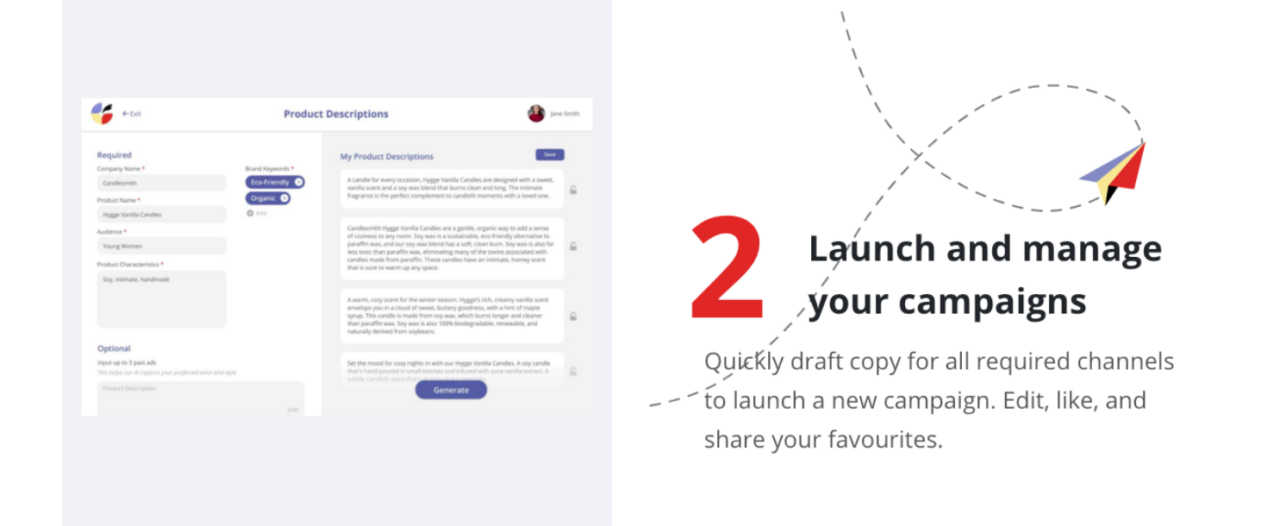
3. Generate Variants:
Copysmith will instantly generate several variants of content, complete with accurate mockups. Review these to choose the best fit or to gain inspiration for further customization.
4. Launch And Manage Campaigns:
Use the generated content to draft copy for various marketing channels quickly. This feature is handy for launching new campaigns efficiently. You can edit, like, and share your favorite drafts directly within the platform.
5. Adapt to Your Brand’s Voice:
Copysmith allows you to maintain a consistent tone and style that adapts to your brand. The more you use Copysmith, the better you learn from your interactions and preferences, fine-tuning its outputs to match your brand’s voice better.
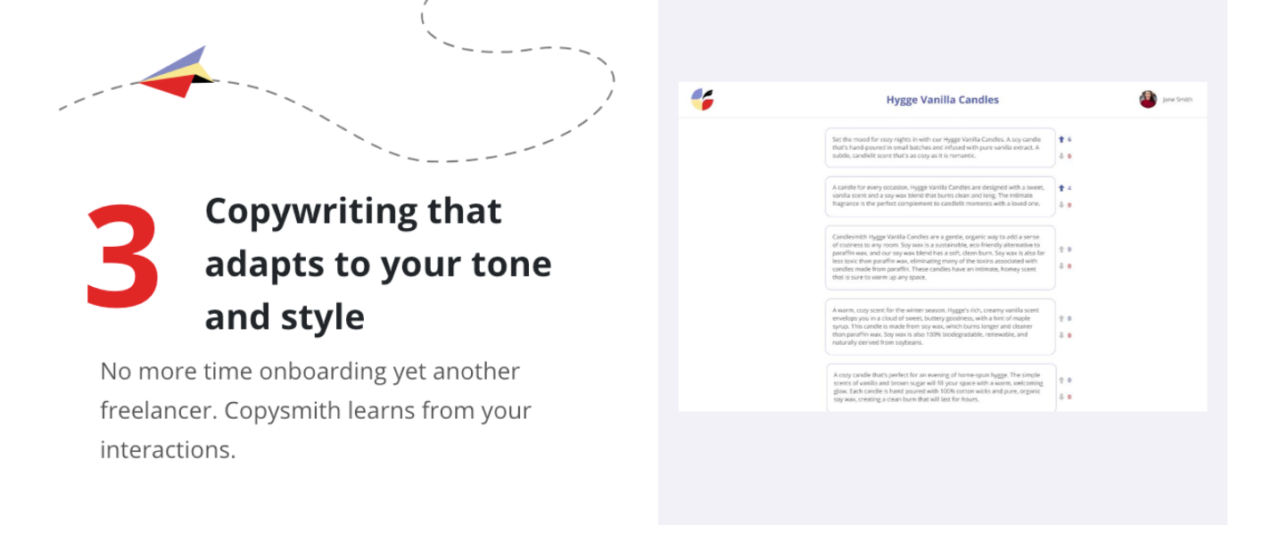
6. Continuous Learning and Interaction:
Regularly interact with the tool to refine its understanding of your requirements. Copysmith’s AI learns from each interaction, improving accuracy and relevance to your needs.
What Kind Of Content Can Users Generate By Using Copysmith?
Copysmith is a versatile AI-powered tool designed to help users create a wide range of content tailored to different digital marketing needs.
Here are some of the specific types of content you can generate using Copysmith:
Product Description:
Create compelling and detailed descriptions for products that can attract and engage customers. One of the best AI tools for writing product descriptions, Copysmith is handy for e-commerce sites where quickly catching the consumer’s attention is crucial.
Blog Title:
Generate catchy and SEO-friendly titles for blog posts that can draw readers in and improve search engine rankings. This feature helps brainstorm creative ideas that resonate with your target audience, so grab this best AI tool for SEO content creation and start attracting the right audience.
Instagram Caption Generator:
Create engaging captions for Instagram posts that can enhance social media engagement. These captions can be customized to reflect the brand’s voice and connect with followers personally.
Resume Creator:
In my toolkit for job application materials, Copysmith has proven invaluable. It enhances my resume and ensures it’s precisely tuned to the expectations of today’s job market. As someone always looking for the best resources, ‘I’ve found that Copysmith is among the best AI tools for CV writing, making it a top choice for anyone aiming to make their credentials stand out.
Meta Description Generator:
Craft concise and effective meta descriptions for web pages that can boost SEO and click-through rates from search engine results pages.
This ensures that the first impression on potential visitors is strong.
AB Test Facebook Ad Generator:
Copysmith has been an indispensable asset in my academic endeavors, particularly in structuring and refining complex research papers. Its AI-driven insights help ensure that my arguments are coherent and compelling.
For those in academia seeking to enhance their scholarly writing, I recommend exploring options like Copysmith, featured in the best AI tools for academic writing, which are tailored to meet the unique demands of educational authors.
AB Test Facebook Ad Generator:
This feature allows you to create multiple versions of Facebook ads to see which one performs better.
It’s ideal for optimizing your advertising efforts by testing different calls to action, images, and ad copy.
CopySmith Alternatives:
Although Copysmith is an excellent resource, there are many other tools out there, each with its strengths. Let’s take a look at some alternatives!
| Wordtune | Jasper |
|---|---|
 |
 |
| Anyword | Peppertype AI |
 |
 |
FAQs
What does Copysmith do?
What are the limitations of Copysmith?
Is the content created by Copysmith SEO-friendly?
Can Copysmith content be customized?
Conclusion:
Thank you for taking the time to read my comprehensive and detailed Copysmith review for users. I’ve talked about all aspects of this powerful AI writing tool, hoping to answer all your questions and give you a thorough understanding of what it can offer.
From its ability to generate a wide range of content to its user-friendly features like SEO-friendly output and custom brand voices, we’ve covered everything you need to know.
That’s it from my side for this detailed Copysmith review. If you were looking for insights and a thorough analysis of Copysmith, I trust this review has served its purpose. This is the only review you’ll need to read to gather all the essential information related to this tool, ensuring you can make an informed decision about incorporating Copysmith into your content creation toolkit.
For more detailed AI tools analysis, visit our AI reviews at allaboutai.com.