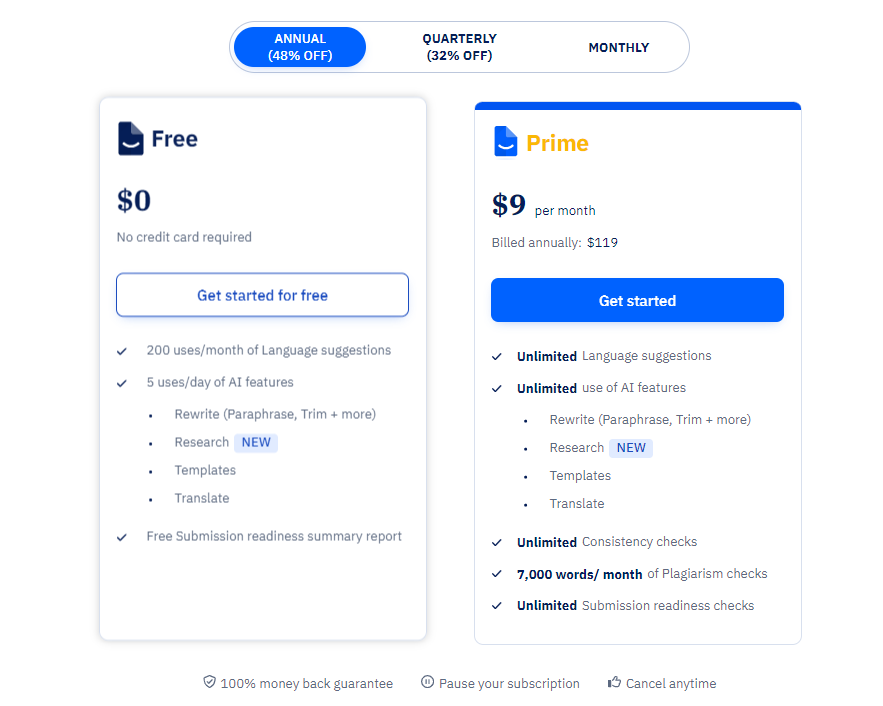As someone who constantly juggles writing tasks, I recently tried Paperpal, and here’s why you should consider it, too. This review covers everything from its flexible pricing plans and reliable customer support to the diverse language models it offers.
Whether you’re a student, a professional writer, or just looking to polish your emails, Paperpal could be your go-to tool. In my Paperpal review, I’ll share insights from real-time experiences, helping you understand how it integrates seamlessly into daily writing routines.
Discover why I consider it one of the best AI writing tools available today, based on my experiences and thorough analysis.
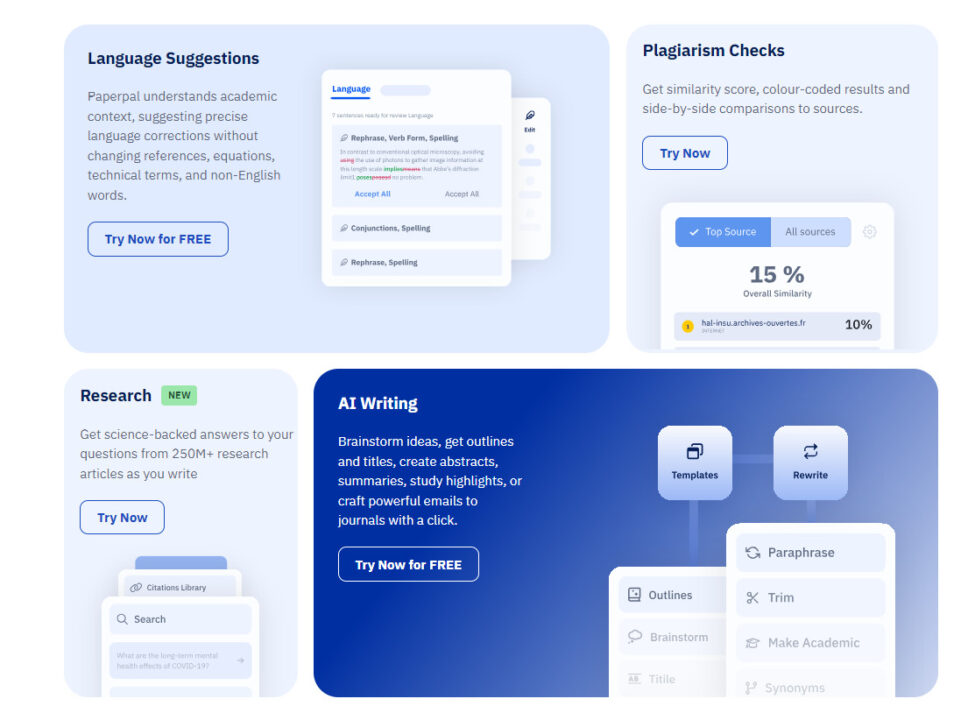
Paperpal Review – My Verdict (4.5/5)
⮞ I find Paperpal to be the best AI tool for tasks related to article and manuscript writing, offering strong support that enhances content creation for writers.
⮞ Priced at US$ 19 per month, it offers a balanced mix of features for both casual and moderate writers with a 7000-word limit per month.
⮞ It supports over 25 languages and includes a plagiarism checker, unlimited grammar checks, and integration with MS Word, making it ideal for users who rely on Microsoft’s platform for writing engaging blogs and composing email communications.
⮞ Despite lacking detailed collaborative features and structured writing aids, it stands out for its advanced AI, ML, and NLP technology. Paperpal ensures data security with ISO/IEC 27001:2013 certification and offers reliable email support, though real-time options are missing. It provides a risk-free trial with a fair refund policy.
I recommend trying Paperpal through its free trial to assess its effectiveness, keeping in mind its feature limitations and the absence of certain collaborative functionalities.
Paperpal Review – My Quick Overview
Let’s consider the numerous elements in the Paperpal review to decide if it excels compared to the other best AI writing tools in the industry.
| Feature | Details | My Ratings |
| Best for | Article writing and Manuscript writing | (4/5) |
| Pricing | US$ 19 per month | (3/5) |
| Word Count | 7000 words/month | (3/5) |
| Number of Seats | Not specified | N/A |
| Templates | Not specified | N/A |
| Languages Supported | 25+ languages | (4/5) |
| Plagiarism Check | Yes, with a limit of 7000 words per month | (4/5) |
| Grammar Check | Yes, with unlimited language suggestions | (4/5) |
| Brand Voices | Not specified | N/A |
| Language Model | Artificial Intelligence (AI), Machine Learning (ML), and Natural Language Processing (NLP) | (5/5) |
| Integration | Available for the web and has an add-in for MS Word | (4/5) |
| Data Security | 100% data security and ISO/IEC 27001:2013 certified | (5/5) |
| Free Trial | Free version available with limited features | (3/5) |
| Customer Support | Available via email | (3/5) |
| Refund Policy | Money-back guarantee | (4/5) |
| Refund Coverage Days | 30 days for the annual subscription and 7 days for a monthly subscription | (3/5) |
What is Paperpal?
Paperpal is an AI-driven writing assistant specifically designed to support researchers in academic and scientific writing. It enhances productivity by providing real-time suggestions for grammar, vocabulary, and consistency, ensuring that manuscripts are of high quality and ready for journal submission.
Equipped with features that help streamline the editing and refining process, Paperpal supports various stages of academic writing, from drafting to final submission. This makes it a valuable tool for researchers looking to improve their work’s clarity and accuracy.
This tool is particularly beneficial for handling complex academic writing challenges helping content efficiently reach publication standards. It is trusted by researchers worldwide, backed by a foundation in extensive scientific communication expertise.
Detailed Analysis of its Key Features – Paperpal Review
Let’s start my comprehensive Paperpal review by addressing some of the questions you might have based on the ratings I provided earlier:
What is Paperpal used for?
Paperpal is primarily designed to enhance the writing process for researchers and academics, making it easier to produce polished, publication-ready manuscripts.
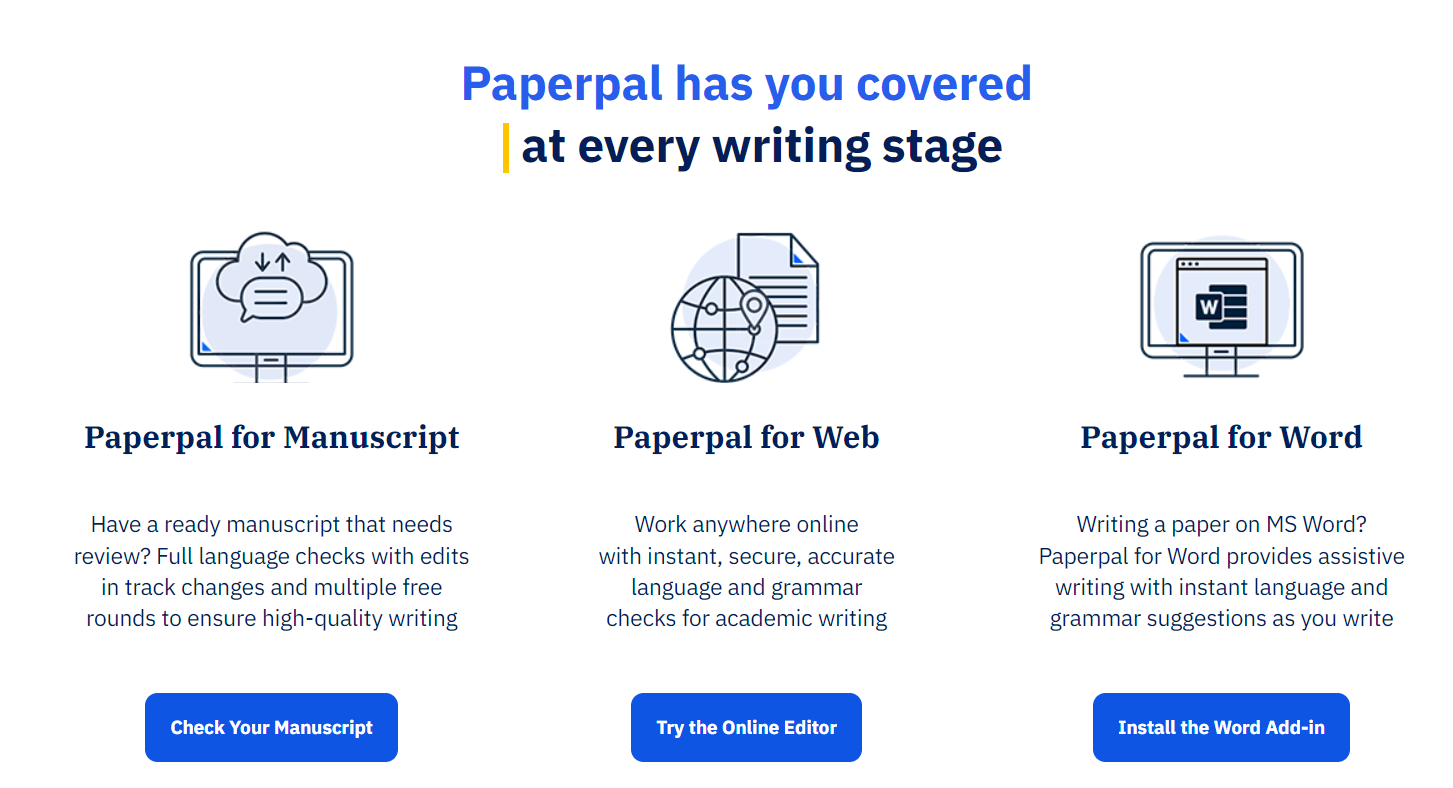
It assists in ensuring grammatical accuracy, maintaining originality through plagiarism checks, and improving the overall readability of documents.
This tool is especially beneficial for non-native English speakers who need help aligning their writing with academic standards.
What is the price of Paperpal?
Paperpal offers a subscription at US$ 19 per month, providing access to all its features, including plagiarism checks, grammar suggestions, and support for multiple languages.
This pricing structure makes it accessible for individuals and small teams looking to enhance their writing with advanced AI tools.
You can see the detailed Paperpal pricing plans later in the blog.
What is the Word Count Limit of Paperpal?
Paperpal allows users to check up to 7000 words per month under its standard subscription plan. This limit is designed to accommodate the needs of researchers and academics who require thorough reviews and checks of their manuscripts and articles to ensure quality and integrity.
How Many User Seats are Provided by Paperpal?
The specific number of user seats provided by Paperpal is not yet available.
This typically suggests that the tool may be designed primarily for individual use, or the information regarding multiple user licenses or seats may only be available upon request for organizations looking for broader access.
How many Templates are Provided by Paperpal?
Currently, the information on the exact number of templates provided by Paperpal review is not specified. This indicates that Paperpal may focus more on language and plagiarism tools rather than template-based writing aids.
Users looking for specific templates might need to reach out directly to Paperpal for more detailed information or explore the tool themselves to see the range of features it offers beyond templates.
Does Paperpal Provide Language Support?
Yes, Paperpal does provide language support. It offers assistance in over 25 languages, making it an excellent tool for creating multilingual content.
This feature supports major European and Asian languages, as well as other widely used languages, which significantly benefits international researchers and academics seeking to enhance their writing across different linguistic contexts.
Can Paperpal be detected?
Paperpal includes a plagiarism checker, which is a key feature designed to ensure the originality of the content you create or modify using the tool.
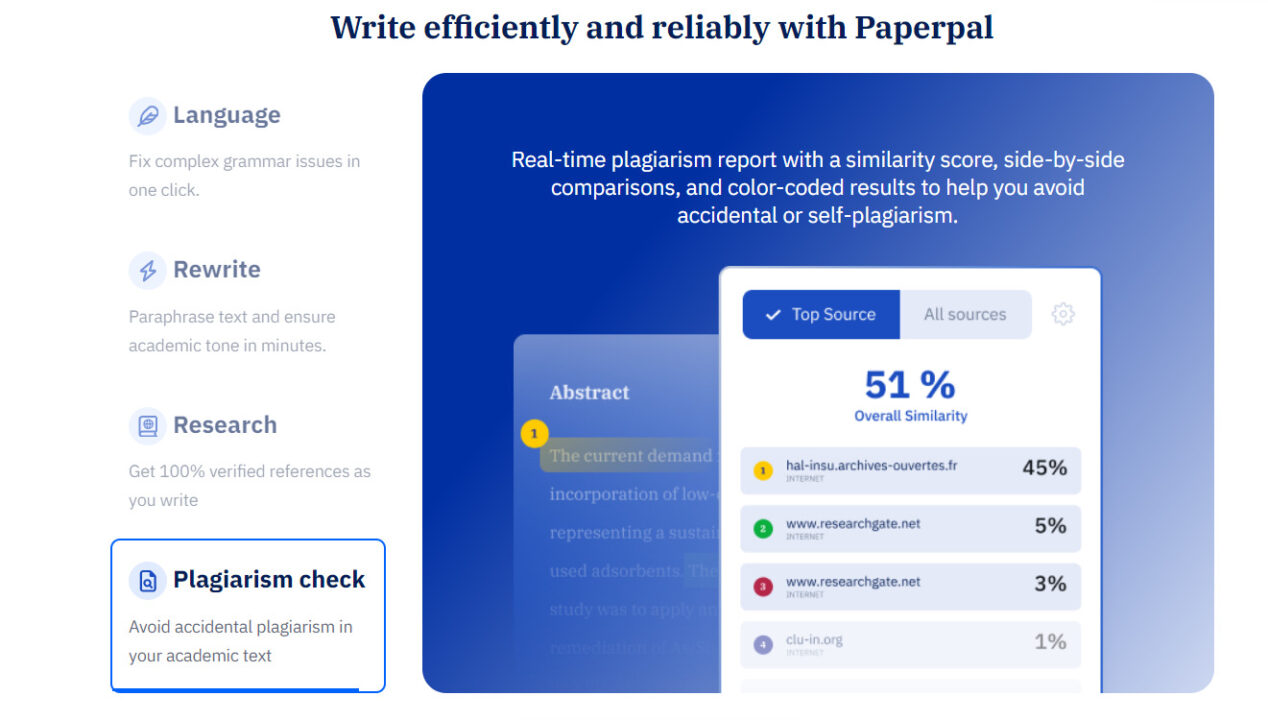
This feature checks texts against a vast database to identify potential plagiarism, helping users maintain academic integrity by providing detailed reports and suggestions for improvement.
Does Paperpal Provide a Grammar Checker?
Yes, Paperpal provides a comprehensive grammar checker. This feature is integral to its toolkit, offering real-time, subject-specific language suggestions to help users write better and more accurately.
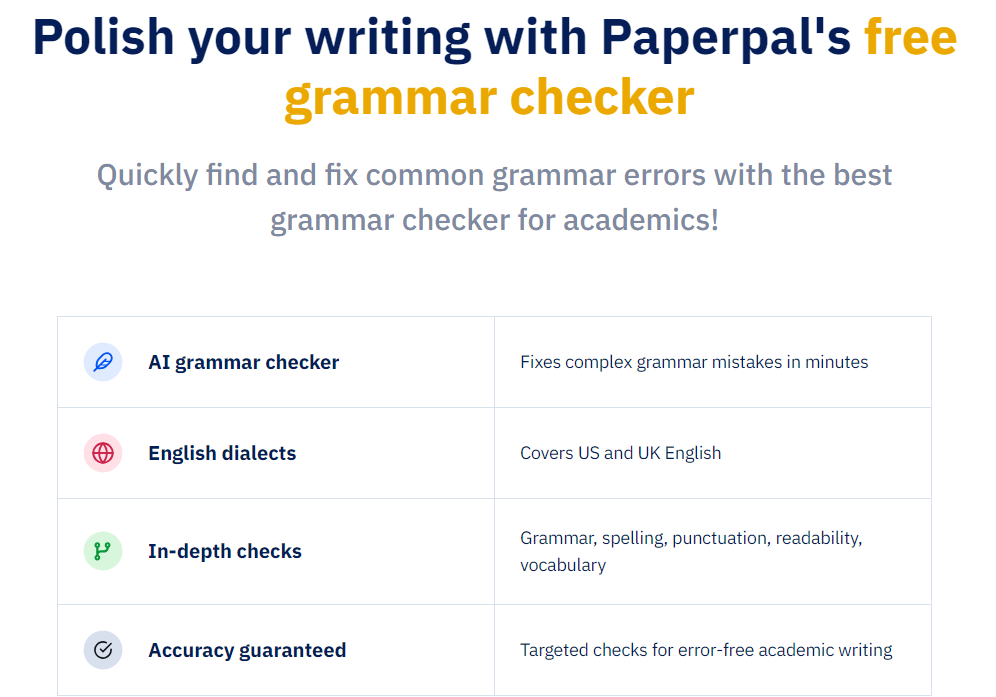
The grammar checker is designed to address a wide range of common and complex grammatical errors, enhancing the clarity and readability of academic texts.
How Many Brand Voices Are Provided by Paperpal?
Paperpal does not specifically mention a “brand voice” feature in its toolset. This typically implies that the tool focuses more on academic and technical writing enhancements rather than branding or marketing content customization, which often utilizes specific brand voice features.
Is Paperpal safe to use?
Paperpal prioritizes user data security, being ISO/IEC 27001:2013 certified. This certification indicates that Paperpal adheres to stringent international standards for information security management, ensuring that all user data is managed securely.
This makes Paperpal a safe option for individuals and organizations concerned with the confidentiality and integrity of their documents.
Paperpal Provides Integration With?
Paperpal is designed for versatility in user experience, offering integration with popular writing platforms. Specifically, Paperpal is available for use on the web and also offers an add-in for Microsoft Word.
This integration allows users to apply Paperpal’s writing enhancements directly within their usual writing software, streamlining the process of checking and improving legal documents.
Is Paperpal free?
Yes, Paperpal offers a free version with limited features, allowing users to test some of its functionalities without financial commitment.
This version is particularly useful for individuals or small teams looking to evaluate the tool’s effectiveness before opting for the full, paid subscription.
How Can I Contact the Paperpal Team?
You can contact the Paperpal team via email for support or inquiries. This provides a direct line to their customer service, ensuring that their support staff can address any questions or issues promptly.
Additionally, the Paperpal website may offer other contact methods, such as a contact form or live chat, depending on the nature of your inquiry.
What’s the Refund Policy Provided by Paperpal?
Paperpal offers a refund policy that includes a 30-day money-back guarantee for annual subscriptions and a 7-day guarantee for monthly subscriptions.
This policy allows users to try the service with the assurance that they can opt out with a full refund if the tool does not meet their expectations within the specified period.
What Are The Unique Selling Features Offered by Paperpal?
Here are the unique selling features offered by Paperpal:
- Real-Time Language Improvements: Provides instant AI-powered suggestions as you write, enhancing the clarity and accuracy of your academic writing.
- Grammar and Language Checks: Extensive checks for grammar and language to ensure detail and accuracy in manuscripts.
- Reduced Risk of Desk Rejections: Identifies potential issues in manuscripts that could lead to rejections, improving the chance of acceptance.
- Unlimited Revisions and Rechecks: Allows multiple rounds of reviews and edits to refine the manuscript to perfection.
- Subject-Specific Suggestions: Offers recommendations that are tailored to over 1,300 academic fields, enhancing relevance and precision.
- Endorsement from Top Publishers: Trusted by academic professionals and endorsed globally, increasing its credibility.
- Seamless Integration: Integrates smoothly with tools for Manuscript, Web, and MS Word, providing flexibility in usage.
These features make Paperpal a specialized tool for researchers and academics, focusing on the unique needs of scholarly writing.
Pros and Cons: A Balanced View of Paperpal
Pros
- Offers real-time editing suggestions.
- Advanced detection of complex grammar issues.
- Provides suggestions that are sensitive to the writing context.
- Ensures consistency in document structure.
- Saves time with in-process corrections.
Cons
- Limited features in the free plan.
- May require adaptation time for new users.
- Potential overreliance on technology.
- AI might suggest unnecessary changes.
- Better suited for certain subjects over others.
Pricing & Plans for Paperpal
Paperpal offers two main pricing plans that cater to different user needs:
| Plan Type | Billing Cycle | Price | Features |
| Free | – | $0 |
|
|
|||
|
|||
| Prime | Annual | $9/month (Billed annually: $119) |
|
| Quarterly | $13/month (Billed quarterly: $39) |
|
|
| Monthly | US$ 19 /month |
|
|
|
|||
|
How to Use Paperpal
Using Paperpal is straightforward and designed to integrate seamlessly into your academic or professional workflow.
To begin, you can access Paperpal either through their web-based platform or by integrating it with Microsoft Word via an add-on.
Here’s a simple step-by-step guide on how to use Paperpal:
- Choose Your Platform: Decide whether you want to use Paperpal online or within Microsoft Word. If you prefer to use the web version, visit the Paperpal website and log in. For Microsoft Word, download and install the Paperpal add-on.
- Upload Your Document: Once you are on your chosen platform, you can start by uploading the document you want to work on. Paperpal supports various formats depending on the platform you are using.
- Scan and Analyze: Activate Paperpal to scan your document. Its AI-driven technology will analyze the text for grammatical errors, structural inconsistencies, and even check for plagiarism if necessary.
- Review Suggestions: After the analysis, Paperpal will provide suggestions and corrections. These are highlighted directly in your document, allowing you to accept or reject each suggestion based on your preferences.
- Edit and Refine: As you make changes, you can re-scan the document to see if there are additional improvements to be made. This iterative process helps refine your document to a polished final version.
- Finalize Your Document: Once you are satisfied with the edits, you can finalize your document. If you’re using Paperpal within Microsoft Word, save the changes as you normally would.
How do you use Paperpal for research?
Paperpal is particularly useful for researchers looking to streamline their writing process. To utilize Paperpal for research, you simply start by inputting your research topic or a specific question into the tool.
Paperpal then leverages its advanced AI capabilities to generate summaries and key points, helping you grasp the essence of the topic quickly.
Additionally, it identifies and cites relevant sources, which can be immensely helpful in building a robust literature review or background for your study.
This feature not only saves time but also ensures that you have a solid foundation of references that enhance the credibility and depth of your research.
How to add Paperpal to Word?
Adding Paperpal to Microsoft Word is a straightforward process that integrates this powerful tool directly into your writing environment. Here’s how to do it:
- First, go to the Paperpal website and navigate to the section where the Word add-in is available. Download the add-in file.
- Open Microsoft Word on your computer. Click on ‘File’ then ‘Options’, and select ‘Add-ins.’ At the bottom of the window, you’ll see a ‘Manage‘ dropdown menu. Choose ‘Word Add-ins’ and then ‘Go.’ Click ‘Add,’ then browse to where you downloaded the Paperpal add-in file, select it, and click ‘OK.’
- Once installed, you should see a new tab in Microsoft Word labeled ‘Paperpal’ or something similar. Click on this tab to activate the add-in.
- With the add-in activated, you can start using Paperpal by simply clicking on it whenever you need to check your document. The tool will analyze your text and provide suggestions directly within Word, allowing you to make corrections on the fly.
PaperPal Alternatives:
Although PaperPal is a great tool, there are various alternatives, each with its strengths in particular areas. Let’s take a look at some of these options!
| HyperWrite AI | Jenni AI |
|---|---|
 |
 |
| Wordtune | Writesonic |
 |
 |
FAQs
Is Paperpal better than Grammarly?
Which is better QuillBot or Paperpal?
Is Paperpal good for academic writing?
Is Paperpal useful?
Conclusion
Paperpal distinguishes itself as a specialized tool tailored for academic writing, offering robust features aimed precisely at the needs of researchers and students.
Its prowess in enhancing language, coupled with sophisticated plagiarism detection and seamless integration into writing platforms like Microsoft Word, positions it as a vital asset for anyone engaged in scholarly writing.
This Paperpal review underscores its effectiveness in handling the rigorous demands of academic documentation, making it an indispensable tool for improving research quality and integrity.
For further insights and evaluations on similar AI tools, explore our AI tool review at allaboutai.com.