While searching for AI writing tools, I recently came across Shortly AI, which definitely streamlined my workflow, making tasks quicker and simpler. It enhances my productivity to some extent and is a valuable asset in my daily activities without requiring deep technical knowledge.
In my Shortly AI review, I have discussed all the key features, pros and cons, and everything related to it and analyzed why this stands out for its ability to adapt to various writing styles and requirements.
So why wait? Let’s get in and find out more in this AI tool review!
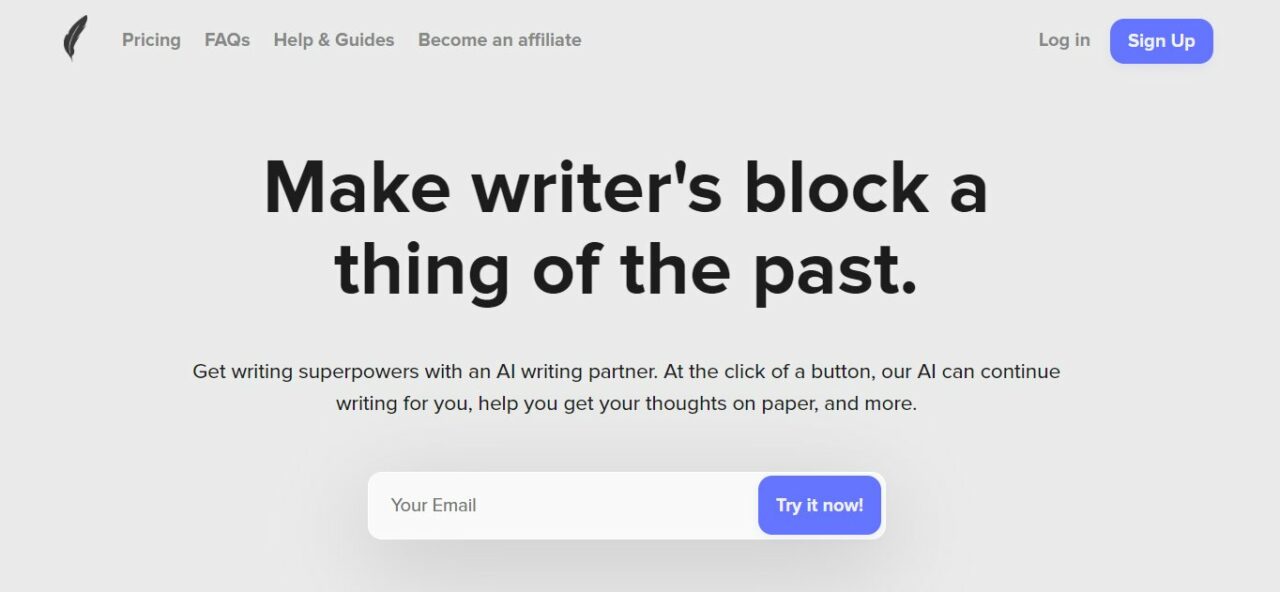
Shortly AI Review – My Verdict (2/5)
⮞ As an expert AI tools reviewer who has used various AI writing tools, Shortly AI offers a mixed experience. The tool’s strength lies in sparking creativity, tackling writer’s block, and generating diverse content swiftly, a boon for anyone seeking inspiration or a variety of tones in writing.
⮞ However, its monthly price tag, ranging from US$ 65 to $79, feels steep, especially when many competing services disclose more features, such as templates and language support, which Shortly doesn’t specify. The absence of a specified number of seats, plagiarism, and grammar checks are noticeable gaps when compared to industry standards.
⮞ Leveraging OpenAI’s GPT-3, it promises limitless word generation and 100% data security, which is commendable.
⮞ The 7-day free trial is industry-compliant, but its no-refund policy could be a deterrent.
⮞ Despite these features, due to the lack of transparency in several key areas, I rate Shortly AI 2 out of 5.
For an in-depth feature analysis, refer to the table below, where I compare it against standard industry practices so you get all the information about the tool before making any decision.
My Evaluation Against Industry Standards for Shortly AI
Let’s examine the multiple factors to determine how Shortly AI stands out among the other best AI writing tools on the market.
| Feature | Details | My Ratings |
| Best for | Inspiring ideas, overcoming writer’s block, generating content quickly, and crafting compelling storylines in different voices. | (3/5) |
| Pricing | US$ 65 – $79 per month | (2.5/5) |
| Word Count | Unlimited words | (3/5) |
| Number of Seats | Not specified | (0/5) |
| Templates | Not specified | (0/5) |
| Languages Supported | Not specified | (0/5) |
| Plagiarism Check | Not specified | (0/5) |
| Grammar Check | Not specified | (0/5) |
| Brand Voice | Not specified | (0/5) |
| Language Model | OpenAI’s GPT-3 | (2.5/5) |
| Integration | Not specified | (0/5) |
| Data Security | 100% data security | (5/5) |
| Free Trial | 7 days | (3/5) |
| Customer Support | Available via email – legal@jasper.ai | (2/5) |
| Refund Policy | does not offer refunds | (0/5) |
| Refund Coverage Days | Not applicable | (0/5) |
Detailed Analysis of its Key Features – Shortly AI Review
Let’s start our Shortly AI review now by discussing all key features in detail:
What is the best way to use Shortly AI?
In my experience, Shortly AI is best when used for generating ideas and breaking through the dreaded writer’s block. It’s particularly effective for quickly creating varied content and storytelling in different voices. This makes it ideal for content creators in need of a constant flow of fresh ideas and narratives. It is also sometimes used for novel writing.
How much does Shortly AI cost?
The cost of Shortly AI falls between US$ 65 and $79 monthly. This pricing positions it as a premium offering in the AI writing tool market, potentially aligning with creators who want to cater to big data while maintaining quality and valuing the creative impetus it provides.
For further details, please read more in Shortly AI Pricing section
What is the word count limit provided by Shortly AI?
Shortly AI impresses with its offer of unlimited words, a feature not commonly found in all AI writing tools. This allows for extensive content creation without the stress of hitting the ceiling, offering a considerable advantage for projects demanding long-form content.
How many numbers of seats are provided by Shortly AI?
No, Shortly AI does not provide the number of seats. This lack of information makes assessing its suitability for teams and collaborative environments challenging.
How many templates does Shortly AI have?
No, Shortly AI does not provide templates. This omission could limit its ease of use, especially for users seeking structured guidance in content creation.
What languages does Shortly AI support?
No, Shortly AI does not clearly specify which languages it supports. This lack of detail is a setback for users seeking a multilingual tool.
Can I use Shortly AI to identify grammatical errors?
No, Shortly AI does not provide a grammar check. Users would need to use an additional service for proofreading and correcting grammatical mistakes, which is a slight inconvenience.
Does Shortly AI check plagiarism?
No, Shortly AI does not provide a plagiarism check. This means users have to rely on other software to ensure content originality, an extra step in the content creation process.
Does Shortly AI have a brand voice feature?
No, Shortly AI does not provide a brand voice feature. Users may find it challenging to maintain a consistent brand voice without manual adjustments.
Which language model does Shortly AI use?
Shortly AI is powered by OpenAI‘s GPT-3, a cutting-edge AI model known for its advanced language capabilities and versatility in content creation.
Does Shortly AI have an API?
No, Shortly AI does not specify if it has an API. This could limit integration with other apps and services, potentially impacting automation and workflow efficiency.
Shortly, AI provides integrations with which models?
No, Shortly AI does not specify its integration capabilities with other models or services, which could limit its functional scalability in various digital ecosystems.
Does Shortly AI collect my personal data?
The only detail provided is that Shortly AI guarantees 100% data security. While it doesn’t explicitly state its data collection policies, the emphasis on security suggests a commitment to protecting user data.
Is there a free version of Shortly AI?
There is no permanent free version of Shortly AI, but it does offer a 7-day free trial, which gives users a chance to test the tool before committing financially.
How can I contact the Shortly AI customer support team?
Customer support for Shortly AI is available via email. This might not offer instant responses but indicates a direct line of communication for user inquiries and support needs. Feedback or requests for service cancellation due to dissatisfaction can be directed to Shortly AI via email at legal@jasper.ai.
How Does Shortly AI Work?
Utilizing OpenAI’s GPT-3 language model capabilities, Shortly AI interprets user prompts to produce coherent, contextually relevant text.
The process begins with the user inputting a brief description or instruction on what they need. Shortly AI then takes this input and crafts content that aligns with the user’s request, offering suggestions and expanding on ideas.
Other Notable Features of Shortly AI
- Powerful Commands to Help You Write Faster
- Improve Your Writing and Make Writer’s Block a Thing of the Past
- Continuous Updates
Powerful Commands to Help You Write Faster
Shortly AI has integrated a suite of powerful commands that serve as shortcuts to enhance your writing efficiency. These commands are intuitive directives you can use to instruct the AI to perform specific tasks, such as expanding on a point, continuing a thought, or rephrasing a sentence.
This feature is particularly useful for those moments when you need a burst of productivity or when you’re looking to streamline the creative process.
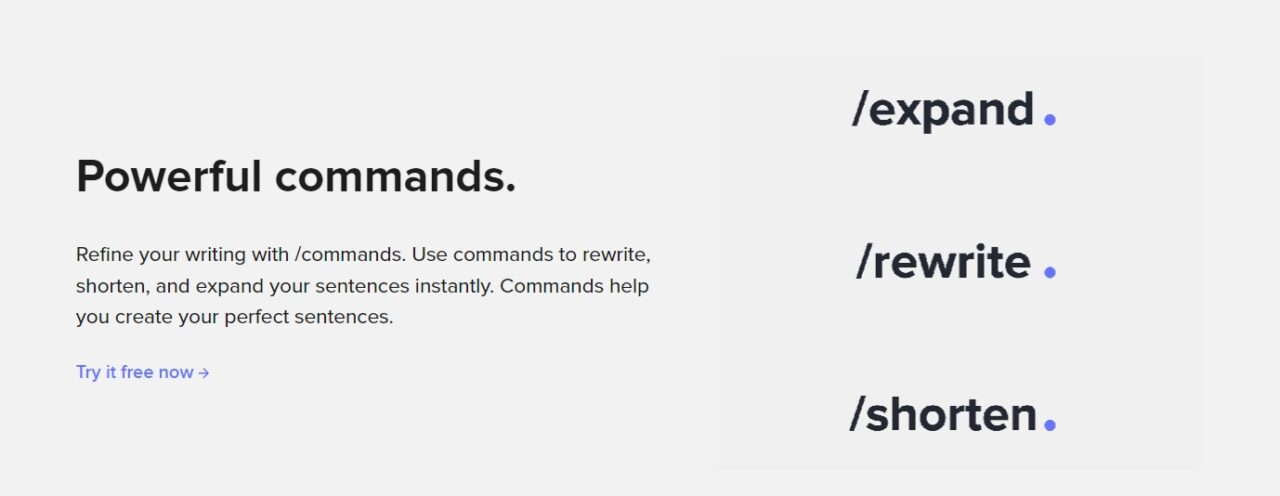
The commands are designed to understand natural language input. You can interact with the AI like a human writing assistant, making the experience more seamless and integrated into your workflow.
Improve Your Writing and Make Writer’s Block a Thing of the Past
Writer’s block can be a significant hurdle in any writing project. Shortly AI addresses this issue head-on by offering suggestions and content that can inspire creativity or fill in gaps in your writing.
Whether you’re struggling with the opening line of a blog post or fleshing out the body of an article, AI can provide various options to kickstart your writing.

This not only helps to improve the flow of your writing but also provides learning opportunities by exposing you to different styles and structures that you may not have considered otherwise.
Continuous Updates
One of Shortly AI’s strengths is its commitment to improvement through continuous updates. The AI model behind Shortly AI is not static; it learns and evolves over time, incorporating user feedback and the latest advancements in natural language processing technologies.
This means that the tool you use today will not be the same tool in a year’s time; it will be smarter, more intuitive, and more aligned with your writing needs.
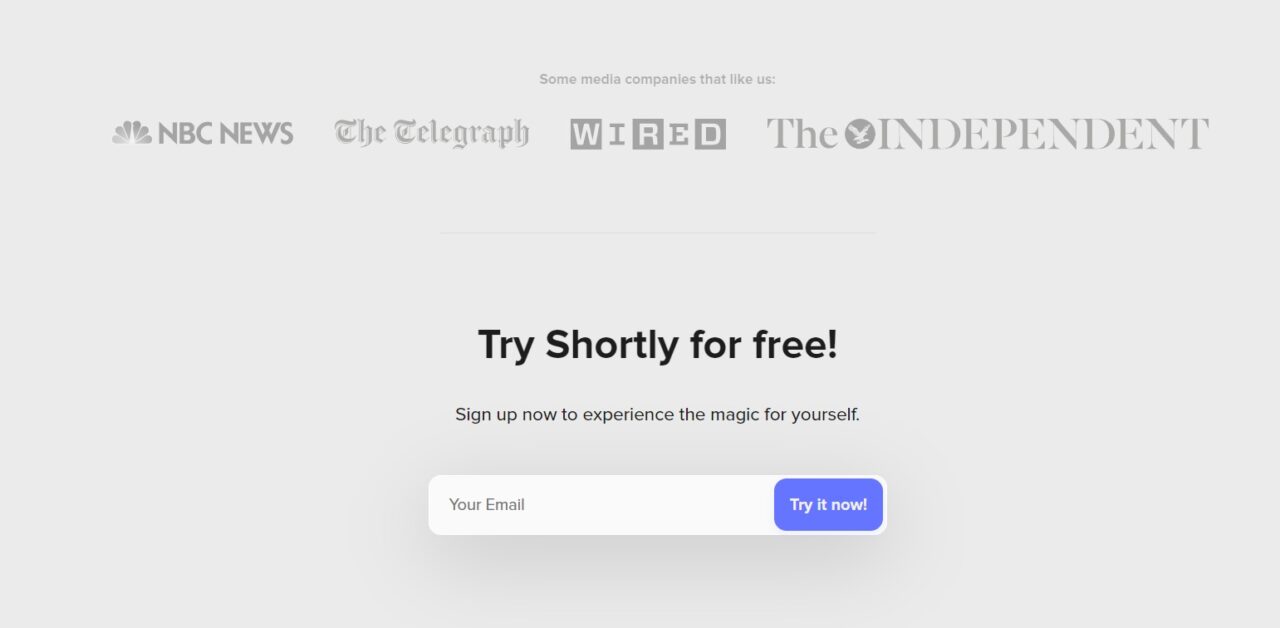
Pros and Cons: A Balanced View of Shortly AI
Pros
- Shortly AI significantly accelerates content creation, aiding those under tight deadlines.
- Its interface is straightforward, making it ideal for users of all skill levels.
- The AI outputs high-quality text, often needing minimal edits.
- It encourages productivity by overcoming writer’s block with instant content suggestions.
- The tool improves over time, with updates enhancing its capabilities and user experience.
Cons
- Content quality heavily depends on the user’s input; vague prompts may lead to subpar output.
- The AI can default to generating generic text if not properly guided.
- Subscription costs may deter some potential users, particularly those on a budget.
- Despite its high quality, AI-generated content can lack the nuanced voice of a human writer.
- There may be a learning curve in mastering command features to optimize the AI’s potential.
Shortly AI Pricing and Plans: What’s Best for You?
Shortly AI offers various plans to cater to different user needs, from monthly subscriptions to annual plans, with pricing tiers reflecting the volume of content generation required. Users should assess their content needs to choose the most cost-effective plan.
Continuing this Shortly AI review, let’s discuss the plans in detail:
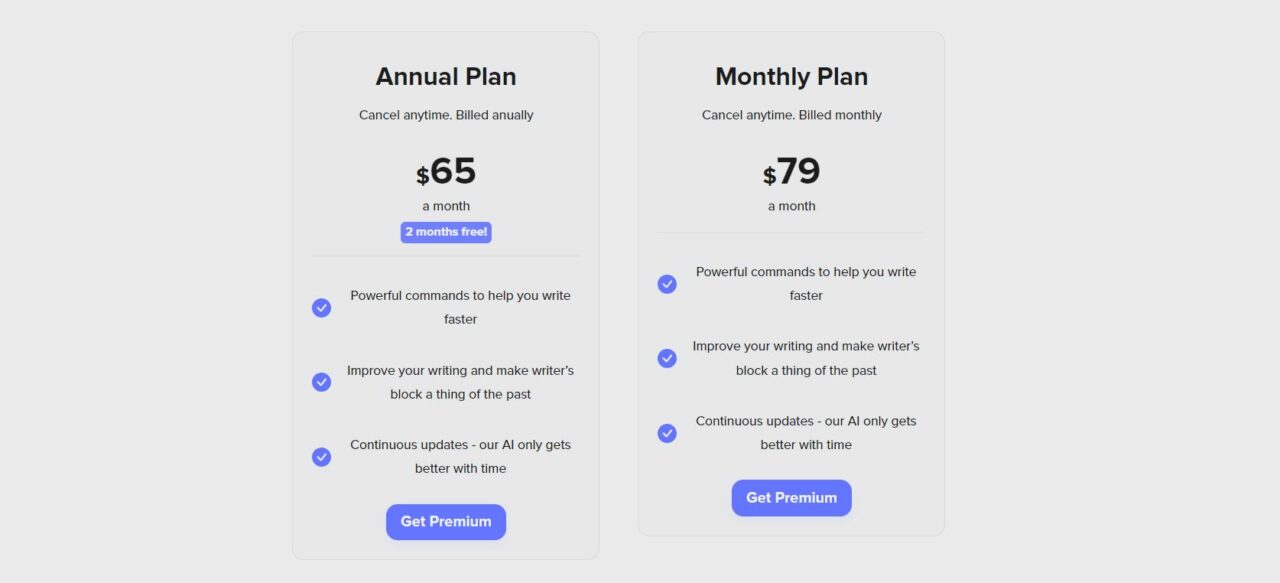
Free trial:
- Visit the Shortly AI website.
- Look for the “Try it now” button. Once found, enter your email in the designated field to proceed.
- After clicking “Try it now,” you’ll be prompted to enter your details and select a password. This step is crucial for setting up your Shortly AI free trial account.
- Completing the signup process will grant you immediate access to the Shortly AI dashboard. From here, you’re all set to explore the various tools and services offered by Shortly AI, designed to enhance your writing process.
Annual Plan:
- Priced at US$ 65 per month, billed annually.
- Includes 2 months free, enhancing the value proposition.
- Features powerful commands to expedite the writing process.
- Aims to improve writing quality and eliminate writer’s block.
- Promises continuous updates, ensuring the AI improves over time.
Monthly Plan:
- Available at $79 per month, with the flexibility of monthly billing.
- Also includes powerful commands for faster writing.
- Designed to help users improve their writing and overcome writer’s block.
- Offers continuous updates, perfect for those looking to access the latest AI capabilities without a long-term commitment.
Shortly AI Alternatives:
Let’s explore four alternatives that you can consider a part from Shortly AI:
| Writesonic | Peppertype AI |
|---|---|
 |
 |
| Wordtune | Copy AI |
 |
 |
FAQs
Here are some of the most commonly asked questions I have witnessed while writing my Shortly AI review.
Is there a free version of ShortlyAI?
How does Shortly AI compare to other AI writing tools?
Is the content generated by Shortly AI unique?
Can Shortly AI write technical articles or scripts?
Conclusion
After spending substantial time with Shortly AI, my review can be summed up in key sentiments.
This platform has efficiently streamlined my writing process, and its user interface is easy to use. The command feature, a highlight for me, has changed how I approach writing tasks, turning daunting projects into manageable pieces. This feature is what makes this tool stand out among various other best AI writing tools.
That’s it from my side for this Shortly AI review. I hope you find all the answers you were looking for in this AI tool review when considering investing in this tool.





